
Mail.Ru service provides its users with the possibility of free viewing of millions of videos. Unfortunately, the built-in video loading function does not exist, so third-party sites and extensions are used for such purposes. There are many ways to solve this problem, but the article will concentrate on the most optimal and proven.
Loading video from Mail.Ru
In most cases, you need to make several simple actions to download the next roller from the Mail.ru pages. As a rule, this is the insertion of a direct link to the video in the appropriate line. In one of the proposed methods, this option will be considered.Method 2: SaveFrom
A rather popular service offering the installation of its software to facilitate downloads. After loading this process is really simplified. Instead of configuring the extension of SaveFrom.net separately in each of the browsers, it is recommended to start the installation of the file proposed by the developers, which will be discussed next. As in the previous method, can download content from other popular resources where there are players.
Go to service savefrom
- After switching to the main page of the service, click on a large green button.
- Run the installation and follow the instructions. During the installation, a list of browsers will be displayed in which the expansion will be used. Select the necessary items and click "Next".
- Activate the SaveFrom in the browser using the Enable Extension button in the window that appears.
- Go to the video of interest to you and click on the new line under it with the inscription "Download".
- In the context menu that appears, select the desired quality of the contentable content.
- As in the previous method, the media player will open. Here you click on the download icon in the lower right corner.
- We wait for the end of the download and enjoy the video already from the computer.
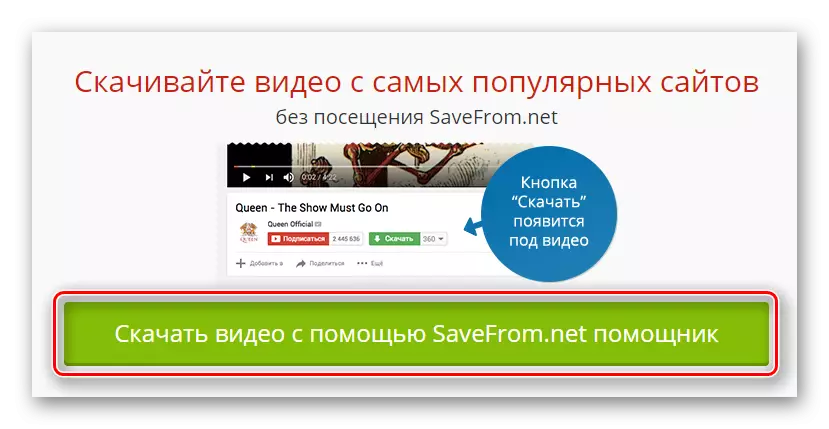

During the installation process, be careful, because additional software from Yandex can be offered. Always check the presence of "Advanced Settings" and the like to protect yourself from unnecessary files on your computer.



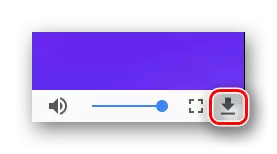

See also: why SaveFrom.net does not work - we are looking for reasons and solve them
The process of downloading video from the popular Mail.Ru service is quite simple if you carefully follow the instructions. Even an ordinary user can cope with this task. Modern software like SaveFrom maximum automates this process, demanding only a few minutes to install and configure. All that you need is to press a few buttons in the right place. These methods will be very useful for those who wish to watch video without stopping and in good quality even without internet access.
Please note that the article discusses not all possible download options for video from Mail.ru. We have collected the highest-quality and time-tested services, during the operation of which you should not have questions about their use. There are many other popular analogues, but they are not as effective as the Zasasa and SaveFrom mentioned above.
