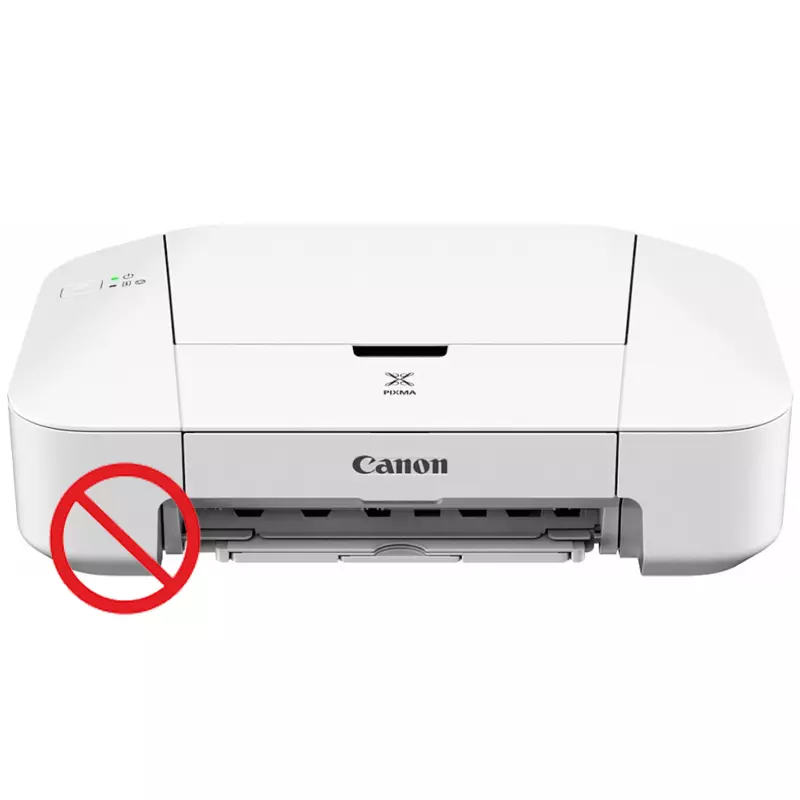
The printer is a technique that gradually appears in every home. Can not do without it and workflow, for example, in the offices where the paperwork the day is so enormous that almost every individual employee have a device for printing.
The computer does not see the printer
If in offices or school there is a specialist who will eliminate almost any problems associated with a breakdown of the printer, what to do at home? It is especially unclear how to fix the defect when everything is connected correctly, the device itself works fine, and the computer still refuses to see it. Many reasons may be guilt. Let's try to figure it out.Cause 1: Incorrect connection
Anyone who at least once tried to install the printer independently knows that it is simply impossible to allow an error in the connection. However, a completely inexperienced person may not see anything easy, hence the problems arise.
- First you need to make sure that the wire that the printer is connected to the computer is inserted enough both from one and on the other side. The most optimal way is to check it - just try to pull the cable and, if somewhere it hangs, then insert better.
- However, this approach cannot be a guarantee of success. Need to check if the cable is inserted into. And by the printer, it is perceived as an obvious fact. After all, most likely, he cannot be new and breakdown. But the USB sockets need to be checked. To do this, alternately insert the wire into each of them and wait if the printer information appears on the computer. If it connects to a laptop, then the USB may be less, but it is also important to check them all.
- To begin with, check the availability of the driver: go to "Start" - "devices and printers". There you need to find a printer that does not see the computer. If it is not in the list, it means everything is simple - you need to install the driver. Most often it applies to disks complete with the device. If no media was there, then you need to search on the manufacturer's website.
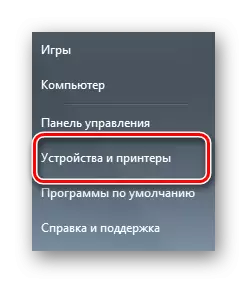
- If the printer is in the proposed versions, but it does not have a tick indicating that it is installed by default, it is necessary to add it. To do this, we make a single click right-click on the device and choose "Use by default".
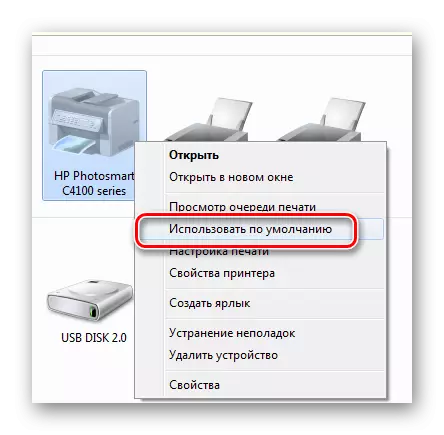
- If you have problems with the driver, without the possibility of installing it, you can use standard Windows tools. This option will allow you to establish the necessary software without attracting additional electronic or physical custodians.

All these options are suitable only in the case when the printer is completely visible on the computer. If this continued further, then you need to contact the service center or to the store, where the goods were purchased.
Reason 2: missing driver
"The computer does not see the printer" - an expression that says that the device is connected, but when there is a need to print something, then it is simply not in the list available. In this case, the first thing you need to check is the presence of a driver.
On our site you can find detailed instructions with ways to install drivers for different printers. To do this, go to a special link and drive the brand and model in the search field.
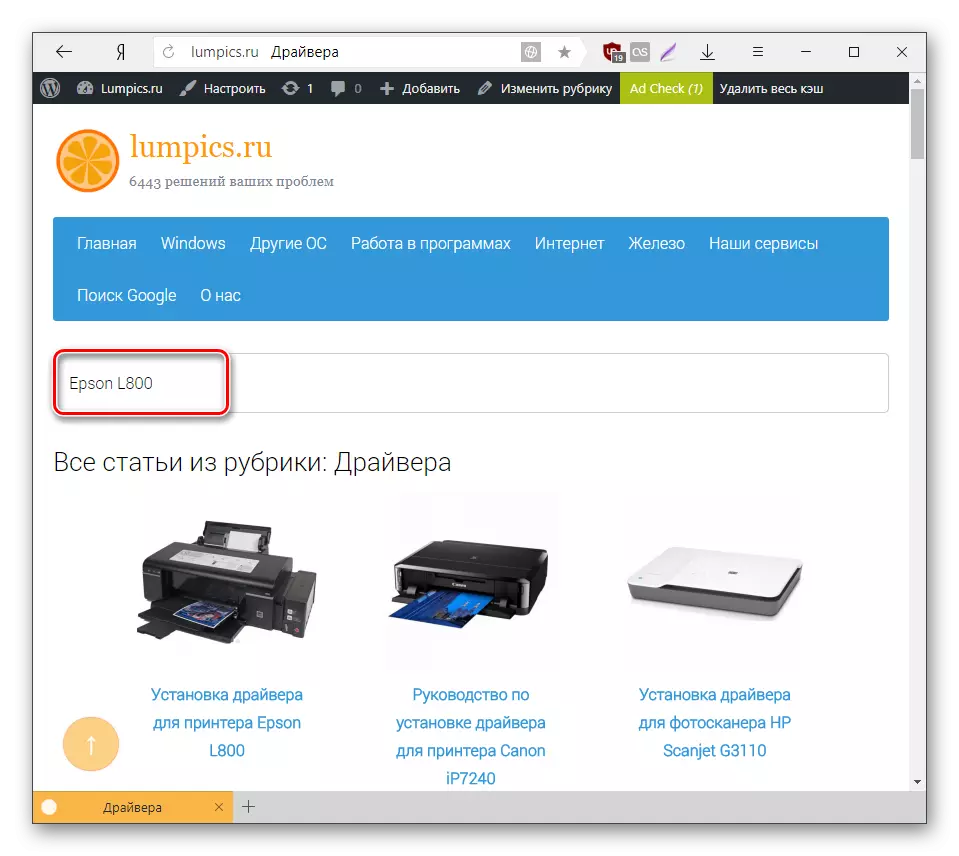
In conclusion, it is worth only to note that the driver and the connection of the printer are just the problems that are easy to eliminate themselves. The device may not work also due to an internal defect, which is diagnosed by specialists in certified service centers.
