
In programs, files and in a whole system, various changes are often taking place, resulting in the loss of certain data. To protect yourself from losing important information, you must back up the required partitions, folders or files. This can be both standard tools for the operating system, but special programs provide greater functionality, therefore are the best solution. In this article we picked up a list of suitable backup software.
Acronis True Image.
The first in our list shows the Acronis True Image. This program provides users with many useful tools to work with different types of files. Here there is an opportunity to clean the system from garbage, cloning disk, creating boot drives and remote access to a computer from mobile devices.
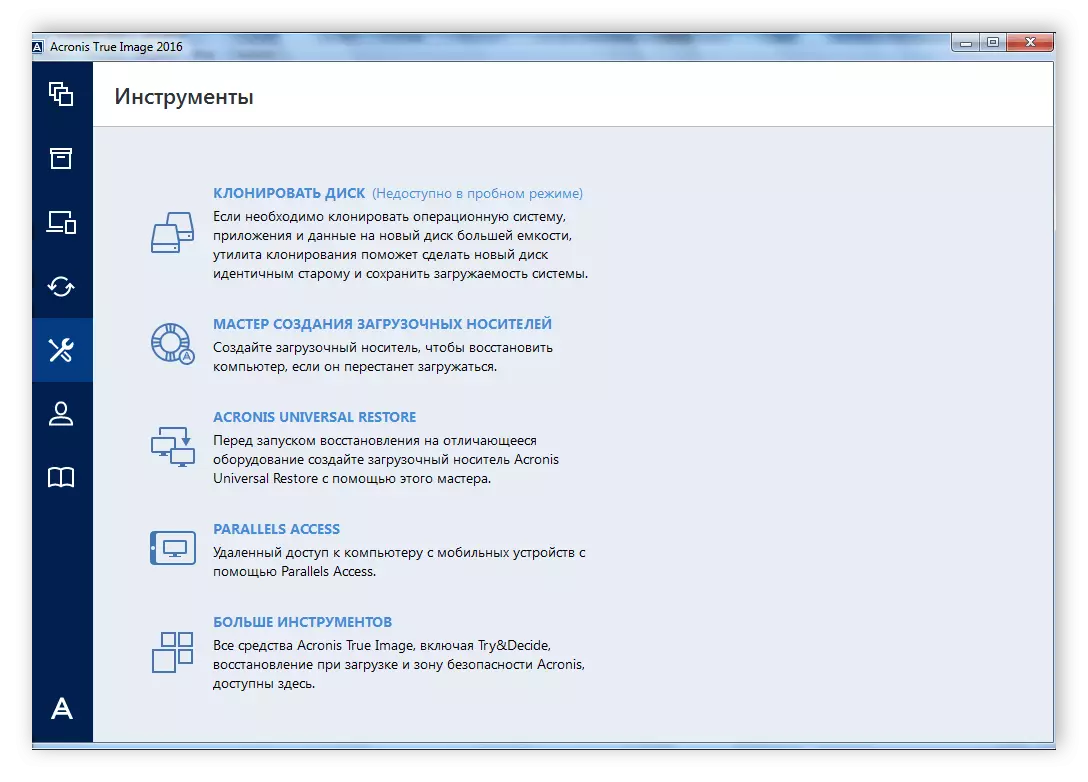
As for the backup, then this software provides a backup of the entire computer, individual files, folders, disks and partitions. Save files are offered to an external disk, a flash drive and any other information drive. In addition, in the full version it is possible to upload files to the developer cloud.
Backup4all
The backup task in Backup4all is added using the built-in wizard. This feature will be extremely useful inexperienced users, because no additional knowledge and skills will be required, just follow the instructions and select the necessary parameters.

The program has a timer, configuring which, backup will be automatically started at the set time. If you plan to back up the same data several times with a specific periodicity, then you must use the timer to not run the process manually.
ApBackup.
If you need to quickly configure and run backup of the required files, folders, or disk partitions, the simple program of ApBackup will help you implement it. All preliminary actions in it conducts using the built-in wizard for the addition of the project. It is set to the desired parameters, and backup is started.
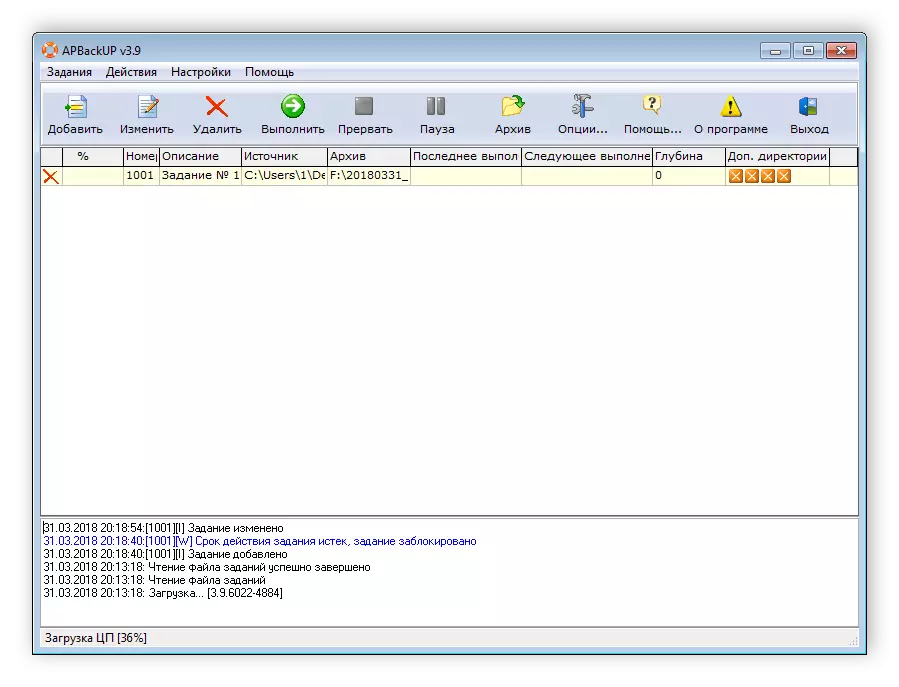
In addition, the ApBackup contains a number of additional settings that allow you to edit the task individually for each user. Separately, I want to mention the support of external archivers. If you use such for backups, then pay a little time and configure this parameter in the corresponding window. The selected will be applied to each task.
Paragon Hard Disk Manager
Paragon until recently worked on the Backup & Recovery program. However, now its functionality has expanded, it contains many different disk operations in it, so it was decided to rename it on Hard Disk Manager. This software provides all the necessary tools for backup, restore, combining and separating the solid disk volumes.
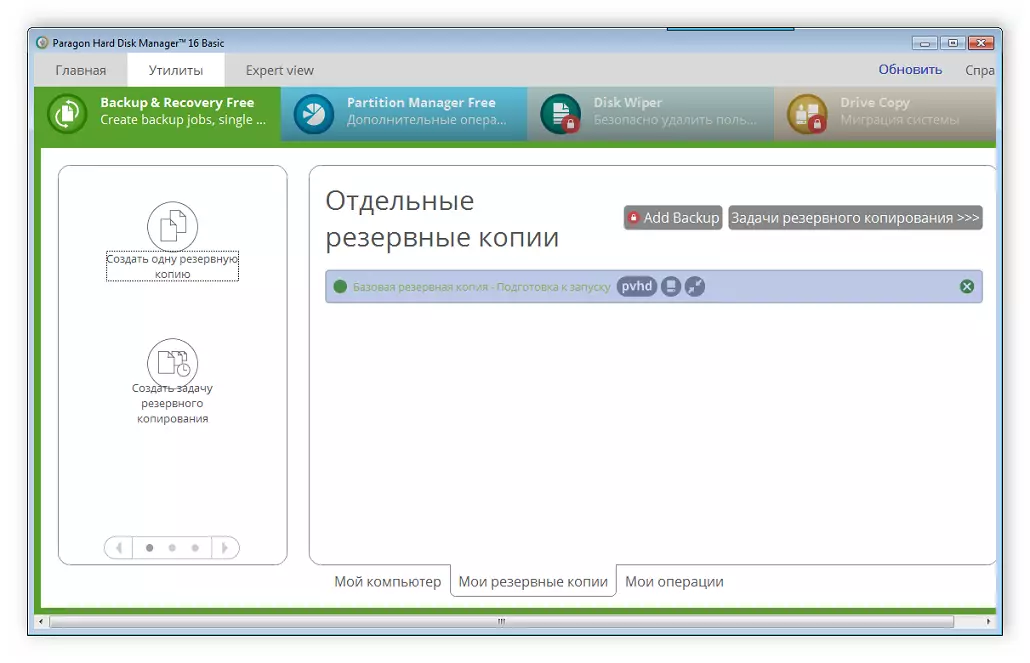
There are other functions that allow you to vary in different ways to edit disk partitions. Paragon Hard Disk Manager is a paid, however, the free trial is available for download on the official website of the developer.
ABC Backup Pr.
ABC Backup Pro, like most of the representatives in this list, has a built-in project creation master. In it, the user adds files, adjusts the archive and performs additional steps. Pay attention to the Pretty Good Privacy feature. It allows you to encrypt the necessary information.
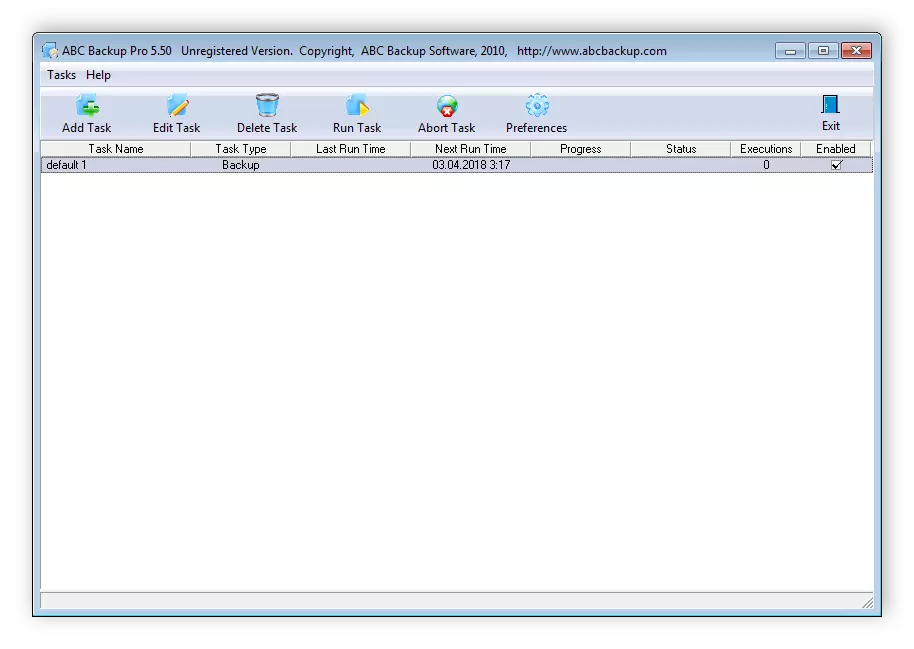
In ABC Backup Pro there is a tool that allows you to start and after the processing process, run the execution of various programs. It also indicates, to wait for the closure of the program or copy at the specified time. Additionally, in this software, all actions are saved to log files, so you can always view events.
Macrium Reflect.
Macrium Reflect provides the ability to perform data redundancy and, if necessary, emergency to restore them. From the user you only need to select partitions, folders or individual files, after which you specify the archive storage location, configure additional parameters and start the task execution process.
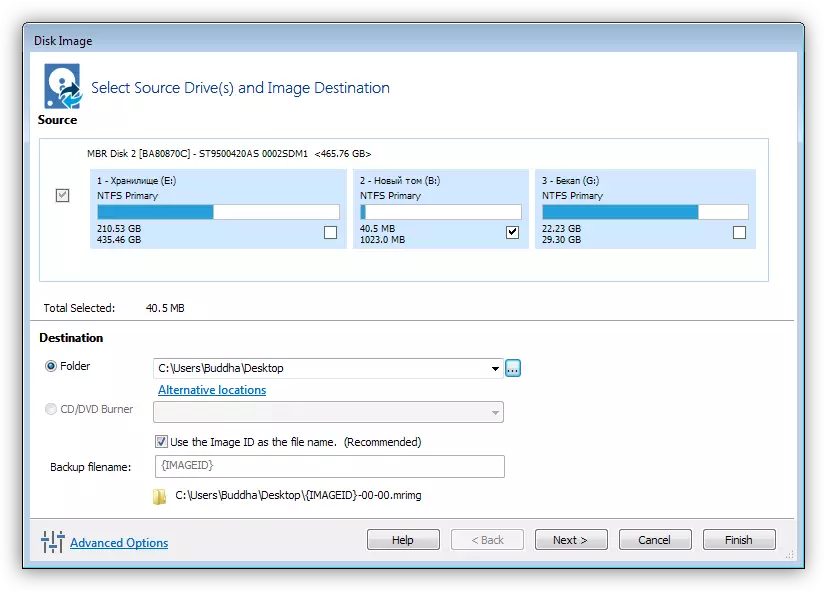
The program also allows you to perform cloning of discs, turn on the protection of the disk images from editing using the built-in function and check the file system for integrity and error. Macrium Reflect is distributed for a fee, and if you want to see the functionality of this software, simply download the free trial version from the official site.
Easeus Todo Backup.
Easeus Todo Backup distinguishes from other representatives that this program allows you to back up the entire operating system with the possibility of subsequent recovery, if necessary. There is also a tool with which an emergency disk is created, which allows you to restore the initial state of the system in case of failures or infection with viruses.
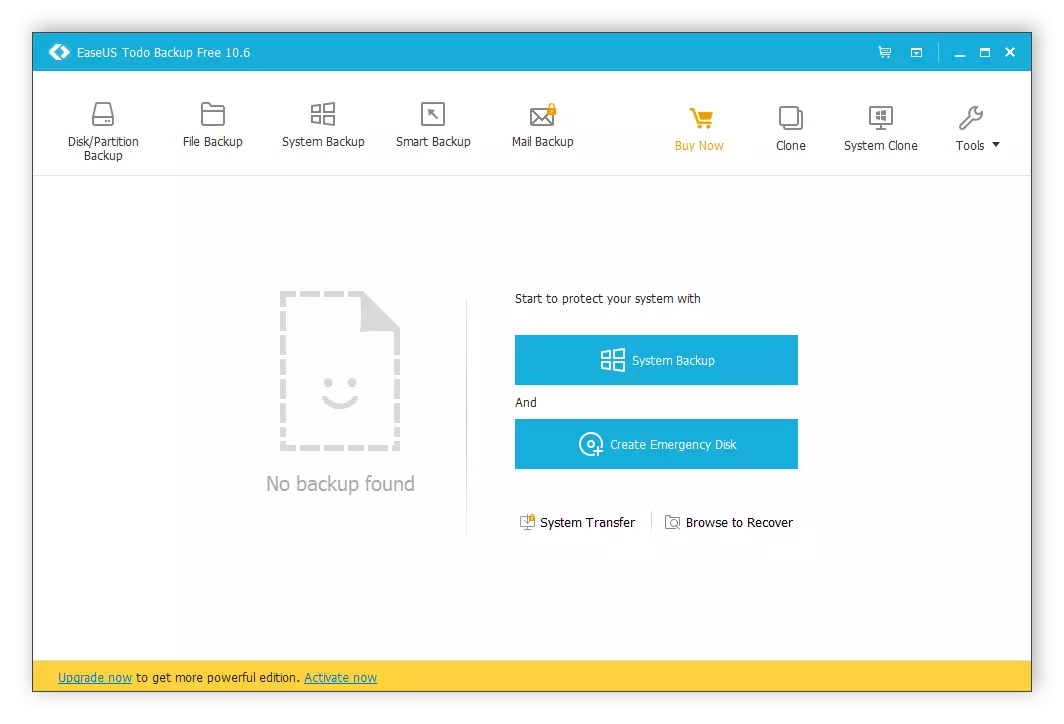
The rest of the same Todo Backup is practically no different in functionality from other programs presented in our list. It allows you to use the automatic task starter timer, make a backup in several different ways, set up copying and cloning discs.
IPerius Backup.
The backup task in the iPerius Backup program is carried out using the built-in wizard. The process of adding a task is easy, you only need to select the desired parameters and follow the instructions. This representative is equipped with all the necessary tools and functions to perform a backup or restore information.
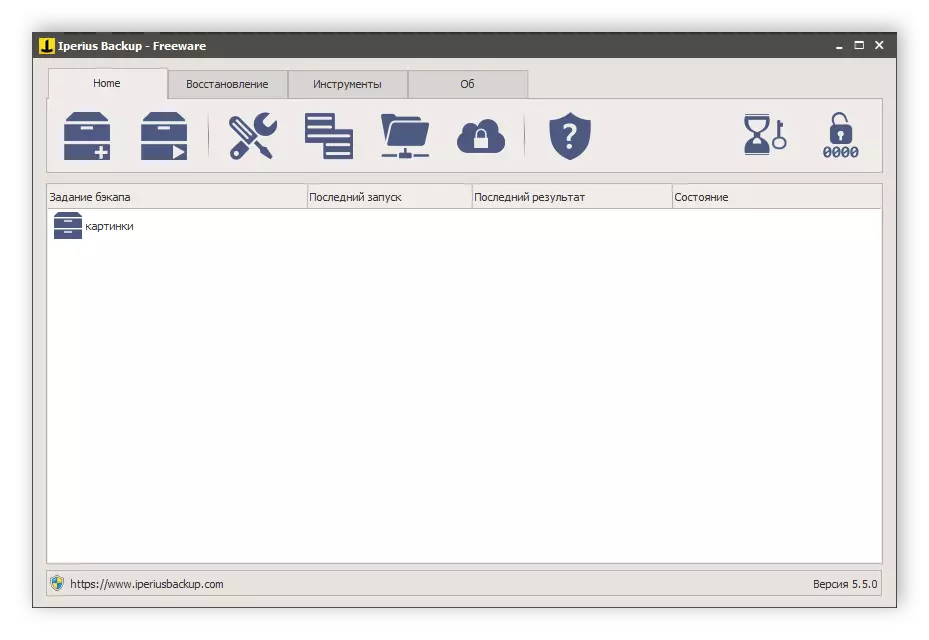
Separately, I want to consider adding objects to copy. You can mix the hard disk partitions, folders and individual files in one task. In addition, it is available to configure sending email notifications. If you activate this parameter, you will be notified of certain events, such as backup completion.
Active Backup Expert.
If you are looking for a simple program, without additional tools and functions, sharpened solely to perform backups, we recommend paying attention to Active Backup Expert. It allows you to set up the backup in detail, select the degree of archiving and activate the timer.

Of the disadvantages, I would like to note the lack of Russian language and paid distribution. Some users are not ready to pay for such limited functionality. The rest of the program perfectly copes with its task, it is simple and understandable. Its trial is available for download for free on the official website.
In this article, we reviewed a list of programs for backing up files of any type. We tried to find the best representatives, since now there is a large amount of software on working with disks, all of them simply unrealistic to accommodate in one article. Here are presented both free programs and paid, but they have free demo versions, we recommend downloading and reading them before buying the full version.
