
It is possible to work with logical and physical disks of the computer using standard operating system tools, but it is not always convenient to do so, besides, there are no important functions in Windows. Therefore, the best option will be the use of special programs. We picked up several representatives of such software and consider each of them in detail in this article.
Active Partition Manager.
The first list will be a free Active Partition Manager program, providing users with the main set of disk management features. With it, you can format, increase or decrease the size, edit sectors and change disk attributes. All actions are performed in just a few clicks, even an inexperienced user will easily master this software.
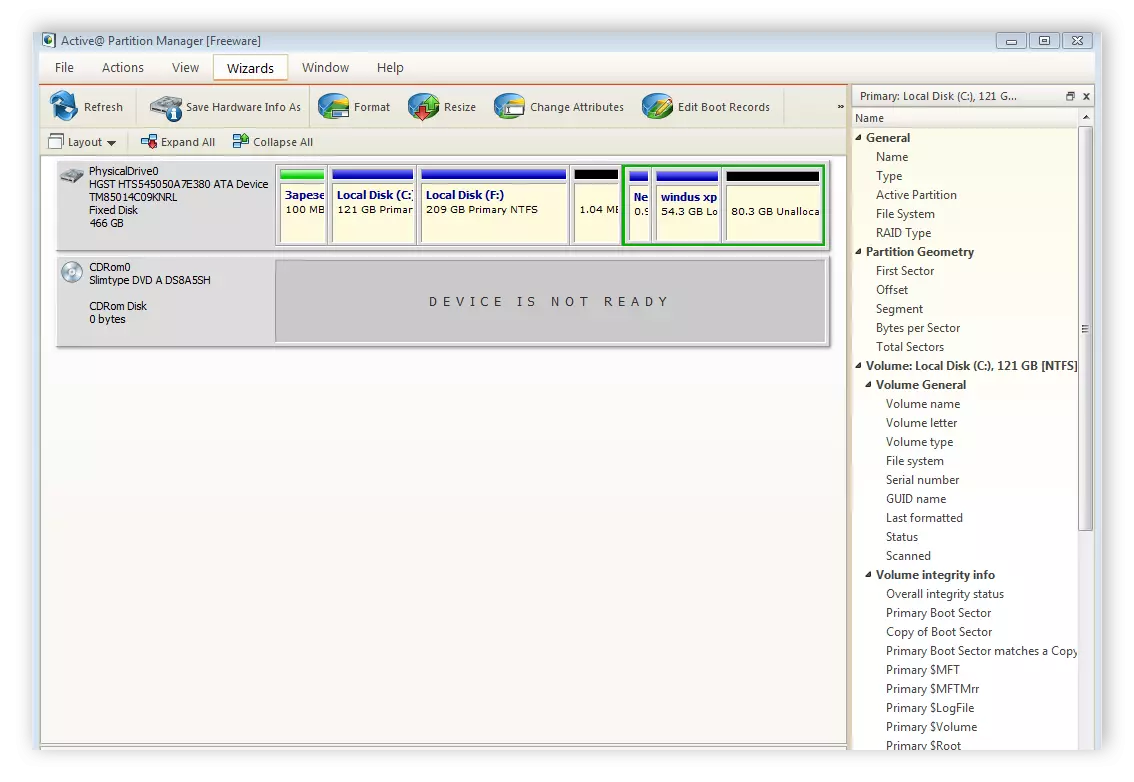
In addition, in Partition Manager there are built-in helpers and wizards to create new logical partitions of a hard disk and its image. You only need to select the necessary parameters and follow a simple instruction. However, the absence of a Russian language will make it difficult to make a process for some users.
Aomei Partition Assistant.
Aomei Partition Assistant offers some other functions if you compare this program with the previous representative. In Partition Assistant, you will find tools that allow you to convert the file system, transfer OS to another physical disk, restore data or create a bootable flash drive.
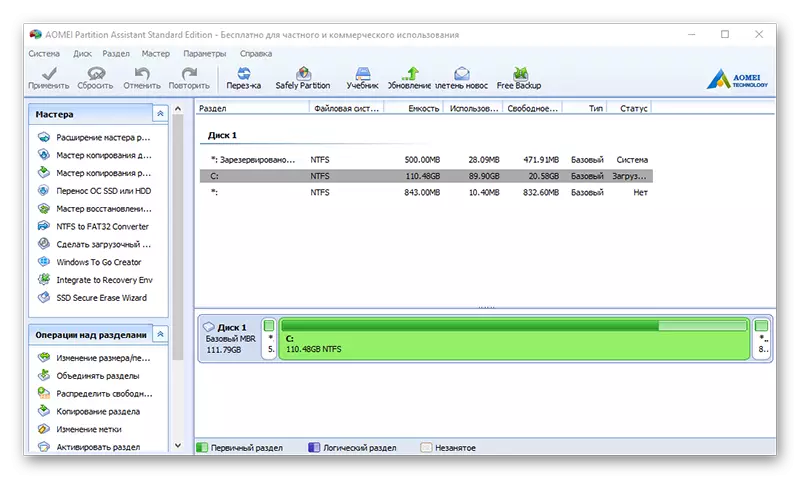
It is worth noting standard functions. For example, this software can format logical and physical disks, increase or decrease the size of sections, combine them and distribute free space between all sections. Aomei Partition Assistant is distributed for free and is available for download on the official website of the developer.
Minitool Partition Wizard.
The next on our list will be the Minitool Partition Wizard program. It includes all the basic disk tools, so any user will be able to: format partitions, expand or combine them, copy and move, test the surface of the physical disk and restore some information.
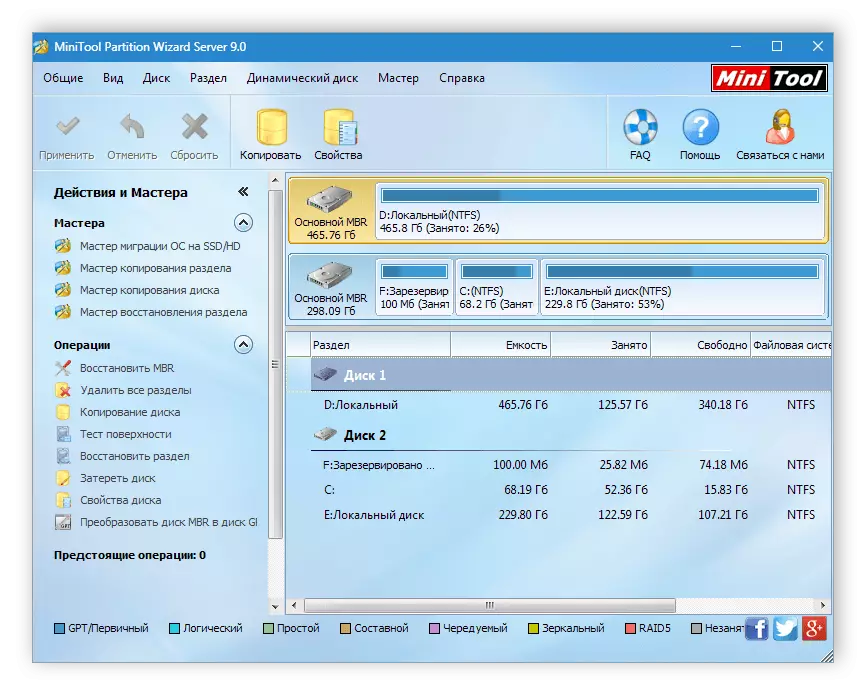
There are enough functions of the functions for most users for comfortable work. In addition, the Minitool Partition Wizard offers to use several different masters. Use them to copy disks, partitions, move the operating system, data recovery.
Easeus Partition Master.
Easeus Partition Master has a standard set of tools and functions and allows you to perform basic actions with logical and physical disks. It is practically no different from previous representatives, but it is worth noting the possibility of hiding the partition and create a boot drive.
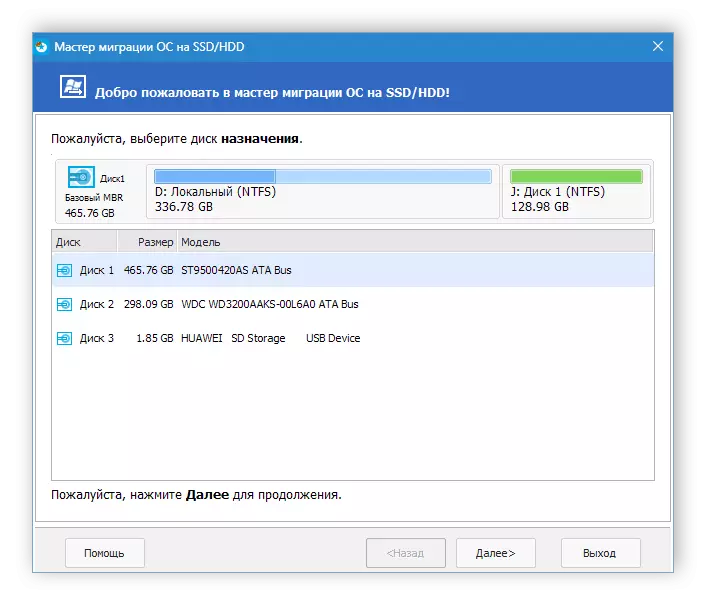
Otherwise, Easeus Partition Master is not allocated among the bulk of similar programs. This software is distributed for free and is available for download on the official website of the developer.
Paragon Partition Manager.
Paragon Partition Manager is considered one of the best solutions if you want to optimize the file system of the drive. This program allows you to convert HFS + to NTFS, and it is necessary only when the operating system was installed in the first format. The entire process is performed using the built-in wizard and does not require users of special skills or knowledge.
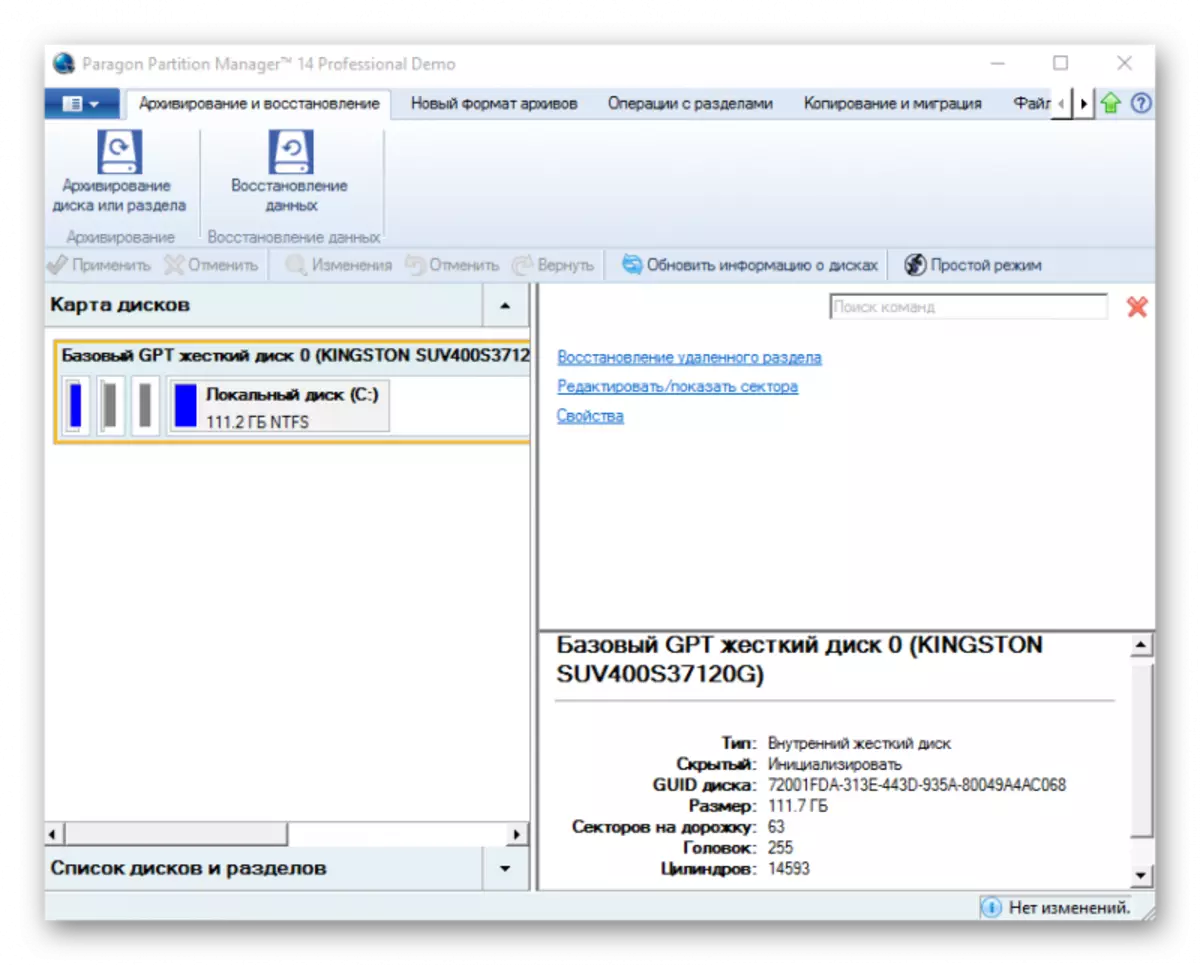
In addition, in Paragon Partition Manager there are tools for creating a virtual HDD, a boot disk, changes in the volumes of partitions, editing sectors, restore and archive sections or physical disks.
Acronis Disk Director.
The latter on our list will be represented by Acronis Disk Director. This program is different from all previous impressive set of tools and functions. In addition to the standard representatives available in all considered representatives, the volume creation system is uniquely implemented here. They are formed in several different types, each of which is distinguished by certain properties.
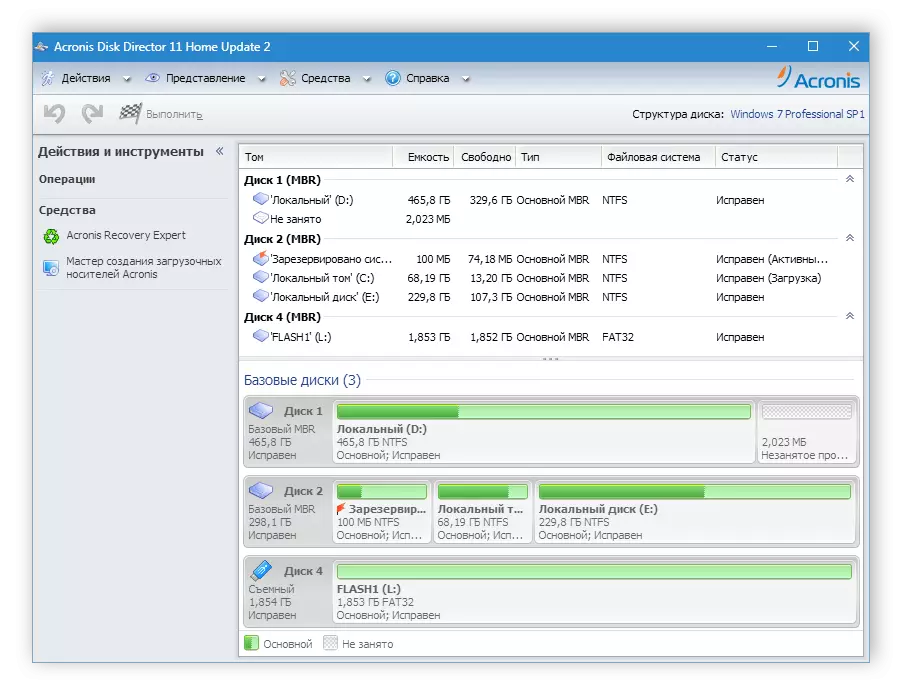
It is also worth noting the ability to change the size of the cluster, adding a mirror, defragmenting partitions and check for errors. The Acronis Disk Director is distributed for a fee, but there is a limited trial version, we recommend familiar with it before buying.
In this article, we reviewed several programs with which work with logical and physical disks of the computer is carried out. Each of them possesses not only a standard set of necessary functions and tools, but provides users with unique opportunities, which makes each representative special and useful for a specific user-based category.
READ ALSO: Programs for working with hard disk sections
