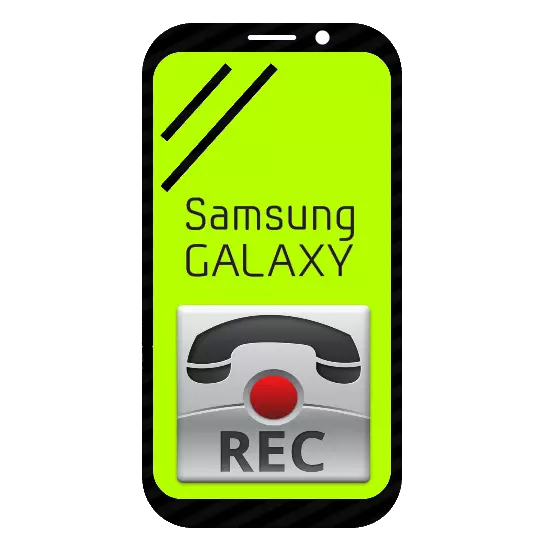
Some users have to write telephone conversations from time to time. Samsung smartphones, as well as devices of other manufacturers running Android, also know how to record calls. Today we will tell you what methods can be implemented.
How to write a conversation on samsung
Make a call recording on the device from Samsung you can two ways: using third-party applications or built-in tools. By the way, the presence of the latter depends on the model and the firmware version.Method 1: third-party application
Recorder applications have a number of advantages over the system, and most important is versatility. So, they work on most devices that support recording conversations. One of the most convenient programs of this kind is Call Recorder from Appliqato. On her example, we will show you how to record conversations using third-party applications.
Download Call Recorder (Appliqato)
- After downloading and installing a call recorder, the first thing to configure the application. To do this, launch it from the menu or desktop.
- Be sure to familiarize yourself with the terms of the license use of the program!
- Once in the main window Call Recorder, tap the with three stripes button to go to the main menu.
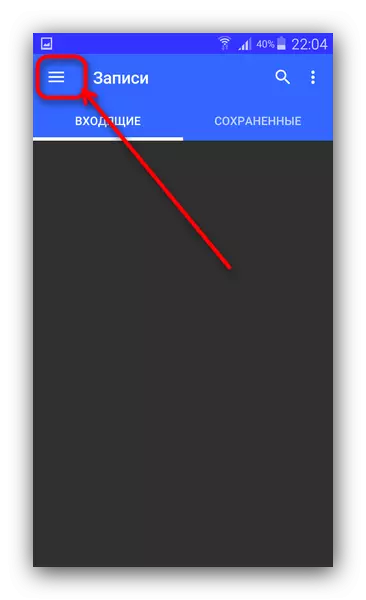
There, select "Settings".
- Be sure to activate the "Enable Auto Recording Mode" switch: It is necessary for the program correct operation on the latest Samsung smartphones!
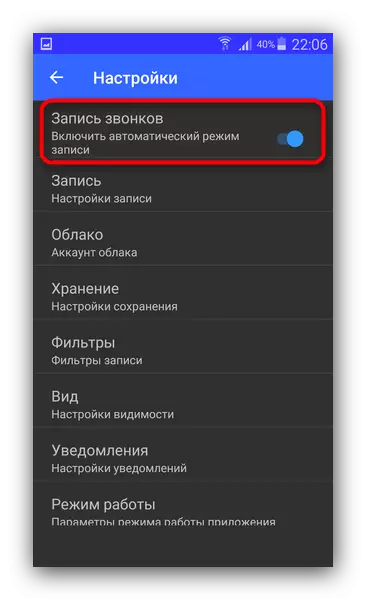
You can leave the remaining settings as it is or changed.
- After the initial setting, leave the application as it is - it will automatically record conversations in accordance with the specified parameters.
- At the end of the call, you can click on the Call Recorder notification to view the details, make a margin or delete the resulting file.
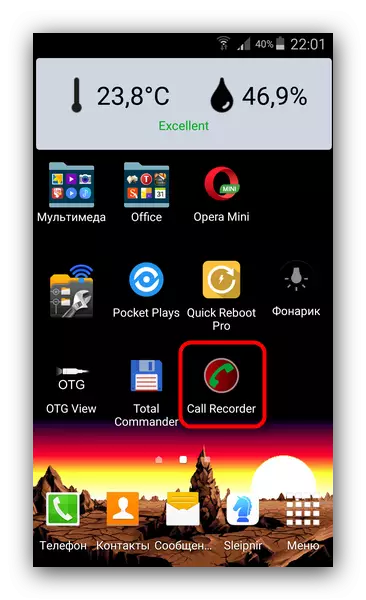
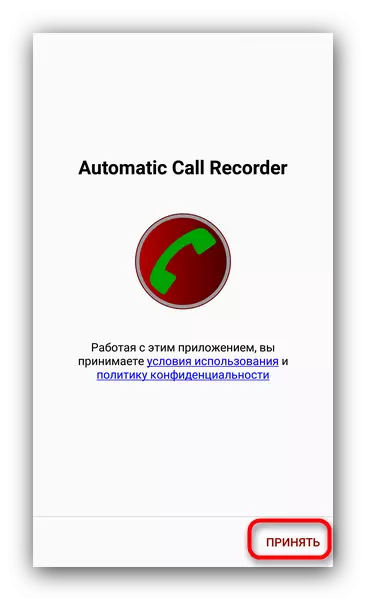
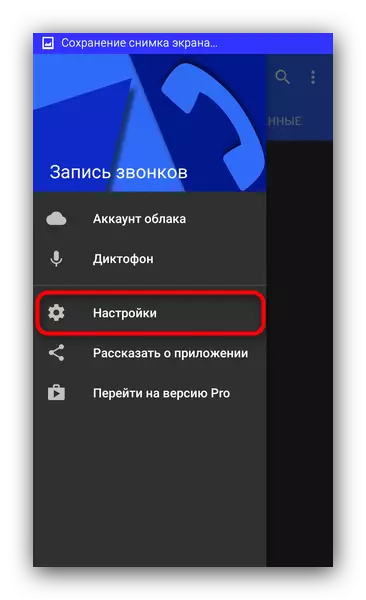
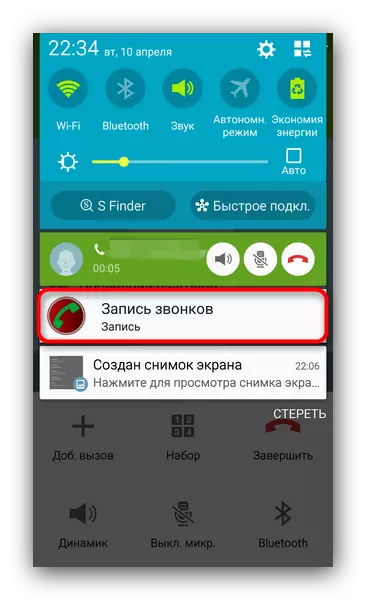
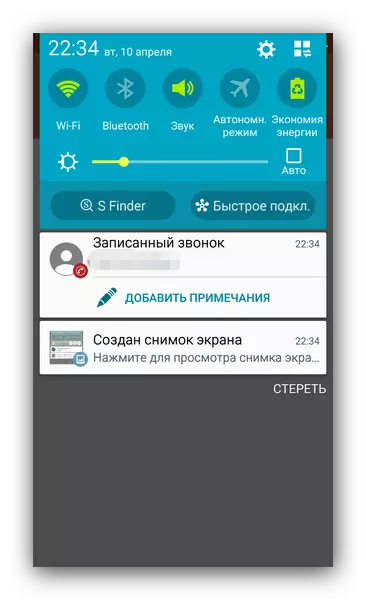
The program works perfectly, does not require root access, but only 100 entries can be stored in the free option. The disadvantages include recording from the microphone - even the Pro version of the program cannot record calls directly from the line. There are other applications for recording calls - some of them are richer by opportunities than Call Recorder from Appliqato.
Method 2: Built-in
The configuration recording feature is present in Android "out of the box." In Samsung smartphones, which are sold in the CIS countries, such an opportunity is programmatically blocked. However, there is a way to unlock this feature, however it requires the presence of a root and at least minimal system file management skills. Therefore, if you are inseparal in your abilities - do not risk.
Getting Root
The method depends specifically from the device and firmware, but the main of them is described in the article below.
Read more: Get root rights to Android
We also note that the Samsung devices are easiest to get root-privileges by using a modified recovery, in particular, TWRP. In addition, using the latest versions of the ODIN program, you can install CF-Auto-root, which is optimal for an ordinary user option.
Recording conversation by system means
Open the embedded Samsung Dialer application and make a call. You will notice that a new button with the image of the cassette appeared.
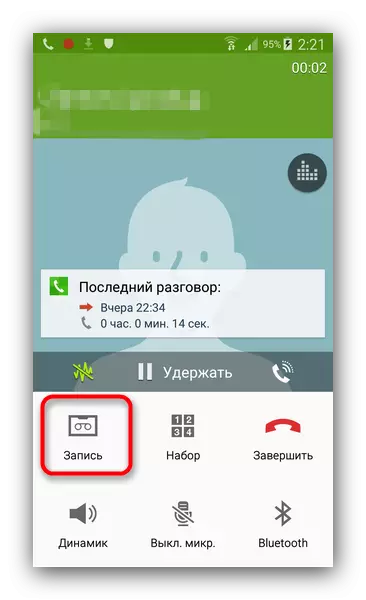
Pressing this button will start recording a conversation. It occurs in automatic mode. Records are stored in internal memory, in the "Call" or "VOICES" directories.
This method is quite complicated for an ordinary user, so we recommend using it only in the most extreme case.
Summing up, we note that in general, the recording of conversations on the devices from Samsung does not differ in principle from such a procedure on other Android smartphones.
