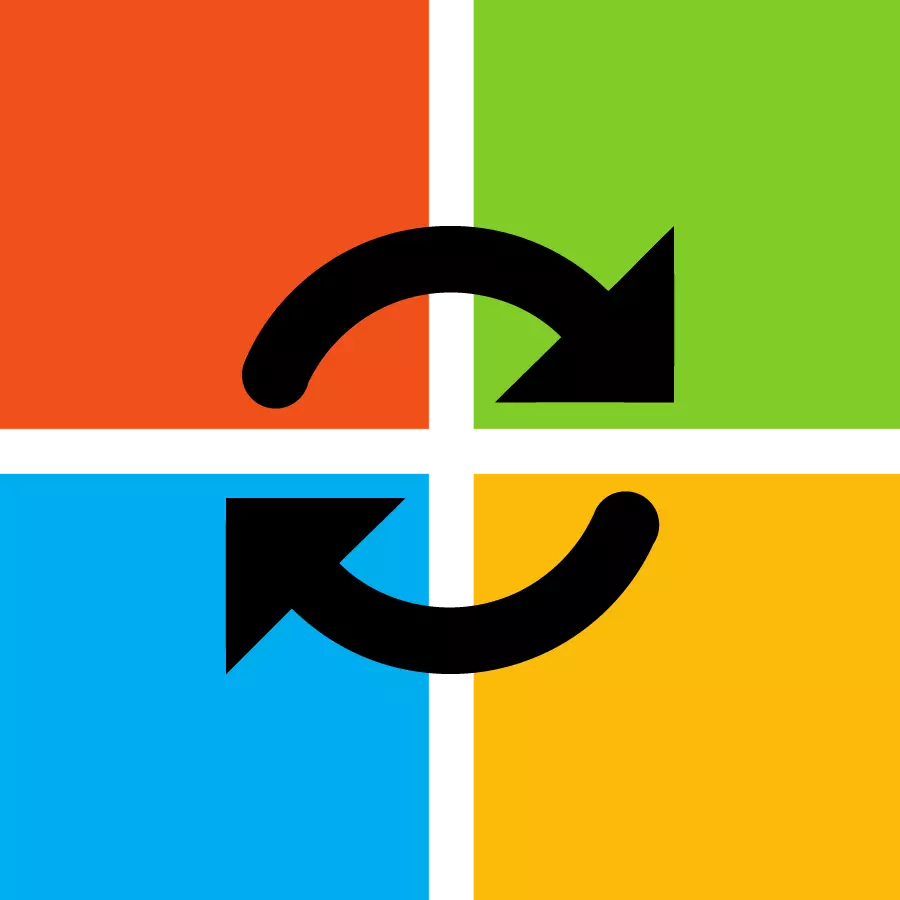
Updates For a family of Windows operating systems, it is advisable to install immediately after receiving the notification of the available package. In most cases, they eliminate security problems so that malware cannot use the system vulnerabilities. Starting with the 10 version of Windows, Microsoft has become with a certain periodicity to produce global updates for its last OS. However, the update does not always end with something good. Developers can bring the speed drop with it or some other critical errors that are the result of not well thorough testing of the software product before exit. This article will tell how to disable automatic download and installing updates in various versions of Windows.
Disable updates to Windows
Each version of Windows provides various means of deactivation of incoming updates packages, but almost always the same component of the system - "update center" will almost always be disconnected. The procedure for its disconnection will differ only with some elements of the interface and their location, but certain methods can be individual and only under one system.Windows 10.
This version of the operating system allows you to disable updates to one of three options - these are the staff, a program from Microsoft Corporation and an application from a third-party developer. Such a variety of methods for stopping the work of this service is explained by the fact that the company has decided to conduct a more strict policy of using its own, some time of the free, software product by ordinary users. To familiarize yourself with all these methods, click on the link below.

Read more: Disable updates in Windows 10
Windows 8.
In this version of the operating system, Rongmond has not yet tightened its update policy to a computer. After reading the article below by reference, you will find only two ways to disable the "update center".
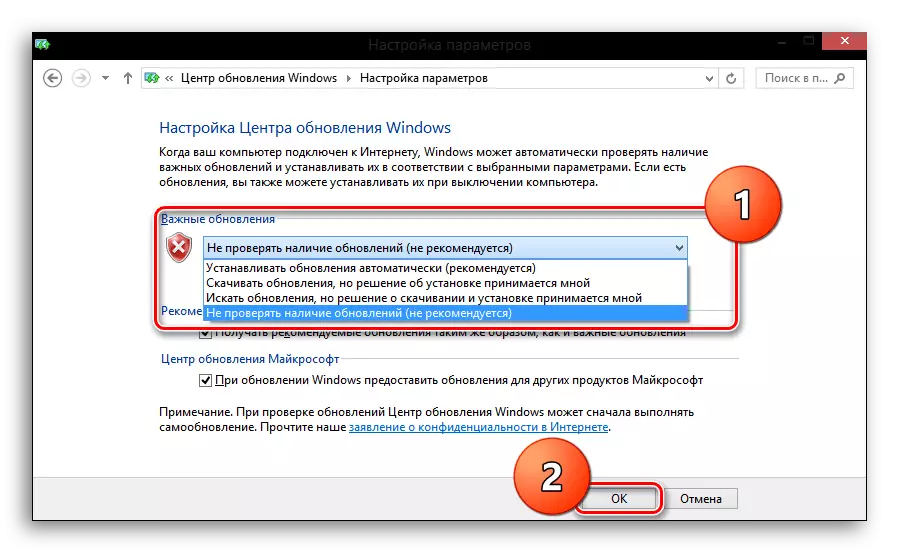
Read more: How to disable auto-update in Windows 8
Windows 7.
There are three ways to stop the update service in Windows 7, and almost all of them are associated with the service system of "service". Only one of them will require a visit to the settings menu of the "update center" to suspend its operation. Methods for solving this problem can be found on our website, you just need to go on the link below.
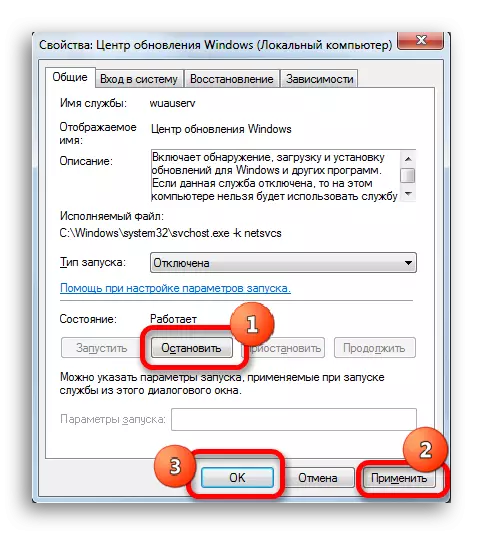
Read more: Stop operation of the update center in Windows 7
Conclusion
We remind you that you should disable the automatic update of the system only if you are sure that it does not face anything to your computer and he is not interested in any attacker. It is also desirable to disable it if your computer is in the composition of the established local working network or involved in any other work, because the forced update of the system with an automatic subsequent reboot to its application can lead to data loss and other negative consequences.
