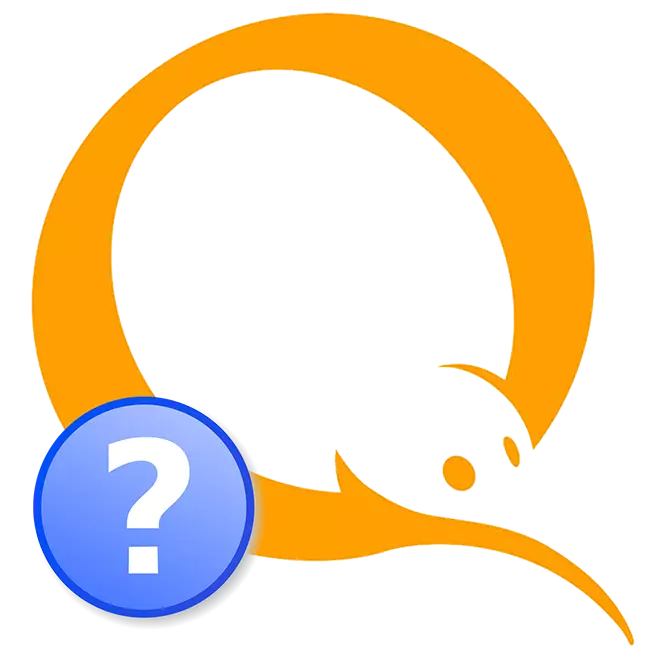
E-commerce services greatly simplify the process of payment for goods and services on the Internet. For a comfortable use of the wallet, you need to constantly monitor its balance. Check the account status in QIWI Wallet can be in several ways.
How to check the balance QIWI wallet
QIWI WALLET allows users to create several wallets. They can be used to pay for purchases in online stores, transfer funds between accounts in different currency. To get the balance sheet information, it is enough to log in to the service, and if necessary, confirm the log in SMS.Method 1: Personal Cabinet
You can get into your personal account with a browser for a computer or phone. To do this, just go to the official website of the payment system or use the search engine. Procedure:
Go to QIWI website
- At the top of the window there is an orange button "Log in". Click it to start authorization.
- A login (phone number) and password box appears. Specify them and click "Log in".
- If the password does not fit or you can't remember it, click on the blue inscription "Remind".
- Pass the test captcha and confirm the input. To do this, check the box in the field and click "Continue".
- On the phone number specified when creating an account, the phone number will be sms with a four-digit password, enter it and click "Continue".
- Additionally, the check five-digit code will be sent to email. Specify it and select "Confirm".
- Come up with a new password for the entry, according to the rules specified on the site and click Restore.
- After that you automatically log in in your account. Balance Wallet will be indicated in the upper right corner of the site.
- Click the icon next to the account status information to find out the details for all wallets (if you use several).
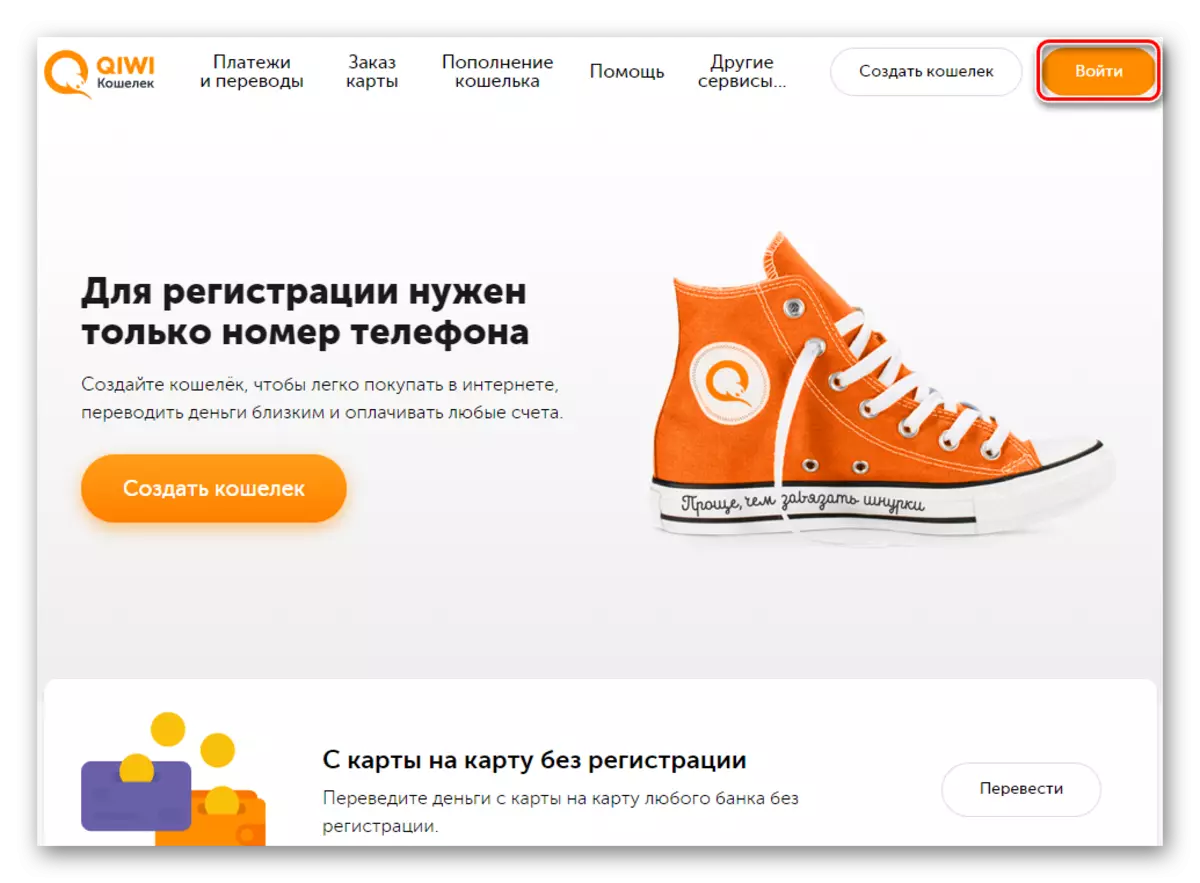
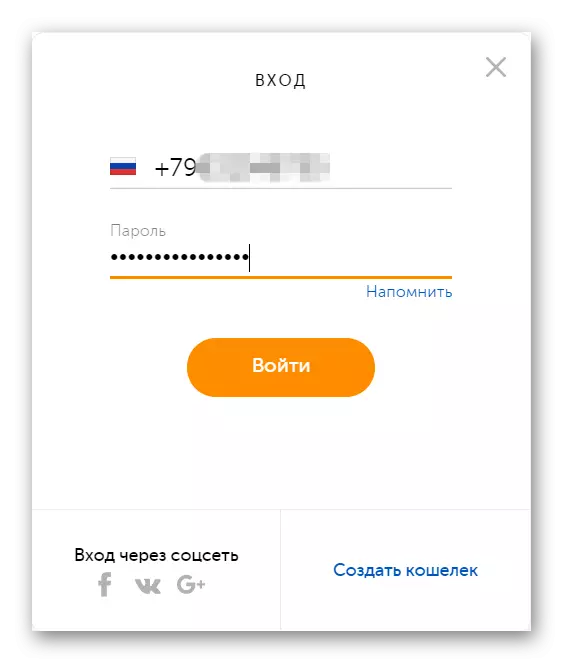
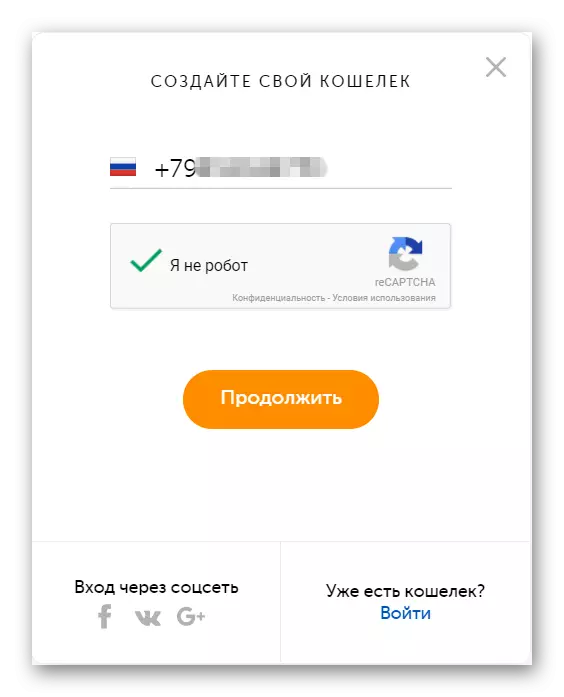
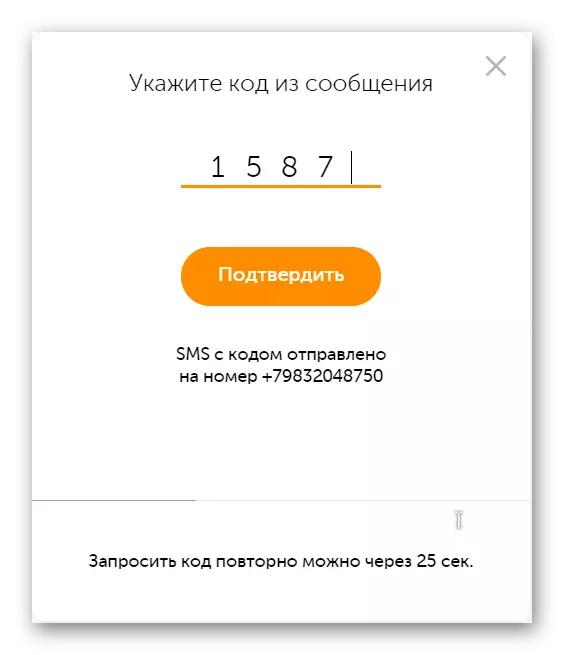
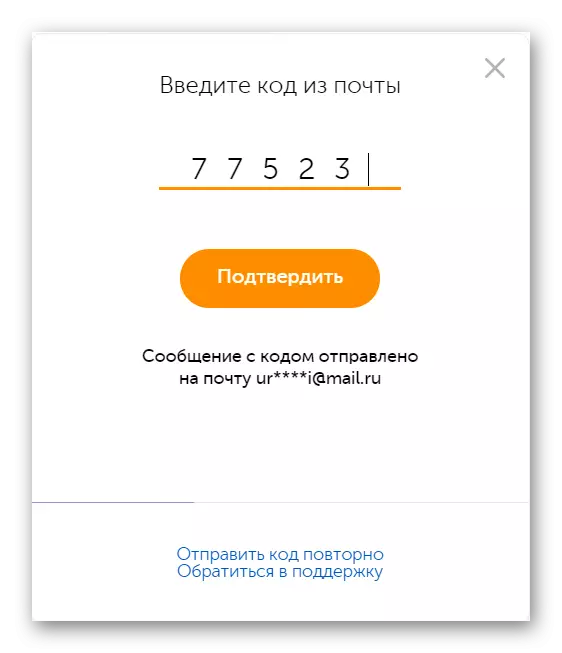
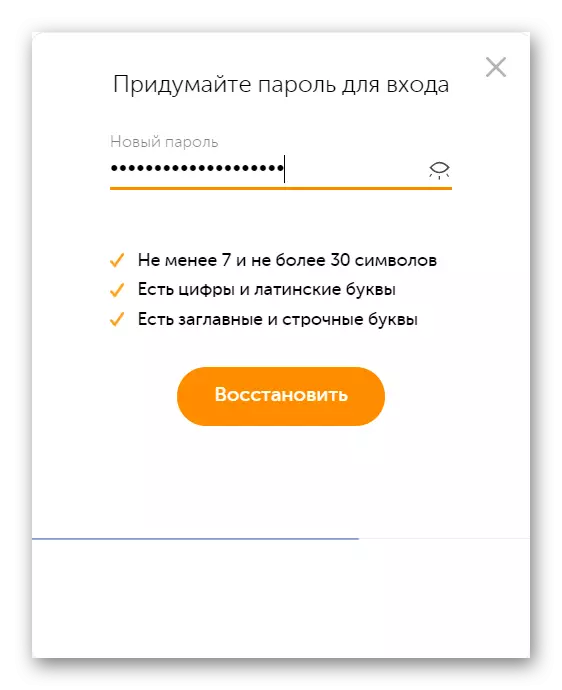
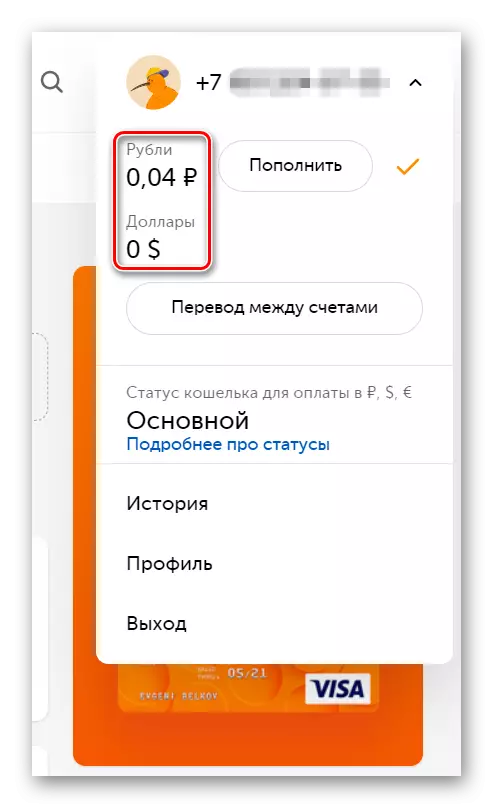
All operations with cash are available in the Personal Account. Here you can find information about recent payments, replenishments. At the same time, the data will be available to all existing wallets.
Method 2: Mobile application
The official QIWI Wallet mobile application is available for all popular platforms and can be downloaded via Play Market, App Store or Windows Store. To find out the Kiwi Wallet Balance from the phone, follow these steps:
- Download the QIWI wallet to the device. To do this, use the official application store for your platform.
- Click "Install" and issue the program all the necessary rights. After that, run it from the main screen.
- To access the Personal Account, specify the username of the account (phone number). Agree or refuse to receive an advertisement and confirm the actions.
- The phone will be sent to specified when creating an account will be sent SMS with confirmation code. Enter it and click "Continue". If necessary, request a message again.
- Enter the verification code that was sent to the email address specified when registering and go to the next step.
- Come up with a unique four-digit PIN, which will be used to access the QIWI wallet instead of a password.
- After that, information about the status of the account will be displayed on the main page of the application. Click on the status bar to get data for all wallets.
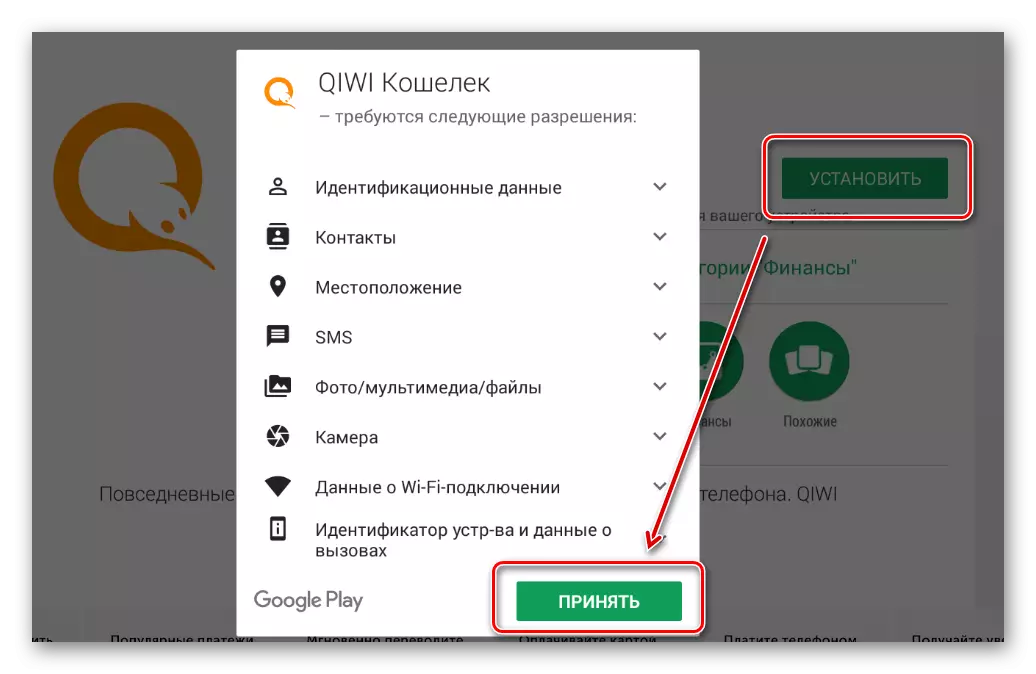
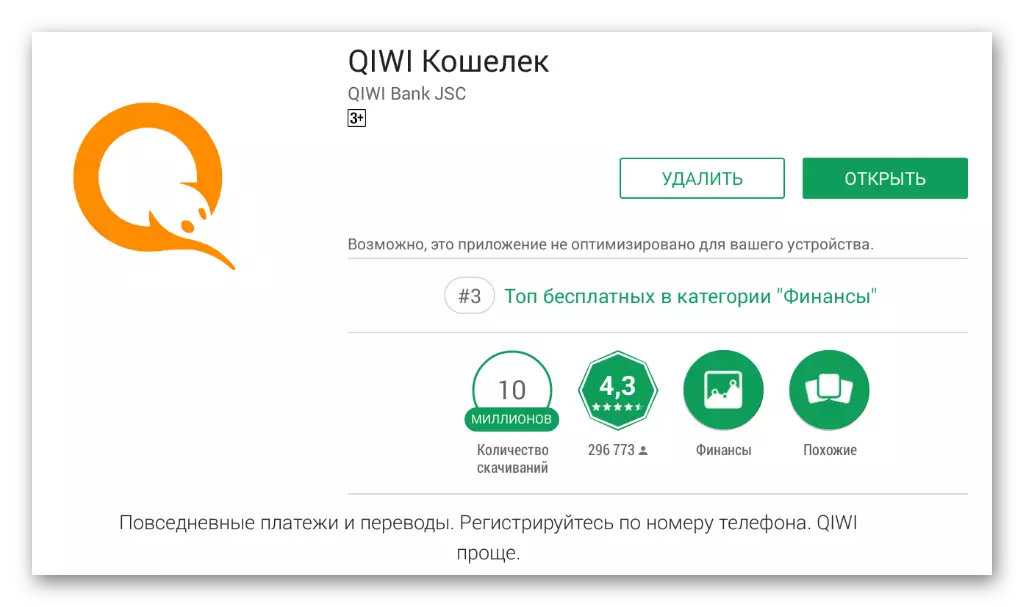
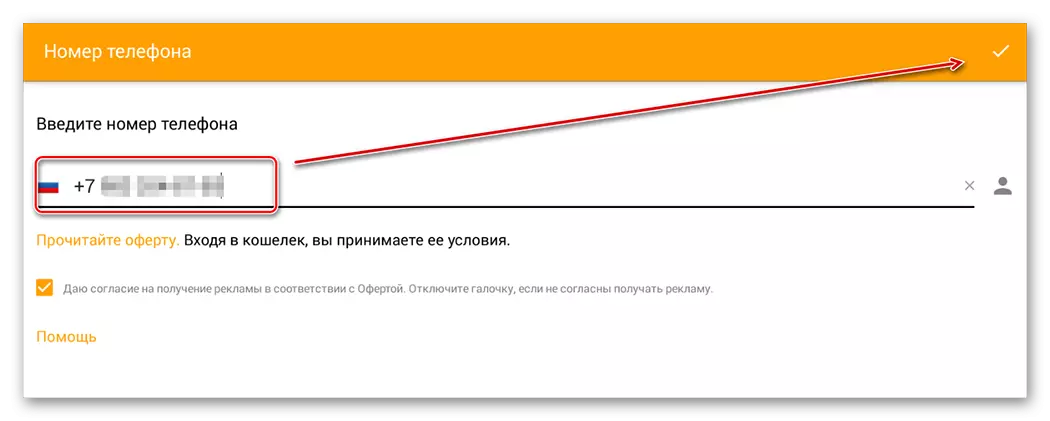
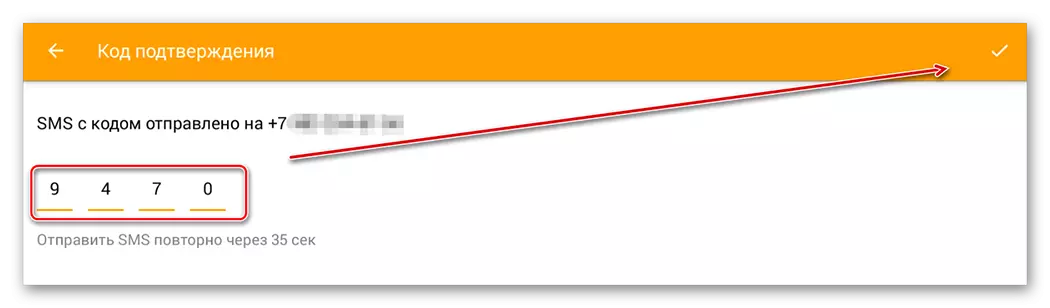
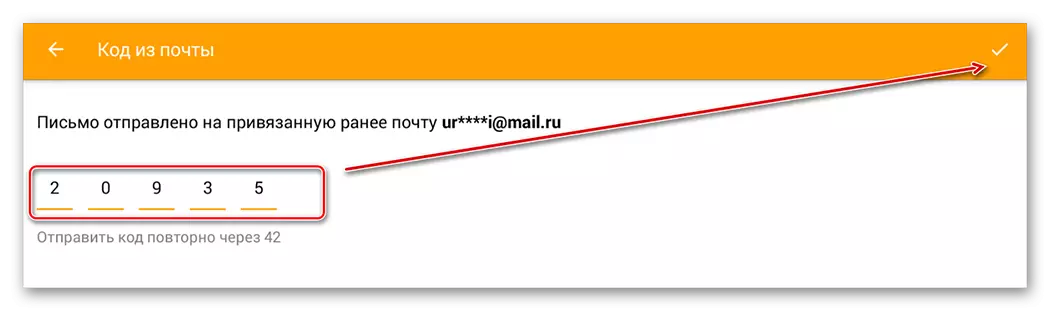
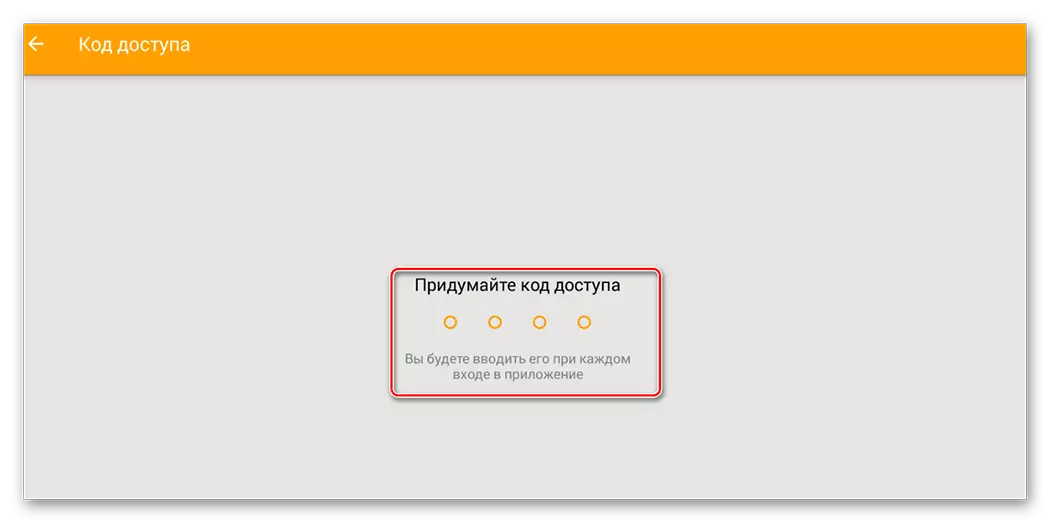
The mobile application is distinguished by a simple interface and allows you to fulfill all financial operations. To access the balance, you must log in and confirm the login on SMS and Email.
Method 3: USSD team
You can manage QIWI Wallet using short SMS commands. To do this, you need to send text to number 7494. This is a service number that is used to implement simple operations (transfer of funds between your accounts, payment of goods, services). How to check the account status:
- On the smartphone or tablet, run the program to work with SMS.
- In the Text entry field, write "Balance" or "Balance".
- Specify the recipient number 7494 and click "Send".
- The answer will come a message with detailed account information.
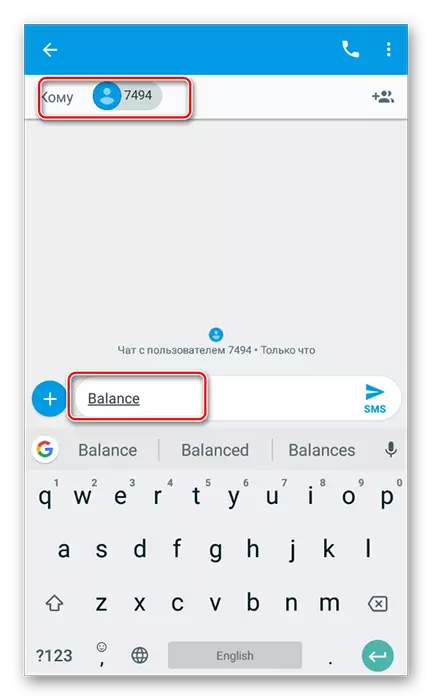
Full list of teams and their detailed description is available on the official QIWI Wallet website. The cost of one SMS depends on the conditions of the tariff plan. Specify details at the mobile operator.
You can check the QIWI wallet balance in different ways. To access the personal account from the phone or computer, you must connect to the Internet. If there is no such possibility, then send a special USSD command to a short number 7494.
