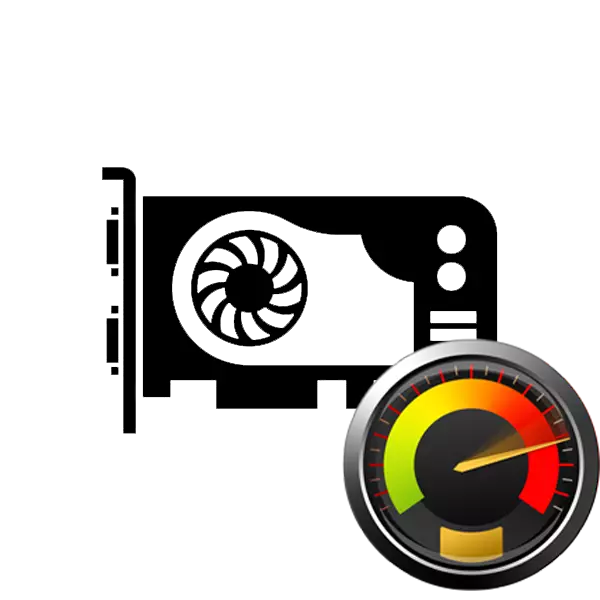
The video card works using a certain amount of its resources, which allows you to get the highest possible graphics and comfortable FPS. However, sometimes the graphics adapter does not use all the power, because of which the game begins to slow down and smoothness is lost. We offer several solutions to this problem.
Why the video card works not at full power
Immediately I want to note that in some cases the video card does not use all its power, as this is not necessary, for example, during the passage of an old game that does not require many system resources. It is necessary to worry about it only if the GPU does not work 100%, and the number of frames is small and the brakes appear. You can determine the workload of the graphics chip using the FPS MONITOR program.

From the user you need to select a suitable scene, where the "GPU" parameter is present, and configure the remaining elements of the scene individually for yourself. Now during the game you will see the load of the system components in real time. If you are experiencing problems related to the fact that the video card does not work at full power, then fix it will help a few simple ways.
Method 1: Driver Update
In the operation of the operating system there are various problems when using obsolete drivers. In addition, old drivers in some games reduce the number of frames per second and cause braking. Now AMD and NVIDIA allow you to update the drivers of your video cards using official programs or download files manually from the site. You can still take advantage of special software. Choose the most convenient way for you.
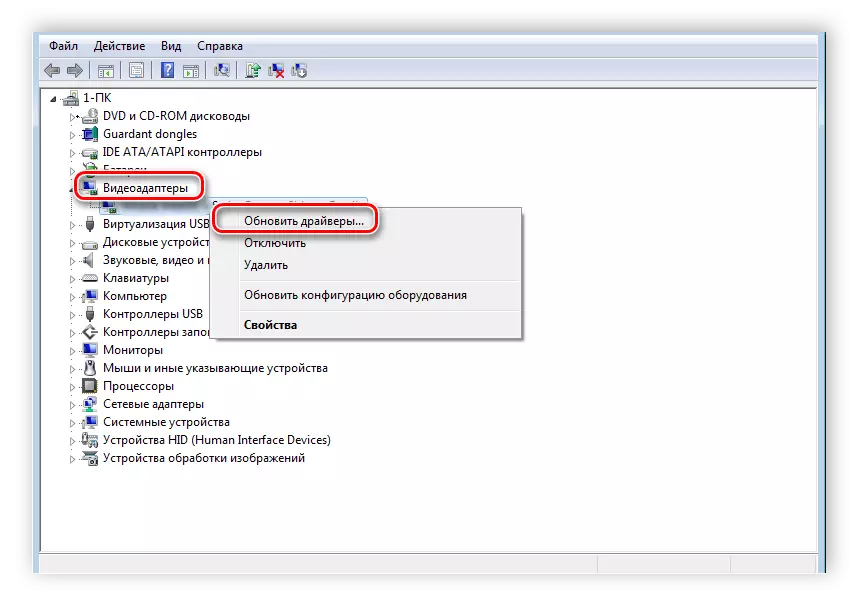
Read more:
We update the video card drivers using Drivermax
Update NVIDIA Video Card Drivers
Installing Drivers via AMD Catalyst Control Center
Ways to update video card drivers on Windows 10
Method 2: Processor Update
This method is only suitable for those who use the processors of the old generation and modern video cards. The fact is that the capacity of the CPU lacks for the normal operation of the graphic chip, which is why there is a problem associated with not a full load on the GPU. Worders of central processors 2-4 generations recommend to update them up to 6-8. If you need to know which CP generation is installed with you, read more about it in our article.
Read more: How to find out the generation of Intel processor
Please note that the old motherboard will not support the new stone in the event of an update, so it will also need to be replaced. When selecting components, be sure to make sure that they are compatible with each other.
Now the added games will work only through the discrete video card, which will give a significant performance gain, and the system will use all graphic features.
The winners of the AMD video cards need to perform some other actions:
- Open AMD Catalyst Control Center by right-clicking on the desktop and selecting the appropriate parameter.
- Go to the "Power" section and select "Switchable graphics adapters". Add games and put values opposite "High Performance".

If the above video card switching options have not helped you or are inconvenient, then use other ways, they are painted in detail in our article.
Read more: Switch video cards in a laptop
In this article, we examined in detail several ways to incorporate the full power of the discrete video card. Recall once again that the card should not always use 100% of their resources, especially during the fulfillment of simple processes, so without visible problems do not hurry to change something in the system.
