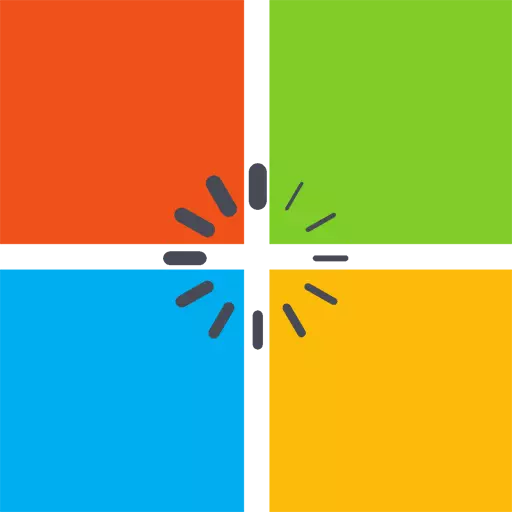
Startup is a convenient feature of the Windows operating system family, which allows you to run any software during its start. It helps to save time and have everything you need to work running in the background. This article will tell you how you can add any necessary application in automatic loading.
Adding to autorun.
For Windows 7 and 10, there are a number of ways to add programs to the bus station. In both versions of operating systems, this can be done through third-party software developments or with the help of system tools - to solve you. System components that can be edited by a list of files in autoload, for the most part identical - differences can be detected only in the interface of these OS. As for third-party programs, they will be considered three - CCleaner, Chameleon Startup Manager and Auslogics Boostspeed.Windows 10.
There are only five ways to add executable files to autorun to Windows 10. Two of them allow you to enable the already disabled application and are the developments of third-party manufacturers - CCleaner programs and Chameleon Startup Manager, the remaining three are system tools (registry editor, "job scheduler", Add a shortcut to the autoload directory), which will allow you to add any application you need to the automatic launch list. Read more in the article on the link below.
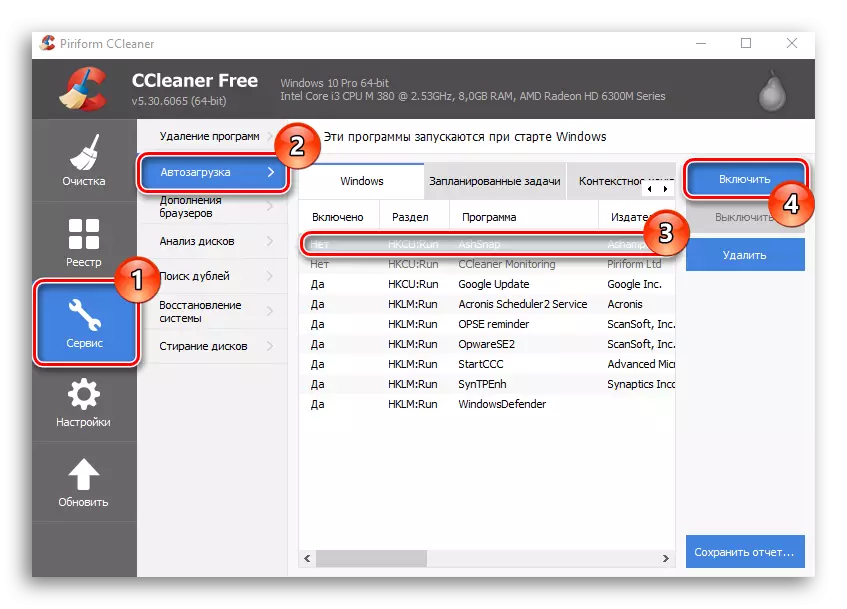
Read more: Adding applications to autoloading on Windows 10
Windows 7.
Windows 7 provides three system utilities that will help download the software when running a computer. These are the "System Configuration" components, job scheduler and simply adding a list of executable file to the autostart directory. The reference below also addressed two third-party developments - CCleaner and Auslogics Boostspeed. They have similar, but a little more advanced functionality, in comparison with system instruments.
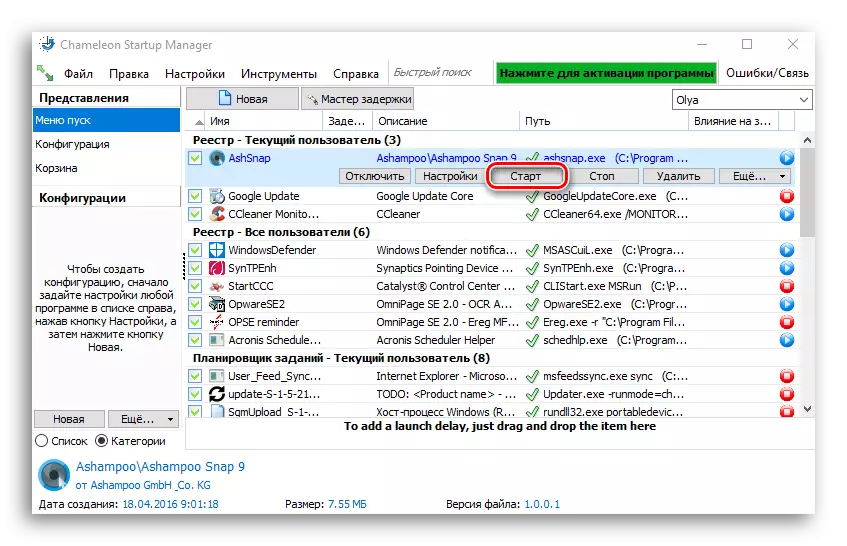
Read more: Adding programs to autoload on Windows 7
Conclusion
Both seventh, and the tenth versions of the Windows operating system contain three, almost identical, standard methods for adding programs to autorun. For each of the OS, applications of third-party developers are available, which also coped perfectly with their task, and their interface is more friendly for the user, rather than the built-in components.
