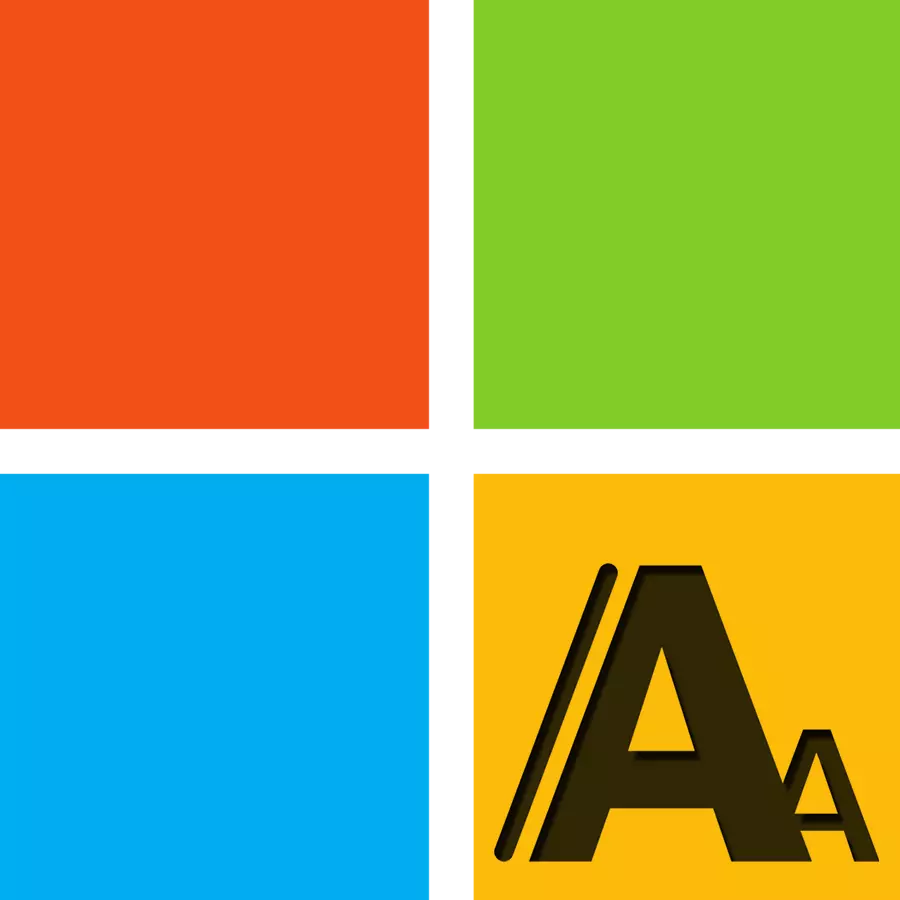
Some users may not like the style or font size set by default in the system. The range of possible causes of the most diverse: personal preferences, vision problems, desire to customize the system, etc. This article will look at ways to change the font in the computers that are running the operating system windose 7 or 10.
Change the font on the PC
As with many other tasks, change the font on your computer, you can use the standard tools of the system or third-party applications. Methods to resolve this problem on Windows 7, and in the tenth version is almost no different operating system will not be - the difference may be detected only in some parts of the interface and the built-in system components that may be lacking in one way or another OS.Windows 10.
Windose 10 offers two ways to change the system font by using built-in utilities. One of them allows you to adjust the size of text only and does not require for the performance of this set of steps. Another will completely change all the text in the system on the user's taste, but because it is necessary to change the system registry entries, must be carefully and cautiously to perform the instructions. Unfortunately, the ability to reduce the font using the standard software of the operating system was removed. Listed below is a material in which these two methods are described in more detail. In the same article provides methods of recovery and resetting the settings, if something did not go according to plan.
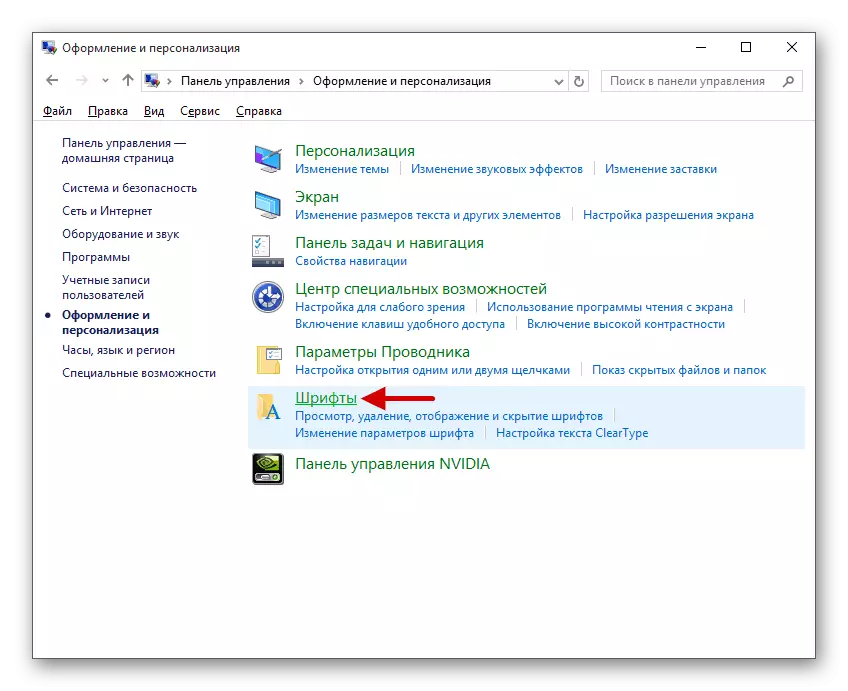
More information: Change the font in Windows 10
Windows 7.
The seventh version of Microsoft's operating system, there are as many as 3 built-in component that will make or change the font size of the text. It utilities such as the "Registry Editor" to add a new font via "Browse fonts" and passion for scaling text using the "Personalization", which contains two options for solving this problem. In the article at the link below is a description of each of these methods change the font, but in addition, will be considered a third-party program Microangelo On Display, which provides the ability to change the parameters of the set of interface elements in Windows 7. Type the text and its dimensions are exceptions in this application did not .

More information: Change the font on a Windows 7 computer
Conclusion
Windows 7 and its successor Windows 10 have an almost identical functionality for changing the appearance of a standard font, however, for the seventh version of Windows, there is another third-party development, designed to change the size of the user interface elements.
See also: Reducing the size of system fonts in Windows
