
It is not surprising that it may be necessary to remove the search history in Yandex, given that the desired information may have a private character, and the computer is used at once in several faces. About how to do this and will be discussed in this instruction.
Note: Some confuse search prompts that appear in the list when you start entering a search query in Yandex, with a search history. Separate search prompts cannot be deleted - they are generated by the search engine automatically and represent the most frequently used queries in general of all users (and they do not carry any private information). However, your requests from history and visited sites can also be included in the hints and you can turn off.
We delete the search history for Yandex (separate requests or all entirely)
The main page for working with the search history in Yandex is http://nahodki.yandex.ru/results.xml. On this page, you can view the search history ("My finds"), export it, and if necessary, disable or delete individual queries and pages from history.
To delete a search query and associated pages from history, simply press the cross to the right of the request. But in this way, you can only delete on one request (about how to clear the whole story, it will be discussed below).
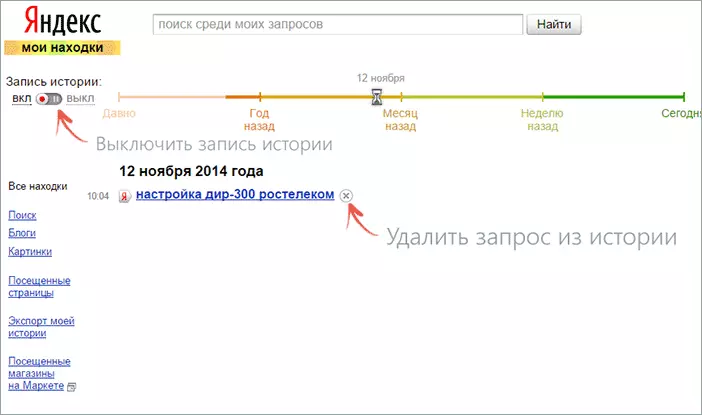
Also on this page, you can disable further record search history in Yandex, for which there is a switch in the left upper part of the page.
Another page to manage the history record and other functions "My Finds" is here: http://nahodki.yandex.ru/tunes.xml. It is from this page that you can completely delete the Yandex search history by clicking the corresponding button (ATTENTION: Cleaning does not disable the storage of history in the future, it should be disabled independently by clicking "Stop Record").
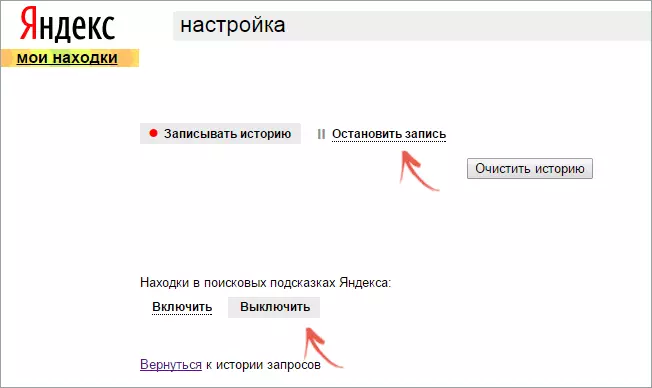
On the same page of the settings, you can eliminate your requests from Yandex search prompts that pop up when searching for this in the "Finds in Yandex Search Tips", click "Turn off".
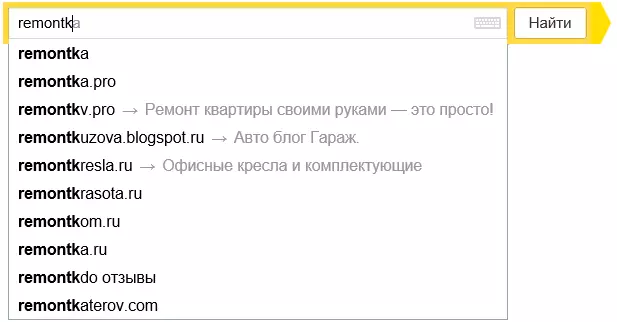
Note: Sometimes after turning off the history and queries in the prompts, users are surprised that they are still in the search box, the fact that they have already been looking for - this is nothing surprising and means that only the fact that a significant number of people are looking for the same thing as you , enter the same sites. On any other computer (for which you never worked) you will see the same tips.
About history in Yandex Browser
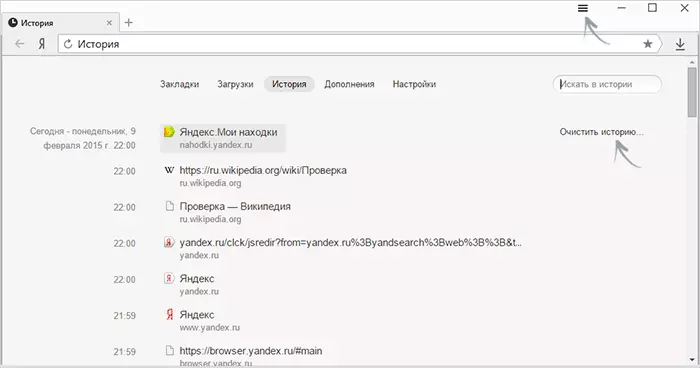
If you were interested in the deletion of the search history in relation to the Yandex browser, then it is done in the same way as described above, while consider:
- The search history of Yandex Browser saves online in the service "My finds", provided that you entered your account through the browser (you can see the settings - synchronization). If you have disabled the storage of history, as described earlier, it will not save it.
- The history of the visited pages is stored in the browser itself, regardless of whether you entered your account. To clean it, go to the settings - History - History Manager (or Press Ctrl + H), and then click on the Point History.
It seems that I took into account everything that is possible, but if you still have questions about this topic, feel free to ask in the comments to the article.
