
All normal people love to receive gifts. No less pleasant to give them to other people. In this regard, cyberspace is not very different from everyday life. Social network developers Odnoklassniki offer their users a paid monthly subscription to the "All Included" service, which provides the ability to give various gifts to friends and acquaintances on the resource. Is it possible to abandon this service if the need for it disappeared? Sure.
Turn off the service "All Inclusive" in Odnoklassniki
In classmates, any user can manage the services that interest it. Enable, change, and naturally disable. The "All Inclusive" function is no exception to this rule. So, did you decide to abandon the service that has become an unnecessary subscription and stop paying money for its use? Then begin to act.Method 1: Full version of the site
First, let's try to disable the all-inclusive service on the site of classmates. This simple operation will take literally half a minute, the interface here is intuitive for each user and difficulties should not occur.
- Open the favorite site odnoklassniki.ru in the browser, we pass by authorization, in the left column under your main photo we find the line "Payments and subscriptions".
- On the right side of the next page in the "Subscription to Paid Functions" block, we are interested in the "All Inclusive" section. In it, click the "Refuse subscription" button.
- A window appears, where you are asked to confirm the decision on the shutdown of the service. Click the left mouse button on the "Yes" icon.
- But that is not all. Classmates want to know the reason why you do not want to extend subscription to the "All Inclusive" service. We put a tick to any field, as it is not so important, and end the process of disconnecting the unnecessary function by the "Confirm" button. Ready!
- Now from your account in classmates will not be written off OKI for this service.


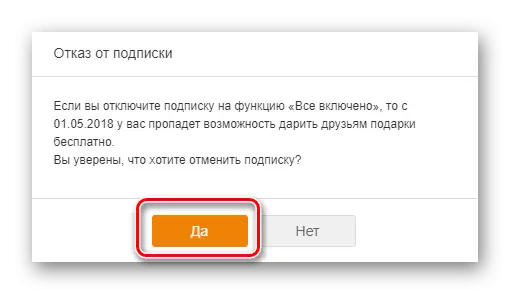

Method 2: Mobile application
In apps of classmates for mobile devices, it is also possible to disable the lost relevance for you the "All Included" function. As in the full version of the site, this operation will not take much time and will not require solving complex tasks.
- We run the application, enter your account, in the upper left corner of the screen, press the service button with three horizontal strips.
- On the next tab, the menu menu down to the "Settings" row on which and click.
- Now, under his avatar, we see the "Profile Settings" item, where and go.
- In the settings of your profile we find the "My Paid Functions" section. That's what we need.
- And we take the last step in a simple algorithm. On the "Payments and Subscriptions" page in the "All Inclusive" section, click on the "unsubscribe".
- The subscription to the "All Included" service is successfully disabled.
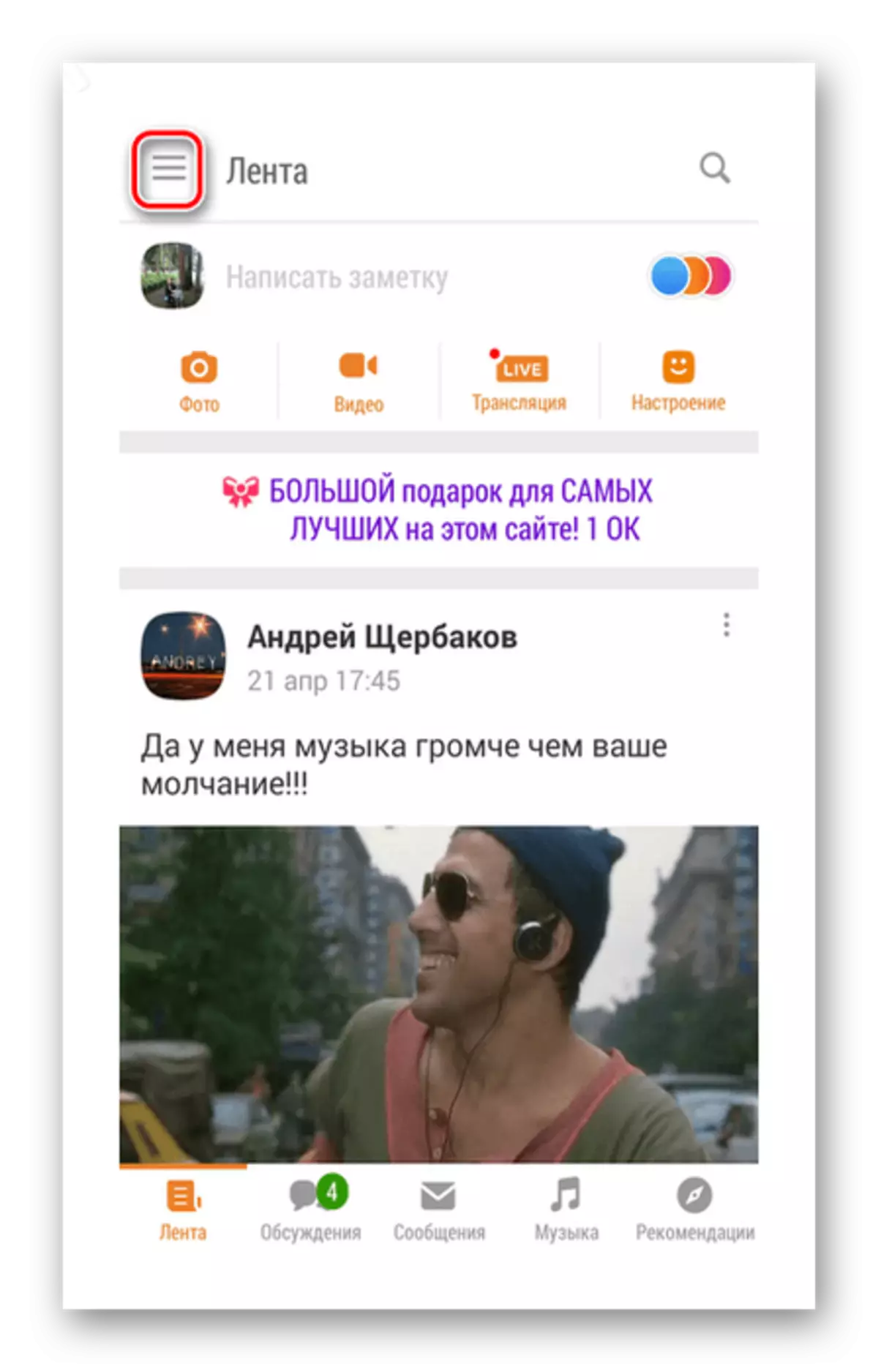

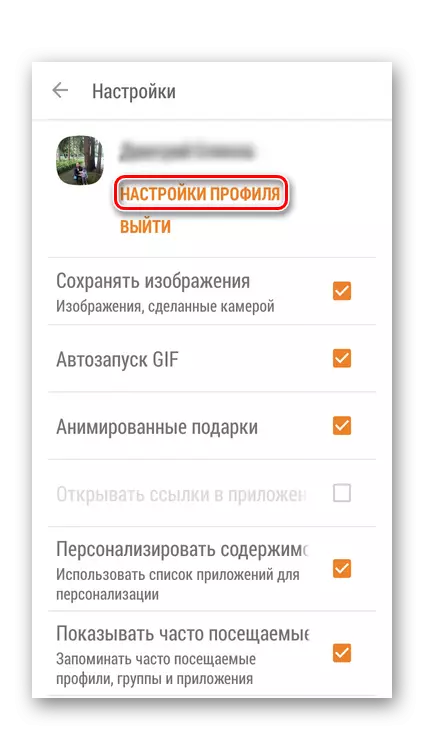
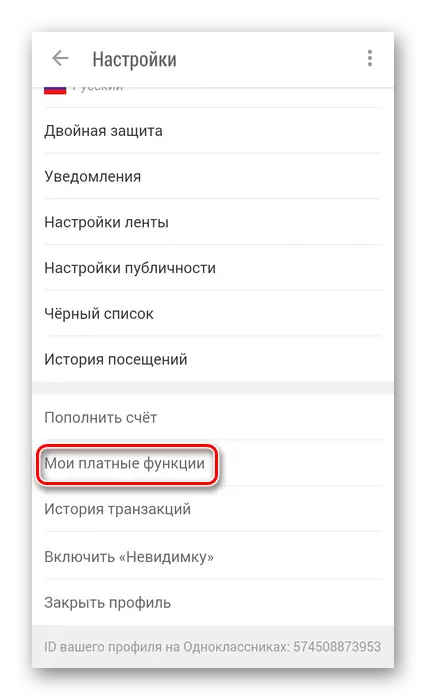
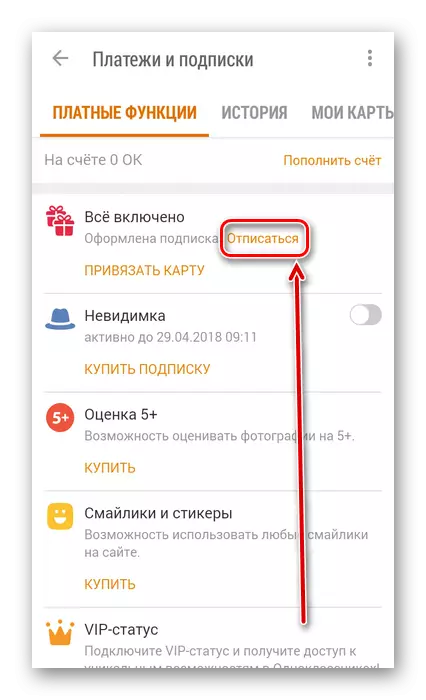
Let's summarize. As we have seen together, from the paid function "All Inclusive" is easy to refuse on the site of classmates and in applications for Android and iOS. But still do not forget to give gifts to friends and loved ones. And on the Internet, and in real life.
See also: Disable "Invisible" in classmates
