
Sometimes there may be problems with the disabling "secure mode" of Windows. This article will show a guide to output from this special option to load the operating system on computers with Windows 10 and 7.
Disable "Safe Mode"
Usually, the OS load in "Safe Mode" is necessary to remove viruses or antiviruses, restore the system after unsuccessful installation of drivers, password reset and so on. In this form, Windows does not load any unnecessary services and programs - only the set that is necessary for its launch. In some cases, the OS can continue to load into the "Safe Mode" if the computer work in it has been completed incorrectly or the user-needed startup parameters have been completed. Fortunately, the solution of this problem is trivial and does not require much effort.Windows 10.
Instructions for output from the "secure mode" in this version of Windows looks like this:
Click on the key + R keys to open the program "Run". In the "Open" field, enter the name of the system service below:
msconfig
After that click on the "OK" button
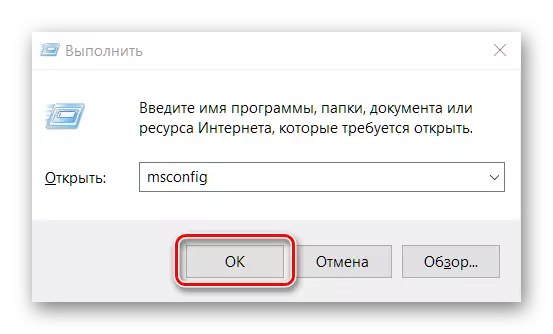
In the "System Configuration" program that opens, select the "Normal Start" option. Click on the "Apply" button, and then on "OK".
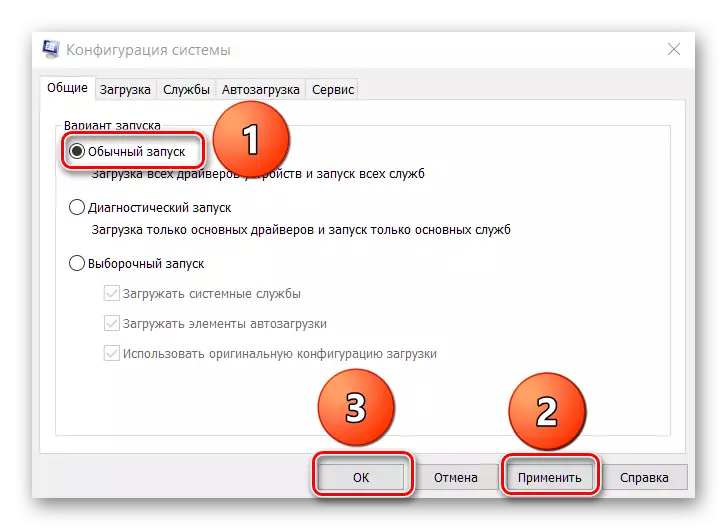
Reboot your computer. After data of manipulations, the usual version of the operating system should be boosted.
Windows 7.
There are 4 methods of exit from "Safe Mode" in Windows 7:
- Rebooting a computer;
- "Command line";
- "System configuration";
- Selection of the mode while turning on the computer;
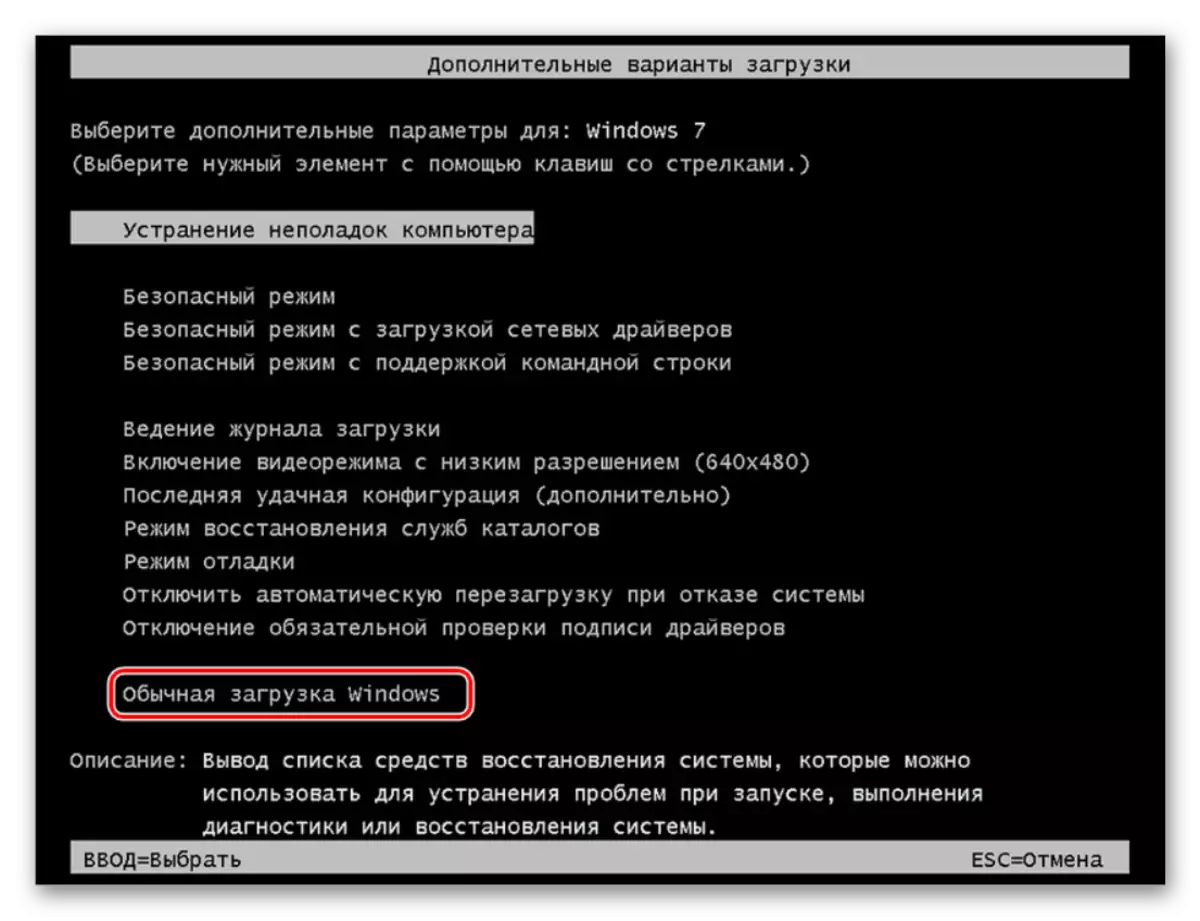
About each of them can be found in more detail by clicking on the link below and familiarize yourself with the material existing there.
Read more: How to get out of the "secure mode" in Windows 7
Conclusion
In this material, only one existing and working way to output Windows 10 from constant download to "Safe Mode", as well as a brief overview of the article, which contains a decision to solve this problem on Windows 7. We hope we helped you solve the problem.
