
YouTube video hosting has a feature that allows users to share personal messages. In addition, people leave their contacts in social networks and indicate email. All this allows you to contact and start a conversation with the necessary person. In this article, we will analyze a few simple ways to communicate with the author of the channel.
Send messages YouTube users on a computer
Before sending messages to the user, it is necessary to find his profile and go there. You can use for this several ways:
- Go to YouTube, enter the name of the channel and go to it.
- Open the "Subscription" section or, on the main page of the site, next to the video, click on the username to go to its page.
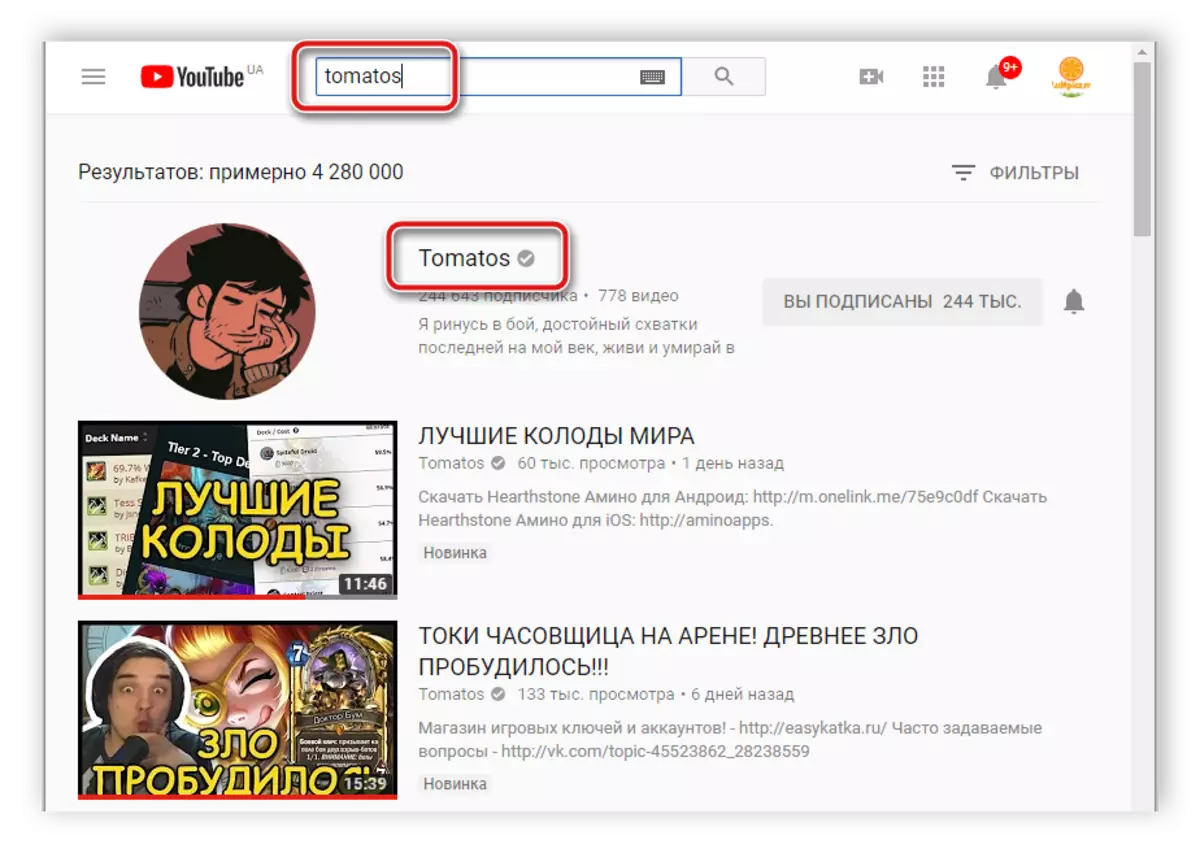
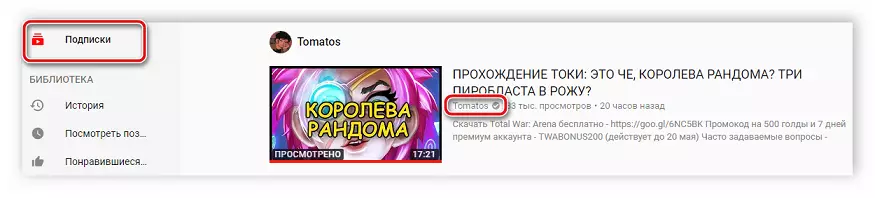
Now that you are on the user page, you can write to your private messages or find a social network for communication.
Method 1: private messages YouTube
Not all users leave their contact details on social networks or indicate email. However, this does not mean that it is impossible to contact them. Sending private messages on YouTube is available to everyone, for this you need to implement only a few simple actions:
- Being on the human channel, go to the "On Channel" tab and click on the "Send Message" icon.
- Enter the text and confirm sending.
- Not notifications about the answer come not always, so it is necessary to view the correspondence to the "Creative Studio". To do this, click on your avatar and select the appropriate string in the menu.
- Next, expand the "Community" section and go to "Messages". All correspondents with users will be displayed here.
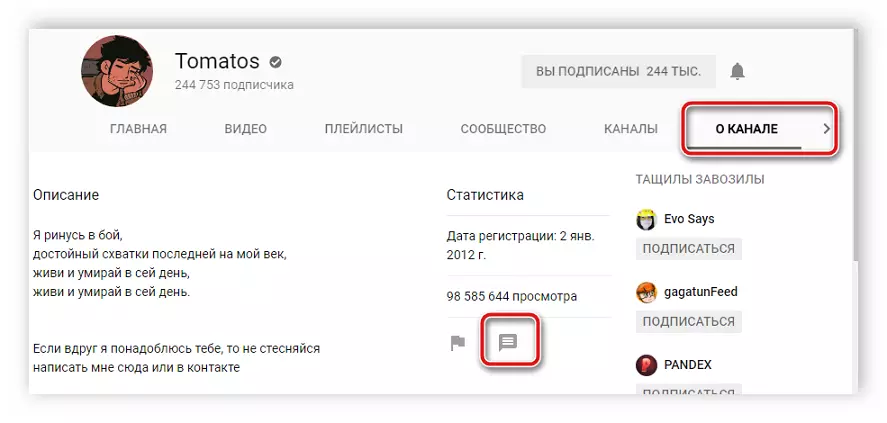
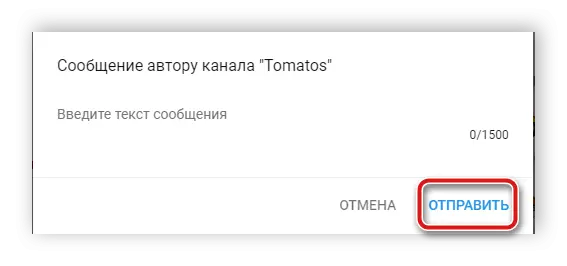
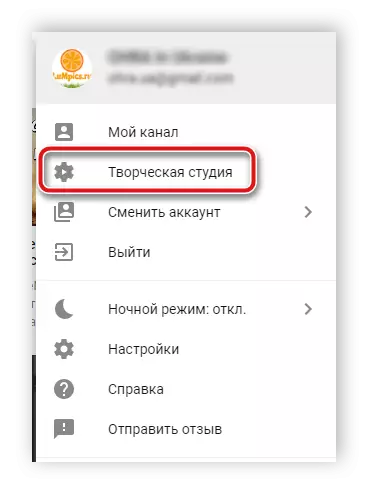
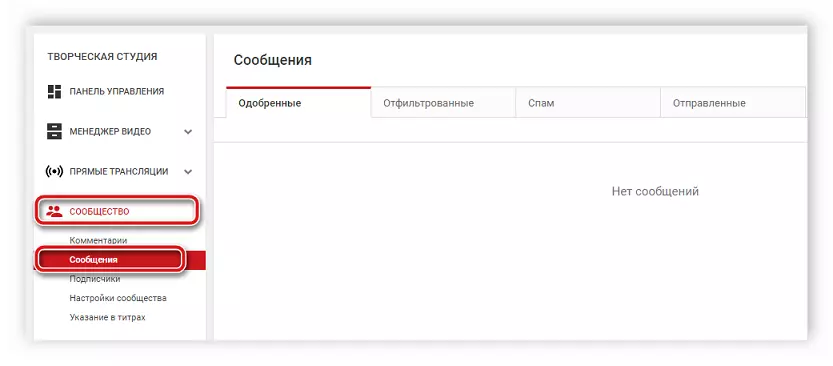
However, not always the owners of the channels receive notifications of messages or they do so much that they do not have time to answer them. If you are already waiting for a response for a long time, we recommend using another way of communication with a person.
Method 2: Social Networks
Most popular YouTubes in contacts indicate links to their pages in various social networks. Being on the main page of the profile, select the appropriate icon from above, go to a convenient site for you and contact the user. Usually everyone uses Instagram and VKontakte. Read more about sending messages in these social networks in our articles.
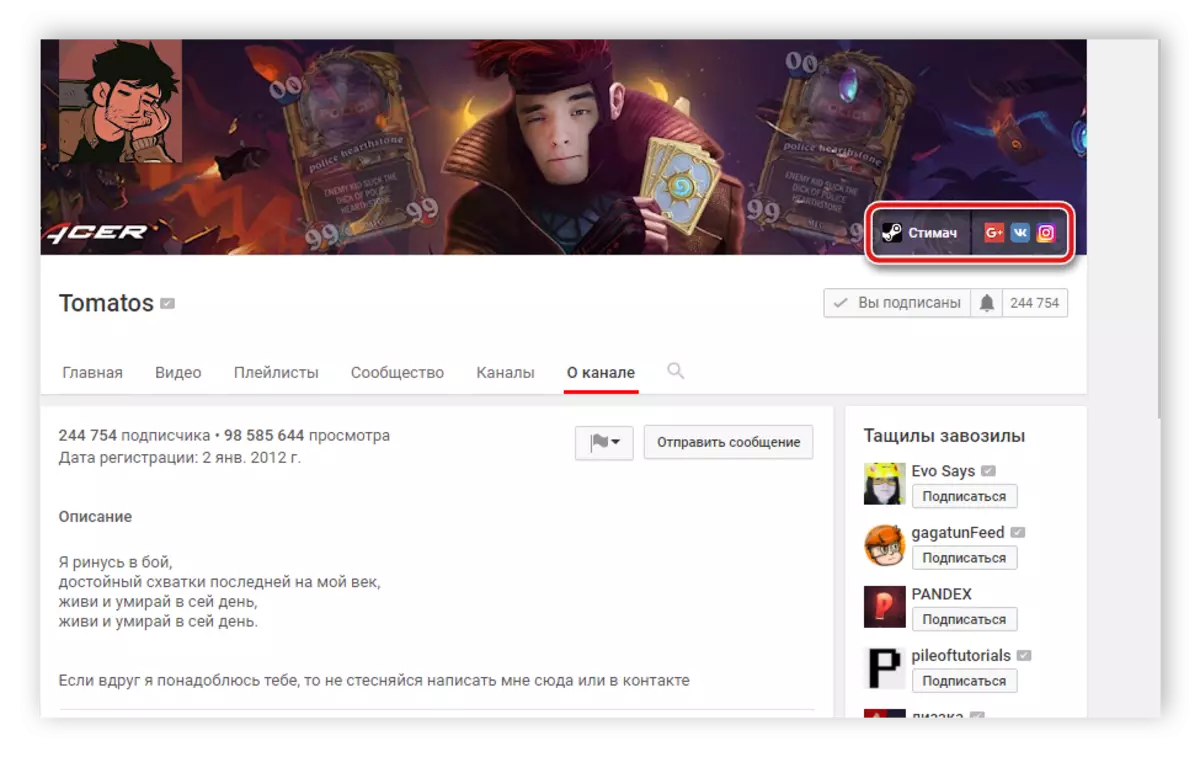
Read more:
How to write a message vkontakte
How to send a message to Instagram from a computer
How to write in Instagram Direct
Method 3: Email
Quite often, the owners of the channels are asked to handle business offers on the manager's email or directly to them. Find the address is very simple. You can do this in two methods:
- Being on the user page, go to the "On Channel" tab and find the "Advance" mark in the description. Typically, the email address for business offers is specified.
- In the case when nothing is specified on the channel page, turn on one of the last videos of this author and expand the "Description". Here also often indicate contact addresses.
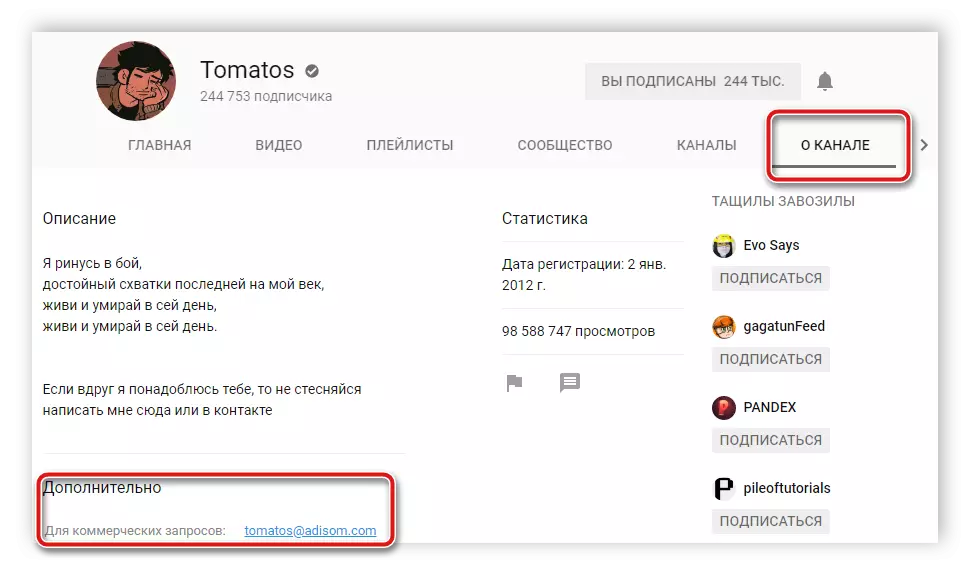
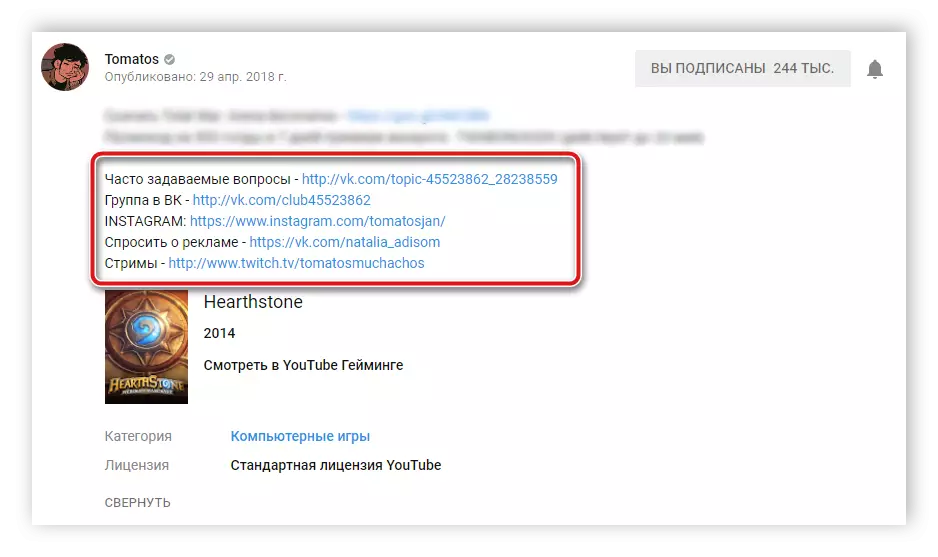
Read more about how to send messages to Email, read in our article. The principle of working with all popular emails is described.
Read more: How to send an email email
Sending messages to users via YouTube's mobile app
In the mobile Youtube application, there is no function that allows you to send personal messages to the user directly, but you can still contact it using social networks or email. This information is in the same places, where on the site, but the principle of the transition is slightly different. Let us consider in more detail several options for finding the contact data of the author's author or its manager.Method 1: Channel Description
Each user engaged in Yutnom professionally is always a description for its channel, where it leaves references to its social networks or email. Find this information is extremely simple:
- Open your YouTube mobile application and in the search bar, enter the username or channel name. Next, follow the transition to its page.
- Move into the "Channel" tab where there will be links.
- If they are marked in blue, then they can be clicable and you can go for further communication with the user.
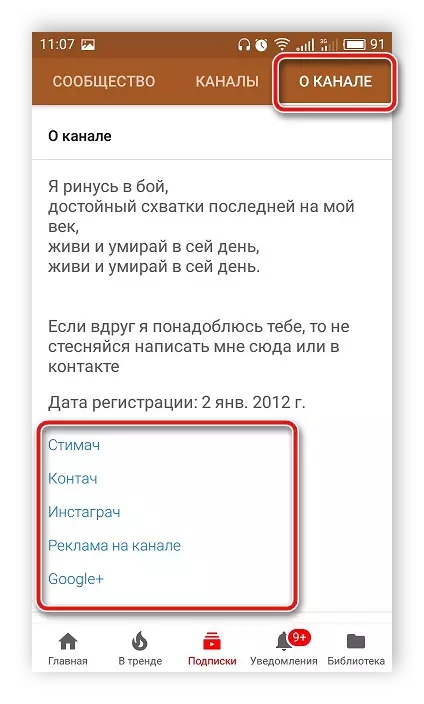
However, some authors prefer not to specify contact information in this tab, so if it is not there, then try searching in second way.
Method 2: Video Description
Popular julls are necessarily added to the descriptions of the description. There is useful information, links to social networks and an email address for communication. You can find them by completing three actions:
- Navigate to the user channel and open one of the most recent video, since other information may be indicated.
- To the right of the name is the arrow directed down. Click on it to deploy a description.
- Carefully examine the information present, and then refer to the author with your question or offer.
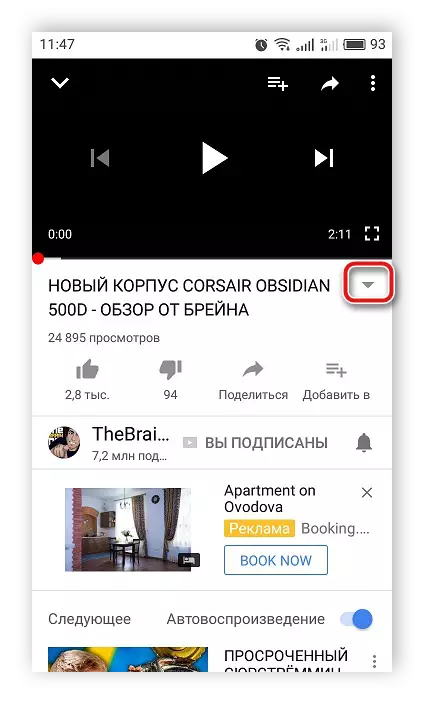
I would like to draw your attention to what you do not need to write to the address "For Business Proposals", personal questions or gratitude for creativity. Popular bloggers often use the services of managers who are headed by this post. In most cases, they will simply block you if the message does not touch the specified theme.
See also: Send messages on Facebook
Today we reviewed several ways to communicate with the owners of the channels on YouTube. We want to draw your attention to that if you plan to write a private message on YouTube, then for this you need to create your own channel.
See also: Creating a channel on YouTube
