
If, when registering your Google account, you mistakenly indicated the wrong age and because of this now you can not browse some videos on YouTube, it is easy to correct it. You only need to change certain data in the personal information settings. Let's deal with more about how to change the date of birth in YouTube.
How to change age in Youtube
Unfortunately, in the mobile version of YouTube there is still no function that allows you to change age, so in this article we will analyze only how to do it through the full version of the site on the computer. In addition, we will also tell me what to do if the account was blocked due to the indication of the wrong date of birth.
Since youTube's profile is both Google's account, then the settings are not completely on YouTube. To change the birth date you need:
- Go to YouTube, click on the icon of your profile and go to "Settings".
- Here in the "General Information" section, find the "Account Settings" item and open it.
- Now you will be moved to the page of your profile in Google. In the "Privacy" section, go to "Personal Information".
- Find the item "Date of Birth" and click on the right arrow.
- Opposite the date of birth, click on the pencil icon to go to edit.
- Update the information and do not forget to save it.



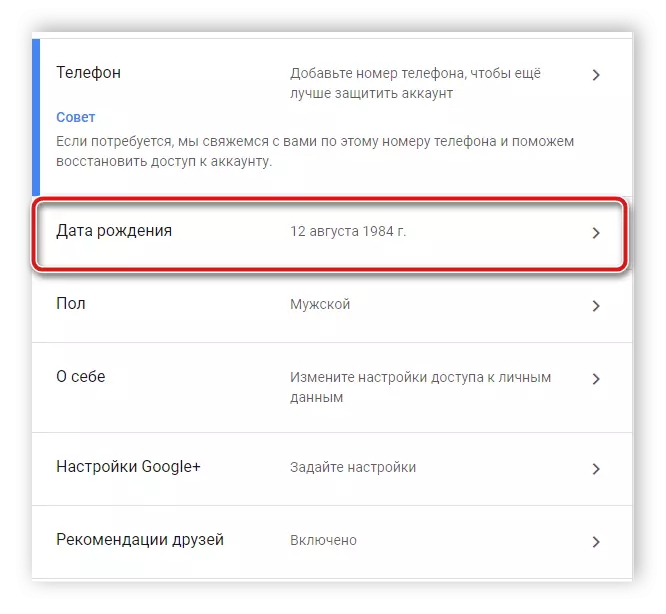
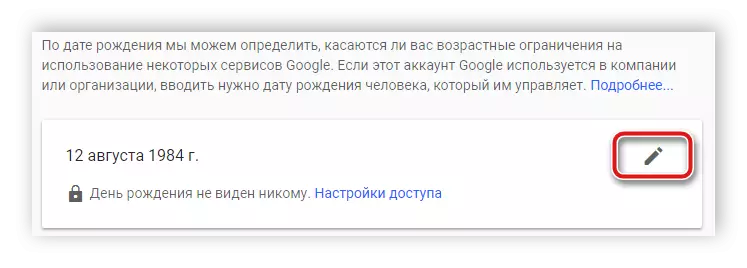
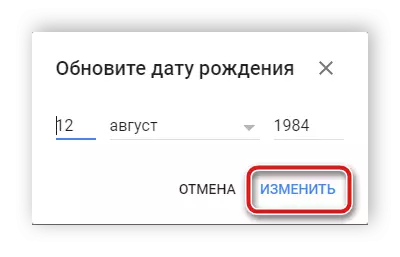
Your age will change immediately, after which it is enough to go to YouTube and continue viewing the video.
What to do when blocking an account due to incorrectly specified age
During Google's profile registration, you must specify the date of birth. If your specified age is less than thirteen years, then access to the account is limited and after 30 days it will be deleted. If you specified such age erroneously or accidentally changed the settings, you can contact the support service with the confirmation of your real birth date. This is done as follows:
- When you try to log in, a special link will be displayed on the screen by clicking on which you will need to fill in the specified form.
- The Google Administration requires them to send them an electronic copy of the identity document, or make a transfer from the card in the amount of thirty cents. This translation will go to the children's protection service, also for several days on the map the amount of up to one dollar size can be blocked, it will return to the account immediately after the staff will check your personality.
- Check the query status is quite easy - just go to the entry page in the account and enter your registration data. In the case when the profile is unlocked, the query status appears on the screen.
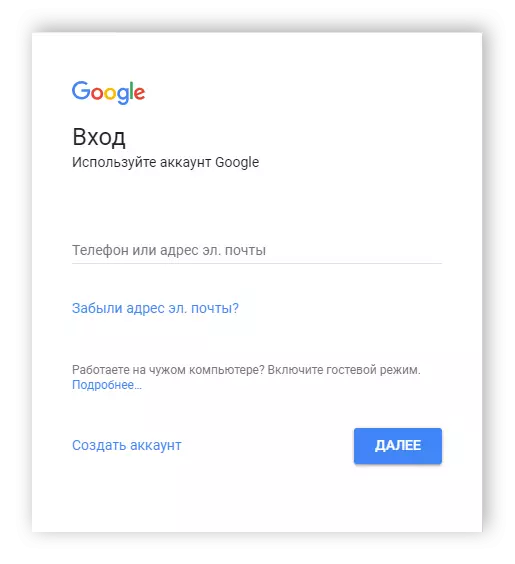
Go to the Google Account page
Checking sometimes lasts up to several weeks, but if you transferred thirty cents, then age is confirmed instantly and after a few hours access to the account will be observed.
Go to Google Support
Today we considered the process of changing the age in YouTube, there is nothing complicated in this, all actions are performed literally in a few minutes. We want to draw the attention of parents that you do not need to create a child profile and specify age older than 18 years, because after that restrictions are removed and you can easily stumble upon shock content.
READ ALSO: Block YouTube from a child on a computer
