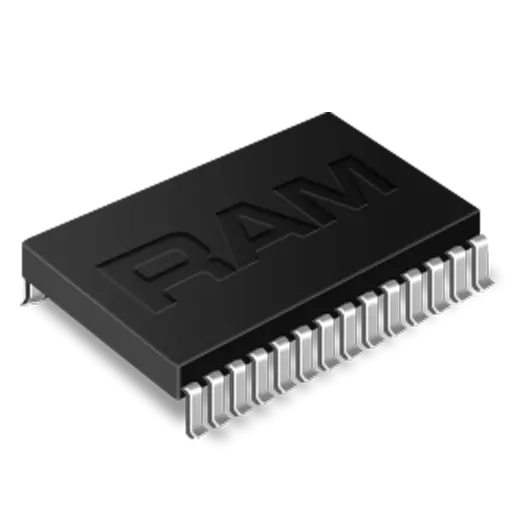
The normal operation of the operating system and the quick operation of programs on the computer are provided with RAM. Each user knows that the amount of tasks that PC can perform simultaneously depends on its volume. Similar memory, only in smaller volumes, are also equipped with some elements of the computer. In this material it will be about the hard disk cache.
What is a harsh disk cache
Cache memory (or buffer memory, buffer) - the area where the data is stored, which have already been considered from the hard drive, but have not yet been transmitted for further processing. There is the information that Windows is most often stored. The need for this storage arose due to the big difference between the speed of reading data from the drive and the bandwidth of the system. Such a buffer possess other elements of the computer: processors, video cards, network cards, etc.Cache volumes
An important value when the HDD is selected has a buffer memory. Typically, these devices are equipped with 8, 16, 32 and 64 MB, but there are buffers by 128 and 256 MB. The cache is often overloaded and needs cleaning, so in this plan a greater volume is always better.
Modern HDD is mainly equipped with 32 and 64 MB cache (fewer rare). This is usually enough, especially since the system has its own memory, which accelerates the hard disk with the RAM. True, when choosing a hard drive, not everyone pays attention to the device with the largest buffer size, since the price of such high, and this parameter is not the only one defining.
The main task of cache
The cache is used to record and read the data, but, as already mentioned, this is not the main factor in the effective work of the hard disk. It is important here that the process of exchanging information with buffer is organized, as well as how well technologies work, prevent errors.The buffer storage contains the data that is used most often. They load directly from the cache, so the performance increases several times. The meaning is that there is no need for physical reading, which implies a direct appeal to the Winchestera and its sectors. This process is too long, as it is calculated in milliseconds, while data from buffer is transmitted many times faster.
Benefits of Cash Memory
Cash is engaged in fast data processing, but it has other advantages. Winchesters with bulk storage can significantly unload the processor, which leads to its minimal activation.
Buffer memory is a kind of accelerator, which provides fast and efficient HDD operation. It has a positive effect on the start of the software when it comes to frequent access to the same data, the size of which does not exceed the volume of the buffer. For the usual user more than enough 32 and 64 MB. Further, this characteristic begins to lose its importance, since when interacting with large files, this difference is insignificant, and who will want to completely overpay for a more voluminous cache.
We learn the volume of cache
If the size of the hard drive is the value of which is easy to find out, the other situation with the buffer memory. Not every user is interested in this characteristic, but if such a desire arose, it usually indicates the packaging with the device. Otherwise, you can find this information on the Internet or take advantage of the free HD TUNE program.
Download HD Tune
The utility designed to work with HDD and SSD is engaged in reliable removal of data, evaluating the state of devices, scanning for errors, and also provides detailed information about the characteristics of the hard drive.
- Download HD TUNE and launch it.
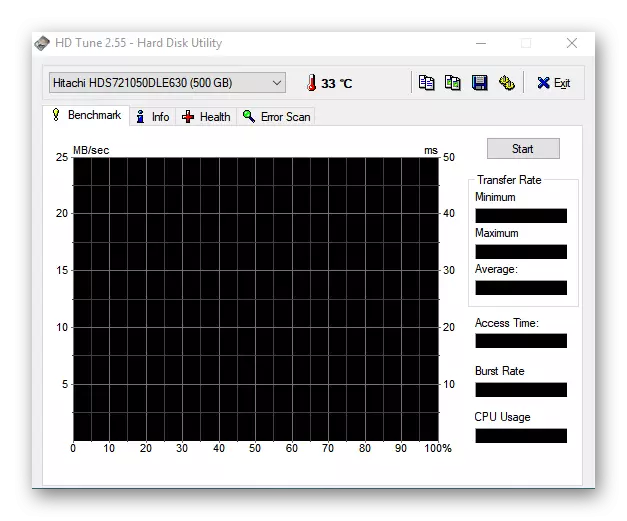
- Go to the "INFO" tab and at the bottom of the screen in the Buffer column, we learn about the size of the HDD buffer.

In this article, we told that such buffer memory, what tasks it performs, what are its advantages and how to find out its volume on Winchester. It was found out that it is important, but is not the main criterion when choosing a hard disk, and this is a positive moment, given the high cost of devices equipped with a large amount of cache.
