
Sometimes users of the complete and mobile versions of the YouTube site are encountered with an error with code 400. The reasons for its occurrence can be somewhat, but most often this problem does not constitute anything serious and can be solved literally in several clicks. Let's deal with this in more detail.
Correct the error with 400 code in Youtube on the computer
Browsers on the computer do not always work properly, various problems arise due to conflict with installed extensions, large cache volume or cookies. If you try on YouTube video viewing on YouTube, you have an error with code 400, we recommend using the solutions below.Method 1: Cleaning the browser cache
The browser retains some information from the Internet on the hard disk to not ship the same data several times. This feature helps to work faster in a web browser. However, a large accumulation of these fames sometimes leads to various problems or slowing the productivity of the browser. An error with 400 code on YouTube can be called just a large number of cache files, so first of all we recommend cleaning them in your browser. Read more about this in our article.
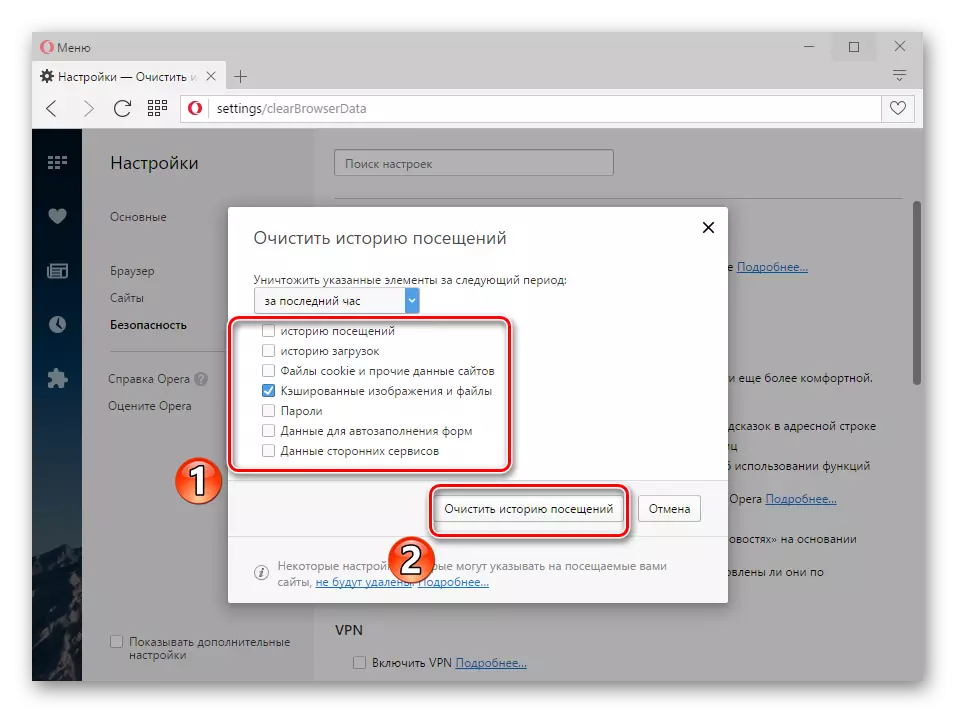
Read more: Cleaning cache in browser
Method 2: Clearing Cookie Files
Cookies help the site remember some information about you, for example, preferred language. Undoubtedly, it greatly simplifies work on the Internet, however, such data fragments can sometimes cause various problems, including errors with code 400 when viewing video viewing in Youtube. Go to the browser settings or use additional software to clean cooking files.

Read more: How to clean cookies in Google Chrome, Opera, Mozilla Firefox, Yandex.Browser
Method 3: Disable extensions
Some plugins installed in the browser conflict with various sites and lead to errors. If the previous two ways did not help you, then we recommend paying attention to enabled extensions. They do not need to be deleted, just disconnect for a while and check whether the error disappeared on YouTube. Let's look at the principle of disabling extensions on the example of Google Chrome browser:
- Run the browser and click on the icon in the form of three vertical points to the right of the address string. Mouse over the "Additional Tools" mouse.
- In the pop-up menu, find "Extensions" and go to the control menu.
- You will display a list of plugins included. We recommend that you disable them all and check whether the error disappeared. Next, you can turn on everything in turn until a conflict plugin is revealed.
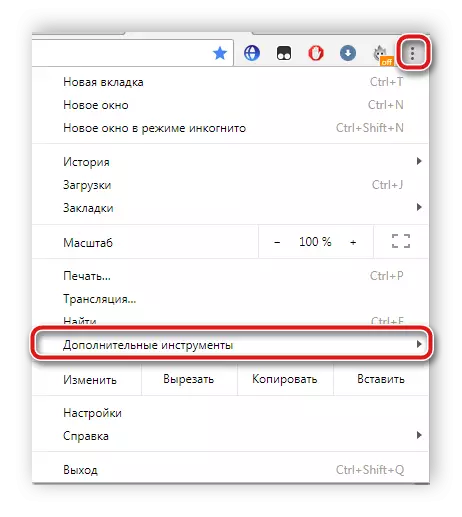
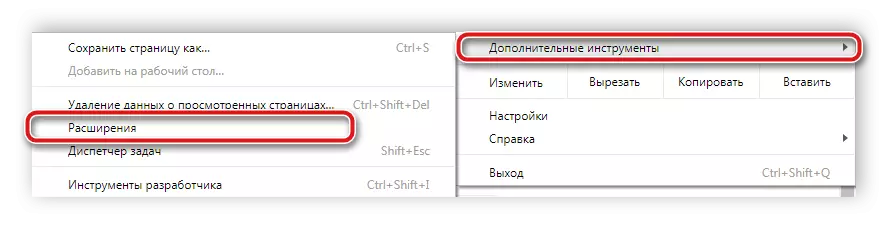
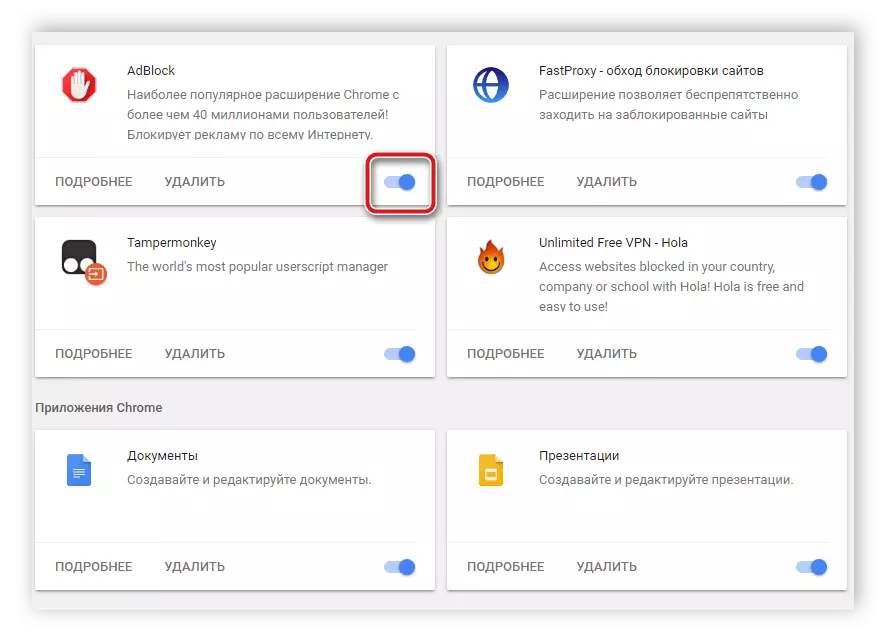
Now you can only restart the application and check whether the error disappeared. If it is still present, we recommend using the following way.
Method 3: Reinstall the application
In the case when you have an actual version on your device, there is a connection to the high-speed Internet and the application cache is cleaned, but the error still occurs, it remains only to reinstall. Sometimes problems are really solved in this way, but it is connected with the reset of all parameters and deleting files when reinstalling. Let's consider this process more.
- Open the "Settings" and go to the "Applications" section.
- Find on the YouTube list and tap it.
- At the very top you will see the "Delete" button. Click on it and confirm your actions.
- Now run Google Play Market, enter YouTube in search and install the application.
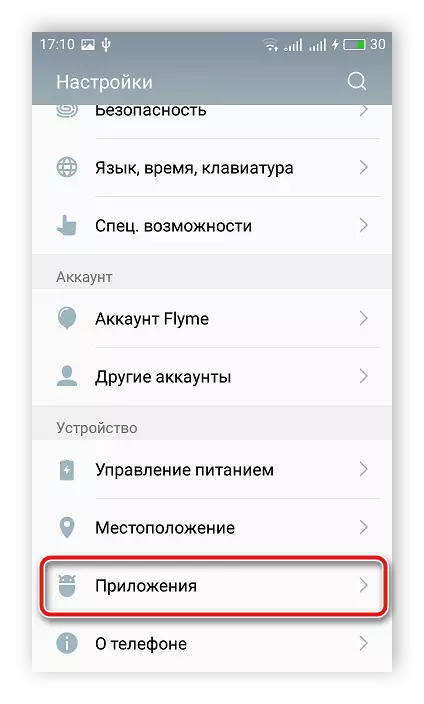
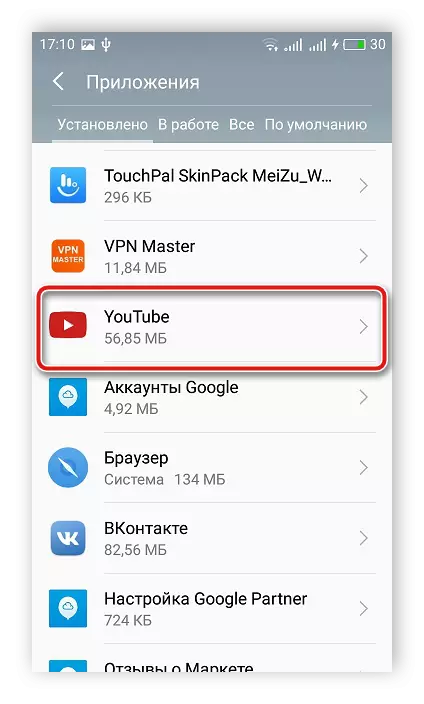
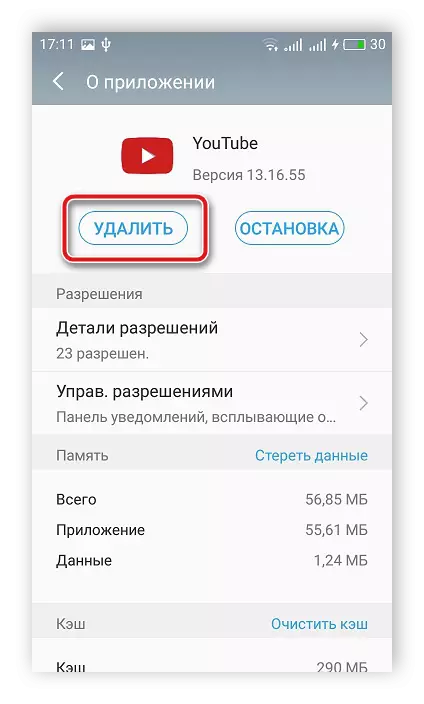
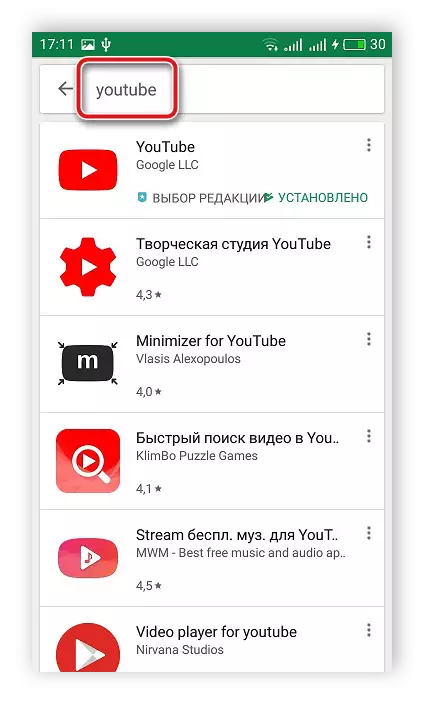
Today we examined in detail several ways to solve an error with code 400 in the full version of the site and your YouTube mobile application. We recommend not to stop after the implementation of one method, if it has not brought the results, and try the rest, because the causes of the problem may be different.
