
Victoria or Victoria is a popular program for analyzing and restoring the hard disk sectors. Suitable for testing equipment directly through ports. Unlike other similar software, it is endowed with a convenient visual display of blocks during scanning. Can be used on all versions of the Windows operating system.
HDD Recovery With Victoria
The program is widely functional and thanks to an intuitive interface can be used by professionals and conventional users. It is not only suitable for identifying unstable and broken sectors, but also for their "treatment".Tip: Initially, Victoria applies to English. If you need the Russian version of the program, set the crack.
Step 1: Receiving SMART data
Before starting recovery, it is necessary to analyze the disk. Even if before that you have already checked the HDD through another software and are confident in the presence of problems. Procedure:
- On the Standard tab, select the device you want to test. Even if only one HDD is installed in the computer or laptop, click on it. You need to choose the device, and not logic disks.
- Click the SMART tab. A list of available parameters will be displayed here, which will be updated after the test. Click on the GET SMART button to update the information on the tab.
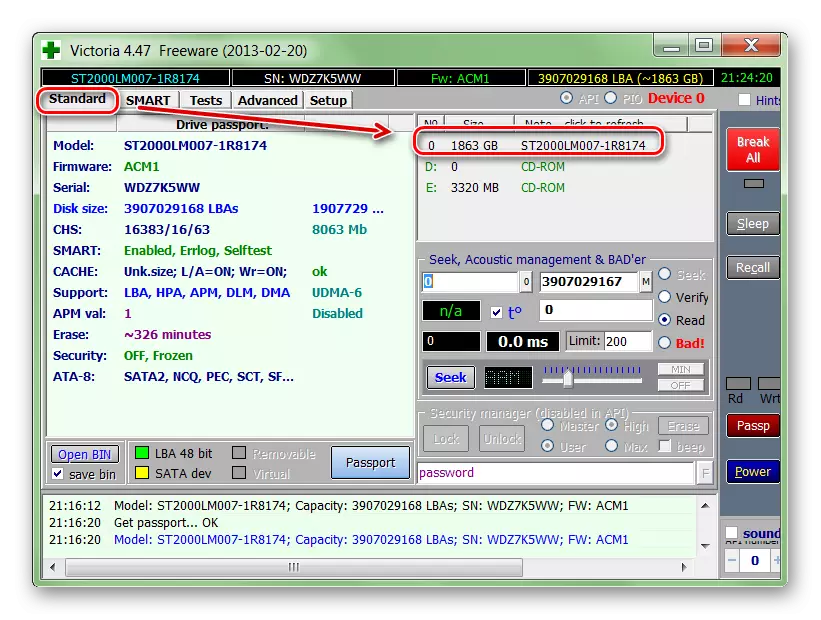
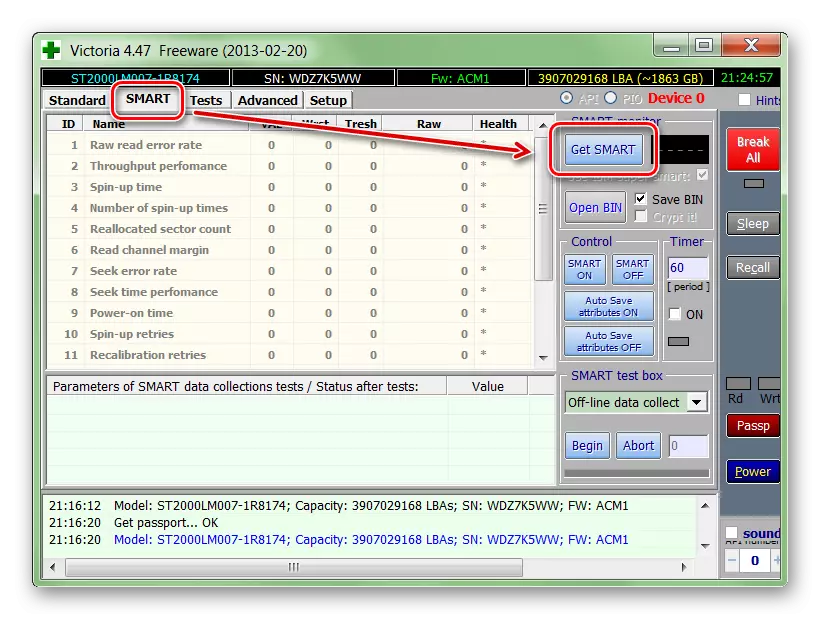
Data for hard disk will appear on the same tab almost instantly. Special attention should be paid to the Health item - it is responsible for the overall "health" of the disc. The following parameter is "RAW". It is here that the number of "broken" sectors is noted.
Stage 2: Test
If the SMART analysis revealed a large number of unstable areas or the "Health" parameter of yellow or red, it is necessary to carry out an additional analysis. For this:
- Click the Tests tab and select the desired area of the test area. To do this, use the parameters "Start LBA" and "END LBA". By default, the analysis of all HDD will be performed.
- You can additionally specify block size and response time, after which the program proceeds to check the next sector.
- To analyze blocks, select the "Ignore" mode, then the unstable sectors will simply be skipped.
- Click the "Start" button to start the HDD test. The analysis of the disk will begin.
- If necessary, the program can be paused. To do this, click on the "Pause" or "Stop" button to finally stop the test.
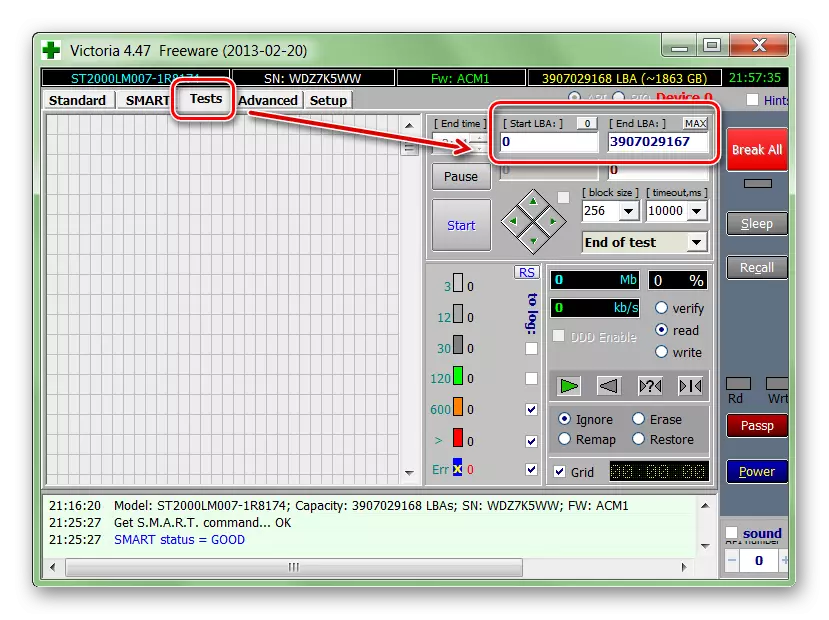
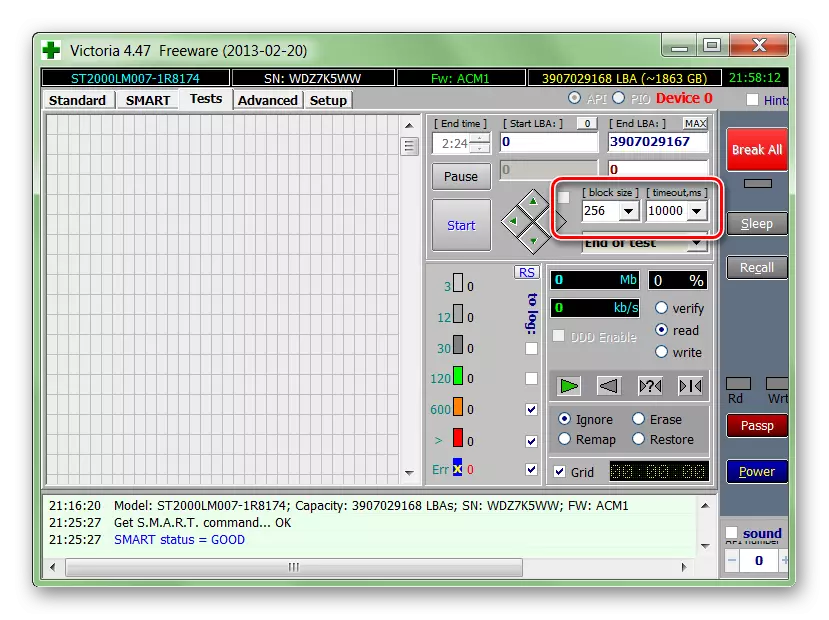
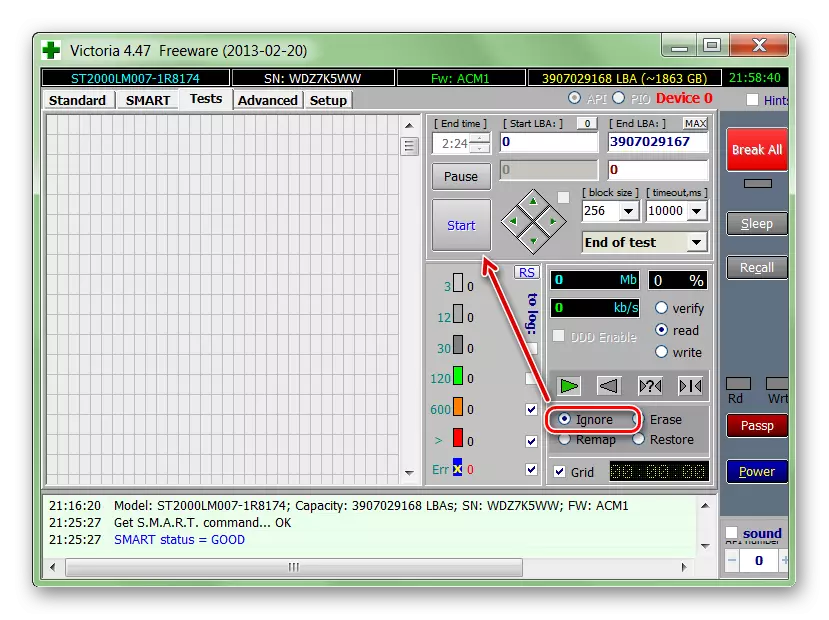
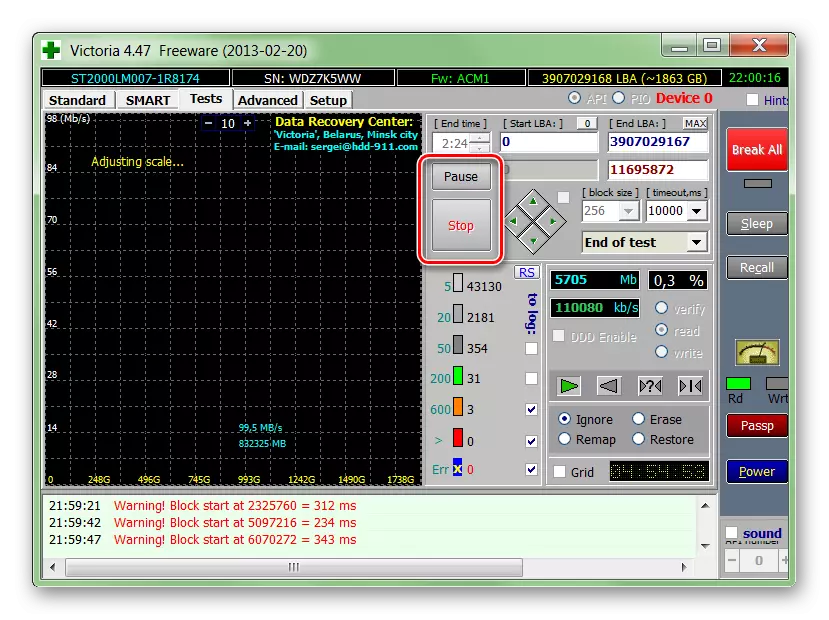
Victoria remembers the plot on which the operation was stopped. Therefore, the next time the verification will begin not from the first sector, but from the moment the testing was interrupted.
Stage 3: Disc Restore
If after testing the program managed to identify a large percentage of unstable sectors (the response from which was not received during the specified time), then you can try to cure. For this:
- Use the Test tab, but this time instead of the "Ignore" mode, use another, depending on the desired result.
- Select "Remap" if you want to try to perform the procedure for reassigning sectors from the reserve.
- Use "Restore" to try to restore the sector (deduct and rewrite the data). It is not recommended to choose for HDD, the volume of which is more than 80 GB.
- Install "Erase" to start recording new data into the damaged sector.
- After you select the appropriate mode, click the "Start" button to start recovery.
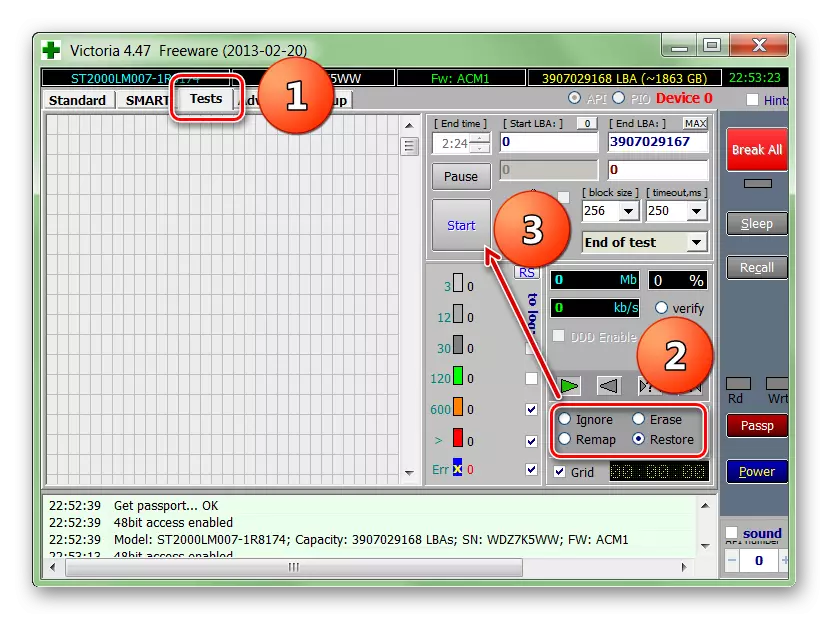
The duration of the procedure depends on the volume of the hard disk and the total number of unstable sectors. As a rule, using Victoria it is possible to replace or restore up to 10% of faulty sections. If the main cause of failures is a systemic error, then this number may be greater.
Victoria can be used to conduct SMART analysis and overwrite the unstable HDD sections. If the percentage of the battered sectors is too high, the program will reduce it to the limits of the norm. But only if the reason for the occurrence of errors is software.
