
Properly selected video tags in YouTube guarantee its promotion to search and attract new spectators to the canal. During the addition of keywords, it is necessary to take into account a number of factors, use special services and conduct an independent analysis of requests. Let's figure it out more about it.
Selection of keywords for video on YouTube
The choice of tags is the main and most important part of the optimization of videos for further promotion in YouTube. Of course, no one forbids just to enter any words thematically associated with the theme of the material, but this will not bring any result if the request is not popular among users. Therefore, it is necessary to pay attention to many factors. Conditionally selection of keywords can be divided into several steps. Next, we will consider in detail everyone.Step 1: Tag Generators
On the Internet, there are many popular services that allow the user to choose a large number of queries and tags relative to one word. We recommend using several sites at once, compare the popularity of words and the results shown. In addition, it is worth noting that each of them works on a unique algorithm and additionally provides the user with various information on the relevance and popularity of requests.

Google's service works approximately by the same principle, but displays the number of hits and requests in its search engine. Find keywords in it as follows:
Go to Google Keyword Scheduler
- Go to the keyword scheduler and select Start using Keyword Planner.
- Enter one or more thematic keywords in the string and click "Start".
- You will display a detailed table with requests, the number of shots per month, the level of competition and the rate to display advertising. We recommend paying attention to the choice of location and language, these parameters strongly affect the popularity and relevance of certain words.

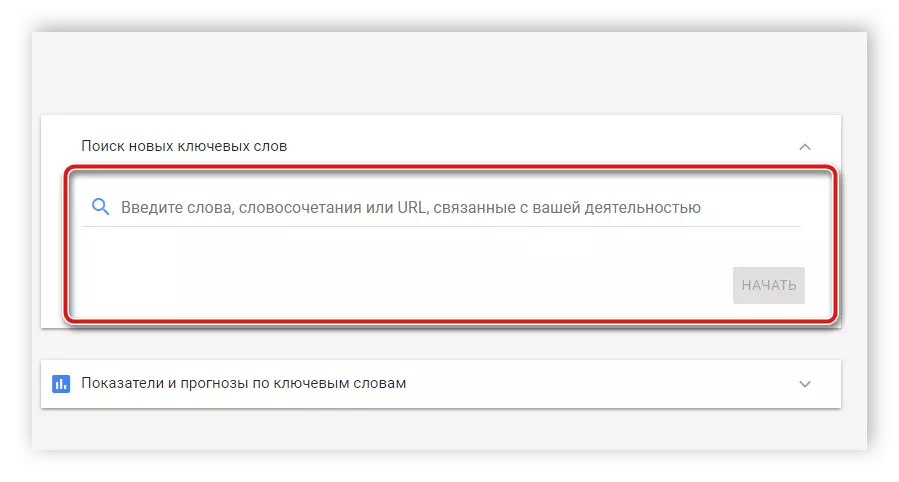

Choose the most suitable words and use them in your videos. However, it is worth understanding that this method reflects the statistics of requests for the search engine, on YouTube it can differ slightly, so you should not take into account only keyword schedulers.
Step 3: View other people's tags
Last but we recommend finding several popular videos of the same topic as your content and explore the keywords specified in them. It is worth paying attention to the date of loading the material, it must be the most fresh. You can define tags in several ways - using the HTML page code, online service or a special browser extension. Read more about this process in our article.

Read more: Determining tags video on YouTube
Now you have to most optimize the list, leaving only the most suitable and popular tags in it. In addition, pay attention to the fact that it is necessary to indicate only the appropriate theme of words, otherwise the roller can be blocked by the site administration. Leave up to twenty words and expressions, and then enter them into the appropriate string when adding a new material.
See also: add tags to video in YouTube
