
Subwoofer is a column capable of playing sound in a low frequency range. In some cases, for example, in sound configuration programs, including system, you can meet the name "LF speaker". Acoustic systems equipped with a subwoofer helps to extract more "fat" from the sound track and give music more paints. Listening to the compositions of some genres - heavy rock or rap - without a low-frequency column will not bring such pleasure as with its use. In this article we will talk about the varieties of subwoofers and ways to connect them to the computer.
Connect subwoofer
Most often, we have to deal with subwoofers that are part of the acoustic systems of different configurations - 2.1, 5.1 or 7.1. Connecting such devices, in view of the fact that they are designed to work in a pair with a computer, or a DVD player, usually does not cause difficulties. It is enough to determine how one or another type of columns is connected to which connector.Read more:
How to turn on the sound on the computer
How to connect home theater to computer
Difficulties begin when we are trying to include a subwoofer, which is a separate column purchased in the store or previously included in the kit of another speaker system. Some users are also interested in the question of how powerful car subwoofers can be used at home. Below will discuss all the connections nuances for different types of devices.
Low-frequency columns are two types - active and passive.
Option 1: Active LF Column
Active subwoofers are symbiosis from the dynamics and auxiliary electronics - an amplifier or receiver needed, as it is easy to guess, to enhance the signal. Such columns have two types of connectors - input to obtain a signal from the sound source, in our case, computer, and output - to connect other speakers. We are interested in the first.

As can be seen in the image, it is a jack of type RCA or "tulips". In order to connect them to the computer, you will need an adapter with RCA to Minijack 3.5 mm (AUX) type "Male-Male".

One end of the adapter is included in the "tulips" on the subwoofer, and the second is in the slot for the LC column on the PC sound card.

Everything passes smoothly if the card has the required port, but how to be when its configuration does not allow you to use any "extra" speakers except stereo?

In this case, the outputs on the "Sabe" come to the revenue.

Here we also need an RCA adapter - Minijack 3.5 mm, but a little different. In the first case it was "Male-Male", and in the second - "Male-Female".

It is not necessary to worry about the fact that the way out on the computer is not specifically designed for low frequencies - the electronic filling of the active subwoofer "smokes" the sound and sound will be correct.
The advantages of such systems are compactness and lack of extra wired compounds, since all components are placed in one case. Disadvantages flow out of advantages: such a layout does not allow to get a rather powerful device. If the manufacturer wants to have higher performance, then the cost is increasing with them.
Option 2: Passive HF Column
Passive subwoofers are not equipped with any additional blocks and for normal operation require an intermediate device - amplifier or receiver.

The assembly of such a system is made using the appropriate cables and, if required, adapters, according to the "Computer - amplifier - a subwoofer" scheme. If the auxiliary device is equipped with a sufficient number of output connectors, then the acoustic system can also be connected to it.
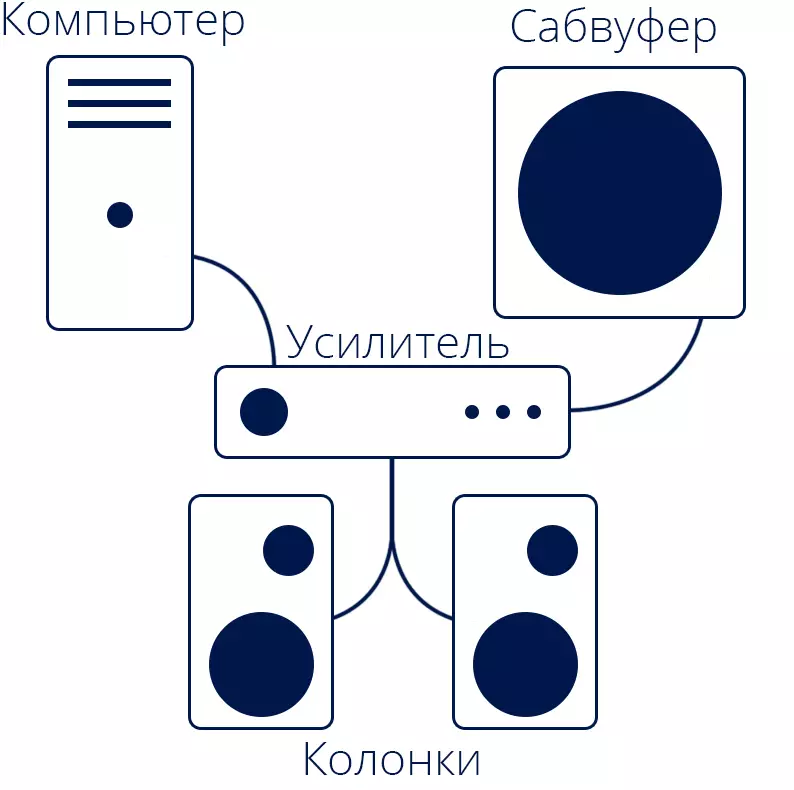
The advantage of passive low-frequency speakers is that they can be made very powerful. Disadvantages - the need to acquire an amplifier and the presence of additional wired compounds.
Option 3: Car subwoofer
Automotive subwoofers, for the most part, are distinguished by high power, which requires an additional power source of 12 volts. For this purpose, the usual BP from the computer is perfect. Note that its output power corresponds to the power of the amplifier, external or built-in. If the BP will be "weaker", the equipment will not use all its capabilities.
Due to the fact that such systems are not intended for home use, there are some features in their designs that require a non-standard approach. Below will be the option of connecting the passive "saba" with an amplifier. For an active device manipulation will be similar.
- In order for a computer power supply to be turned on and to feed electricity, it must be launched by closing certain contacts on the cable 24 (20 + 4) PIN.
Read more: Running the power supply without motherboard
- Next, we need two wires - black (minus 12 V) and yellow (plus 12 V). You can take them from any connector, for example, "Molex".
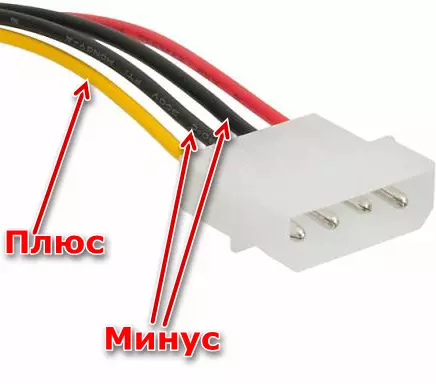
- Wires plug in accordance with polarity, which is usually indicated on the amplifier housing. To successfully launch, you must also connect and medium contact. This is a plus. You can do it with a jumper.
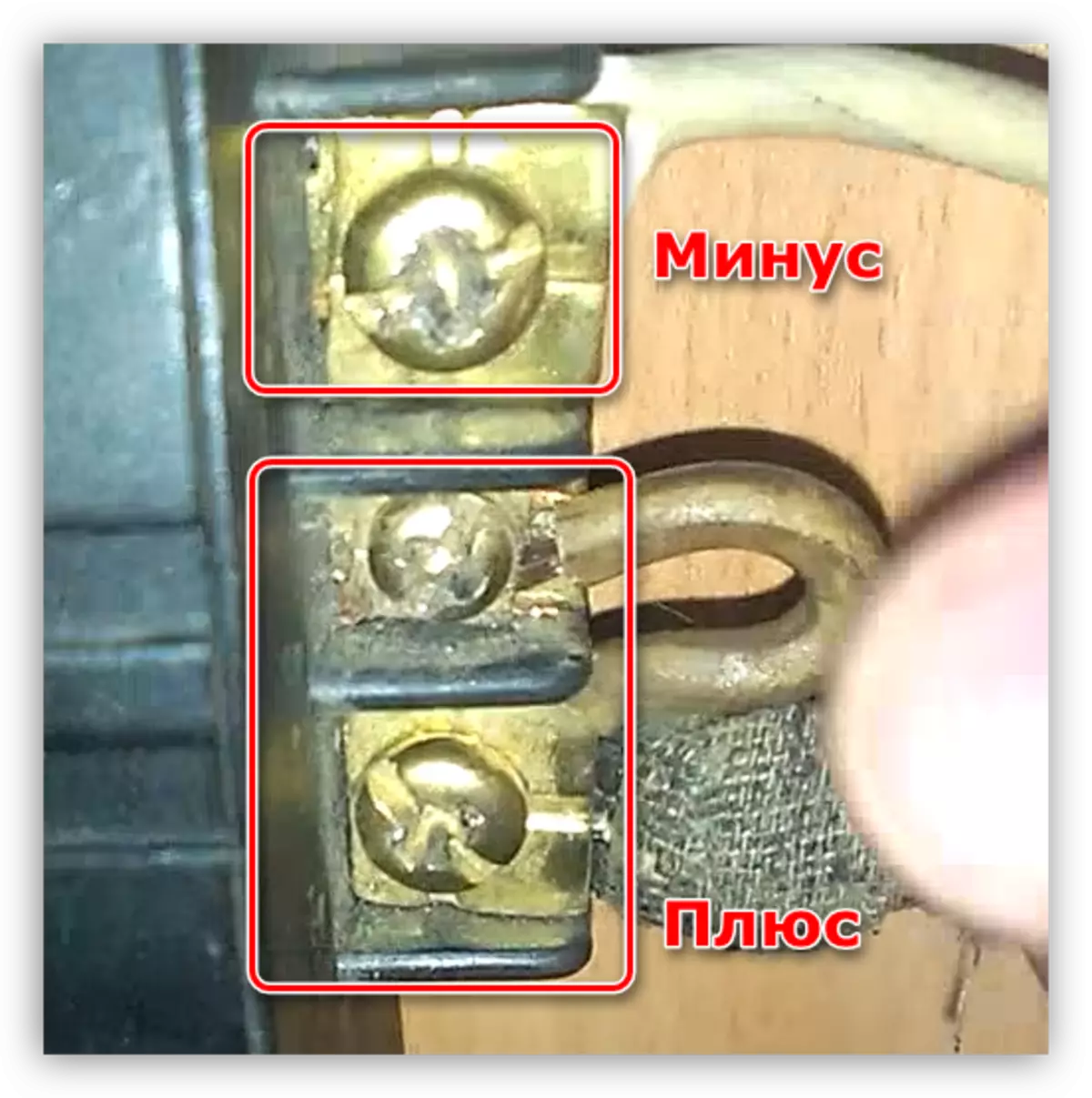
- Now connect the subwoofer with the amplifier. If there are two channels on the last channel, then we take a plus, and from the second minus.
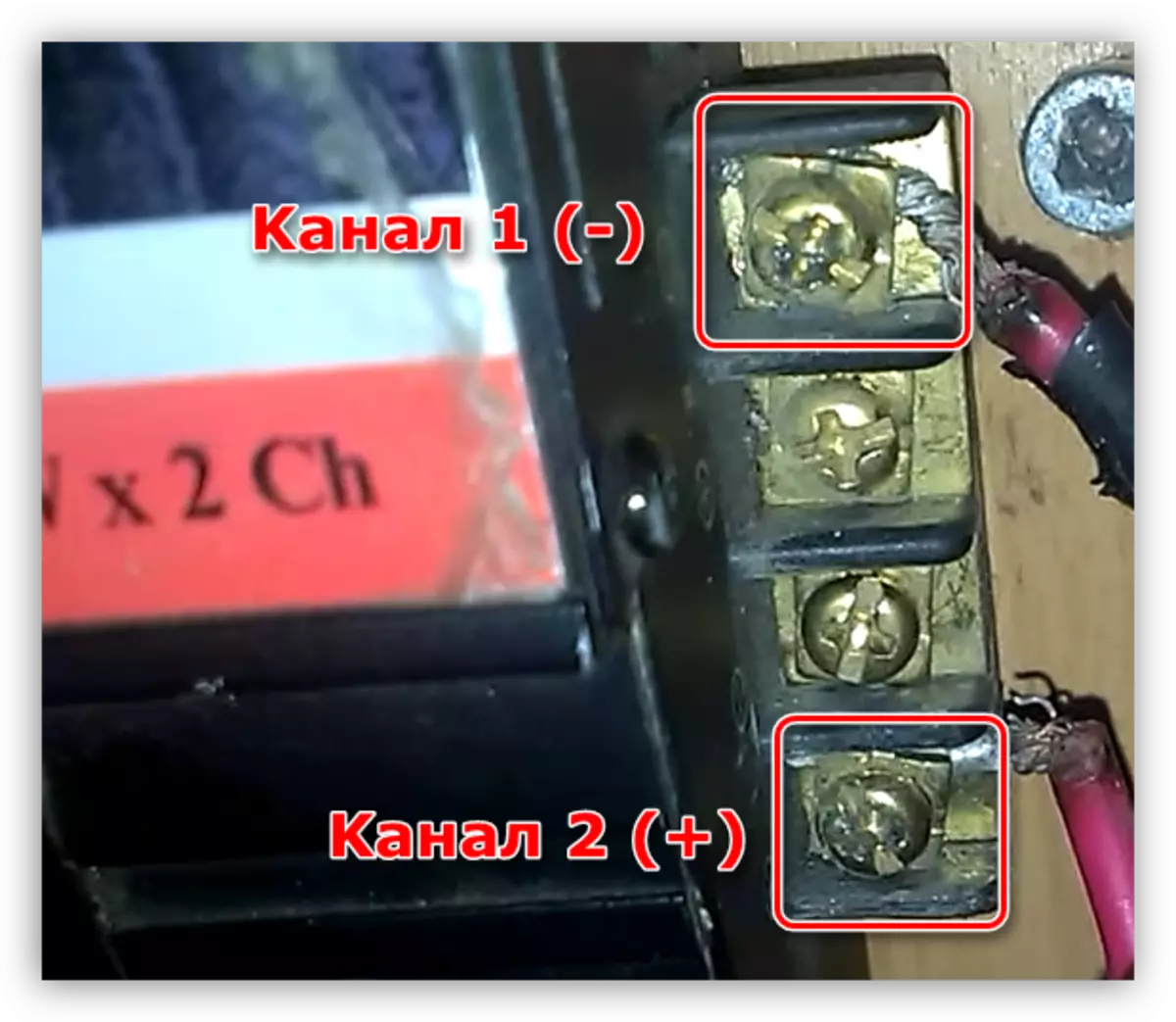
On the wire column we will sum up to RCA connectors. If there are appropriate skills and tools, then the "tulips" can be fed to the ends of the cable.
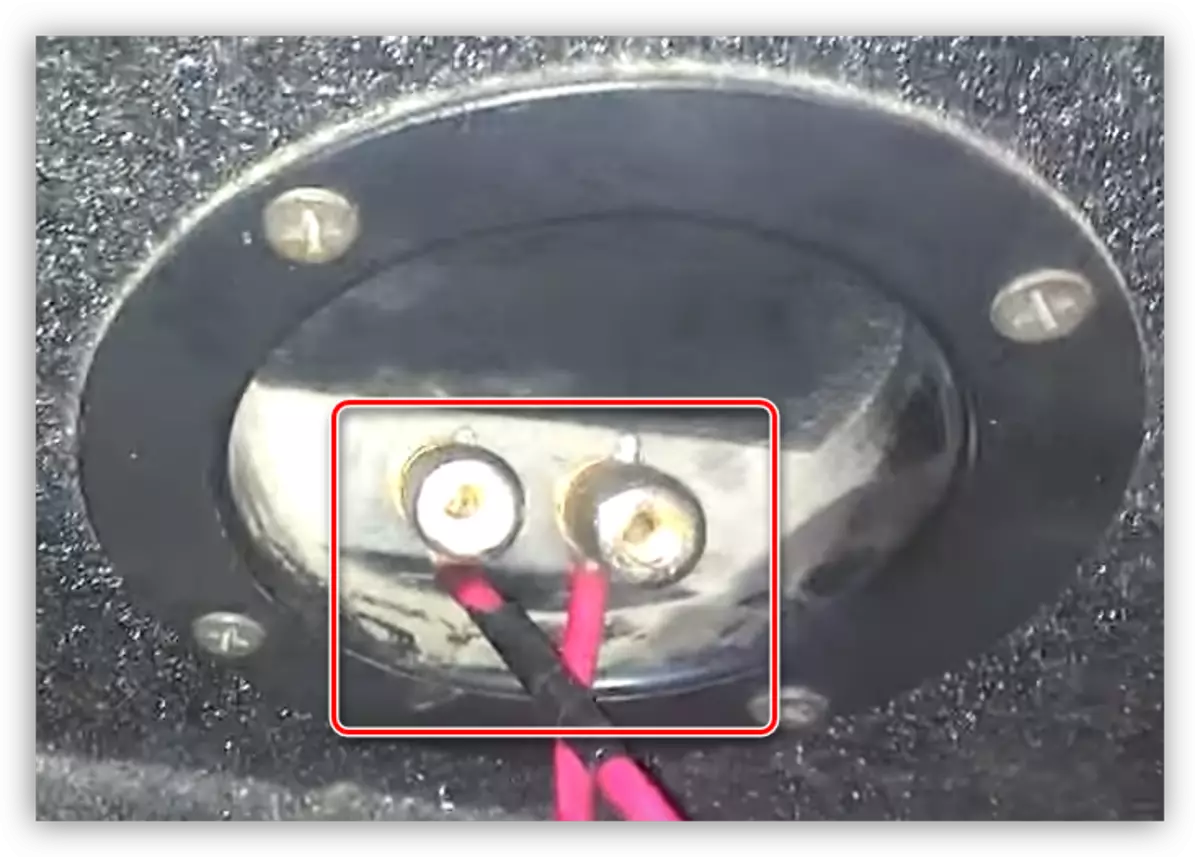
- Computer with amplifier connect with RCA-minijack 3.5 Male-Male adapter (see above).

- Further, in rare cases, the sound setting may be required. How to do this, read the article on the link below.
Read more: How to configure sound on your computer
Ready, you can use the automotive LF column.
Conclusion
Subwoofer will allow you to get more pleasure from listening to your favorite music. Connect it to a computer, as you can see, it is completely easy, you only need to arm the necessary adapters, and, of course, the knowledge you received in this article.
