
In the life of the user's social networks, and many other resources, a situation is possible when for various reasons access to a beloved and interesting site is closed. For example, in the office of any organization, on the instructions of the manual, the system administrator blocked the site of classmates, allegedly in order to increase productivity. Or sometimes in the free space of the Internet, seek short-sighted politicians, trying to ban people from different countries. What can be done in this case? How to unlock?
We enter classmates if the site is blocked
A reasonable output suggests itself - the site of classmates can be opened for free through an anonymizer. It is fast and easy. You can also install an extension opening access to locked resources to the browser, use Opera and Tor or replace the DNS server to public.Method 1: Anonymizers
Anonymizers are specialized services that provide the user with the ability to hide information about their equipment, location, software and attend various Internet resources to which free access is difficult. Let's try to get around the bans and give access to your favorite social network using web proxy services. Consider how they work on the example of anonymizer chameleon.
Go to the chameleon website
- We enter the anonymizer site, read in detail information for users, in the "Enter the address of the site address for anonymous viewing" we see the line "odnoklassniki.ru", click on it.
- We get to the main page of the site classmates. Everything works! You can pass authorization and use.

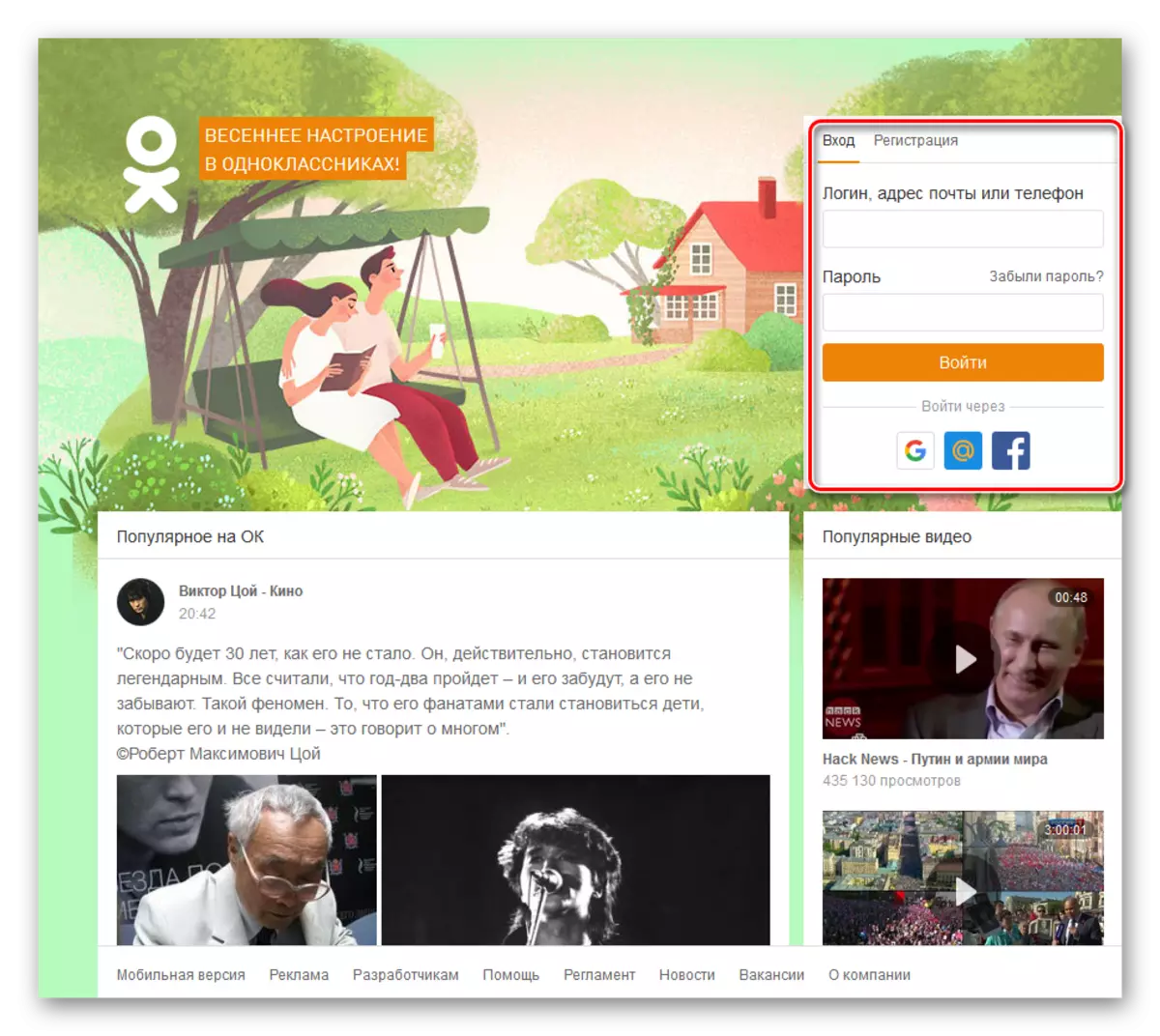
Method 2: Opera VPN
If you have an Opera Browser, then to unlock classmates it will be enough to enable the built-in VPN function and enjoy communication.
- Open the browser, in the upper left corner of the screen, click on the icon in the form of a logo of this software.
- In the drop-down menu, select the "Settings" item to which and click the left mouse button. You can use a combination of keys on the keyboard Alt + P.
- The browser settings page move to the Safety tab.
- In the "VPN" block, we put a mark in front of the "Enable VPN" parameter.
- Settings are completed. Now let's try to go to the site of your favorite social network. There is access! You can enter a login and password.

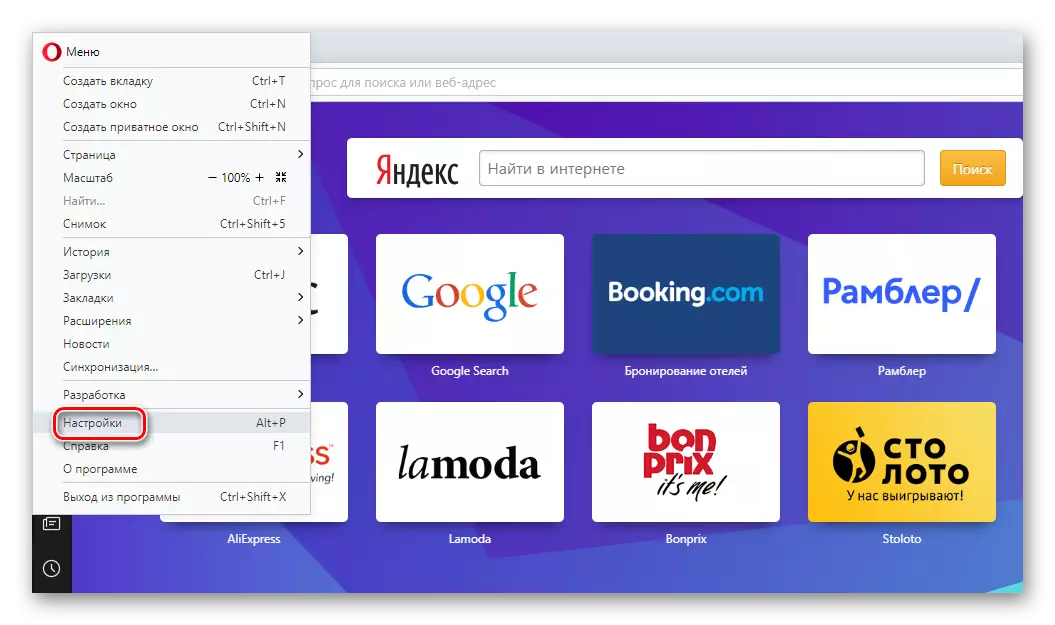

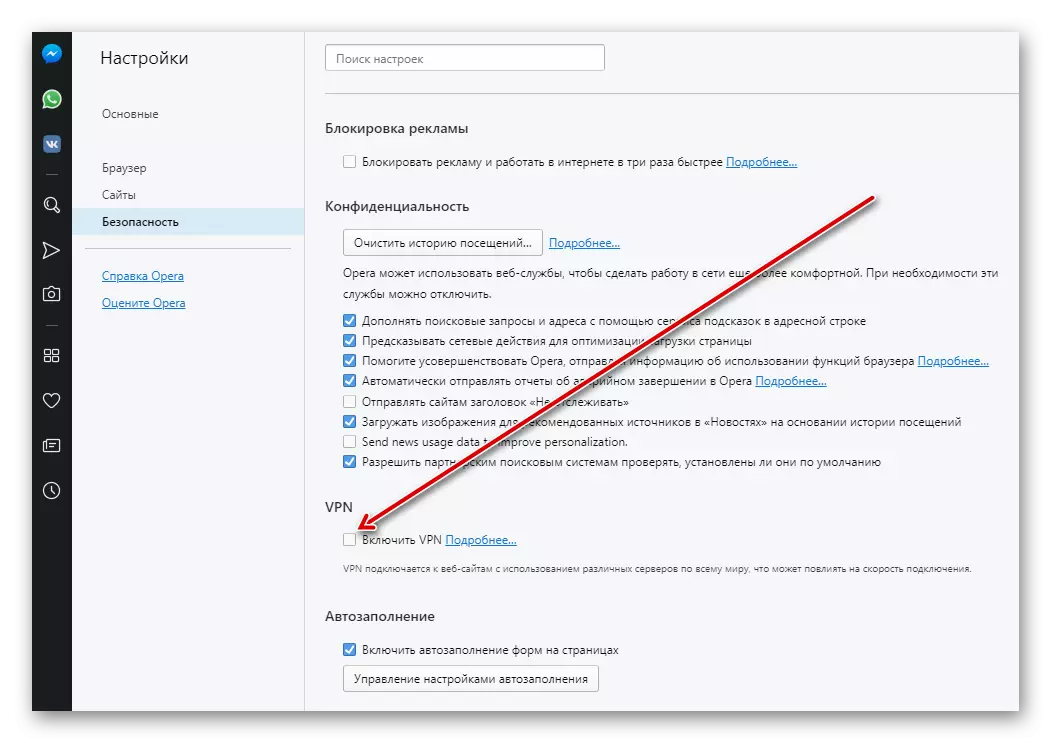

Do not forget to disable this setting after exiting classmates.
Method 3: Browser Tor
Terrible and reliable weapons against all prohibitions in the World Wide Web are the Tor Internet Observer. Having installed to your computer browser torus, you will get free access to locked sites, including classmates.
- After installing the browser in the start window, click the "Connect" button.
- We are waiting for a few minutes while the program will automatically configure the connection to the network.
- We try to open the site classmates in the browser Tor. The resource is stably loaded. Ready!
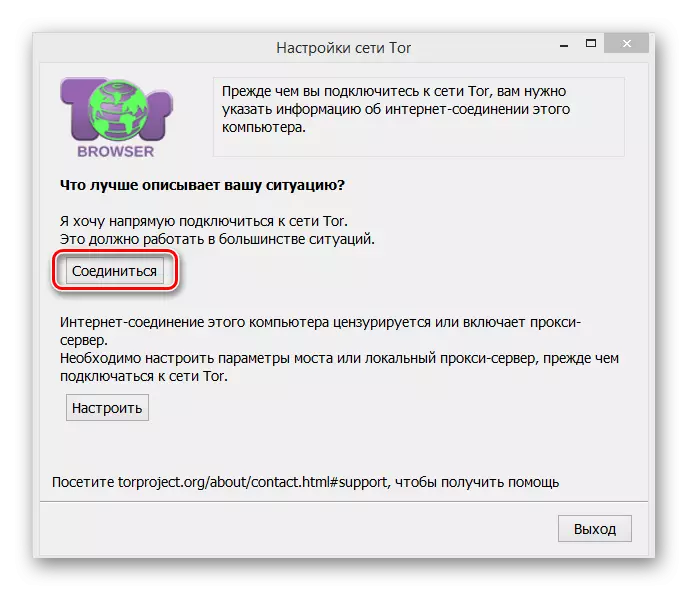
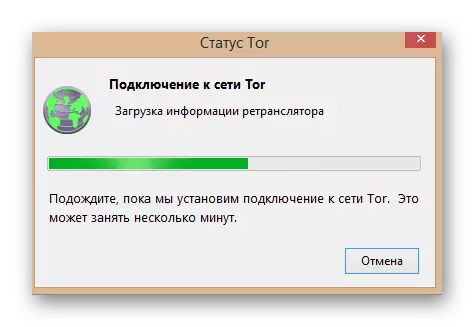
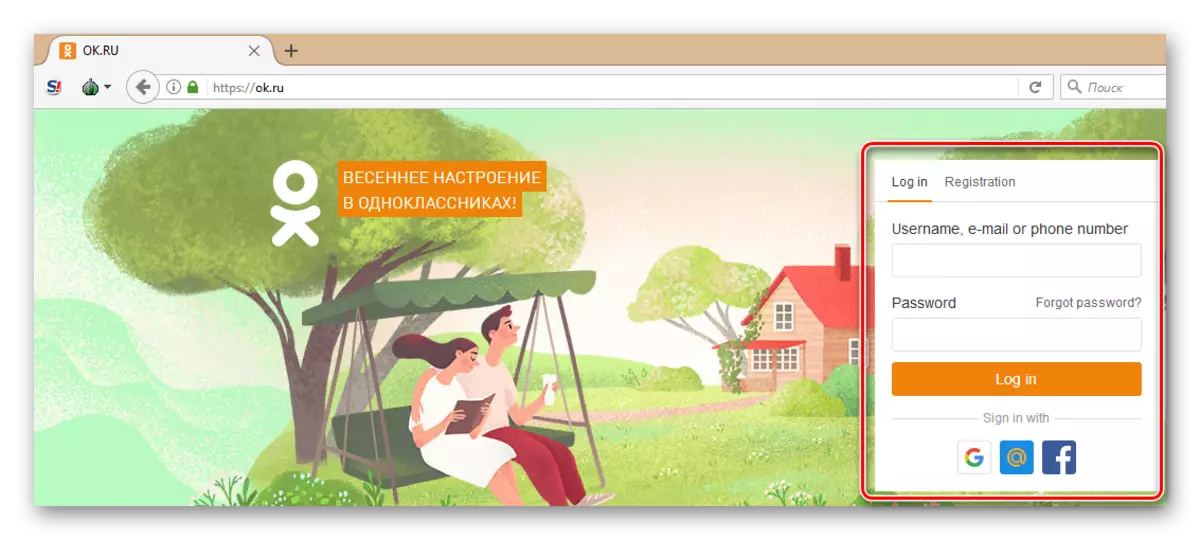
Method 4: Extensions for browsers
For almost any browser there are extensions that allow you to overcome the blocking of different resources. You can choose anything to your taste. Consider this option to solve the problem on the example of Google Chrome.
- We open the browser, in the upper right corner of the page, click on the button with three dots located vertically, which is called "Setting up and control of Google Chrome".
- In the dropping menu, bring the mouse to the "Advanced Tools" parameter, in the appeared window, select the "Expansion" item.
- On the extensions page, we give a button with the "Main Menu" strips.
- At the bottom of the appeared tab, we find the "Open Online Chrome online store" string.
- In the search bar of the online store, we recruit the name of the expansion: "Save traffic" and press ENTER.
- In the section of this extension, click on the button "Set".
- We provide the necessary permissions of the program and confirm the installation.
- In the tray browser we see that the extension is successfully established. We try to open a site of classmates. Everything functions!
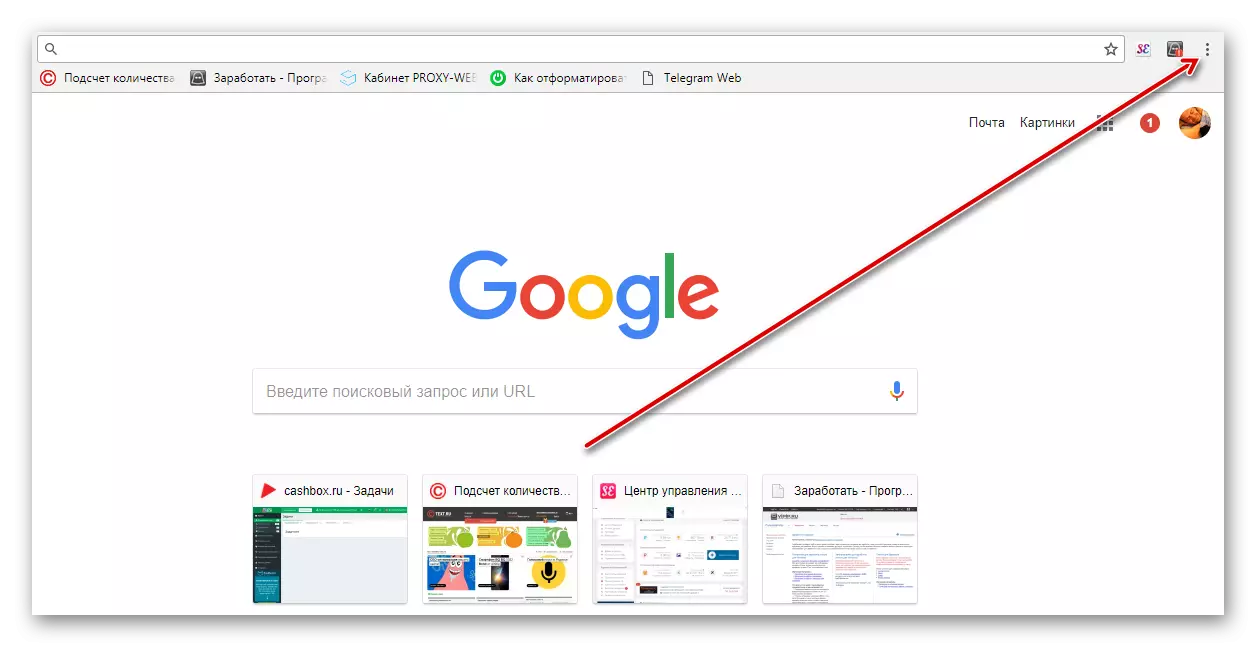
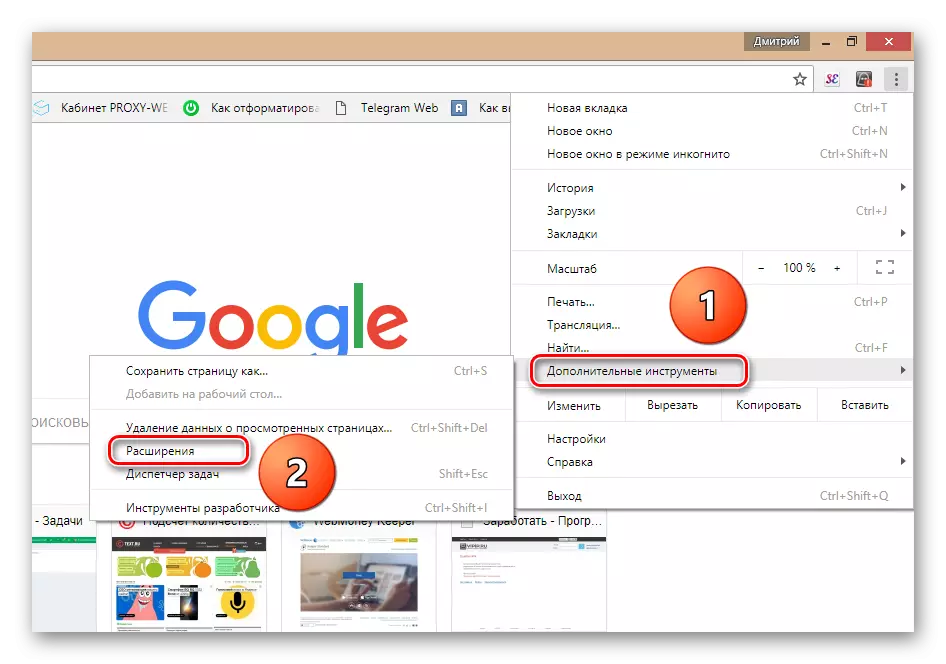
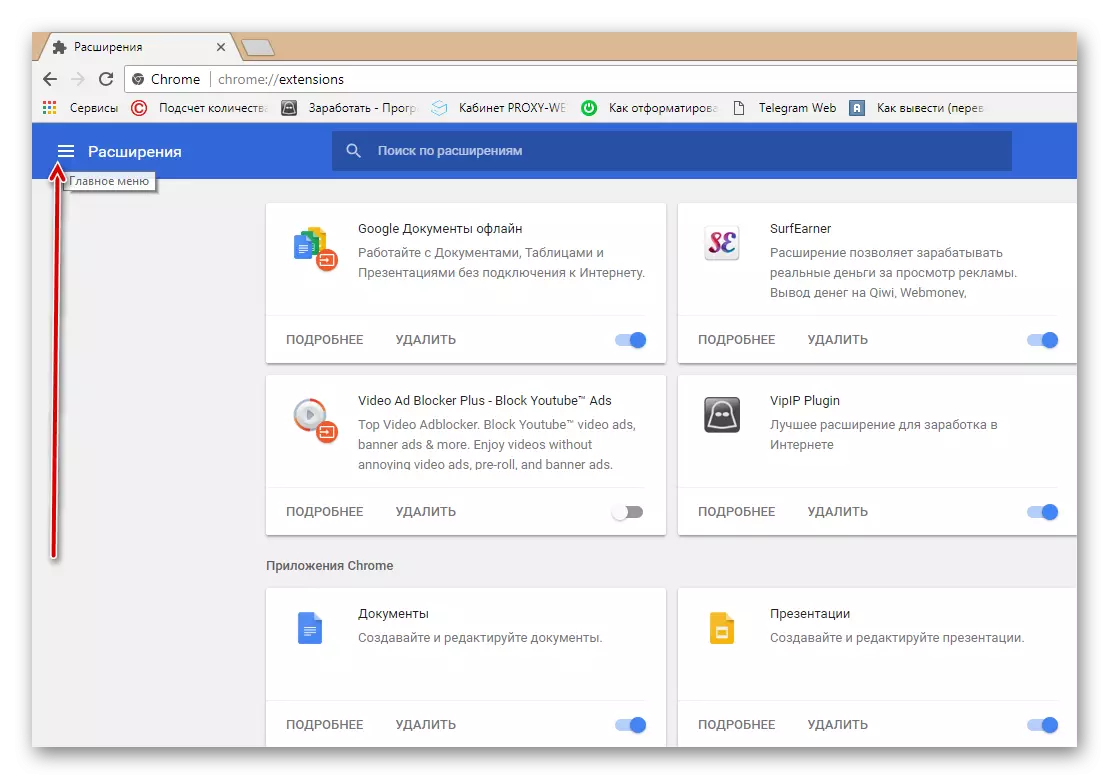
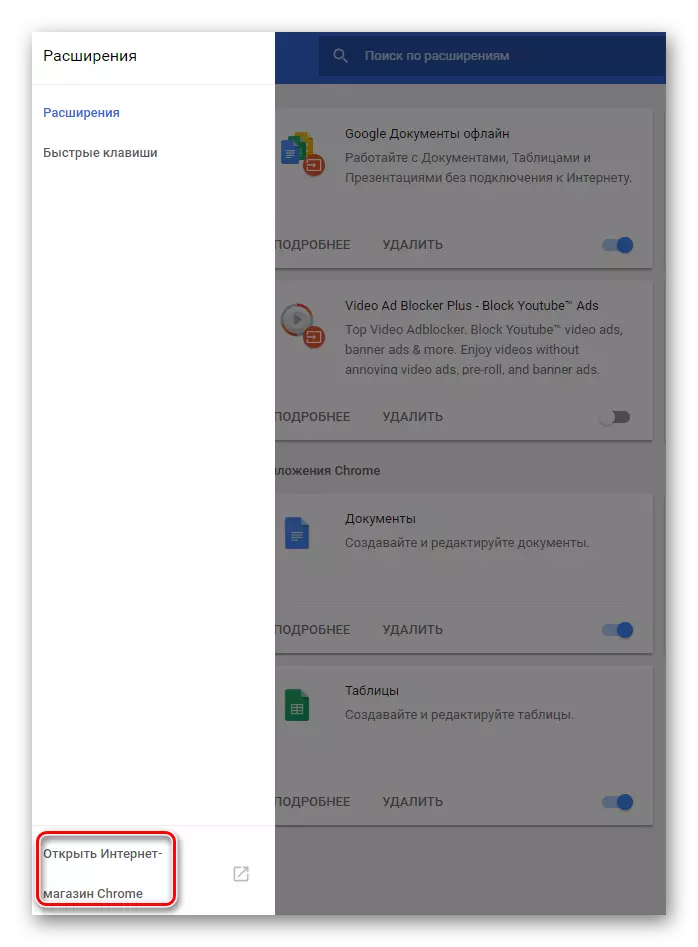
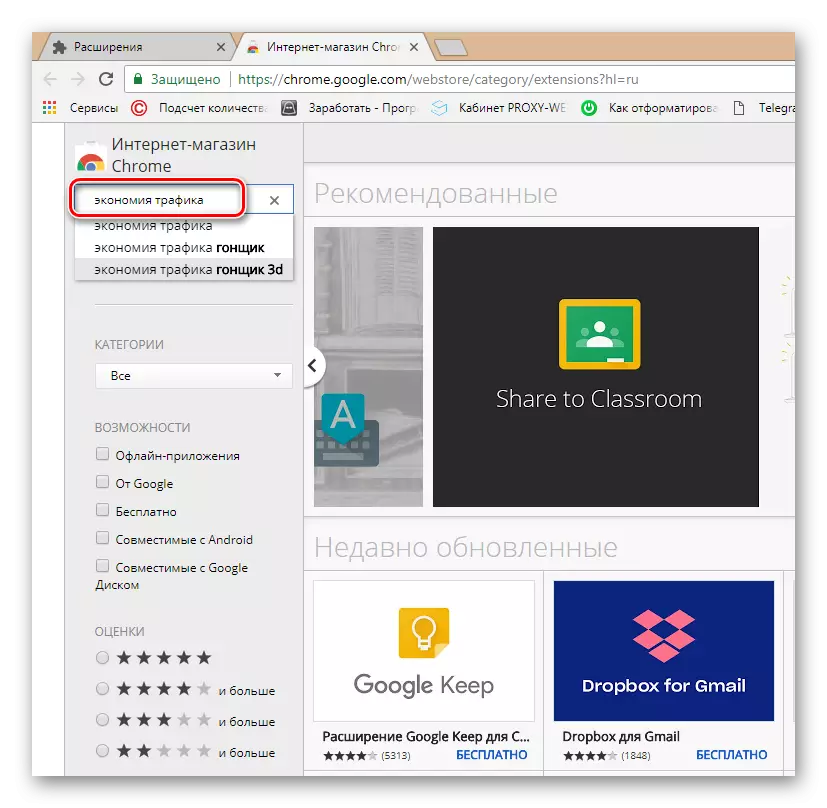
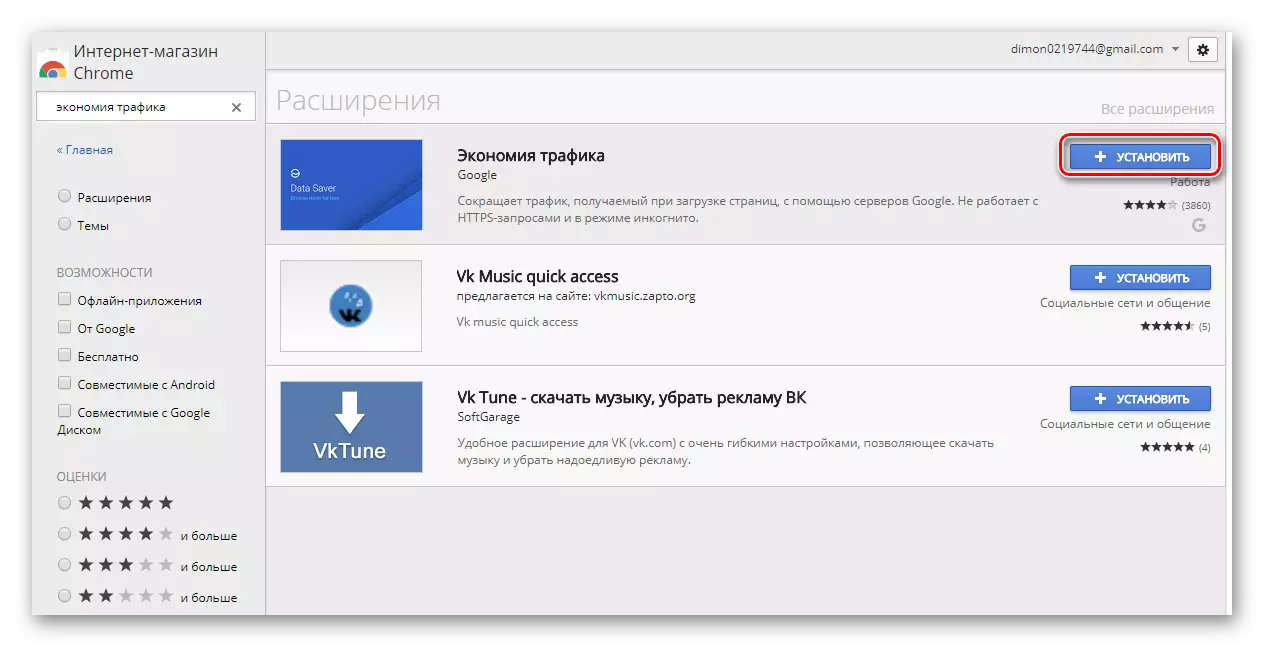
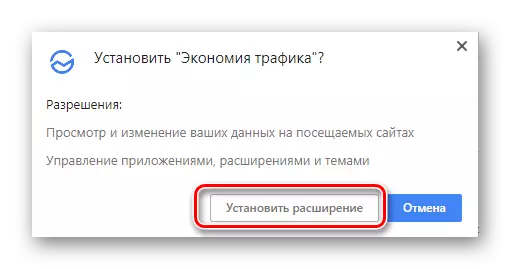
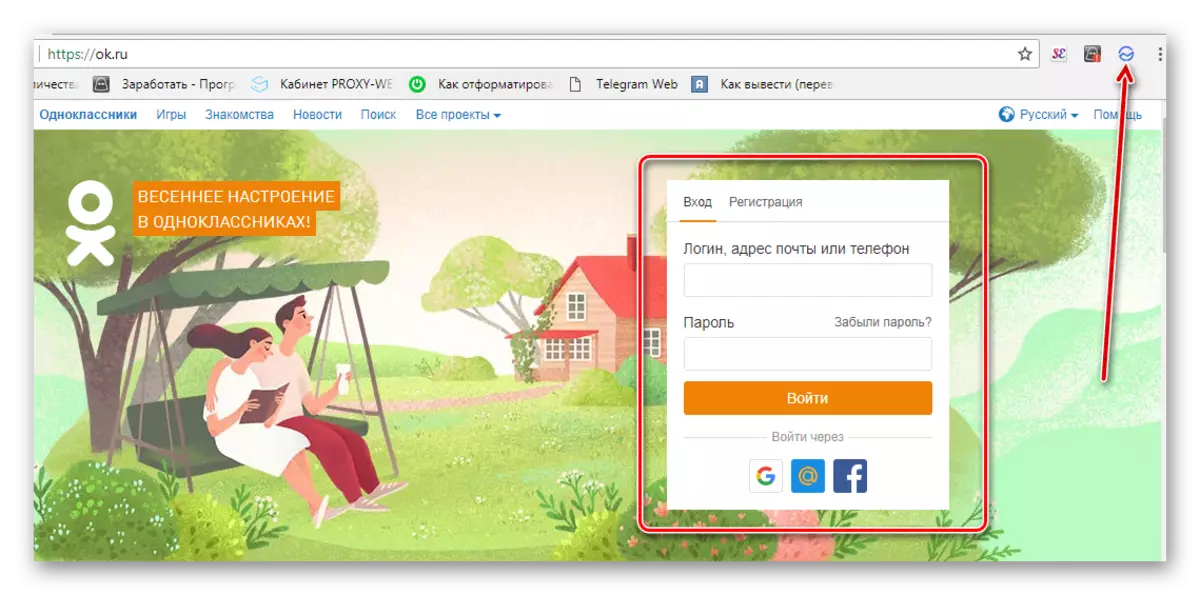
Instead of this extension you can use any other VPN.
Read more: A selection of VPN for Google Chrome, Mozilla Firefox
Method 5: DNS substitution
Another method to bypass the blocking of classmates is to replace regular DNS servers in the network settings on the network. For example, Google Public DNS. Let's try this option on a computer with Windows 8.
- Open the "Control Panel". Here we are interested in the "Network and the Internet" section.
- On the "Network and the Internet" tab, click on the "Network and Common Access Control Center" row.
- In the window that opens, click LKM on the "Changing Adapter Parameters" item.
- Right-click on the current connection icon and select "Properties" in the menu.
- Next, on the "Network" tab, we allocate the line "Internet version 4" line and click the "Properties" button.
- Now on the General tab, we put the mark in the "Use the following DNS servers addresses" field, then introduced 8.8.8.8.8, alternative 8.8.4.4 and click "OK".
- Open the command prompt on behalf of the administrator. To do this, right-click on the "Start" icon and select the appropriate item in the menu.
- In the command prompt, type IPConfig / Flushdns and press ENTER.
- Reboot your computer and forget about locks and prohibitions. The task has been successfully solved.
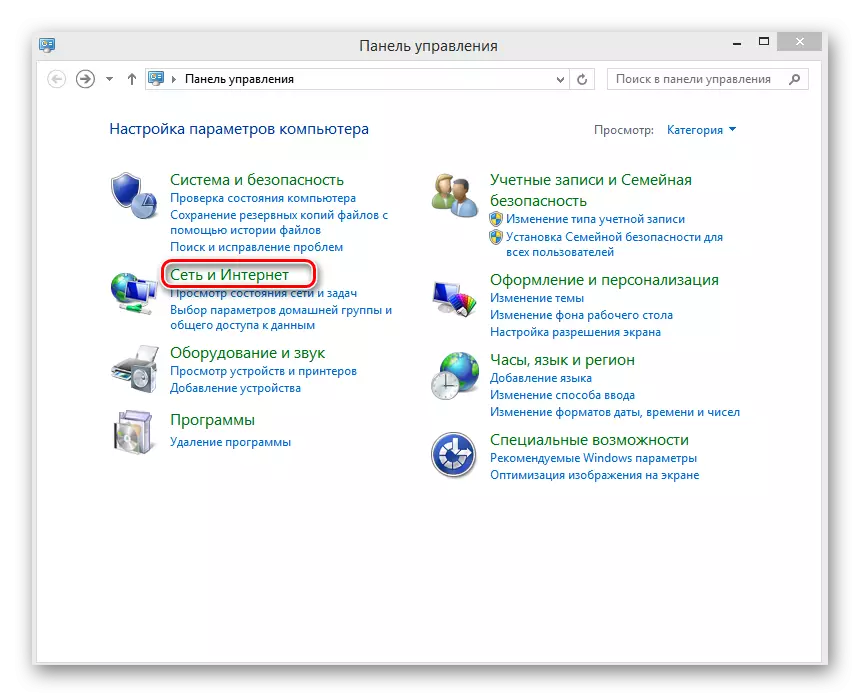
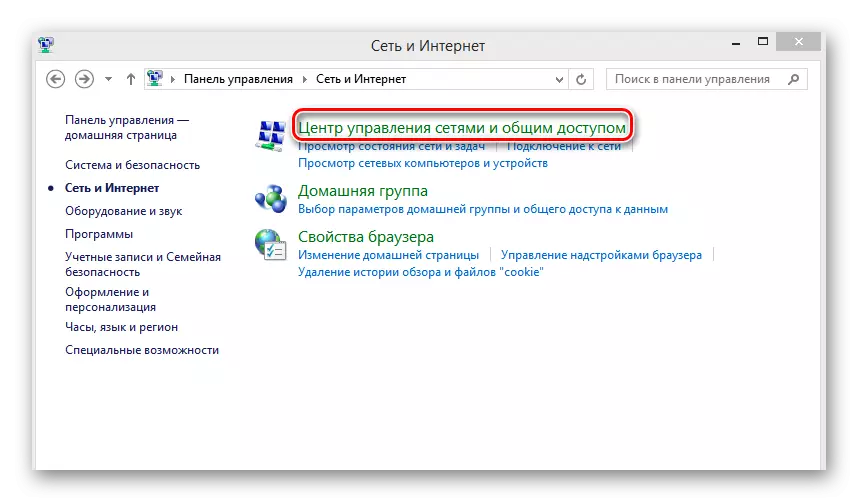
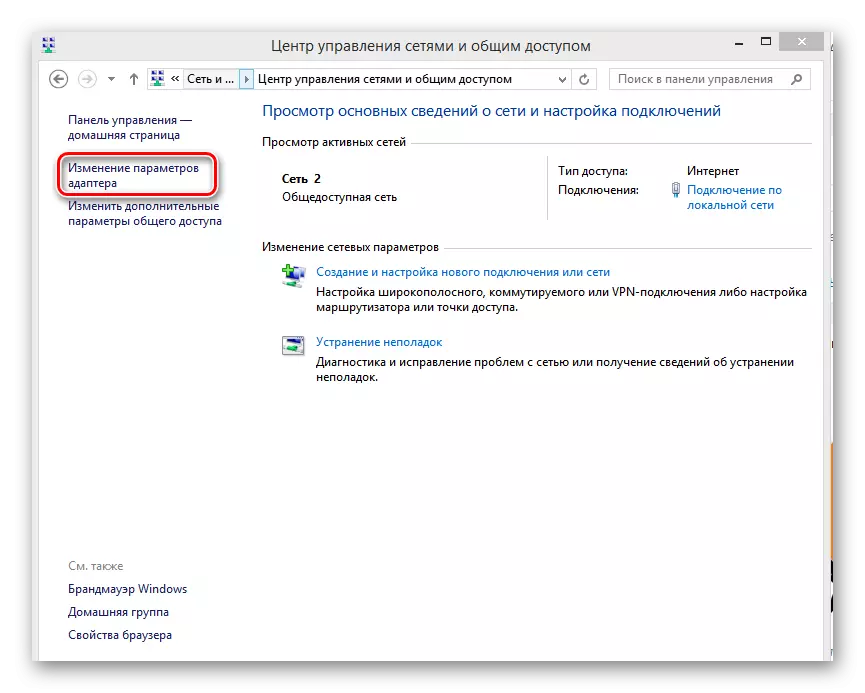
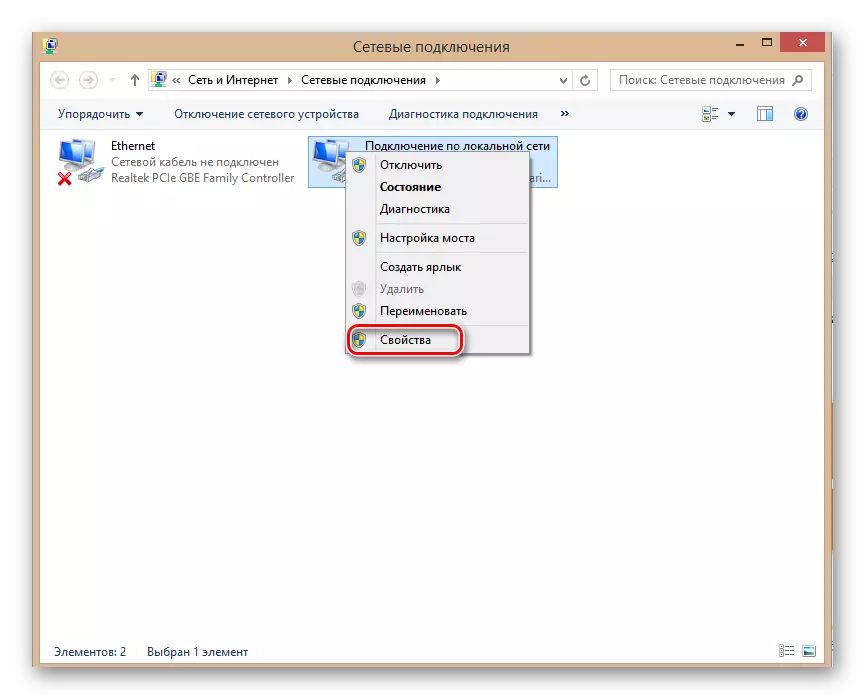
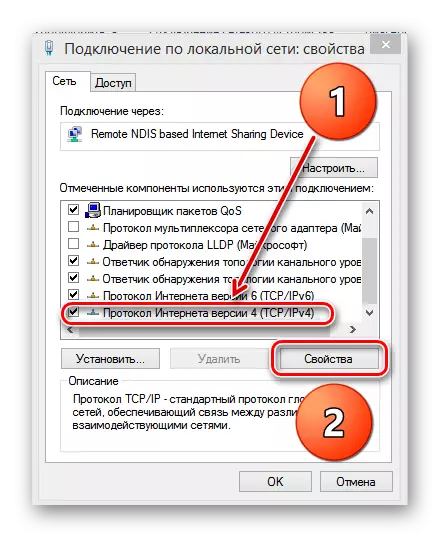
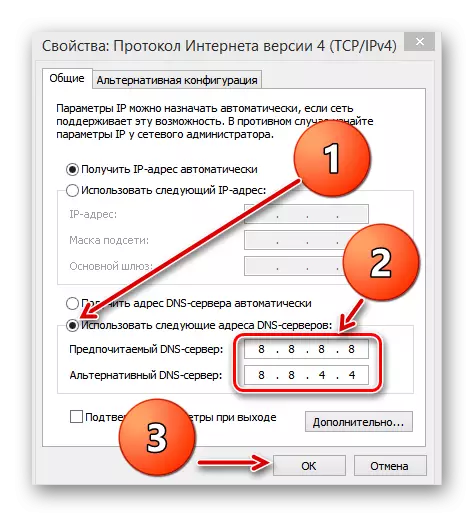
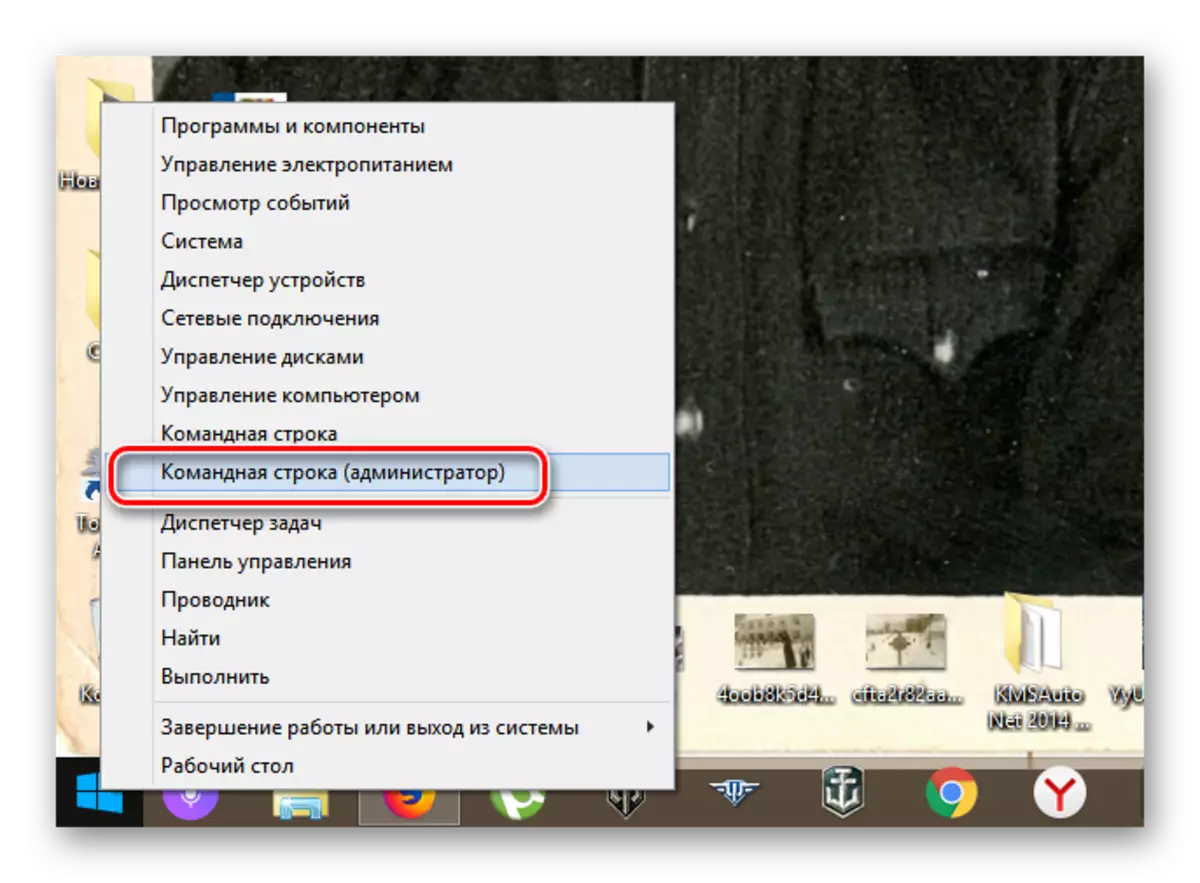

As we have convinced together, unlock the site classmates are quite possible in various ways. After all, no one has the right to tell us what to watch what to listen to what to believe and with whom to be friends. Communicate health and do not pay attention to retrograds.
READ ALSO: Free installation of stickers in classmates
