
Unstable sectors or BAD blocks are the sections of the hard disk, the reading of which causes the difficulty controller. Problems may be caused by physical wear of HDD or software errors. The presence of a too large amount of unstable sectors can lead to freezes, failures in the operation of the operating system. You can correct the problem with the help of special software.
Ways to treat unstable sectors
The presence of a certain percentage of BED blocks is a normal situation. Especially when the hard disk is used not the first year. But if this indicator exceeds the norm, part of the unstable sectors can be tried to block or restore.
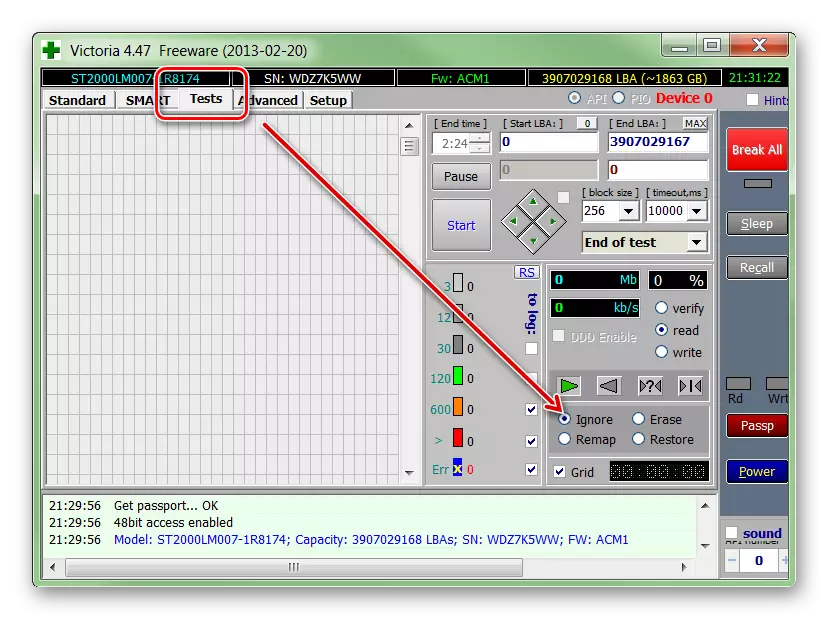
Software is suitable for software analysis of physical and logical disks. Can be used to restore broken or unstable sectors.
Read more: We restore the hard drive Victoria program
Method 2: Built-in Windows
You can check and restore part of the defective sectors using the "Verification of the disk" built into Windows. Procedure:
- Run the command prompt on behalf of the administrator. To do this, open the Start menu and use the search. Click on the label with the right mouse button and in the drop-down list, select "Run on the administrator name".
- In the window that opens, enter the CKDSK / R command and press the ENTER button on the keyboard to start checking.
- If the operating system is installed on the disk, the check will be performed after rebooting. To do this, press Y on the keyboard to confirm the action and restart the computer.
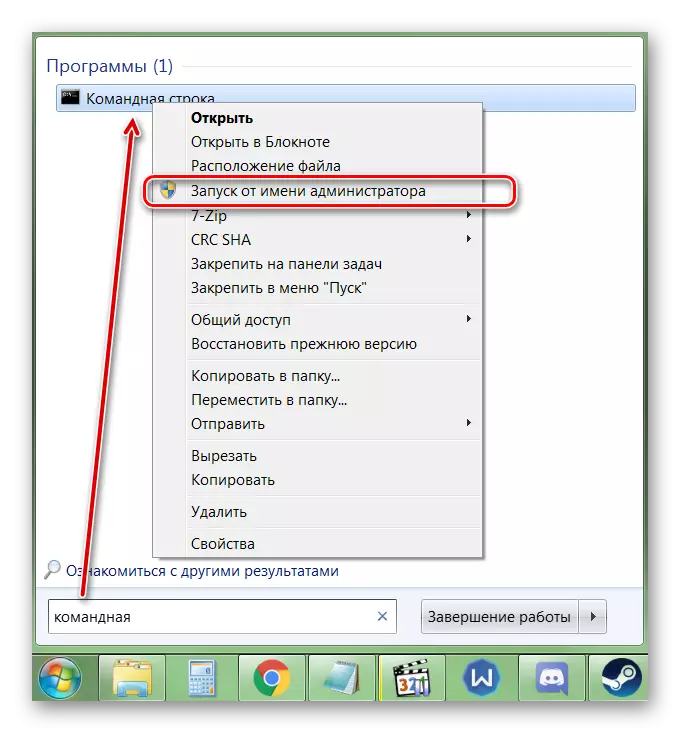
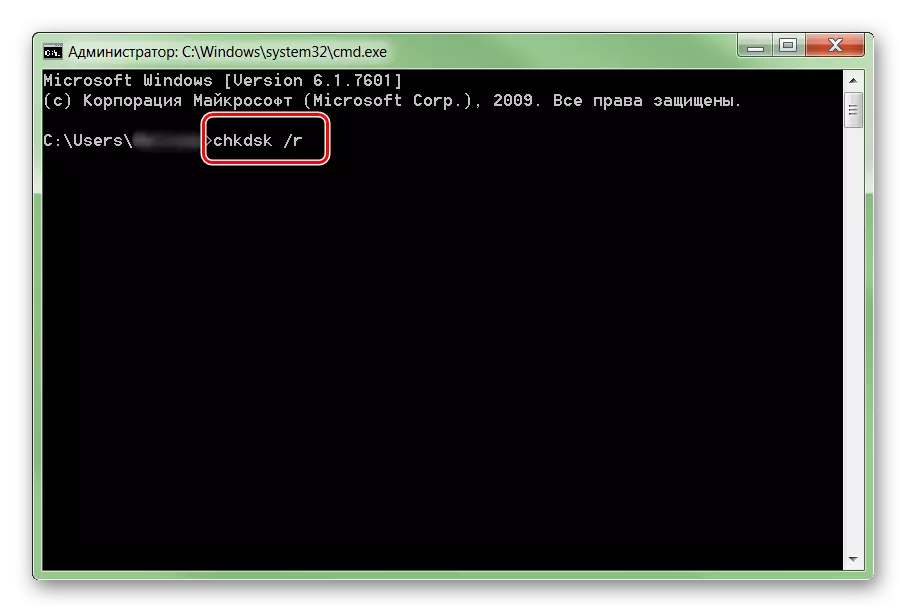
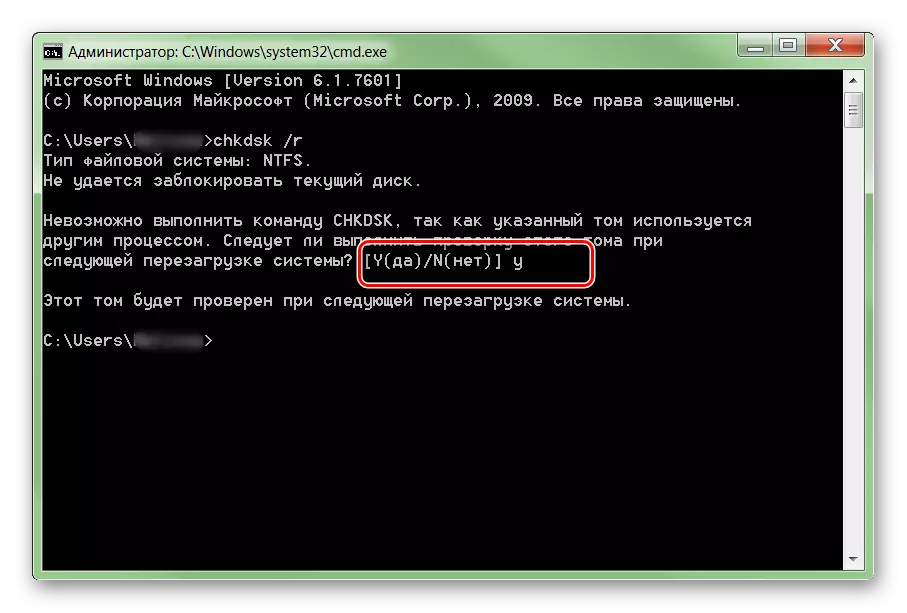
After that, the analysis of the disk will begin, if possible, restoring some sectors by rewriting them. In the process, an error may appear - it means that the percentage of unstable areas is too large and the backup blocks is no longer there. In this case, the best way out will be the acquisition of a new hard drive.
Other recommendations
If, after analyzing the hard disk using a special software, the program has revealed a too large percentage of broken or unstable sectors, it is easiest to replace the defective HDD. Other recommendations:
- When the hard disk is used for a long time, then the magnetic head came into disrepair. Therefore, recovery even part of the sectors will not fix the situation. HDD is recommended to replace.
- After damage to the hard disk and increasing the BAD Sectors, the user data is often disappeared - you can restore them using a special software.
- It is not recommended to use defective HDD to store important information or establish an operating system on them. They are distinguished by instability and can be installed in a computer only as spare devices after a pre-conducted remap with special software (reassigning election of BED blocks to spare).
Read more:
What you need to know about restoring remote files from the hard disk
The best programs to restore remote files
In order for the hard disk to be out of order ahead of time, try to periodically check it for errors and timely detergent.
It is possible to cure a part of the unstable sectors on the hard disk using standard Windows or Special Software. If the percentage of broken sections is too big, then make a replacement of HDD. If you need to restore some of the information from a faulty disk using a special software.
