
On social networks, we send each other's messages and sometimes attach different content, images, photos, video. The video sent by the friend can be viewed on its page on the resource site or in mobile applications for Android and iOS. Is it possible to save this video file to a hard drive of a computer or on a mobile device memory card? And view offline at any time?
Keep video from messages in classmates
Unfortunately, the developers of the social network classmates did not provide for the possibility of saving a video content from user messages in memory of devices or a computer. At the moment, such actions are impossible on the site, and in mobile resource applications. Therefore, in this situation, only specialized extensions for the browser or the installation of third-party software can help.Method 1: Browser Extensions
In fact, for each Internet browser, there are additions that allow you to download videos from any resource, including from the site of classmates. Consider as an example installation of such an additional software in Google Chrome.
- Open the browser, in the upper right corner of the window, click on the "Settings and Management of Google Chrome" button, in the dropping menu we bring the mouse to the "Advanced Tools" string, select the "Extension" section on the tab.
- On the extensions page in the upper left corner we find a button with three horizontal stripes, which is called the "Main Menu".
- Then go to the Google Chrome online store by clicking on the appropriate string.
- In the online store log, type: "Video Downloader Professional".
- In the search results, choose your favorite expansion and click on the Install icon.
- In the small window that appears, confirm your solution to establish this extension to your browser.
- After the installation is completed, the information window appears asking you to click on the extension icon in the browser toolbar. We do it.
- Let's try the addition in business. Open the site of classmates, we pass by authorization, press the "Messages" button.
- On the page of your chats, select a conversation with the user, sent by the video in the message, and run the playback of the roller.
- In the tray browser, we click on the extension icon and run the video file download by pressing the arrow.
- On the "Loading" tab of the browser, see the downloaded roller. The task has been successfully solved. Video can be viewed without the Internet.
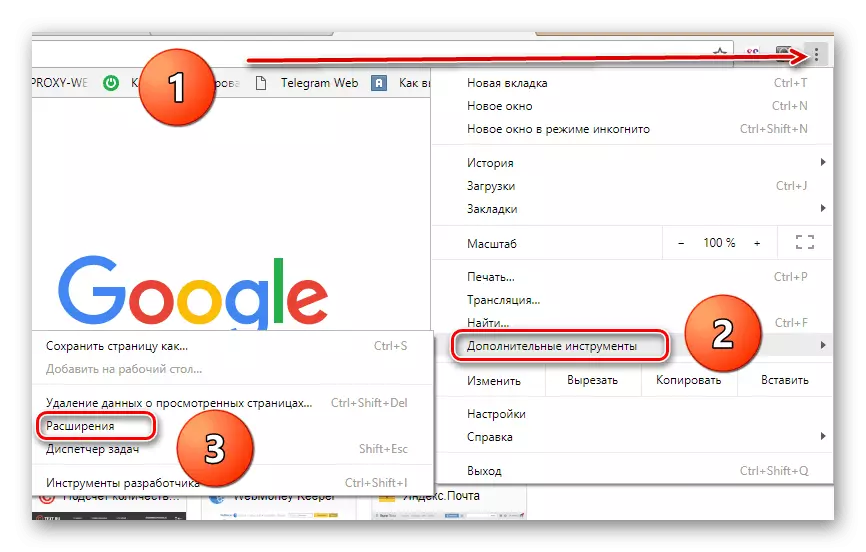
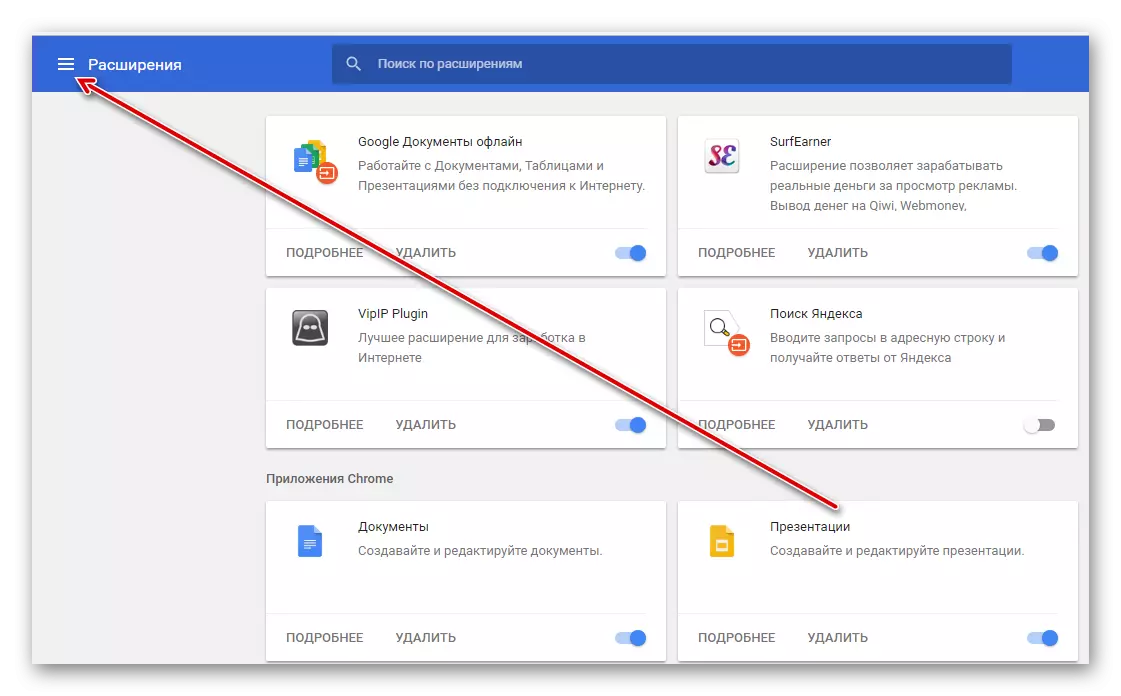
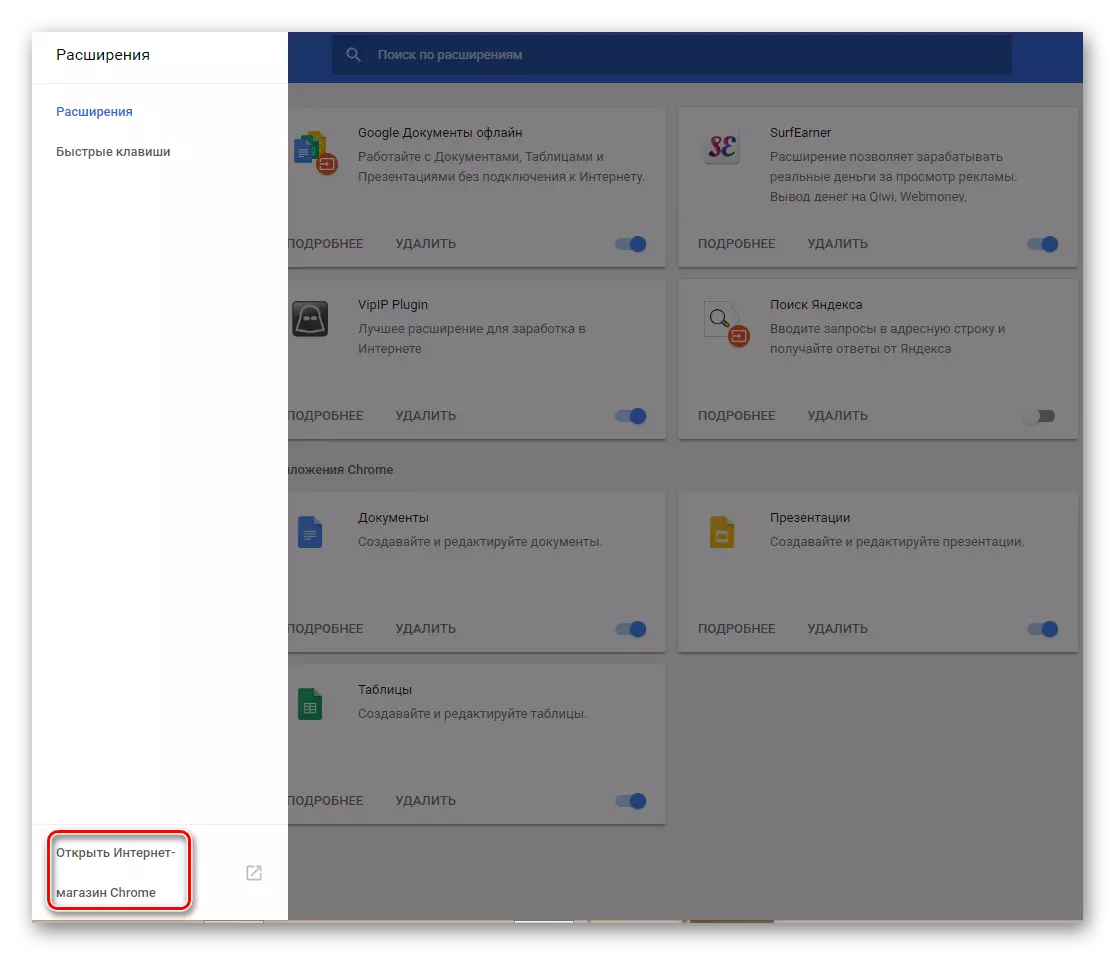
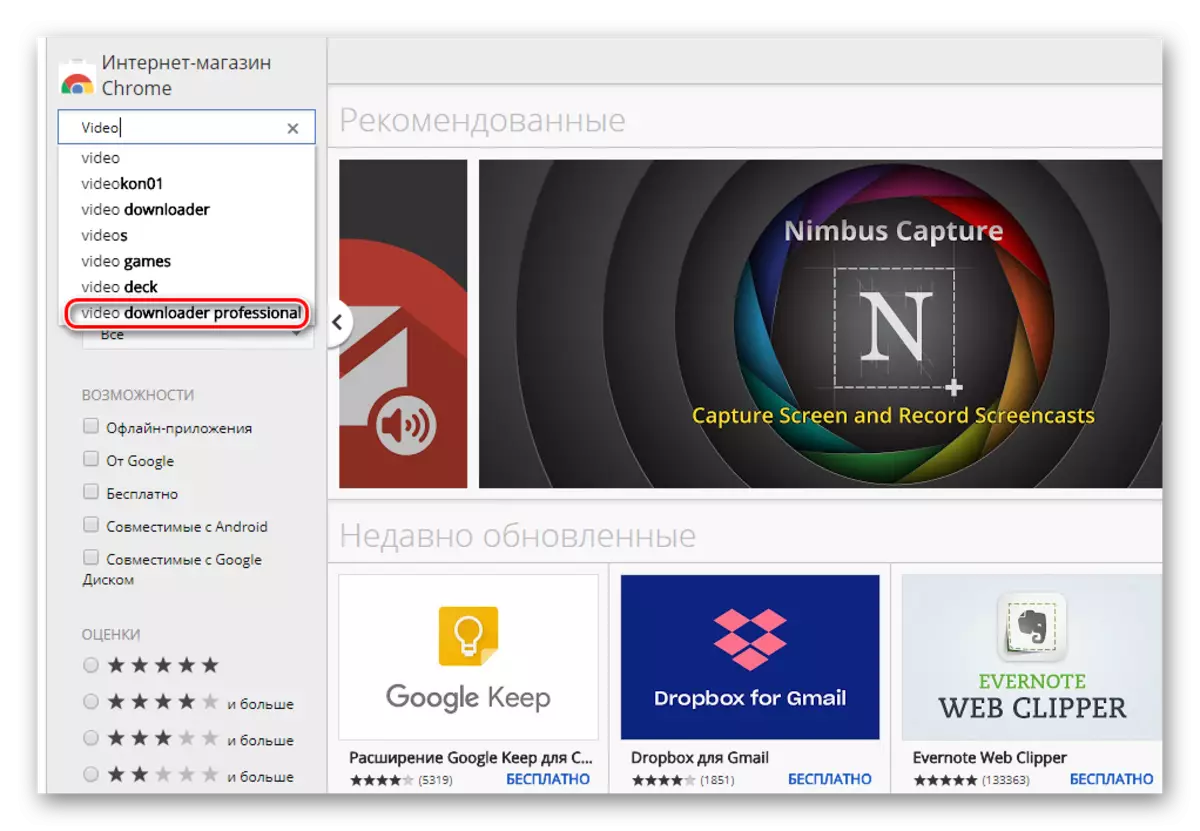
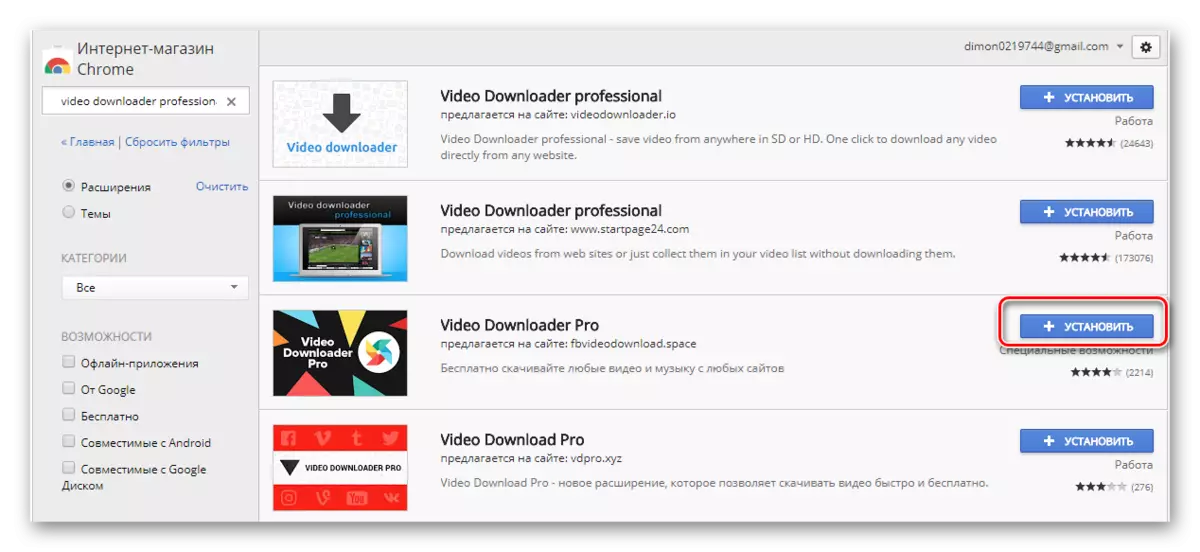
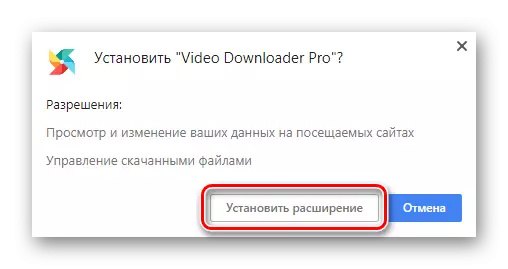
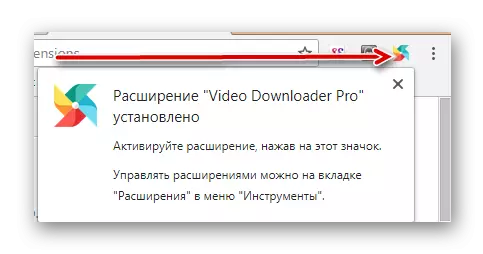
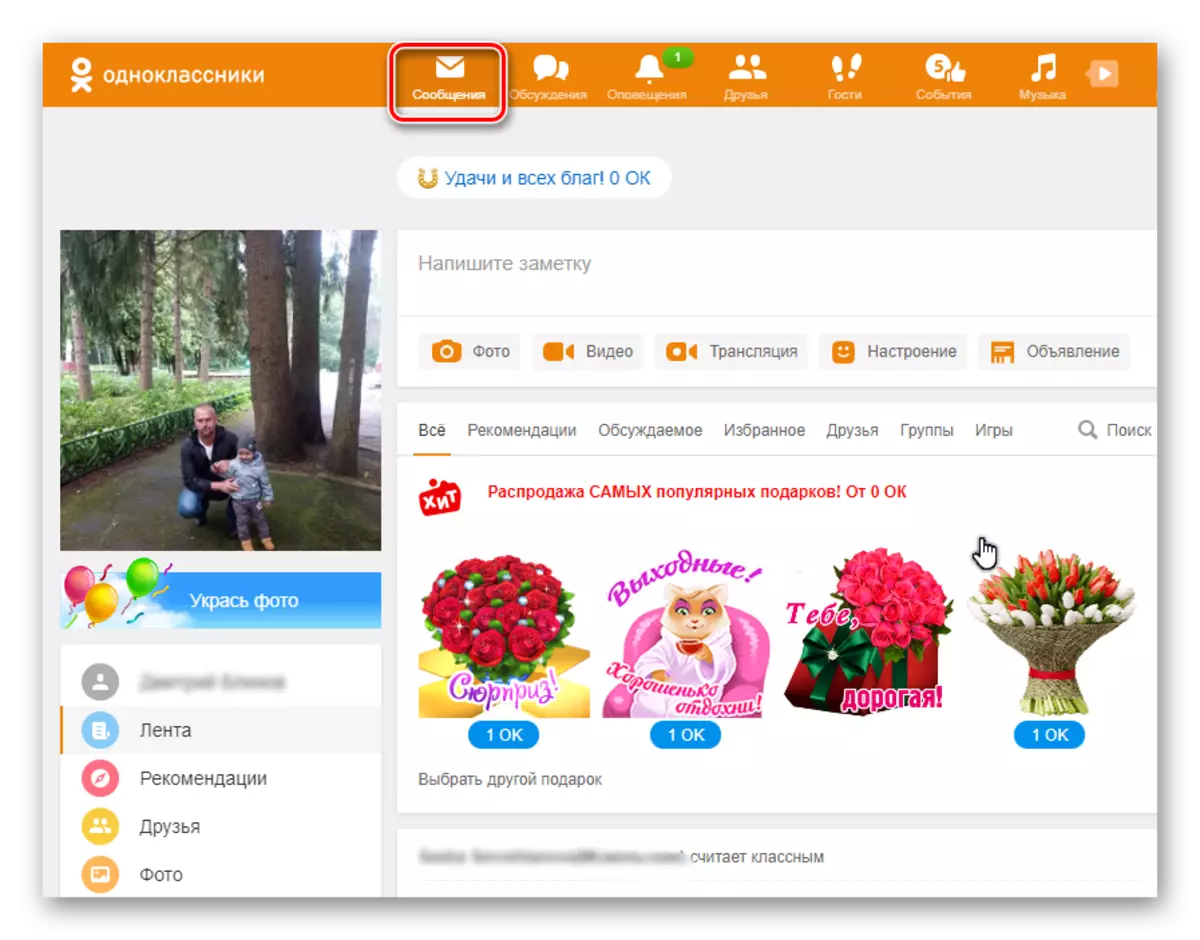

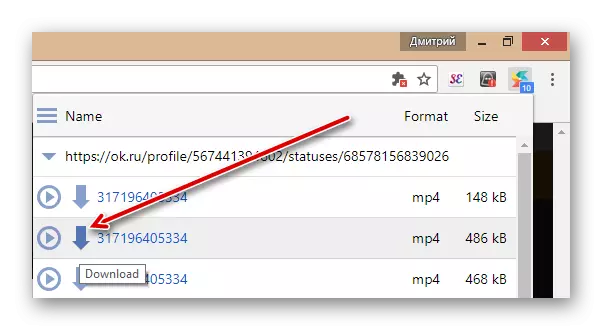

Method 2: Downloads for download video
Various software developers offer dozens of apps for downloading video from the Internet. Having installed one of these utilities onto your computer, it will be too elementary just to keep the necessary video on the rigid videos from messages in classmates and view them at any convenient offline time.
So, as you can see, despite the reluctance of classmates administration, methods for saving video files from messages on a social network to your computer are available and well. So, if you wish, download and see interesting rollers for you. Have a nice chat!
See also: We share music in "Posts" in classmates
