Blue Death Screen in Windows (BSOD) is one of the common types of errors in this operating system. In addition, this is a fairly serious mistake, which, in most cases, prevents normal operation from computers.
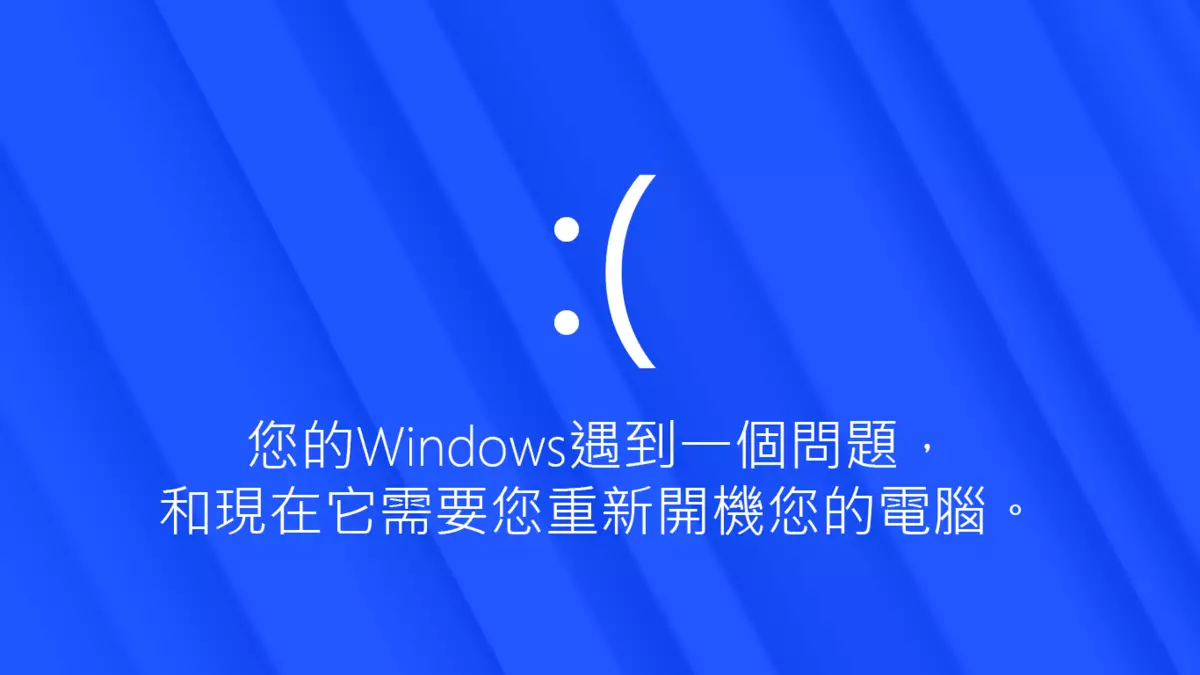
So the blue screen of death in Windows perceives a beginner user
We try to solve the problem yourself
Additional Information:- How to fix a blue screen of death Page_fault_in_nonpaged_area in Windows
- Blue screen nvlddmkm.sys, dxgkrnl.sys and dxgmss1.sys
- Inaccessible_Boot_Device error in Windows 10
- The computer is launched incorrectly in Windows 10
A beginner user is often unable to get rid of neither determine the cause of the blue screen of death. Of course, you should not succumb to panic and, the first thing to be done when such an error appears or, in other words, when something is written on a blue screen with white letters in English - restart the computer. Maybe it was a single failure and after the reboot everything will come to normal, and you will no longer meet with this error.
Did not help? Remember what equipment (cameras, flash drives, video cards and other) You have recently been added to the computer. What drivers installed? Perhaps recently you installed the program to automatically update drivers? All this can also be caused by such an error. Try disable new devices. Or make the restoration of the system, leading it to the state preceding the appearance of the blue screen of death. If the error occurs directly when booting Windows, for this reason you cannot delete the newly installed programs, due to which the error occurred, - try to boot in safe mode and do it there.
The appearance of the blue screen of death can also be caused by the work of viruses and other malware, failures in the work of the equipment, which previously worked normally - RAM cards, video cards, etc. In addition, such an error may occur due to errors in Windows system libraries.
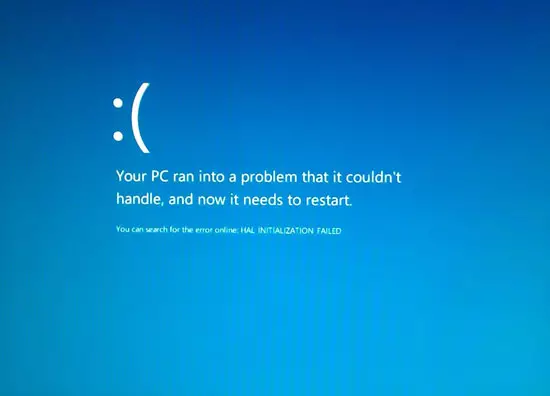
Blue Death Screen in Windows 8
Here I only give the basic reasons for the appearance of BSOD and some ways to solve the problem with which the starting user can cope. If nothing of the above does not help, "I recommend contacting the company that is professionally engaged in the repair of computers in your city," they will be able to return your computer into an efficient condition. It is worth noting that in some cases it may be necessary to reinstall the Windows operating system or even replacing some computer equipment.
