
The Windows operating system would be practically useless and completely unprotected, if its developers, Microsoft, did not release regular updates. Just sometimes when trying to update OS, regardless of its generation, you can face a number of problems. Just about their reasons and elimination options we will talk in this article.
Why windows updates are not installed
The inability to install the update of the operating system can be caused by one of the set of reasons. For the most part, they are identical to the most popular versions - "seven" and "dozens" - and caused by software or systematic failures. In any case, the search and elimination of the source of the problem requires certain skills, but the material presented below will help you understand everything and solve this difficult task.Windows 10.
The last to date (and in the foreseeable future) version of the operating system from Microsoft is rapidly gaining momentum in popularity, and the developer company does not less actively develop it, improves and improves. From this doubly disappointing when it is impossible to establish another important update. Most often, this is due to a failure in the "update center", disabling the service of the same name, a scored system cache or disk device, but there are other reasons.

You can eliminate the problem with both system tools by contacting, for example, to "troubleshooting a computer" and with a third-party utility with the loud name of Windows Update Troubleshooter. In addition, there are other options, and they are all discredited in detail in a separate material on our website. In order to certainly establish the reason why Windows 10 is not updated, and it is certainly eliminated to be fixed, click on the link below:
Read more: why updates on Widows 10 are not installed
It also happens that users encounter the problem of downloading a particular update. This is especially true for version 1607. On how to eliminate this problem, we wrote earlier.
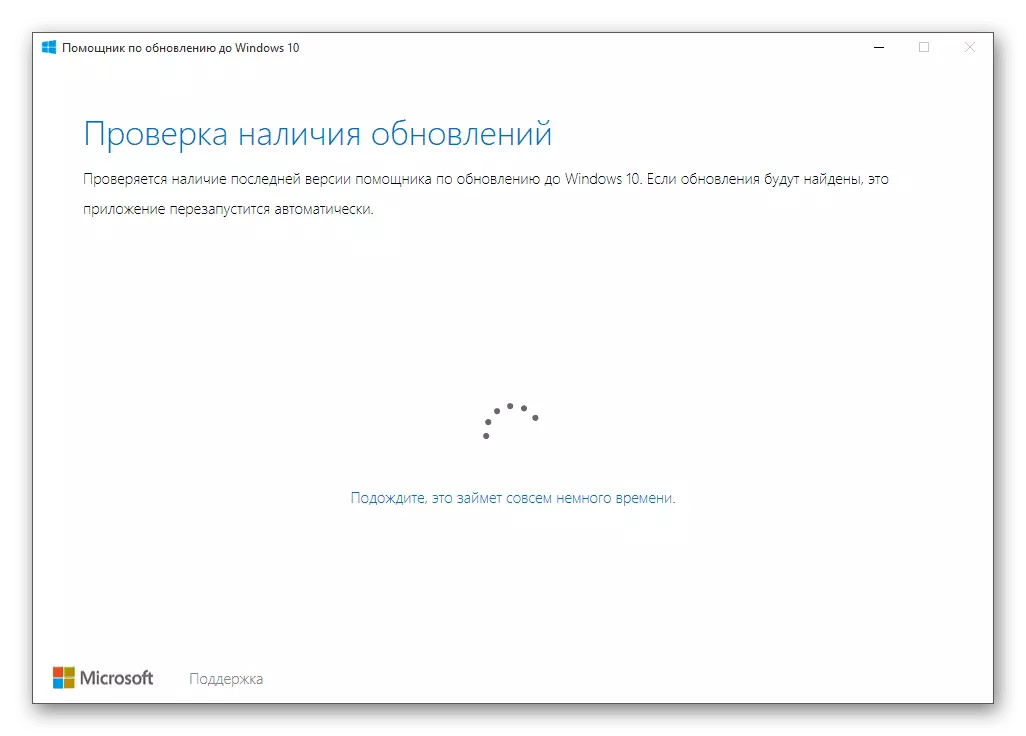
Read more: Update Windows 10 to version 1607
Windows 8.
Causes of problems with installing updates in this in all senses of the intermediate version of the operating system are exactly the same as the "dozens" and the "seven" considered below. Consequently, the options for their elimination are also similar. As an article on the link above and the one, the reference to which will be given below (in terms of Windows 7) will help to deal with the problem.

In the same case, if you want to simply update the "eight", increase it to version 8.1, and then it is even more expensive and go to 10, we recommend reading the following articles:
Read more:
Update Widows 8 and upgrade to 8.1
Transition from Windows 8 on Windows 10
Windows 7.
Complained to problems with installing updates on the "seven" is not entirely appropriate. This version of the Microsoft system has been for more than ten years and not far from the mountains when the company will completely refuse to support, leaving "to joy" to users except for emergency patches and patches. And yet, many prefer WINDOVS 7, absolutely not wanting to move to modern, although still not the perfect "dozen".
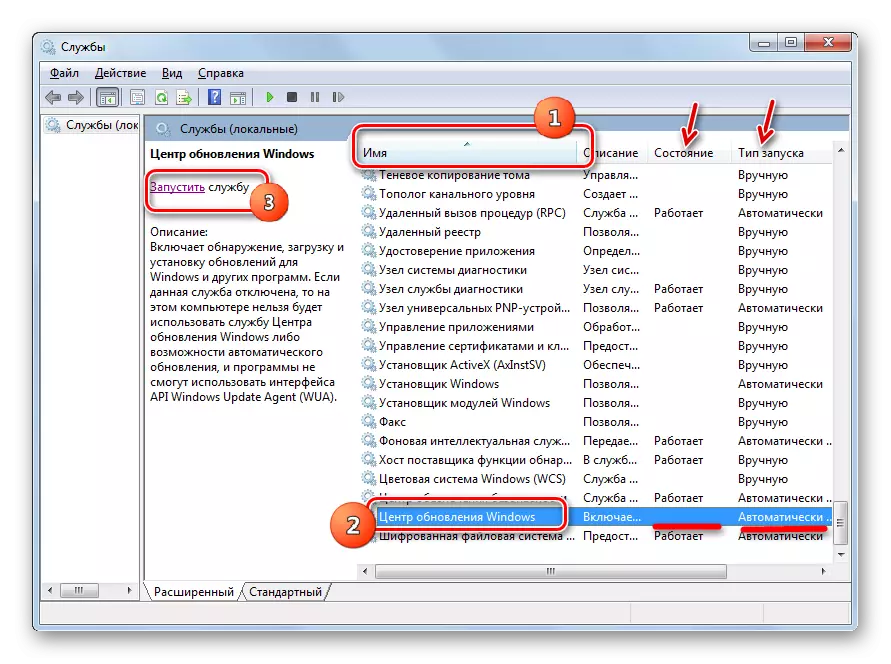
Note that the reasons for the problems with updates in this version of the OS are little different from its relevance. Among the possible problems and malfunctions in the work of the update center or the service responsible for their installation, the error in the registry, the lack of space on the disk or the banal locking of the download. More about each of these reasons, as well as how to eliminate them and do to roll the long-awaited update, you can learn from a separate material.
Read more: why updates in Windows 7 are not installed
As in the case of the "dozen", in the system previous version there was a place for individual problems. For example, in the "seven" may simply do not start the service responsible for updates. Another possible error has code 80244019. On the elimination of both the first and second problem, we have already written earlier.

Read more:
Troubleshooting update errors with code 80244019 in Windows 7
Startup service updates in Windows 7
Windows XP.
Software and technically outdated windows expirations have been not supported by Microsoft. True, it is still installed on many, especially low-power computers. In addition, "Khryusha" is still used in the corporate segment, and it is simply not possible to refuse it in this case.

Despite the old age of this operating system, download certain updates for it, including the latest available security patches, is still possible. Yes, it will have to make certain efforts to solve this problem, but if you for one or another forced to continue using XP, there is no special choice. The article on the link below does not talk about the elimination of problems, and offers the only available and implemented options for installing updates for this OS.

Read more: Installing the latest updates on Windows XP
Conclusion
As it is clear from this small article, there are no so few reasons why Windows may not be updated. Fortunately, each of them is quite easy to reveal and eliminate. In addition, if necessary, you can roll the update even for the version of the operating system, from the support of which the developer's company itself has been refused.
