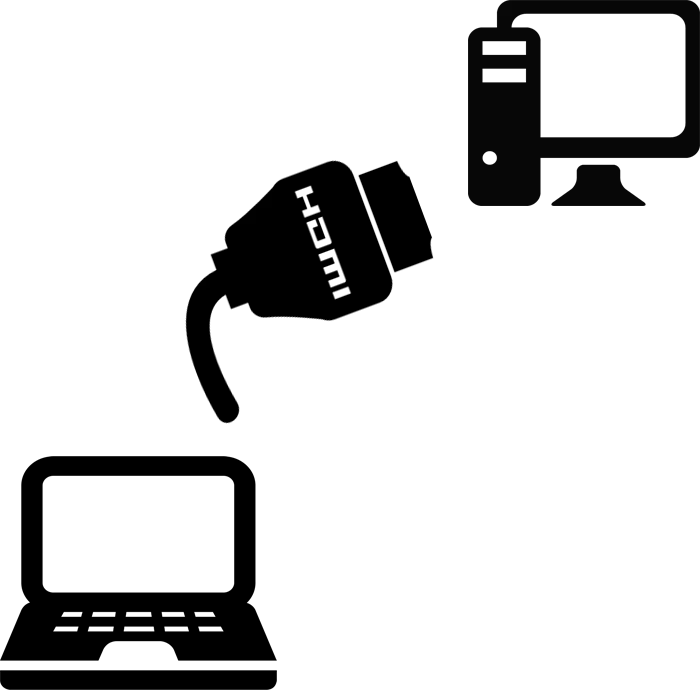
If you need to connect the second monitor to the computer, and there is no available, that is, the option of using a laptop as a display for a PC. This process is performed using only one cable and a small setup of the operating system, but there is one very important remark. Let's look at it in more detail.
Now most laptops are equipped with an HDMI-OUT connector, and it allows you to display the image, and not take it. Therefore, only models with HDMI-IN are suitable for connectivity, which are very few on the market. To define this information, refer to the laptop instructions or to the official site of the manufacturer. If anywhere does not specify the information about HDMI-IN, then the model is equipped with the first option of the connector, not suitable for our purpose.
Connect a laptop to a computer via HDMI
To perform this process, you will need a working system unit, an HDMI cable and a laptop with an HDMI-IN connector. All settings will be carried out on PC. The user needs to perform only a few simple actions:
- Take the HDMI cable, insert it in one side to the appropriate HDM-IN connector on the laptop.
- With the other side, connect to the free HDMI connector on the computer.


Now you can use a laptop as a second monitor for a computer.
Alternative connection option
There are special programs that allow you to remotely manage the computer. Using them, you can connect a laptop to a computer over the Internet without using additional cables. One of the most popular programs is TeamViewer. After installation, you only need to create an account and connect. Read more about this in our article by reference below.
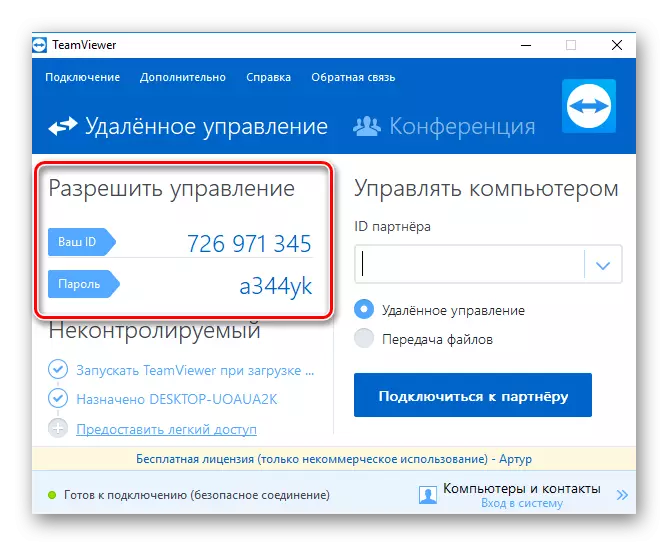
Read more: How to use TeamViewer
In addition, there are many more programs for remote access on the Internet. We suggest familiarizing yourself with the full list of representatives of this software in the articles on the links below.
See also:
Review of remote administration programs
TeamViewer complimentary analogues
In this article, we reviewed the process of connecting a laptop to a computer using an HDMI cable. As you can see, there is nothing complicated in this if the laptop is equipped with HDMI-IN, the connection and the setting will not take much time, and you will immediately be able to start work. If the quality of the signal does not suit you or for some reason, the connection cannot be implemented due to the lack of the required port, we offer more consideration of the alternative.
