
Thanks to the closed groups of VKontakte, you, like the community administrator, there is an opportunity to personally choose participants in one or another criteria. Next, within the framework of this article, we will talk about the methods of accepting a custom application in a closed group.
Option 1: Website
The full version of the site VKontakte allows you to accept applications by one-sole way, but with an additional opportunity. At the same time, the required actions should not cause you difficulties in the course of studying our instructions.
- On the main page of your community, click the "..." button under the avatar and select from the list "Community Management" from the list.
- After that, use the navigation menu on the right side of the page to go to the "Participants" tab.
- Here, in the case of raw applications, a new corresponding tab will appear on which it is also necessary to switch.
- In the list opened, any number of people may be present, since the VKontakte administration does not put restrictions on the number of participants in the group. If necessary, use the search form and manual scrolling to select users for adoption.
- Press one of the two buttons placed under the user name to accept or reject an application for entry. In the same way, you can click on the button to "approve all applications" to add to the list of participants in all people without manual selection.
- After accepting applications, you will have the opportunity to mark the action, but only before the next page update.
- In successful acceptance of applications, you can make sure that by moving to the Public page of the Public page and reading the contents of the "Participants" list.
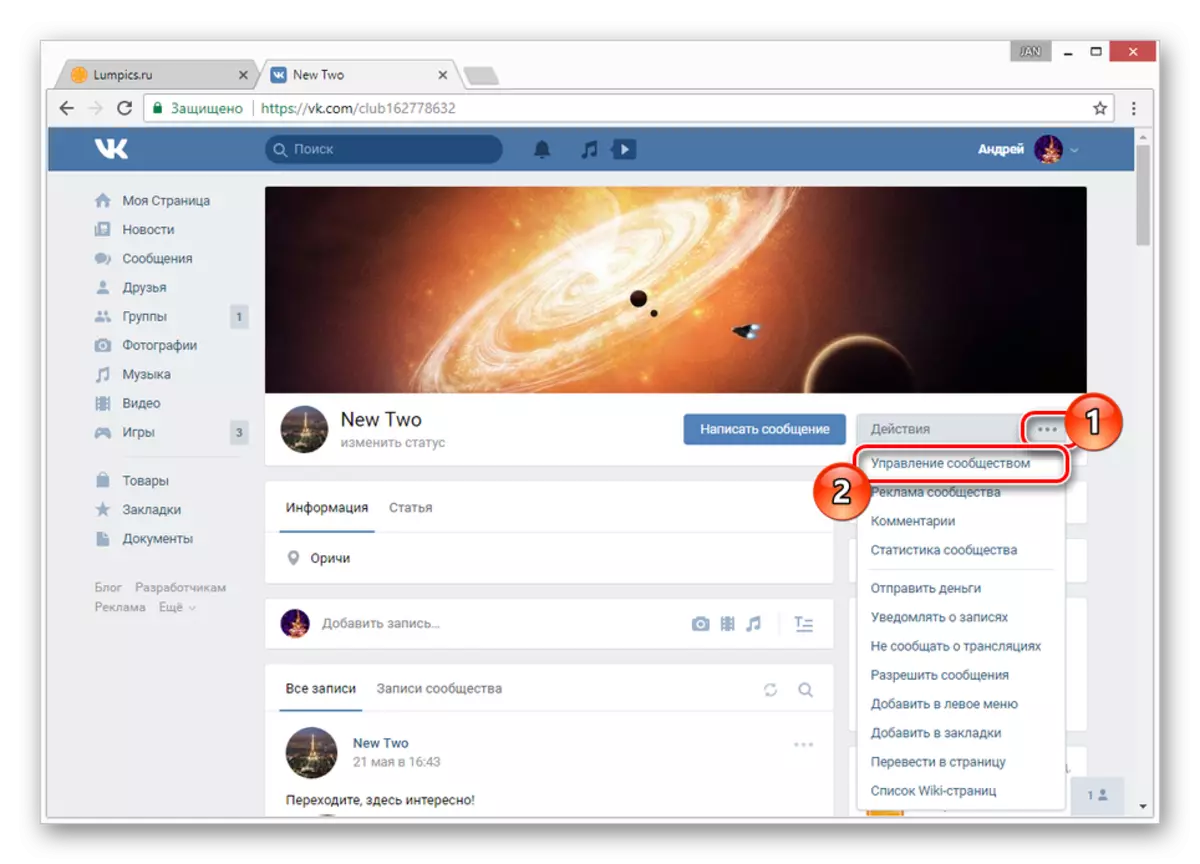
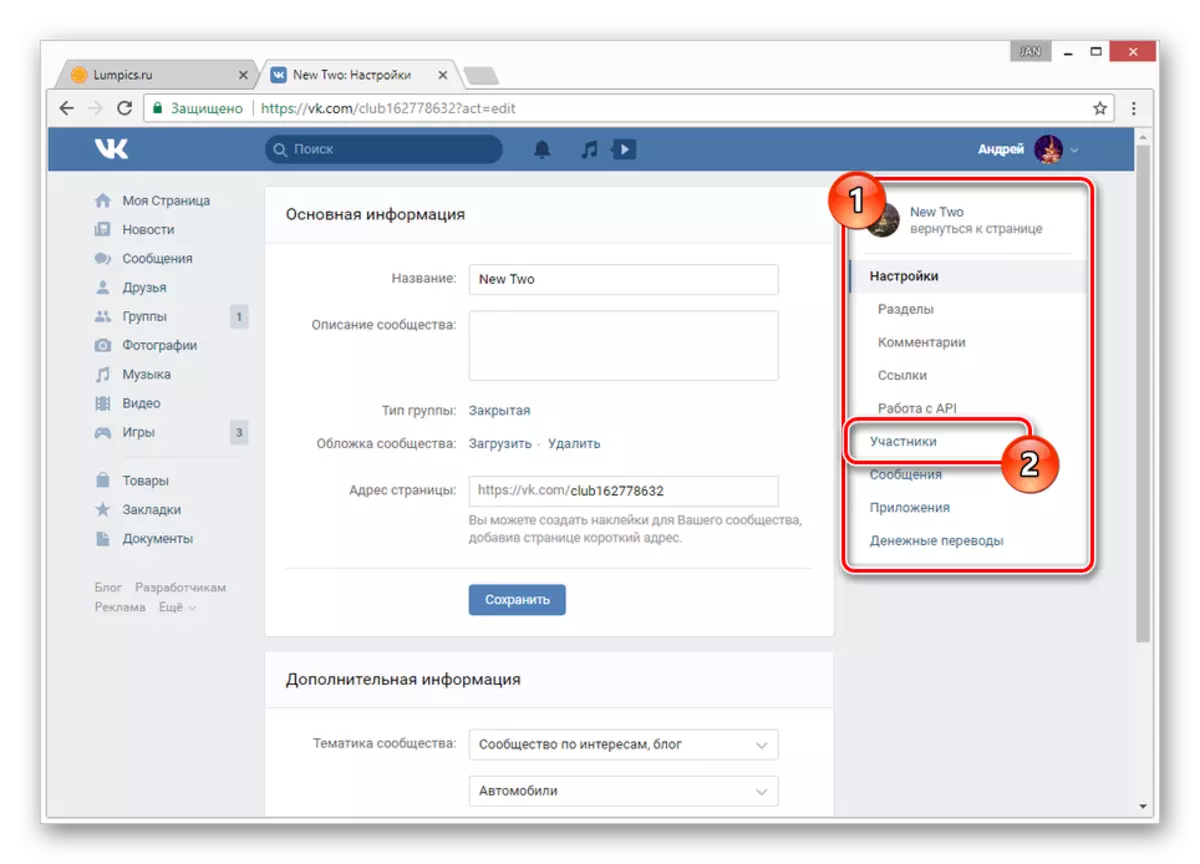
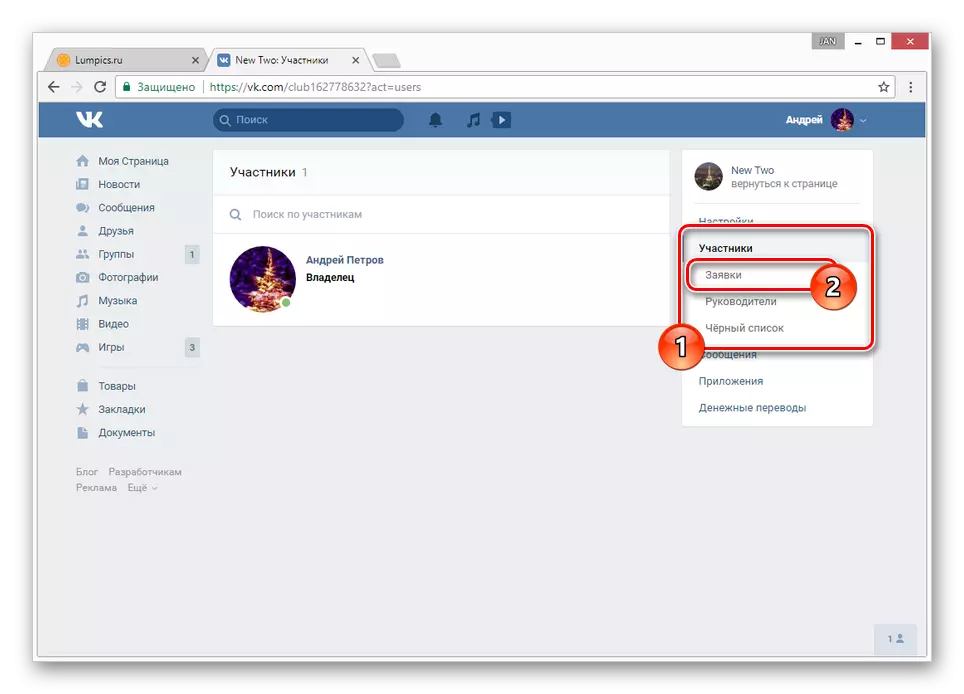
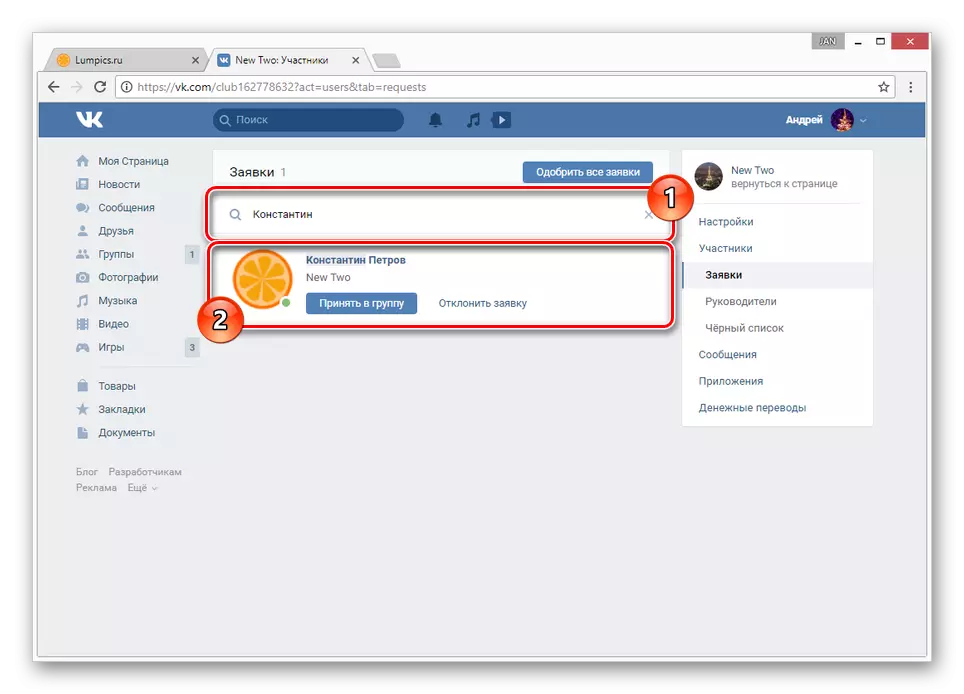
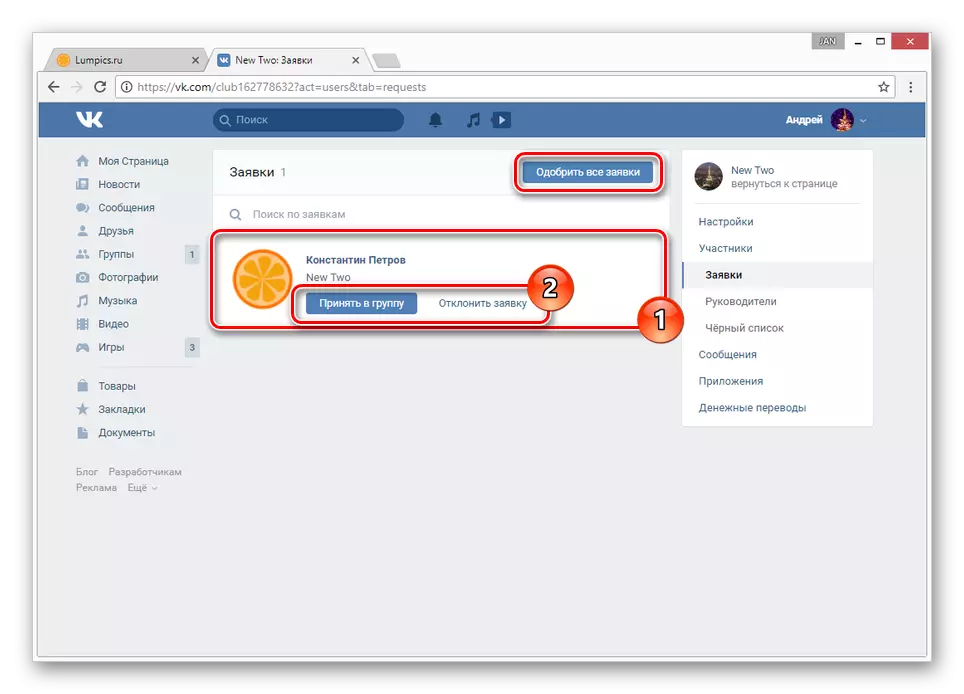
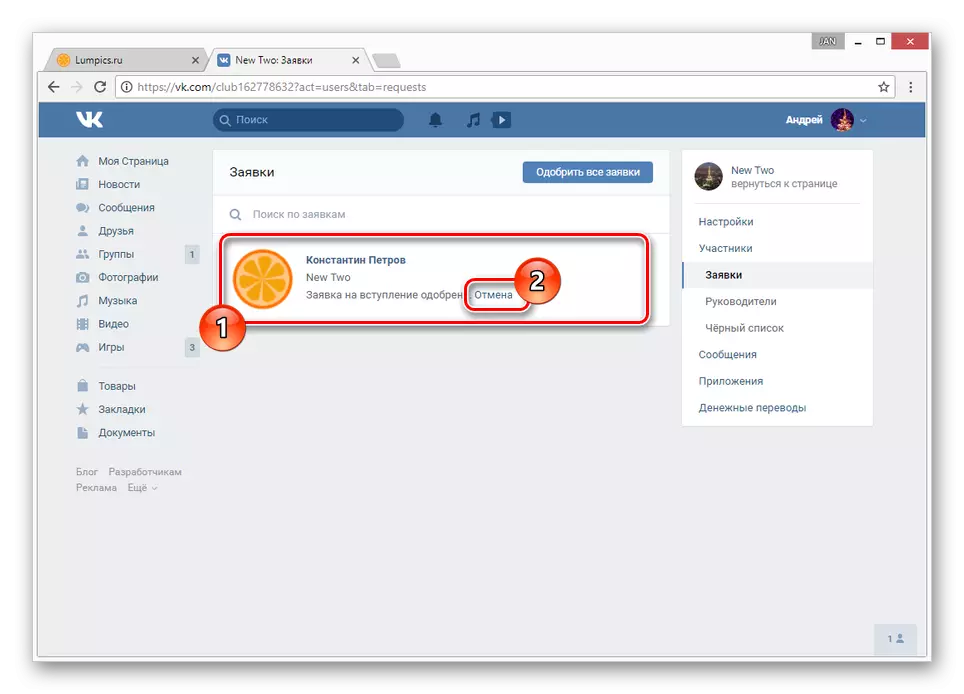
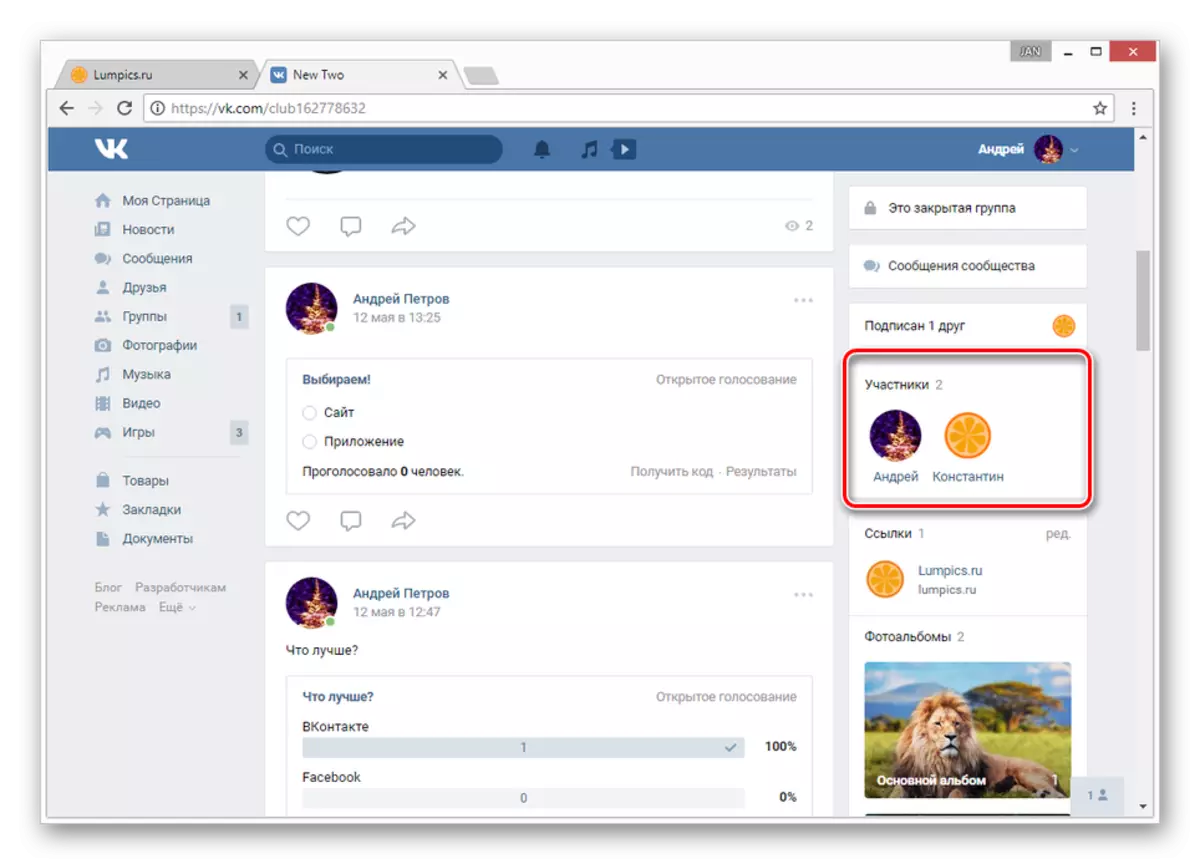
Completing this section of the article, it is important to mention that in addition to the method described by us, which consists in using the standard capabilities of the VK website, all actions can be automated. To do this, you will need some knowledge of programming and special software. However, we will not disclose this topic.
Option 2: Mobile application
All rules for accepting applications are applied to the mobile application, which were previously called us. Moreover, the process itself has a minimum number of differences from the VKontakte website.
- On the main page of the group in the upper right corner of the screen, click on the icon with the image of the gear.
- From the list of the main sections you need to choose "applications".
- Under the user name, click the "Add" or "Hide" button to perform the desired action above it. Immediately note that the process cannot be done simultaneously over all applications or at least use the search.
Note: Even additional applications like Kate Mobile do not provide special interface elements to speed up the application process.
- In case of acceptance of the application, the user will disappear from this list, appearing in the "Participants" section.
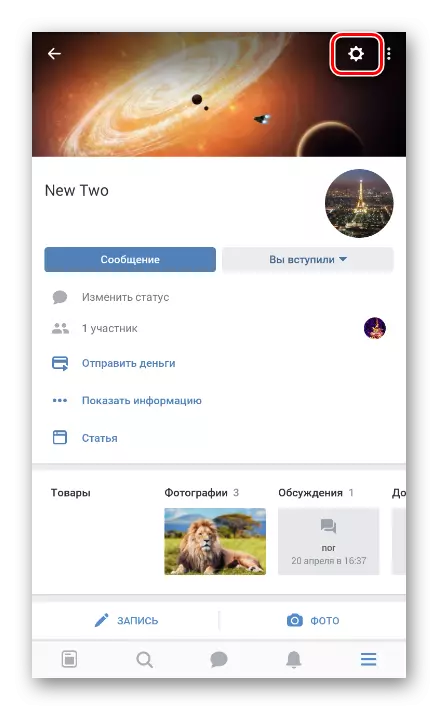
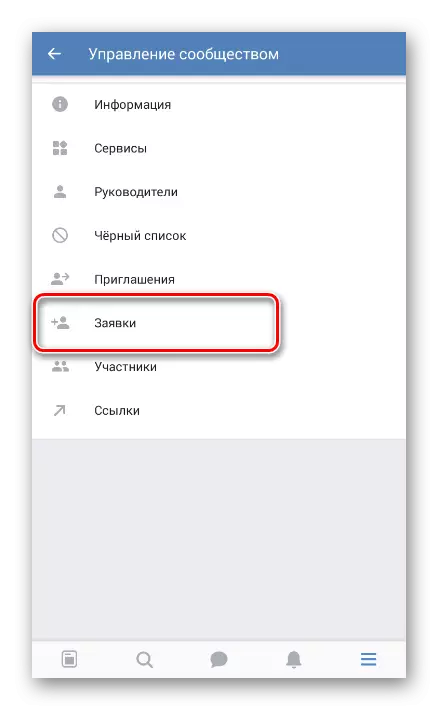
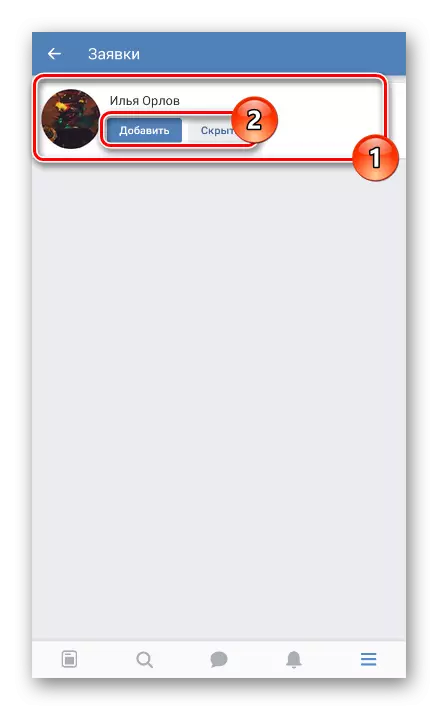
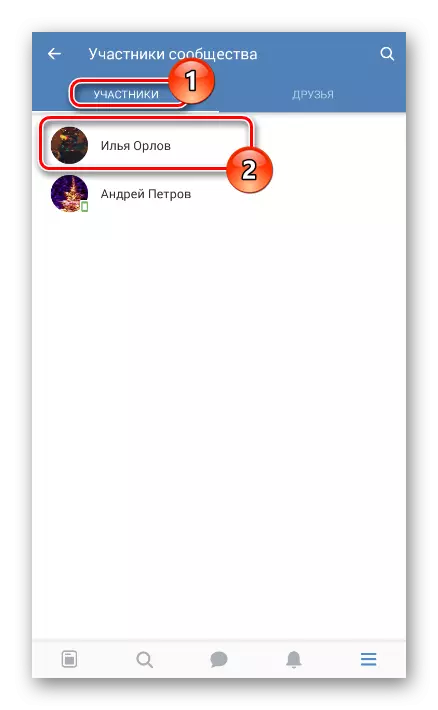
If you are experiencing any difficulties or you need to clarify possible alternatives, be sure to contact us in the comments. We finish this instruction.
