
When buying computer equipment in the secondary market, it is often quite difficult to determine the model of a particular device. This is especially true of mass products such as laptops. Some manufacturers are characterized by increased fecundity and produce several modifications per year, which may not be different from each other. Today we will talk about how to find out the laptop model from ASUS.
Laptop ASUS model
Information about the Laptop model becomes extremely necessary when searching for drivers on the official manufacturer's website. It is determined by the fact that it is not universal, that is, for each note you need to look for only "firewood".There are several ways to determine the model of the laptop. This is the study of accompanying documentation and stickers on the case, the use of special programs for information about the system and tools provided by Windows.
Method 1: Documents and Stickers
Documents - instructions, warranty coupons and cash checks are the easiest way to get information about the ASUS laptop model. "Guarantees" may differ in appearance, but as for the instructions, the model will always be indicated on the cover. The same applies to the boxes - the data we need on the package are usually indicated.
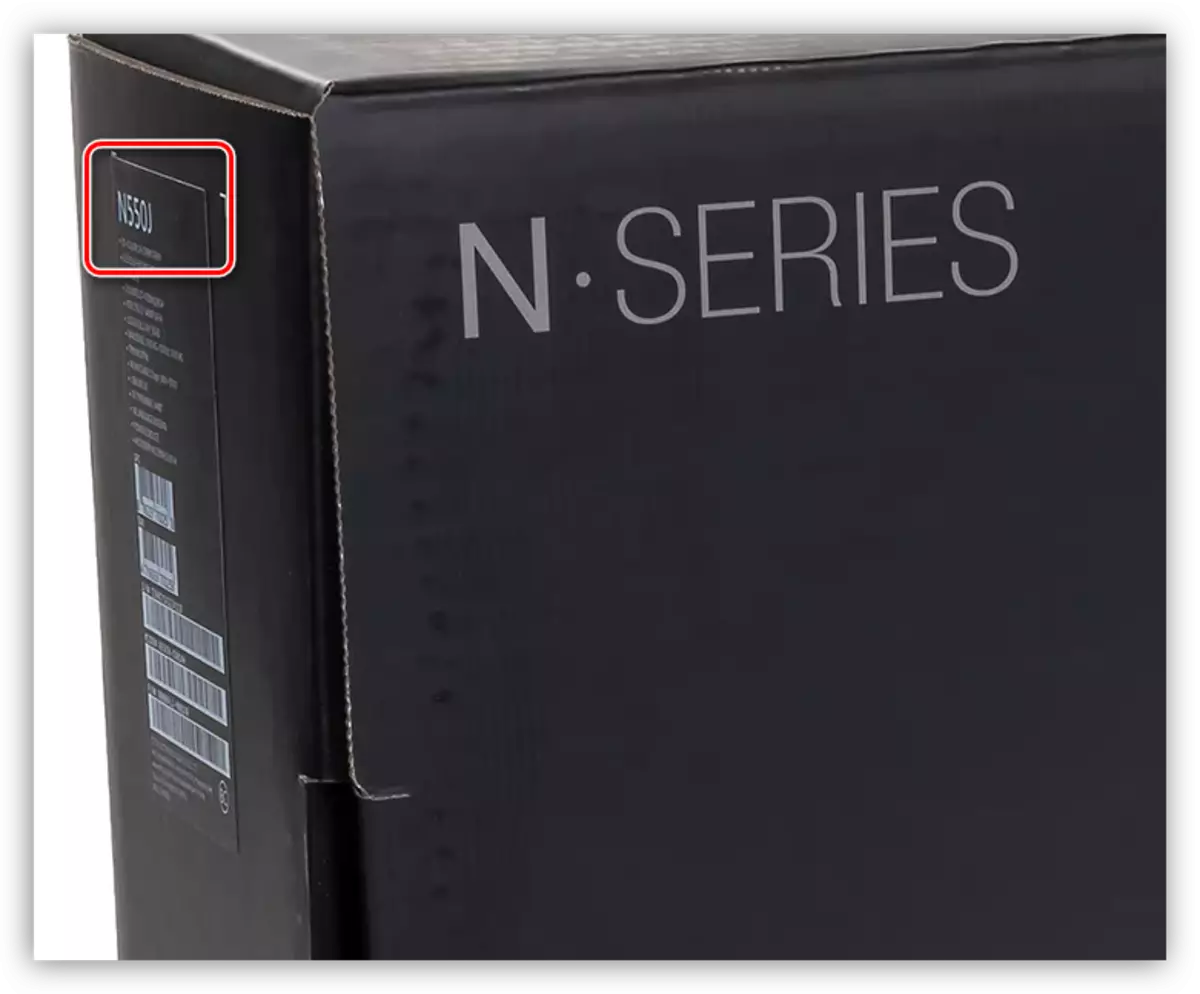
If neither documents nor the box, then we will help a special sticker on the case. In addition to the name of the laptop itself, here you can find its serial number and model of the motherboard.

Method 2: Special programs
If the packaging and documents are lost, and the stickers came into disrepair from old age, then you can get the necessary data by contacting specialized software, for example, AIDA 64. After starting, you need to open the "Computer" branch and go to the DMI section. Here, in the "System" block, and the required information is located.
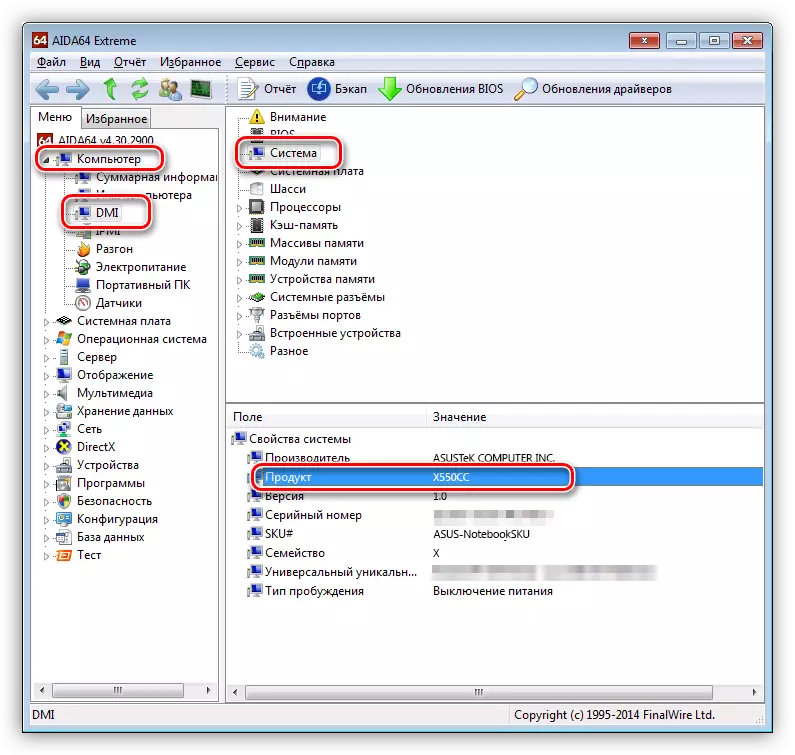
Method 3: Systems
The easiest option to determine the model by system tools is the "command line", which allows to obtain the most accurate data, without unnecessary "tailings".
- Being on the desktop, clamp the SHIFT key and click the right mouse button at any free place. In the context menu that opens, select the "Open command window" item.
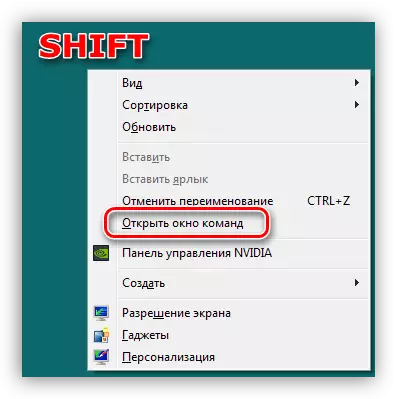
In Windows 10, you can open the "Command Line" from the "Start - Standard" menu.
- In the console, enter the following command:
WMIC CSProduct Get Name
Press ENTER. The result will be withdrawn the name of the Laptop model.

Conclusion
From all the written above, we can conclude that the name of the model of the laptop Asus is quite simple. If one way does not work, then it will definitely be another, no less reliable.
