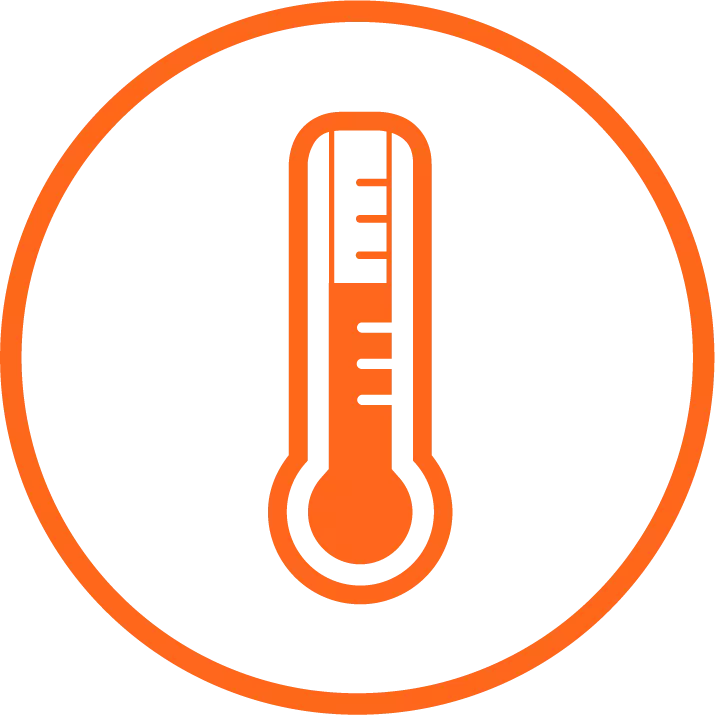
Computer components are characteristic of heating. Most often, overheating of the processor and the video card becomes the cause of not only a computer failure, but also lead to a serious breakage, which is solved only by replacing the component. Therefore, it is important to choose the right cooling and sometimes monitor the temperature of the GPU and CPU. You can do this with the help of special programs, about them and will be discussed in our article.
Everest.
Everest is a full-fledged program that allows you to follow the status of your computer. Its functionality includes many useful tools, including those showing the temperature of the processor and a real-time video card.

In addition, this software contains several stress tests, allowing to determine critical temperatures and a load on the CPU and GPU. They are held for a fairly short time and a separate window is allocated for them in the program. The results are displayed as graphs of digital indicators. Unfortunately, Everest applies for a fee, however, the trial version of the program can be downloaded absolutely free from the official site of the developer.
Aida64.
One of the most popular programs for testing components and their monitoring is AIDA64. It allows not only to determine the temperature of the video card and processor, but also provides detailed information for each computer device.
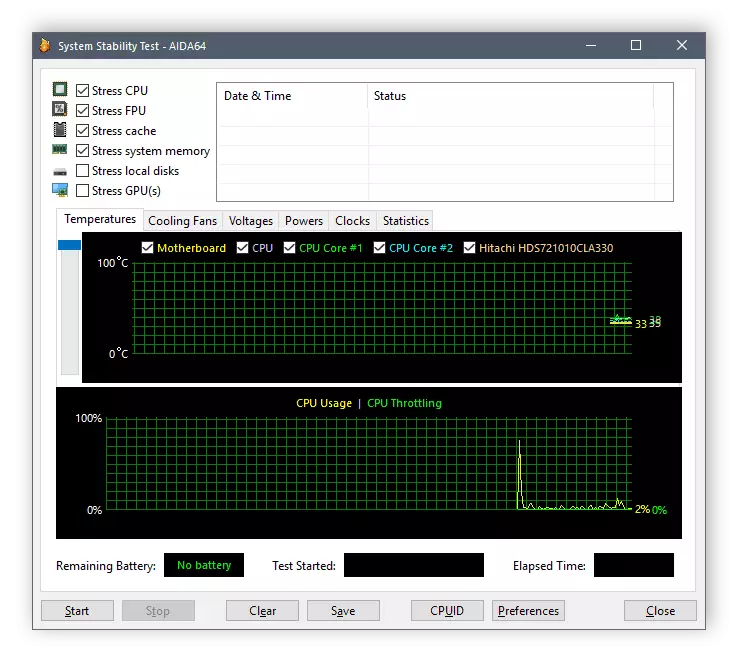
In AIDA64, as well as in the previous representative, there are several useful tests for monitoring components, allowing to determine not only the performance of some components, but also check the maximum temperature before thermal protection.
Speccy
SPECCY allows you to monitor all computers using built-in tools and functions. Here in the sections features detailed information about all components. Unfortunately, no additional performance and load tests in this program cannot be carried out, however, the temperature of the video card and a real-time processor is displayed.
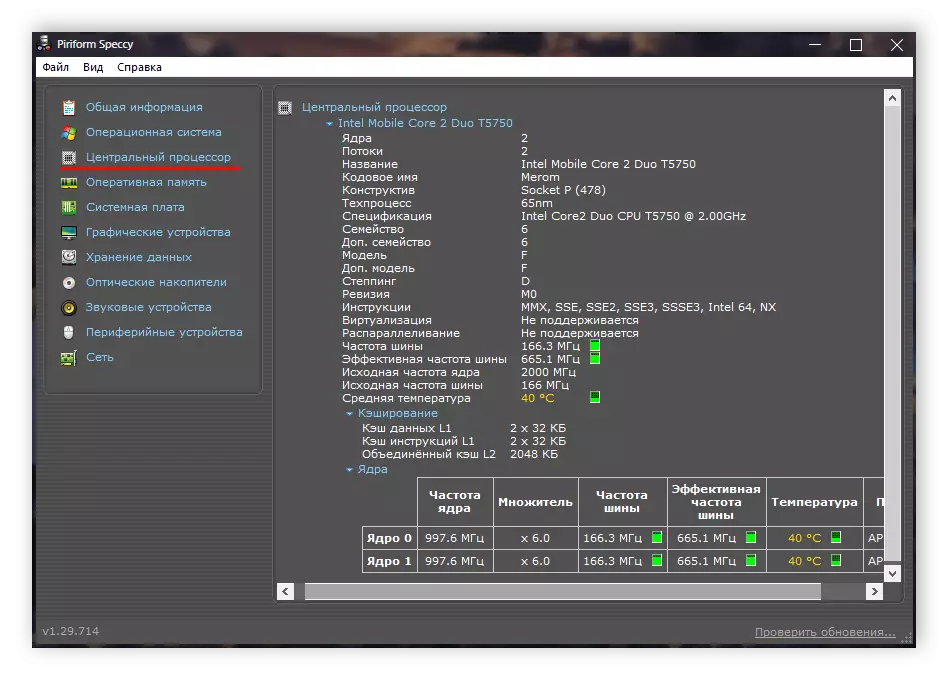
Special attention deserves the processor viewing function, because here, in addition to basic information, the temperature of each nucleus is separated individually, which will be useful for owners of modern CPUs. Speccy is distributed for free and is available for download on the official website of the developer.
Hwmonitor
By its functionality, Hwmonitor is practically no different from previous representatives. It also displays basic information about each connected device, the temperature and load of real-time with the update every few seconds are displayed.
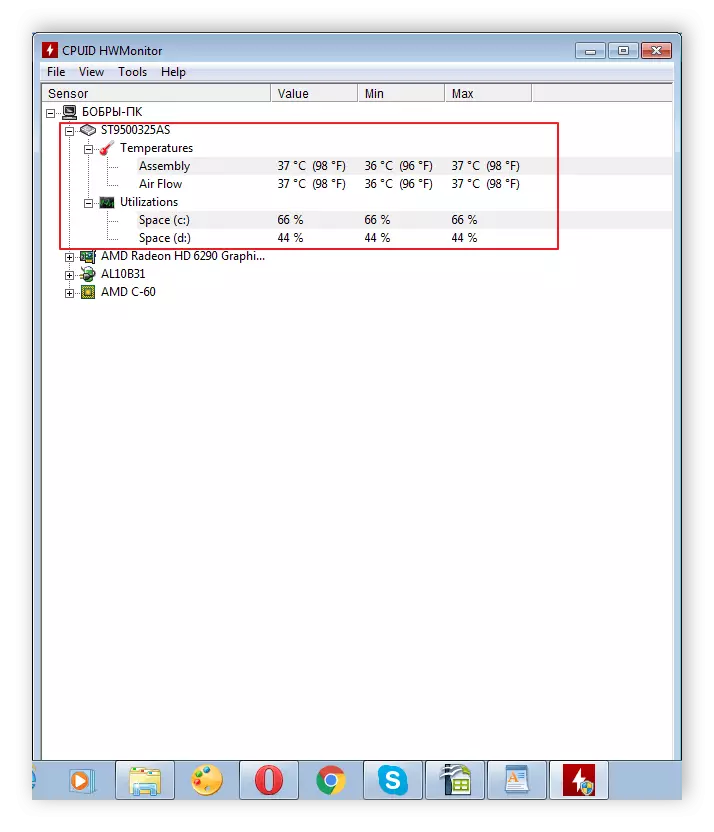
In addition, there are many other indicators that allow you to monitor the condition of the equipment. The interface will be fully understood even in an inexperienced user, but the lack of Russian can sometimes cause difficulties in work.
GPU-Z.
If previous programs on our list have been focused on working with all computer glands, the GPU-Z provides information exclusively about the connected video card. This software has a compact interface where a variety of a variety of indicators are collected, allowing to track the status of a graphic chip.

Please note that in the GPU-Z temperature and some other information is determined by the built-in sensors and drivers. In the case when they work incorrectly or were broken, the indicators are most likely incorrect.
Speedfan.
The main function of the Speedfan program is the adjustment of the rotation speed of the coolers, which allows you to make them work quieter, reducing the speed, or vice versa - to increase the power, but this will add some noise. In addition, this software provides users with a large number of different tools that allow monitoring system resources and monitor each components.
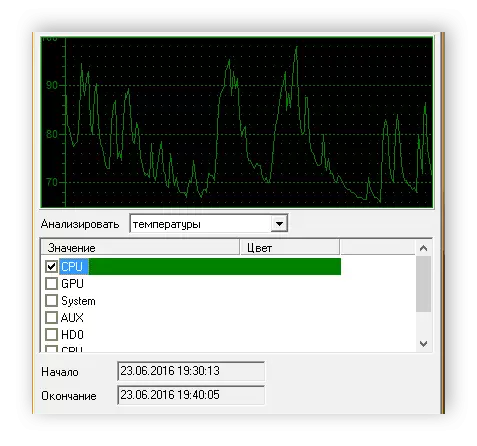
Speedfan provides information about the heating of the processor and the video card as a small schedule. All parameters in it are easy to configure to themselves so that only the necessary data is displayed on the screen. The program is free and you can download it on the developer's official website.
Core temp
Sometimes it is required to perform permanent monitoring of the state of the processor. It is best to use some simple, compact and light program that practically does not load the system. Core Temp meets all the above characteristics.

This software is able to work from the system tray, where in real time it is monitored by temperature and load on the CPU. In addition, Core Temp has a built-in overheating function. When the temperature reaches the maximum value, you will receive the appropriate notification or PC will be automatically turned off.
RealTemp.
RealTemp does not largely differ from the previous representative, however, has its own characteristics. For example, it presents two simple tests to check the component, allowing to determine the state of the processor, reveal its maximum heating and performance.
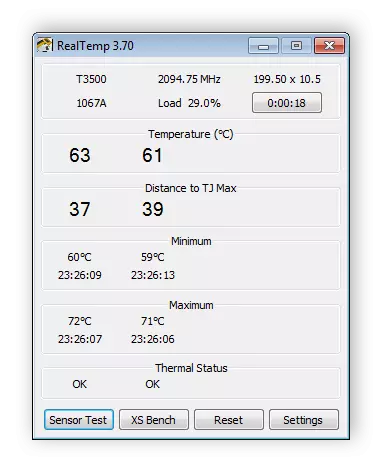
This program presents a large number of diverse settings, which will allow you to optimize it as much as possible. Of the disadvantages, I would like to note the rather limited functionality and the absence of Russian.
Above, we examined in detail a small number of programs for measuring the processor temperature and video card. All of them are like each other, but have unique tools and functions. Select a representative that will be most suitable for you and proceed to monitor heating components.
