
When buying a monitor for your PC or laptop is not the last point, which is worth paying attention to is the quality and condition of the display. Equally true is the statement in the case of the preparation of the device for sale. One of the most unpleasant defect, which is very often possible to simply detect a cursory examination - the presence of broken pixels.
To find the damaged areas on the display, you can use special programs, such as Dead Pixel Tester or PassMark MonitorTest. But in some situations, for example, when buying a laptop or monitor, the installation of additional software - not the most convenient solution. However, with the presence of the network access to the aid of web services for testing the quality of the screen.
How to check the monitor on dead pixels online
Of course, none of the software tools alone are no damages on the display will not be able to detect. It is understandable - the problem, if there is one, lies in the "iron" part of the device without the appropriate sensors. The principle of operation of solutions for checking the screen rather helper: the tests are in "the bay" monitor different backgrounds, patterns and fractals, allowing you to independently determine whether the pixels on the display stand out."Well - you might think - work will not be easy to find on the Internet and produce homogeneous pictures check with their help." Yes, but in a special online test also no big deal, and they are more significant in the assessment of defects than conventional images. It is with these resources and you will learn in this article.
Method 1: Monteon
This tool is a complete solution for calibrating monitors. Service allows you to scrutinize the various settings for the display PC and mobile devices. In the presence of flicker tests, sharpness, geometry, contrast and brightness gradients and color reproduction screen. It is the last item on the list and we will need.
Online service Monteon
- To scan, use the button "Start" on the main page of the resource.
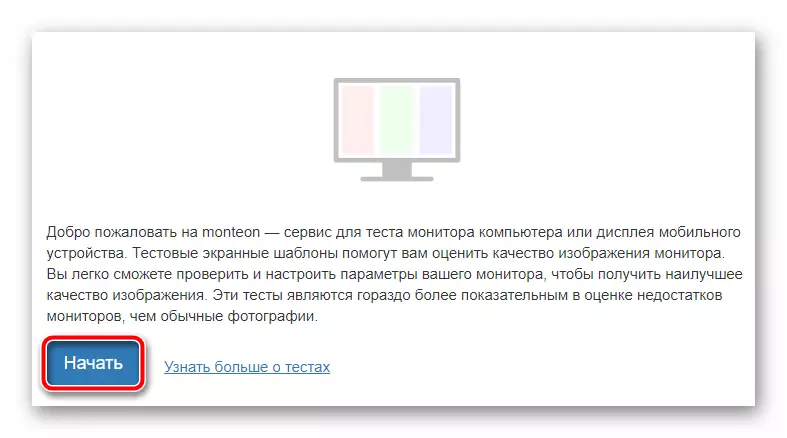
- Service immediately translate your browser to full screen view. If it does not, use a special icon in the lower right corner of the window.
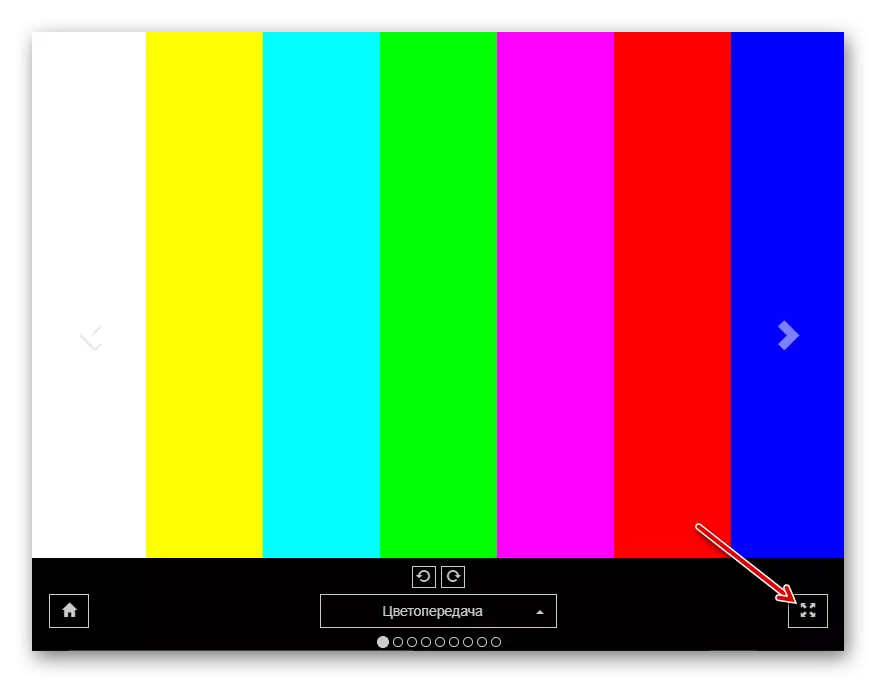
- Using the arrows, circles on the toolbar or by simply clicking on the central area of the page, scroll slides and look closely at the display in the troubleshooting sections. So, if one of the tests you'll find the black dot - it is broken (or "dead") pixel.

Service developers are recommended to check in dim or as darkened place as possible, since it is in these conditions that it will be easier for you to detect a defect. For the same reasons, you should turn off any video card controlling, if any.
Method 2: Catlair
A simple and convenient website to search for broken pixels, as well as the minimum diagnosis of desktop and mobile monitors. Among the available options, in addition to we need, it is possible to check the frequency of synchronization of the display, balancing colors and "navigation" of the picture.
Online service CATLAIR
- Testing starts immediately when switching to the site page. For a full check, use the "F11" button to deploy the window to the entire screen.
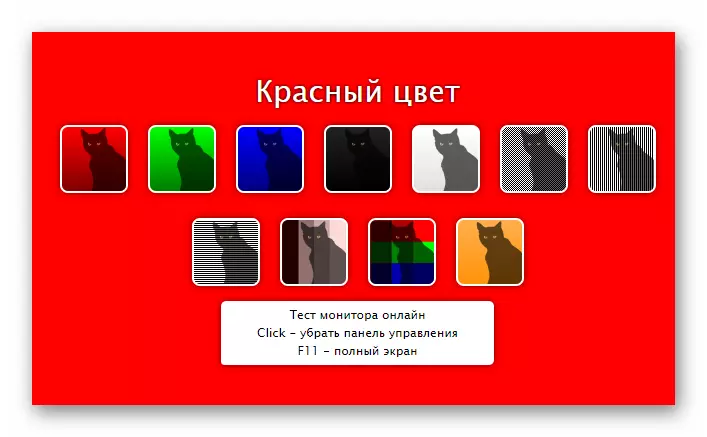
- You can change the background pictures using the appropriate icons on the control panel. To hide all the items, just click in any empty location page.
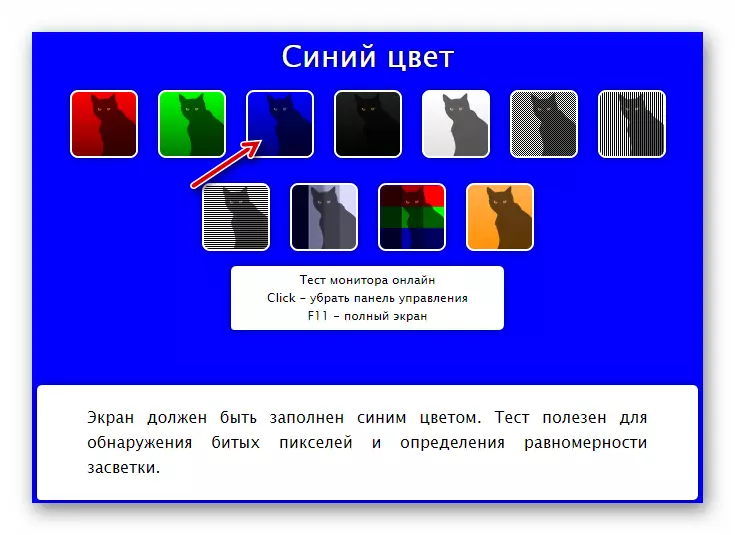
For each test, the service offers a detailed description and prompt, which should be paid attention to. As for the convenience, the resource without problems can be used even on smartphones with displays of very small sizes.
READ ALSO: Monitor Check Programs
As you can see, even for more or less thorough checks of the monitor, it is not necessary to use special software. Well, to search for broken pixels, nothing is needed, except for a web browser and Internet access.
