
VKFOX plugin for VKontakte is a third-party expansion for any modern browser and provides many tools that significantly increase the capabilities of the site. Further in the article we will tell in detail the functions provided by this supplement.
The extension under consideration is primarily aimed at providing the possibility of using the functions of the social network without visiting the site itself. In addition, the plugin copes perfectly with the display of notifications and a number of other tasks that you can find out right on the main page of expansion when downloading.
Note: Currently, when using VKFOX, difficulties may occur in all browsers except Mozilla Firefox.
Sending messages
The extension allows you to view and interact with all active dialogs on the connected page. To do this, the "Chat" special tab is assigned in the interface.

In addition to standard features, VKFOX provides prompts that appear when you hover the mouse cursor to certain elements.

It is quite possible to familiarize yourself with the history of any existing correspondence.

By clicking the "Private Message" button, you can open the message creation form. And although text content is unlimited, use emoticons or stickers in an up-to-date extension version is impossible.
Note: The use of text emoticons is allowed.

The extension allows you to switch directly to the full version of the dialogue. The same option can be found in many other VKFOX sections.

When in the correspondence there is an unread message written by you, the appropriate notification will be displayed.
News belt
The extension under consideration is able to directly connect to your tape on the VKontakte website, duplicating the information to the "News" tab. At the same time, personal notifications, such as invitations of friendship or answers to comments, will be posted in the "My" section.

On the "Friends" page you can familiarize yourself with the ribbon of their activity, for example, when someone created a new post or added media files. Here will also be displayed entries published by you on the wall or in communities.

The "Group" section contains notifications, somehow related to publics in which you are. In addition, it concerns not only updates on third-party pages, but also on those belong to you.

On some tabs, you can delete entries, clearing the list.
Bookmark and friends
VKfox expansion provides an opportunity to view the friends list on a separate tab abstracted "People". Immediately placed internal search engine by added users and small list of display options.

Among the users, in addition to friends, well placed people bookmarked.
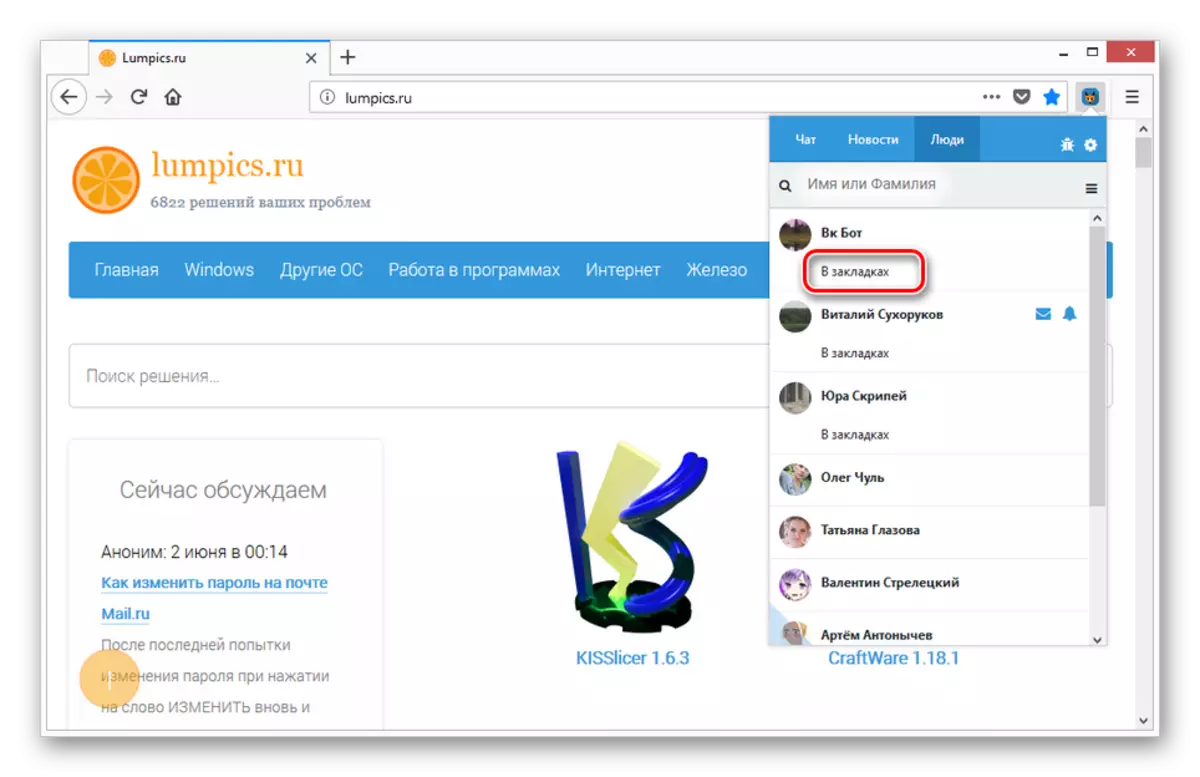
Directly in this section, you can write a message.

In addition, the expansion allows you to track the online status of the user, if necessary by sending you an audible notification.
Likes and comments
In some sections of this extension, you can evaluate the entries huskies, clicking on the icon "like".

After pressing the button "Comment" you will be given the standard form of the creation of posts under the post.

Availability is determined by the possibility of comments privacy settings or group entries.
Notification system
In the event of any fresh notification, the extension creates a sound notification and adds the information to the appropriate page. For the most part it concerns significant events, such as new subscribers, while the husky sound notifications about new posts or you will not receive.

Operation of this system, you can set up with the help of built-in features.
Extension settings
Like most other similar extensions, VKfox equipped with a small list of the parameters affecting its operation. To get to the desired page by clicking the gear icon.

In general, the development of this section, as well as empowerment, should not cause you difficulties.
Dignity
- Russified interface;
- Free distribution;
- Stable work in Firefox;
- Many opportunities;
- Active developer support.
Flaws
- Unstable work in many browsers;
- Inconvenient notification system;
- Rare problems with the tape refresh.
Download VKfox VKontakte plugin for free
Download the latest version of the plugin from the official group
