
Ping is a period of time for which the package comes to a certain device and returns to the sender. Therefore, the smaller the ping, the faster the data shall occur. The speed of the connection with different countries is individual for each user. If necessary, learn information about the ping of your computer or other IP can be using online services.
Ping checking online
Quite often, ping information is interested in users of online games. All because practically always depends on this indicator how stable and quickly connects to the game server. In addition to the players, information about the response time of the computer may be required to other users experiencing problems in your IP of your or another country. Online services allow you to check the ping with Russian and other servers of different remoteness.Method 1: 2IP
The famous multifunction site, among other things, allows you to start checking the response time of the computer. Measurement occurs automatically and uses servers 6 countries, including Russia. Additionally, the user can see the distance to the server of each country so that it is convenient to compare the packet transfer time delay.
Go to the site 2IP
Open the link page above. The check will start immediately and independently, and after a short time the user will receive the necessary information in the form of a table.
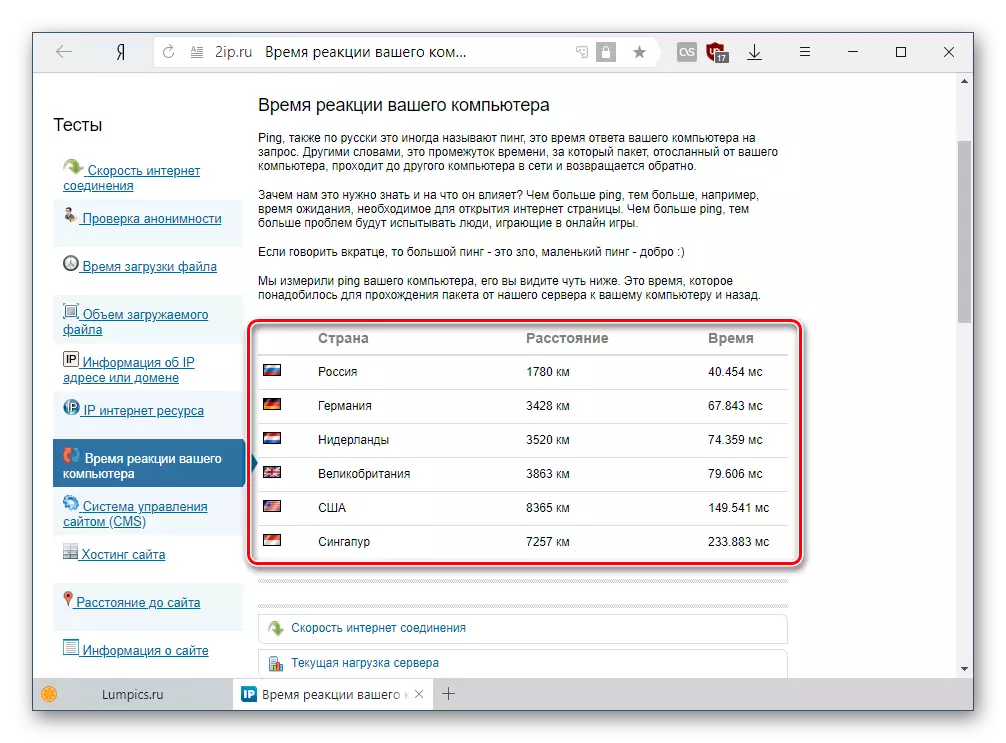
This option is suitable in cases where you need to learn the ping of your computer in general terms. When extended capabilities are needed, other services will be more suitable, for example, the one that will be described further.
Method 2: WHOER
This resource provides more ping information than the previous one, so it is suitable for those who need accurate and detailed information. In total, 16 servers of different countries are checked, a summary of the quality of the connection is displayed (there is a packet loss if yes, then what is its percentage), minimum, average and maximum ping. You can not only check your IP, but also any other. True, this address must first find out. You can see your IP by going to the main 2IP or clicking on the My IP icon on the WHOER website.
Go to WHOER website
- Open the WHOER page by clicking on the link above. In the "IP Address or Name" field, enter the numbers of interest to IP. Then click "Check Ping".
- Here you can also specify the address of the site to find out how well it is pinguned to different countries, and its IP.
- Ping Definition will take a few seconds, and after completion, exhaustive information will appear.
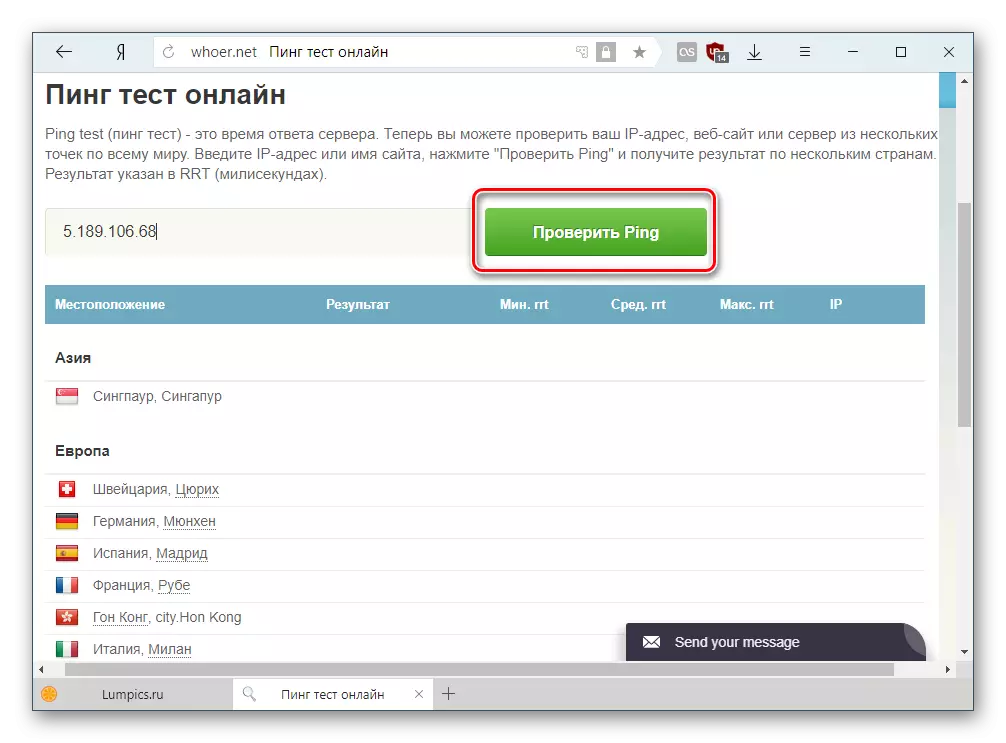

We looked at two simple services that measure the ping of your own computer or any other IP. If the indicators turned out to be overestimated, most likely there are problems on the Internet provider side, and in the absence of positive dynamics it is recommended to contact the technical support service that provides a connection for advice.
READ ALSO: Ping Lowering Programs
