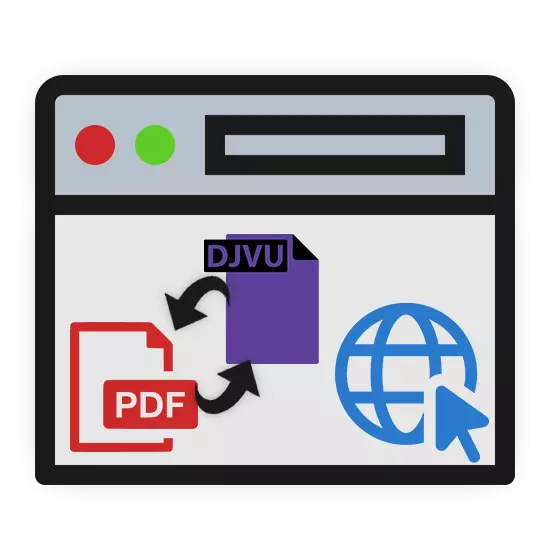
DJVU files have a large number of advantages over other extensions, but not always easy to use. In this case, you can convert a similar document to another, no less popular PDF format.
Convert DJVU to PDF online
To convert the DJVU file to PDF, you can resort to multiple online services that have differences in convenience.Method 1: Convertio
The most convenient and at the same time the popular online service for converting documents is Convertio, which allows processing files in various formats, including DJVU and PDF. The services of this resource are completely free and do not require mandatory registration.
Go to the official site convertio
- Being on the main service page, open the "Convert" menu on the top control panel.
- From the list presented, select the section "Document Converter".
- Drag the desired DJVU document to the central area of the page. The same can be done using one of the buttons, after selecting the most convenient method of loading.
Note: If you register an account, get more advantages, including the lack of advertising and an enlarged amount of downloaded files.
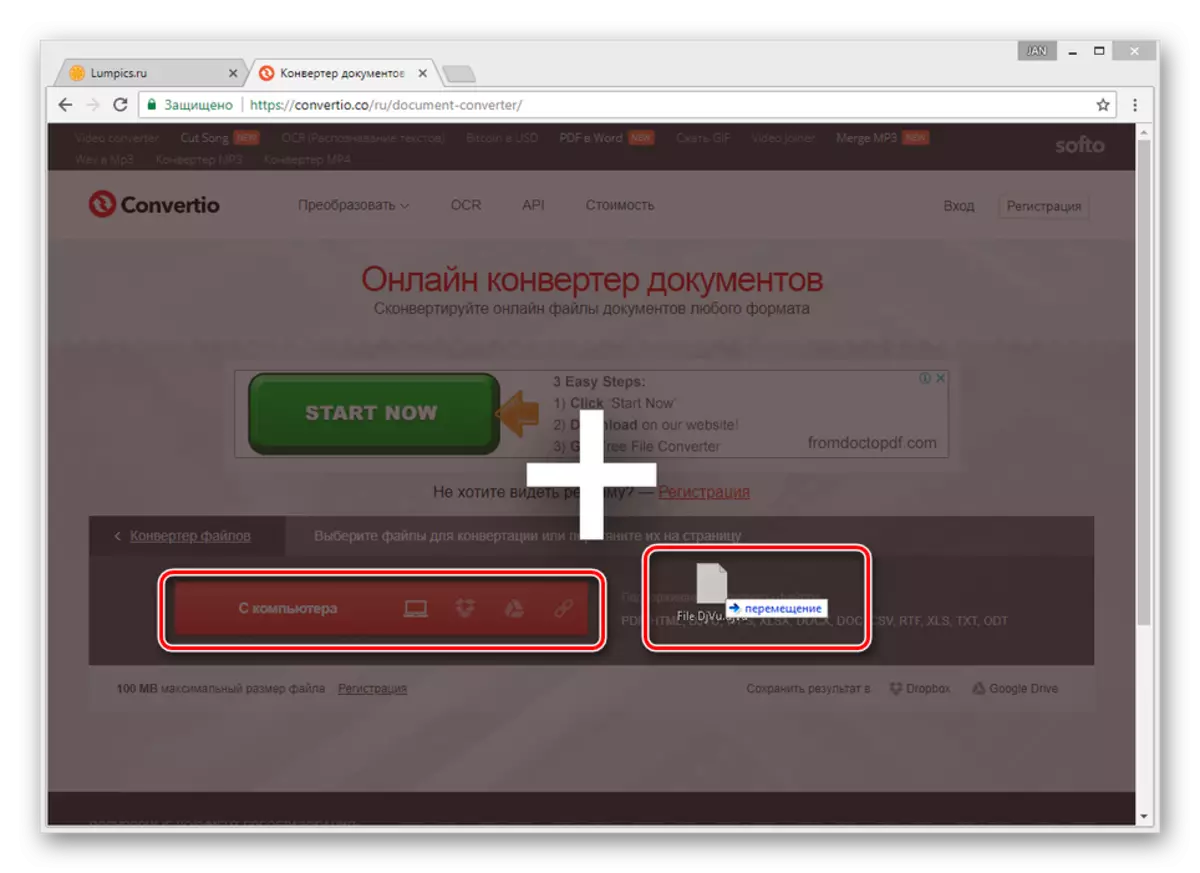
You can simultaneously convert multiple documents by clicking the "Add More Files" button.
- Through the appropriate menu, select PDF if it was not set by default.
- Click on the "Convert" button and wait for the process to complete.
- If necessary, you can squeeze the resulting PDF file to the desired volume.
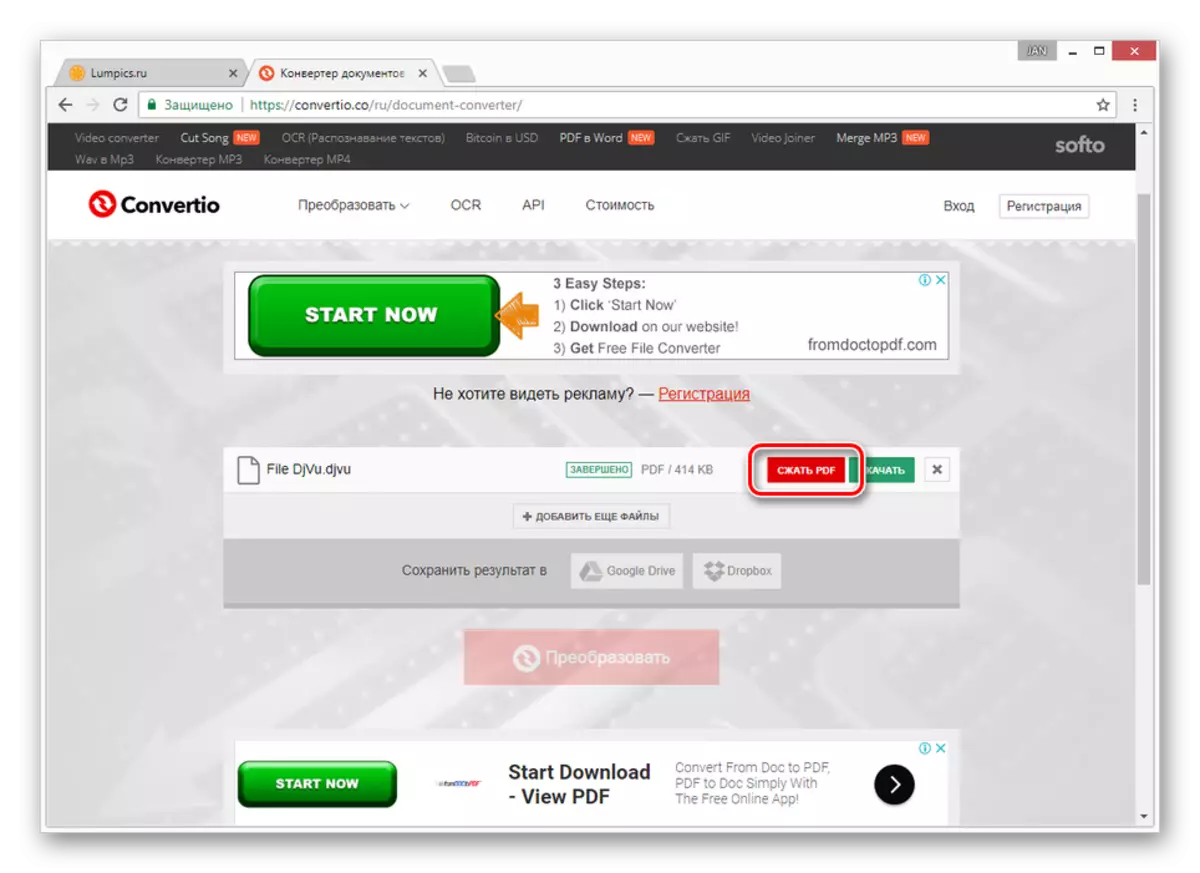
To download the document, click on the "Download" button or save the result in one of the cloud storages.
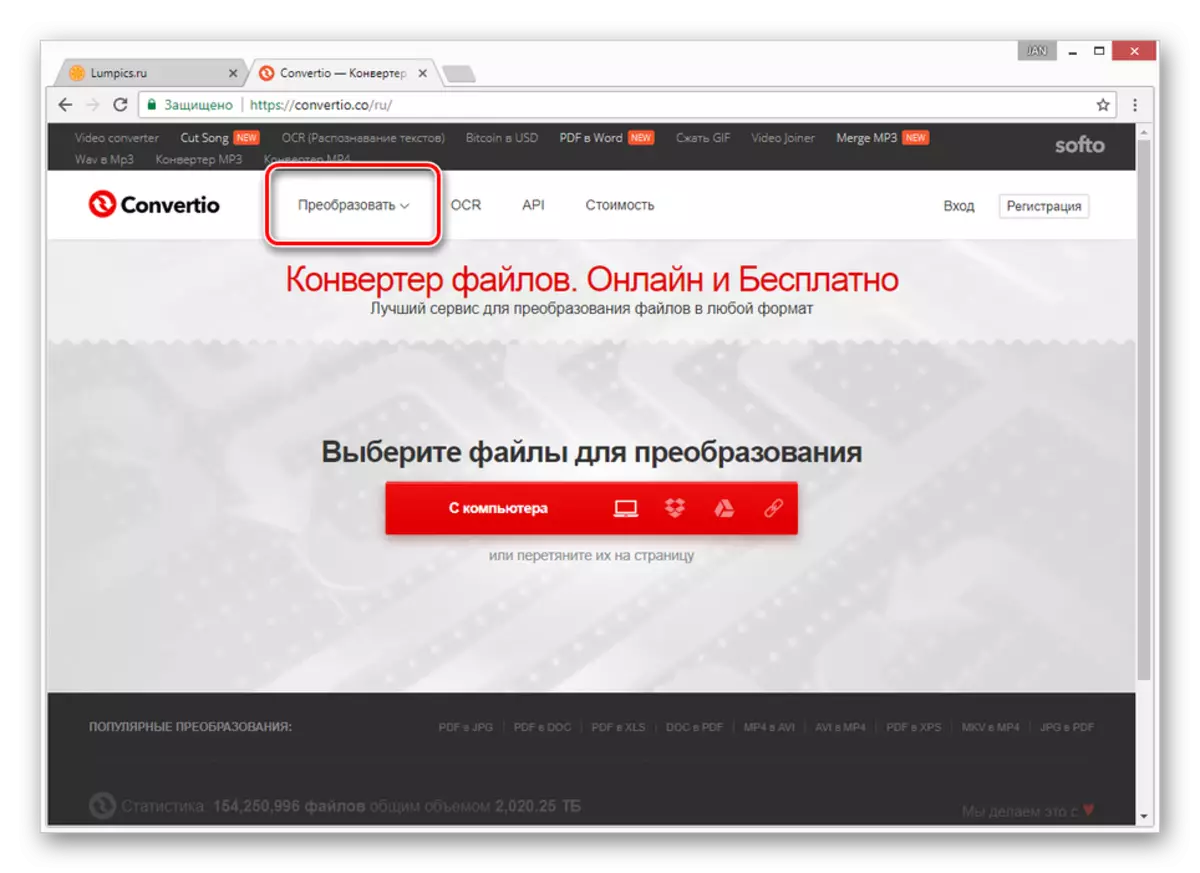
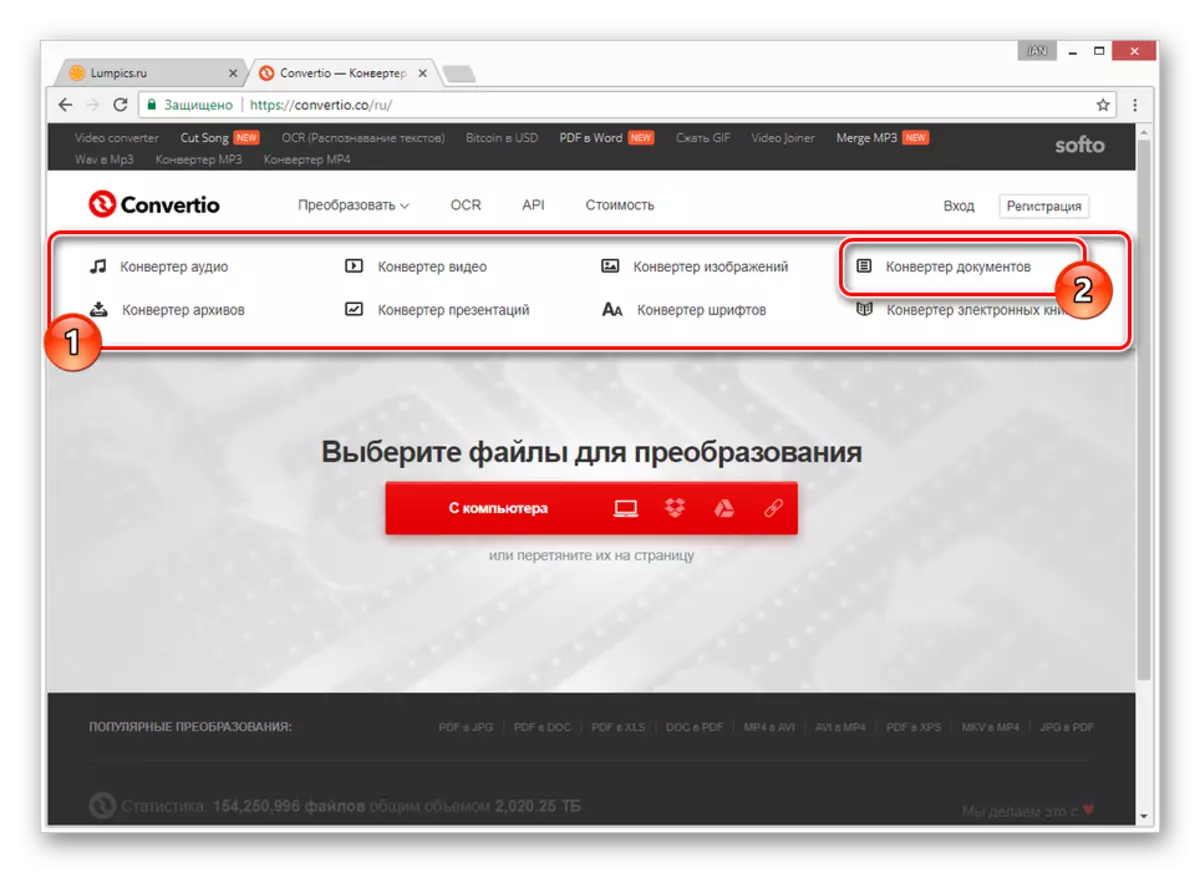
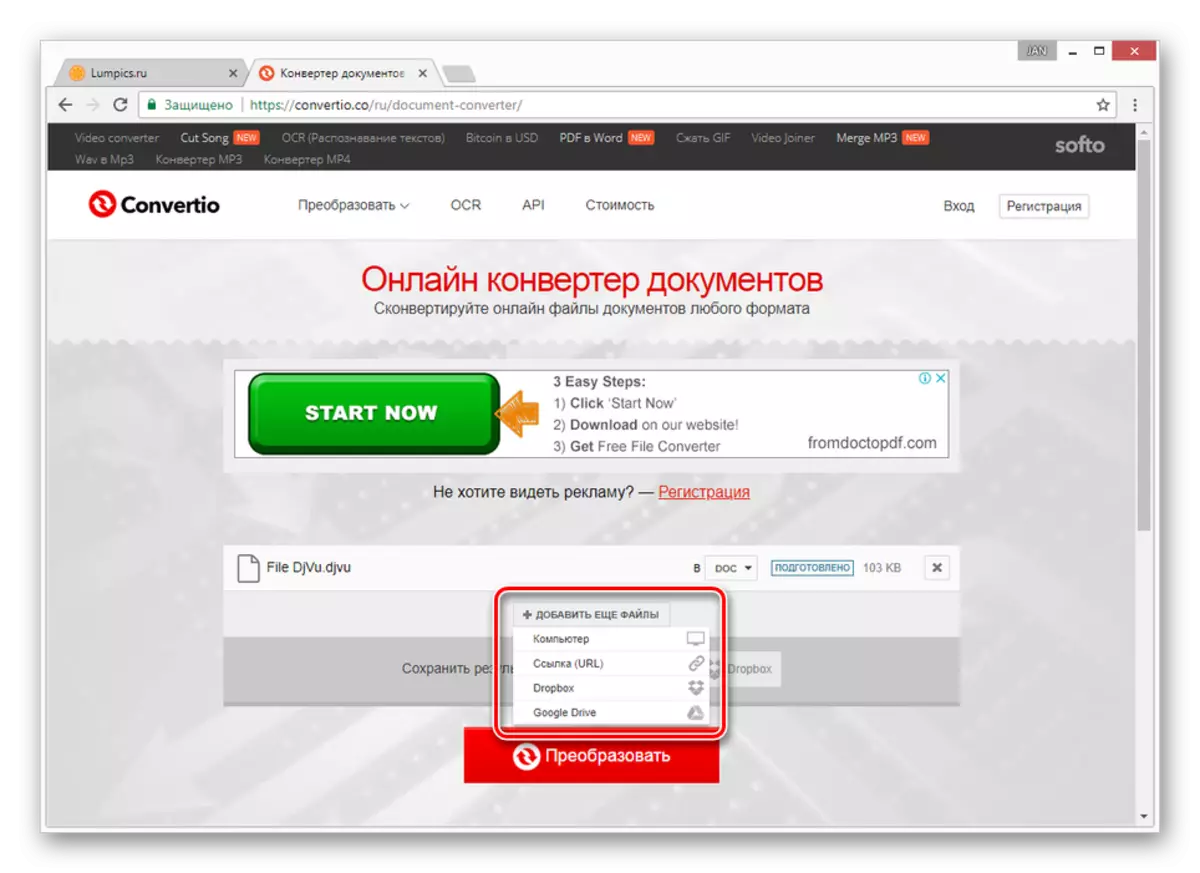
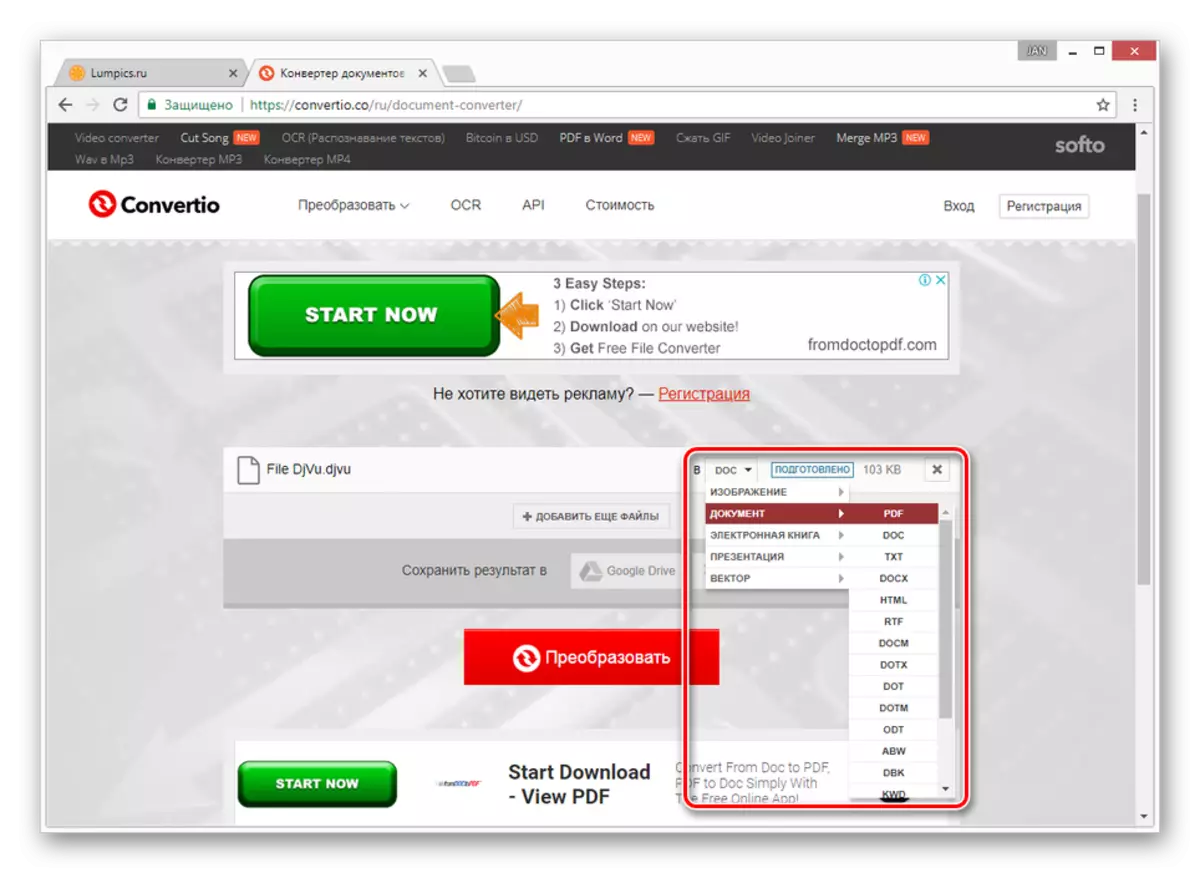
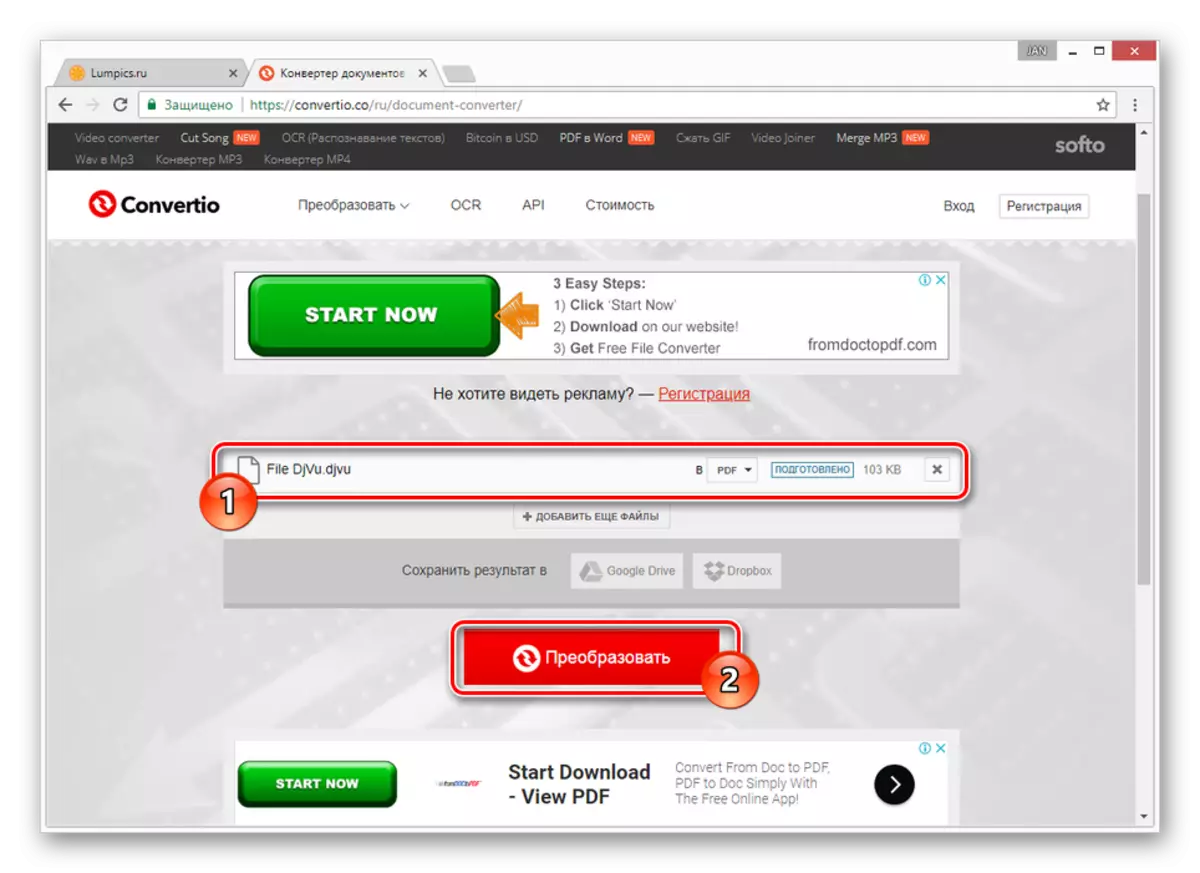
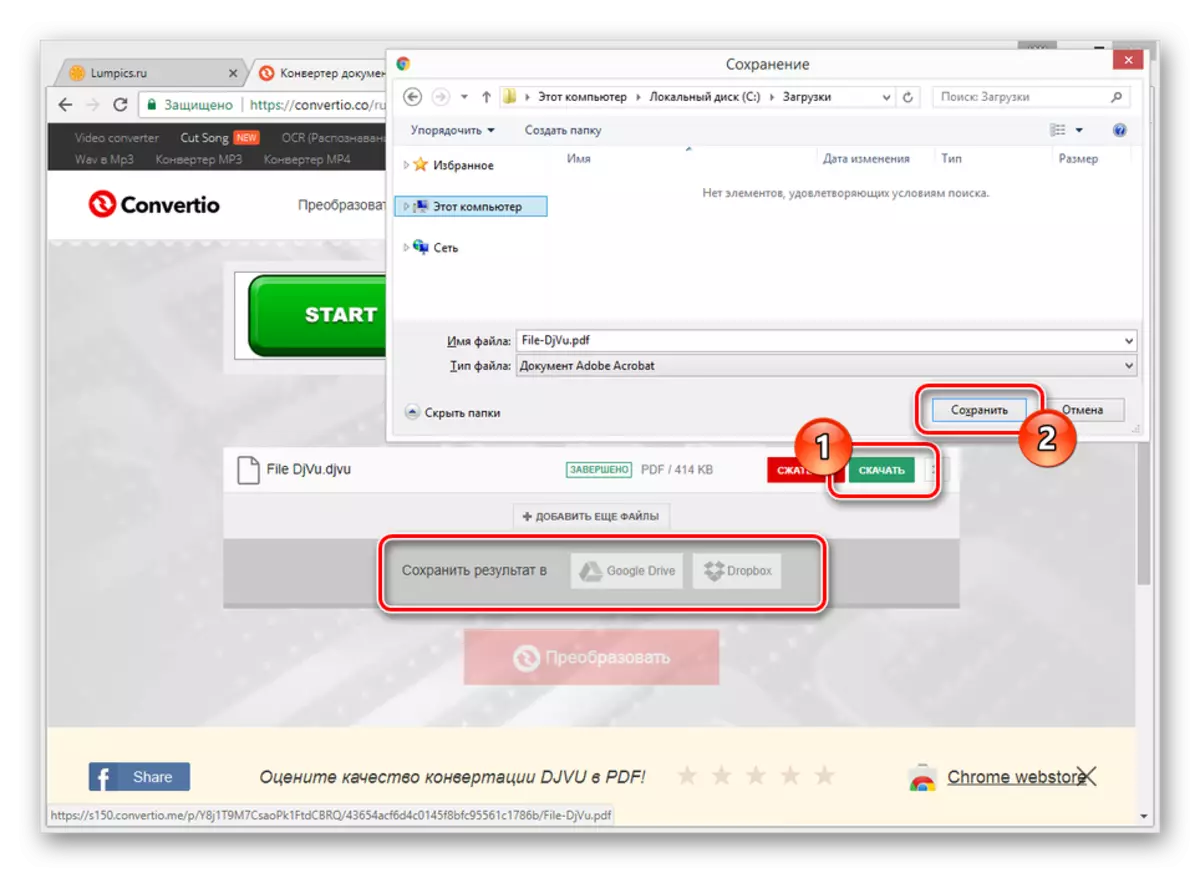
In free mode, the online service is suitable for converting files whose volume reaches no more than 100 MB. If you do not suit such restrictions, you can use another similar resource.
Method 2: DJVU to PDF
Like Convertio, the online service in question allows you to convert documents from DJVU format to PDF. However, this resource does not push restrictions on the volume of processed files.
Go to the official site djvu to pdf
- On the site of the site, drag one or more DJVU documents to the download area. You can also use the "Download" button and select the file on the computer.
- After that, the process of unloading and converting the document will automatically begin.
- Click the "Download" button under the converted files to load it on the PC.
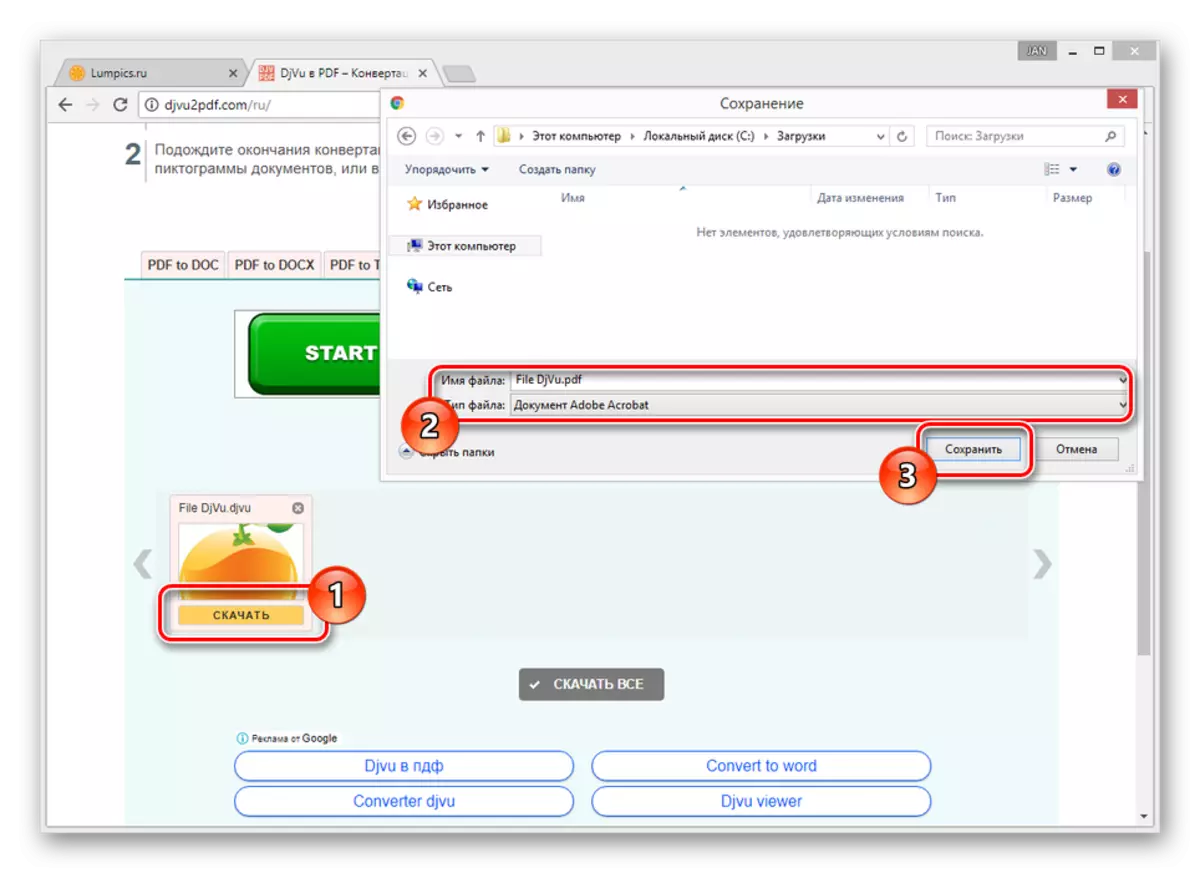
If several documents were converted, click the "Download All" button, thereby downloading the end files arranged in the zip archive.
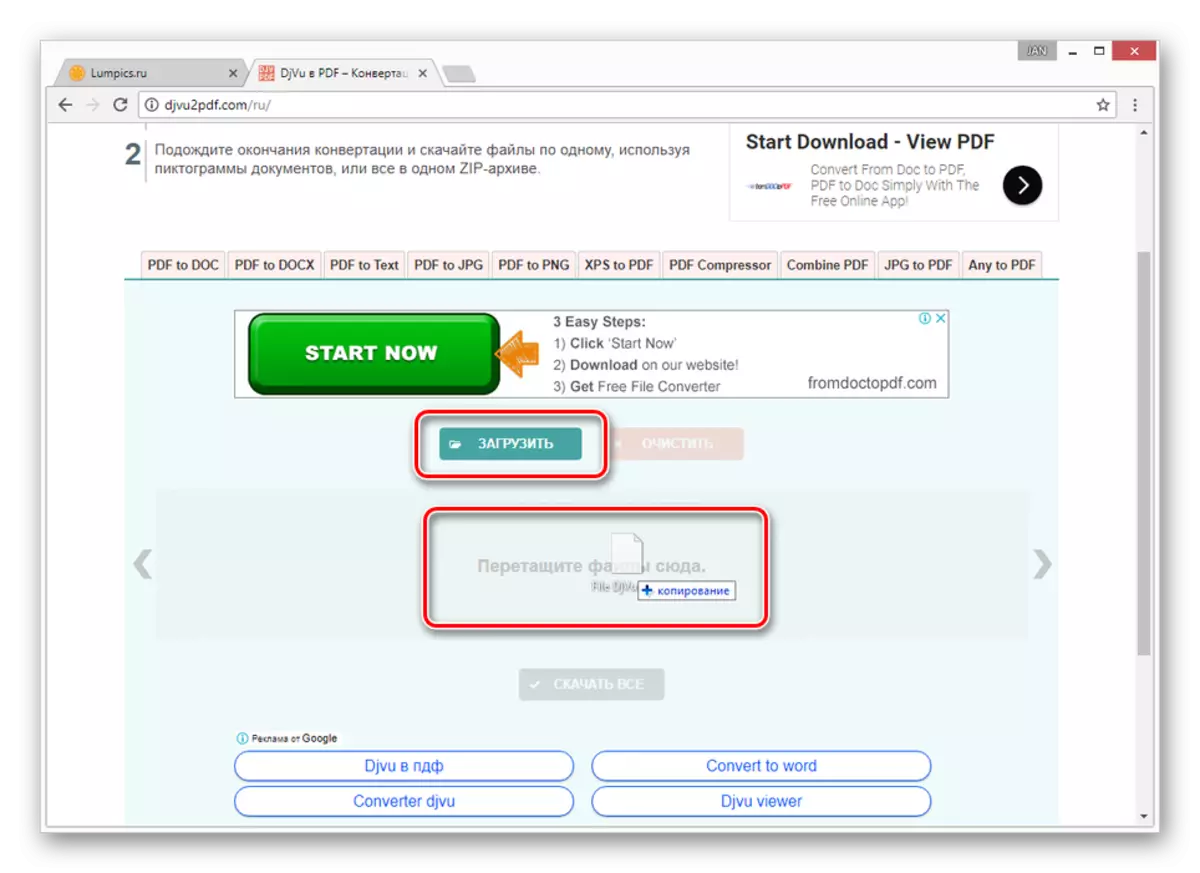
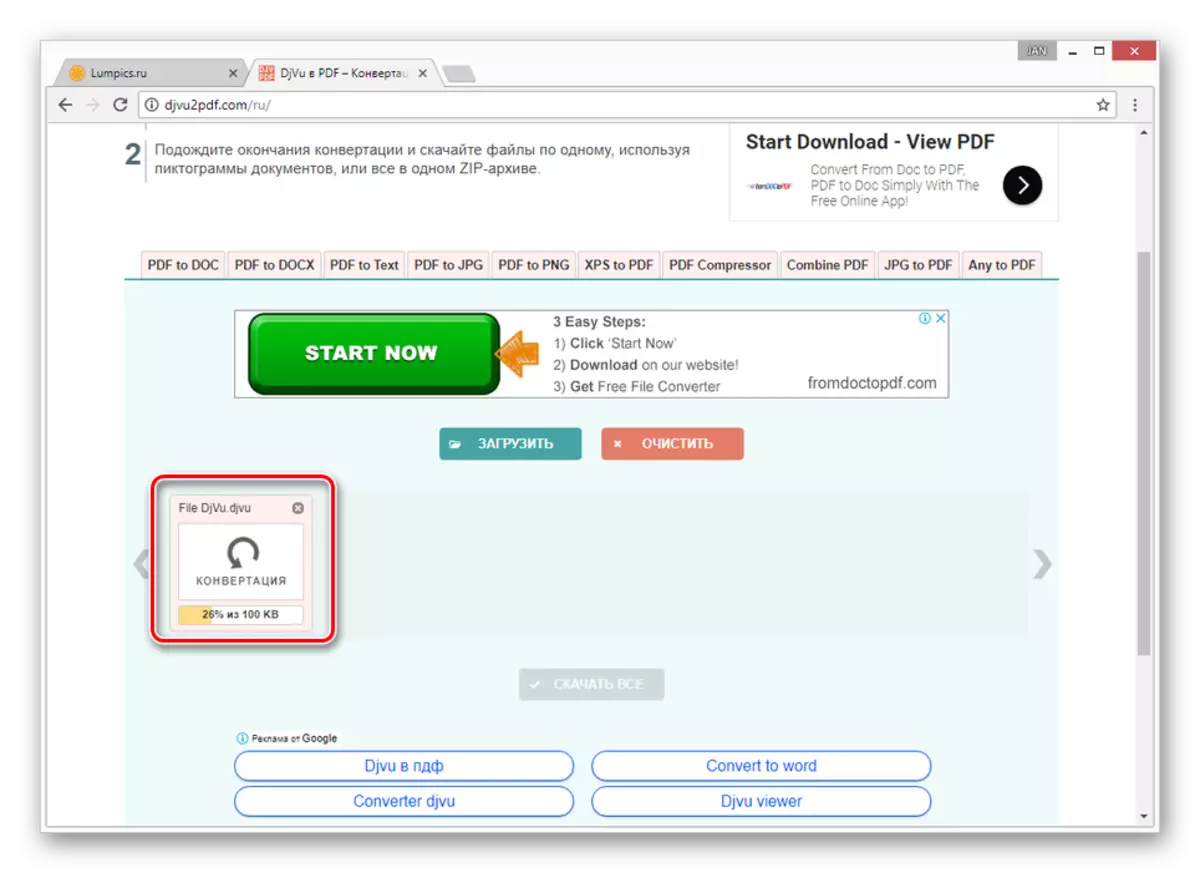
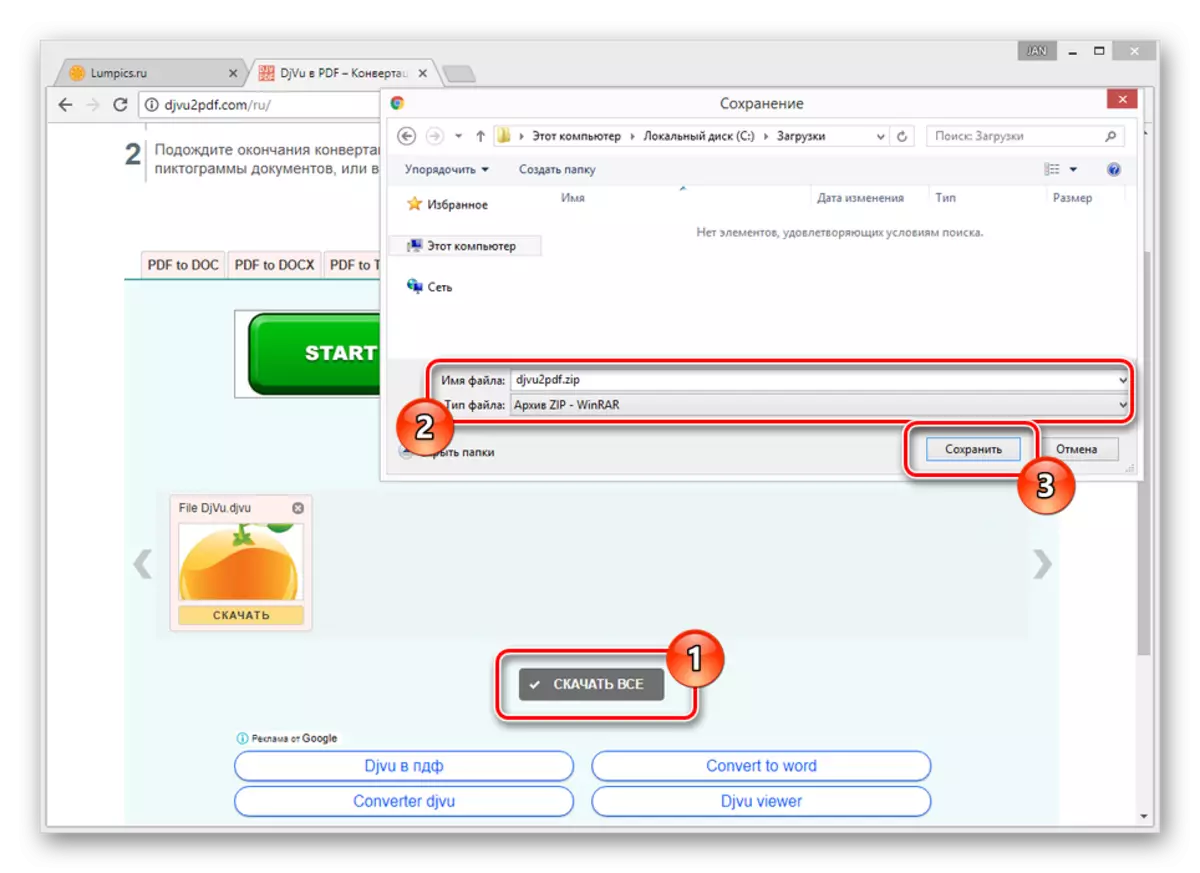
If you encounter difficulties when processing a file, report it to us in the comments. We will try to help with the decision.
READ ALSO: Convert DJVU to PDF.
Conclusion
What is better to use to convert DJVU to PDF, you must decide on the basis of your own requirements. In any case, each represented online service has advantages and disadvantages.
