
The first thing that can be noted is a built-in and sufficient good antivirus, improved family security, program reputation assessment system, as well as protection against roottops loading to Windows 8 start. In addition, there are several low-level improvements in Windows 8 security, in particular, this concerns control Memory and protection against exploits using security vulnerabilities.
Built-in antivirus
Windows 8 has an antivirus embedded in the operating system - Windows Defender. The interface may be familiar to a free Microsoft Security Essentials Anti-Virus - in fact, it is it, only with a new name. If you wish, you can install any other paid or free antivirus, however, it should be noted that the built-in is also very good. Plus, the presence of a built-in antivirus ensures that even those users who do not think about it at all, receive certain security and protection against viruses already when installing Windows 8, which with a lot of probability will protect them from many problems in the future.
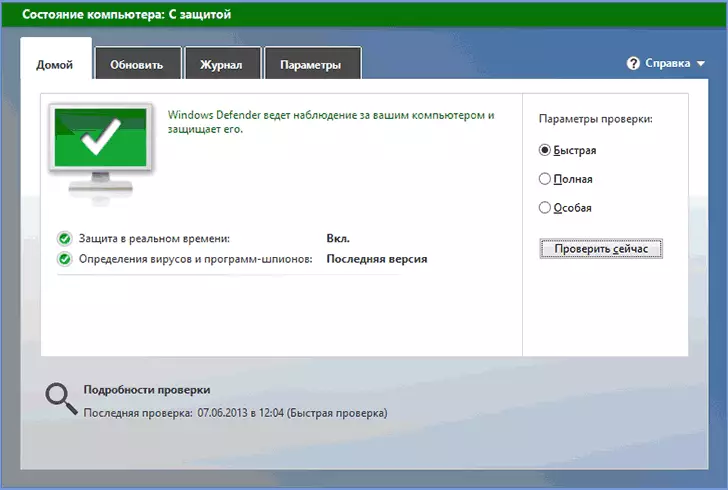
Windows 8 Antivirus Defender
Early launch of protection against rootkits, exploits and malicious programs
Antiviruses in Windows 8 can run during the OS boot process before, which allows them to check the drivers, libraries and other components even before their download. Thus, protection from rootkits, starting to launch an antivirus, is ensured. Built-in Windows Defender by default uses this feature, other anti-virus software manufacturers can also use the Early-Launch Anti-Malware function in their products.Filter SmartScreen.
Earlier, the SmartScreen filter existed as an Internet Explorer security superstructure. In Windows 8, it works at the level of the operating system. SmartScreen automatically scans all executable EXE files that you download from the Internet using any browser - be it Internet Explorer, Google Chrome, Mozilla Firefox or Yandex Browser. When you run the downloaded file, Windows 8 scans this file and sends it a digital signature to Microsoft servers. In case the digital signature matches a well-known application, such as Flash player, Skype, Photoshop or other, Windows starts it. If there is little about the application, or it consists in the list of unreliable, Windows 8 will report this, and in the event of a safety threat, it will not start the application without forced action on your part.
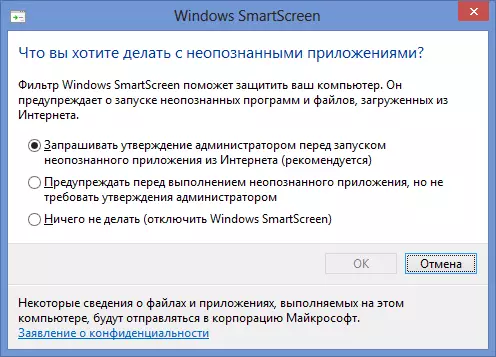
SmartScreen settings
As a person for which computers and computer help is a job, I can say that the function is very good: many users are used to looking for any program using requests "Download Skype for free, without SMS and registration", "download a program for data recovery", "Boot flash drive torrent program." And very often, this is how additional work appears for me. SmartScreen is called to protect users from this. Another thing is that most of them never listen to the voices of UAC, antivirus and probably will not listen to SmartScreen.
Family Security Windows 8
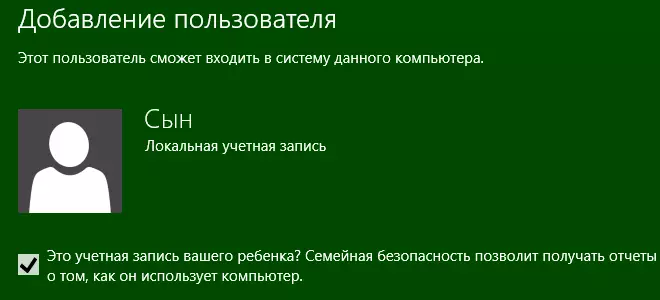
Windows 8 family security settings
Family security functions in Windows 8 were significantly improved. Parental control allows you to create children's accounts, and:
- Accurately indicate the time frame when a child can work at a computer - both the boundaries of time and duration. For example, from 9 am to 6 pm on weekends, but not more than 2 hours.
- Specify which sites are allowed for viewing or on the contrary to prohibit certain sites.
- Set restrictions on games, programs, applications from the Windows store.
Detailed instructions for using Windows 8 family security are available for reference here: Parental control Windows 8.
Improvements in memory management
Microsoft has done a great job on "internal improvements" in Windows 8, in particular, this concerns memory management. In the event of a security hole detection, these improvements ensure the complexity or inability to work by exploits. Inspection from the exploits, who perfectly felt in Windows 7 will not work at all in the new version of the operating system.Microsoft does not voicate all changes in this plan, but some of them were marked:
- Windows Stack, where the programs from the programs are allocated, uses additional checks to protect against exploits.
- ASLR (Address Space Layout Randomization) is now used in a larger number of Windows components. Technology randomly displays data and software code in memory for a more complex exploit implementation.
Secure Boot (Secure Boot)
On computers and laptops with Windows 8 using UEFI instead of BIOS, secure loading provides the ability to execute only special signed software when loading. In computers that are now most, malware can burn their own bootloader, which will be loaded before Windows bootloader, running rootkit before Windows boot (for example, SMS extortioner appears before downloading OS. In this case, remove the banner of this type is somewhat more complicated, than usual). On computers with UEFI this can be avoided.
New Windows 8 applications are performed in the sandbox
Applications for the new Windows 8 Metro interface are performed in "Sandbox", i.e. Cannot perform any actions other than them allowed. For comparison, desktop applications have full access to the system. For example, if you downloaded and launched the game, it can install additional drivers in the operating system, read any files from the hard disk, and do other changes. This is especially true of the installation process, which is usually launched with administrator privileges.
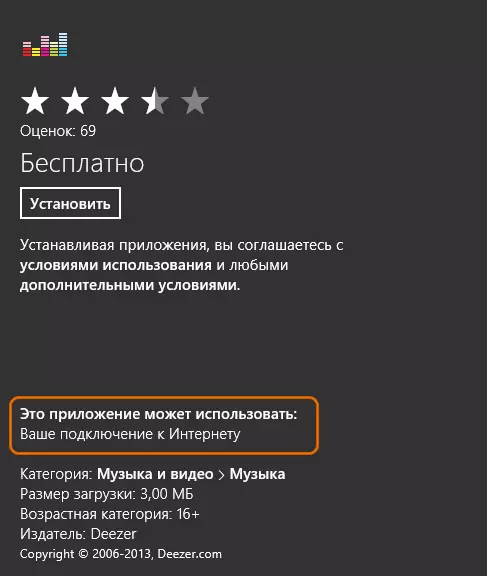
Permissions for Windows 8 application
Windows 8 applications work in a slightly different way - their behavior is more like web applications or applications for popular mobile platforms, such as Android or iOS. These programs cannot be secretly operating in the operating system, recording all your actions, passwords, they also do not have access to any file on your computer. It should also be noted that Windows 8 applications can only be installed from the Windows Application Store and you know exactly what permissions are required by the program to work.
Thus, Windows 8 is definitely a more protected operating system compared to Windows 7. Built-in antivirus and suspicious protection system, as well as a number of other safety enhancements, will definitely be useful, especially novice users - Windows 8 will try to provide the necessary security, and users Where less often fall into various unpleasant situations requiring a wizard call or more experienced comrade.
