
Cook files are an excellent auxiliary tool that allows you to significantly improve the quality of web surfing, but, unfortunately, excessive accumulation of these files often leads to a reduction in the work of the Google Chrome browser. In this regard, to return to the browser formerly productivity, it is enough to clean cookies in Google Chrome.
When you visit sites in the Google Chrome browser and, for example, enter your own credentials to the site, then the next time you visit the site you no longer have to re-enter the site, thereby saving time.
In these situations, the work of cookies files that take the function of saving information about the entry data information is manifested. The problem is that with the time of using Google Chrome, the browser can record a gigantic number of cookies, in connection with which the browser speed will fall and fall. To maintain the browser performance, cookies are enough to clean at least once every six months.
Download Google Chrome Browser
How to remove cookies in Google Chrome?
one. Click up the top right corner through the browser menu button and go to the section. "History" - "History" . Also, you can also go to this menu, using a simple key combination Ctrl + H..
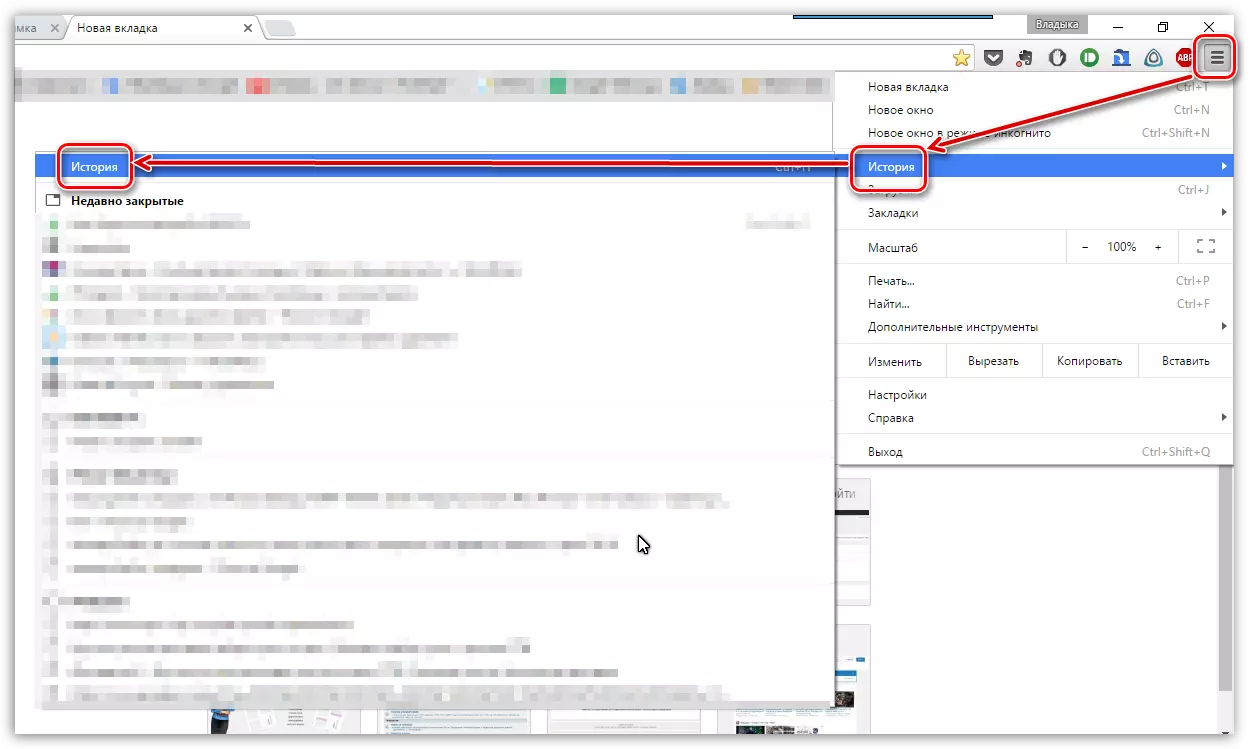
2. A window will open with a detailed visiting log. But it is not interested in it, but the button "Clear the history".

3. A window will appear on the screen in which the parameters for cleaning the browser information are configured. You need to make sure that about the graph "Cookies, as well as other sites and plugin data" A check mark is installed (place if necessary), and all other parameters are sampled at your discretion.
4. In the upper area of the window near the item "Delete the following elements" Set the parameter "During all this time".
five. And to start the cleaning procedure, click "Clear the history".
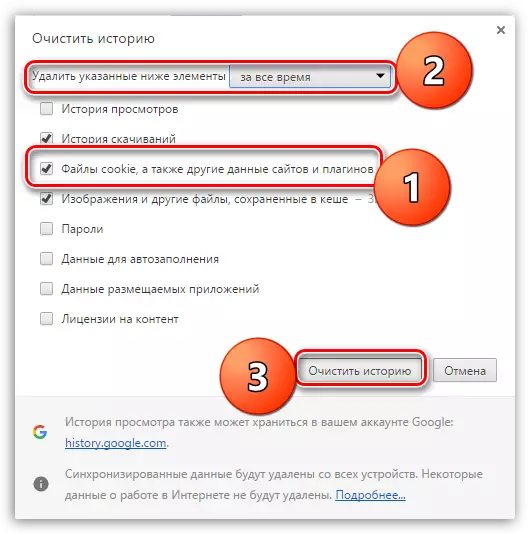
In the same way, do not forget to periodically clear the other browser information, and then your browser will always save its qualities, glad high performance and smoothness.
