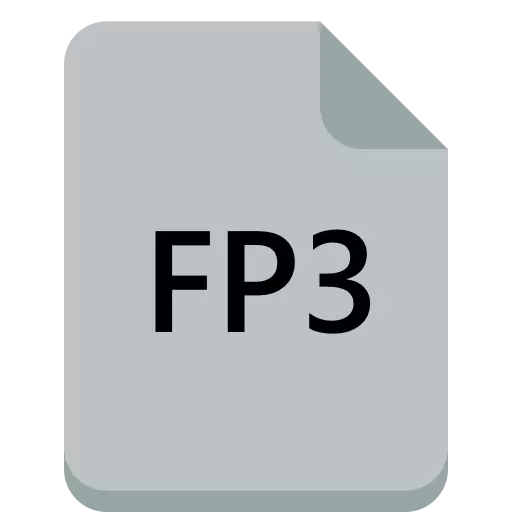
Documents in FP3 format refer to different types of files. In the article below we will tell, with what programs they should be opened.
Ways to open FP3 files
As we said, FP3 refers to several types of files. The most common - report generated by the FastReport family utility. The second option is an outdated database format developed in Filemaker Pro. Such files can be opened with relevant applications. Also, the document with the extension of FP3 may be a 3D-project of the room created in Floorplan v3, but it is unlikely to open it: modern TurboFloorPlan with such a format does not work, and FloorPlan V3 has not been supported for a long time and deleted from the developer's site.Method 1: FastReport Viewer
In most cases, the FP3 extension file relates to the FastReport utility, embedded in a variety of report generation software. FastReport itself is unable to open FP3 files, but you can view them in FastReport Viewer, a small program from the developers of the main complex.
Download FastReport Viewer from the official site
- The package of the view consists of two components, ".NET" and "VCL", which are distributed as part of a common package. FP3 files are associated with "VCL" -less, because run it from a shortcut on the "desktop", which will appear after installation.
- To open the desired file, click the folder button on the program toolbar.
- Select the desired file in the "Explorer" window, highlight it and click "Open".
- The document will be downloaded to the program for viewing.

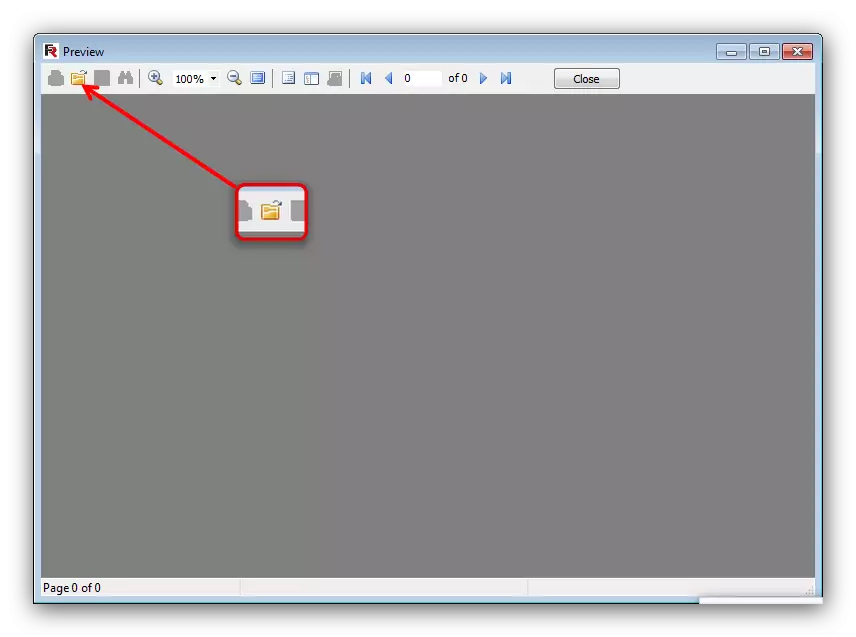

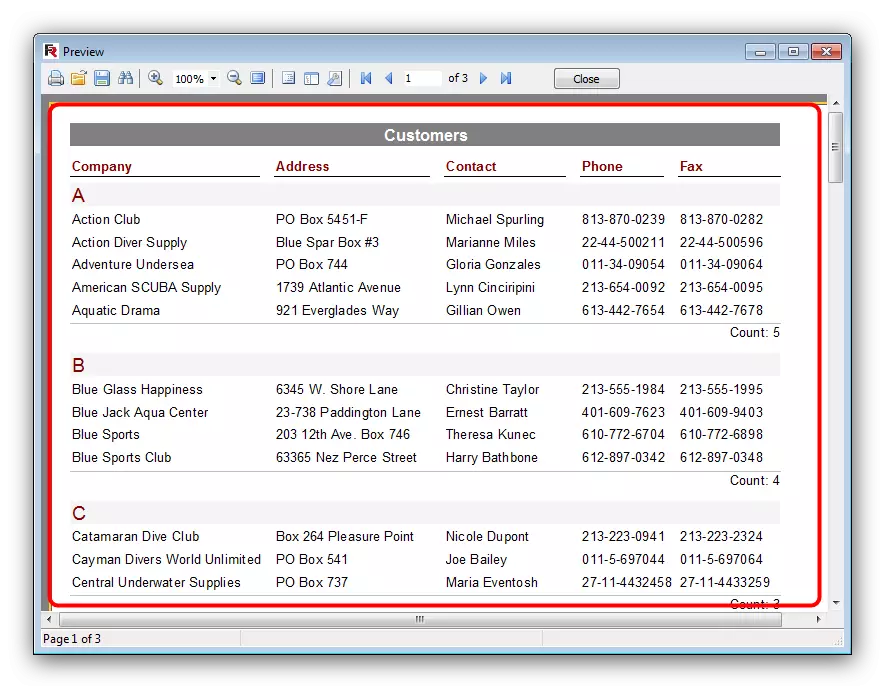
Documents opened in FastReport Viewer can only be viewed, no editing options are provided. In addition, the utility is available exclusively in English.
Method 2: Filemaker Pro
Another FP3 option is a database created in the old version of Filemaker Pro. The newest release of this software, however, is able to cope with the opening of files in such a format, but with some nuances, they will also say below.
Official site Filemaker Pro
- Opening the program, use the File item in which you select "Open ...".
- The "Explorer" dialog box opens. Go to the folder with the target file, and click on the left button on the drop-down list "File Type" in which you select "All Files".

The required document will be displayed in the file list, highlight it and click "Open".
- At this step, you can encounter the nuances mentioned earlier. The fact is that Filemaker Pro, opening outdated FP3 files, pre-converts them to a new FP12 format. In this case, read errors may occur, since the converter sometimes gives failures. If an error has appeared, restart Filemaker Pro and try to open the desired document again.
- The file will be loaded into the program.
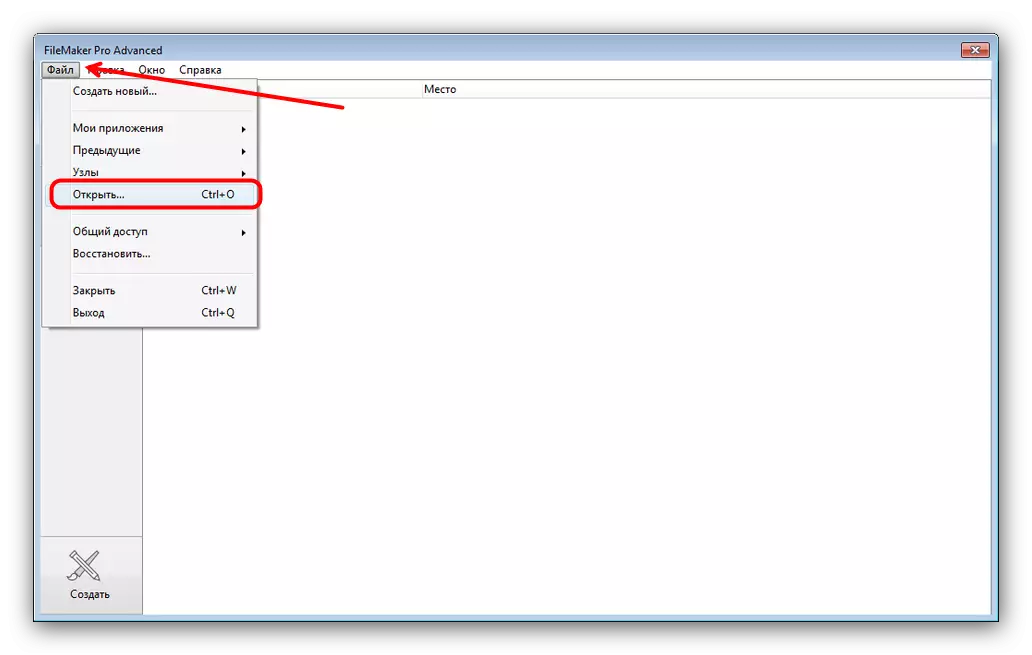


This method has several drawbacks. The first is the inaccessibility of the program: even the trial version can be downloaded only after registering on the developer's website. The second drawback is compatibility problems: not each FP3 file opens correctly.
Conclusion
Summing up, note that the overwhelming majority of files in the FP3 format, with which the modern user will encounter - FastReport reports, the remaining currently are rare.
