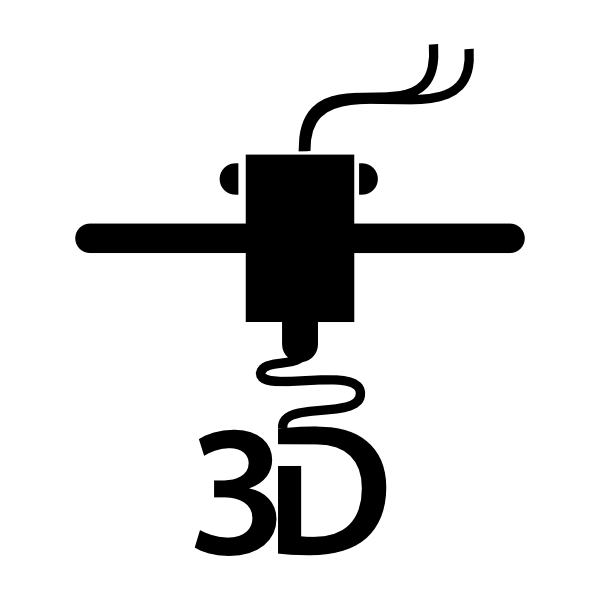
In recent years, three-dimensional printing is becoming increasingly popular and more affordable for ordinary users. Prices for devices and materials are cheaper, and a lot of useful software appears on the Internet, which allows you to perform 3D printing. Just about the representatives of the software of this kind and it will be discussed in our article. We picked up a list of multifunctional programs designed to help the user customize all 3D printing processes.
Repetier-Host.
The first on our list will speak Repetier-Host. It is equipped with all the necessary tools and functions so that the user can produce all the processes of preparation and the seal itself, cycling only it. In the main window there are several important tabs in which the model is loaded, set the printer parameters, launching the slideshing and transition to printing.
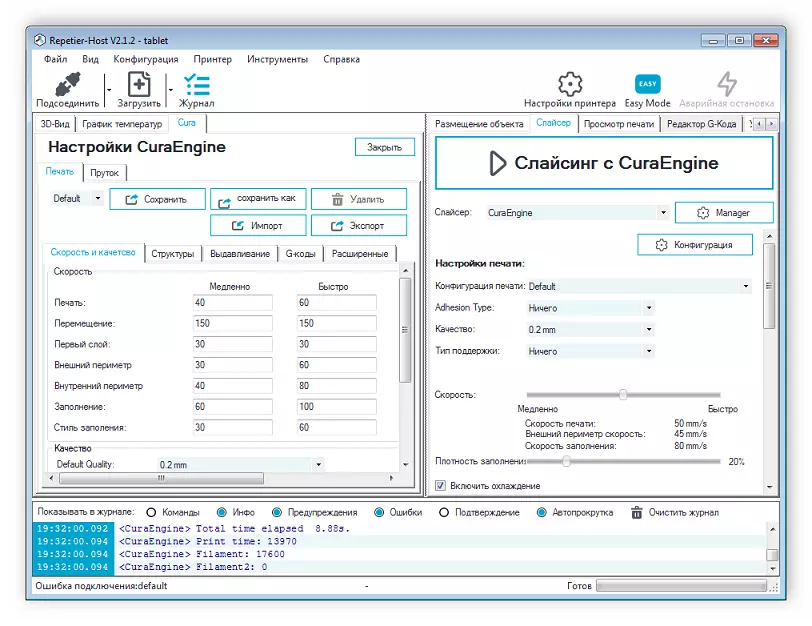
Repetier-Host allows you to control the printer directly during processing using virtual buttons. In addition, it is important to note that cutting in this program can be carried out by one of the three built-in algorithms. Each of them builds its unique instructions. After cutting, you will receive a G-code, available for editing, if suddenly some parameters were put out correctly or the generation itself passed not entirely correctly.
CraftWare.
The main task of CraftWare is to perform the cutting of the loaded model. After starting, you immediately move to a convenient working environment with a three-dimensional area where all manipulations over models are carried out. The representative of the representative does not have a large number of settings that would be useful when using certain models of printers, there are only the most basic slicing parameters.
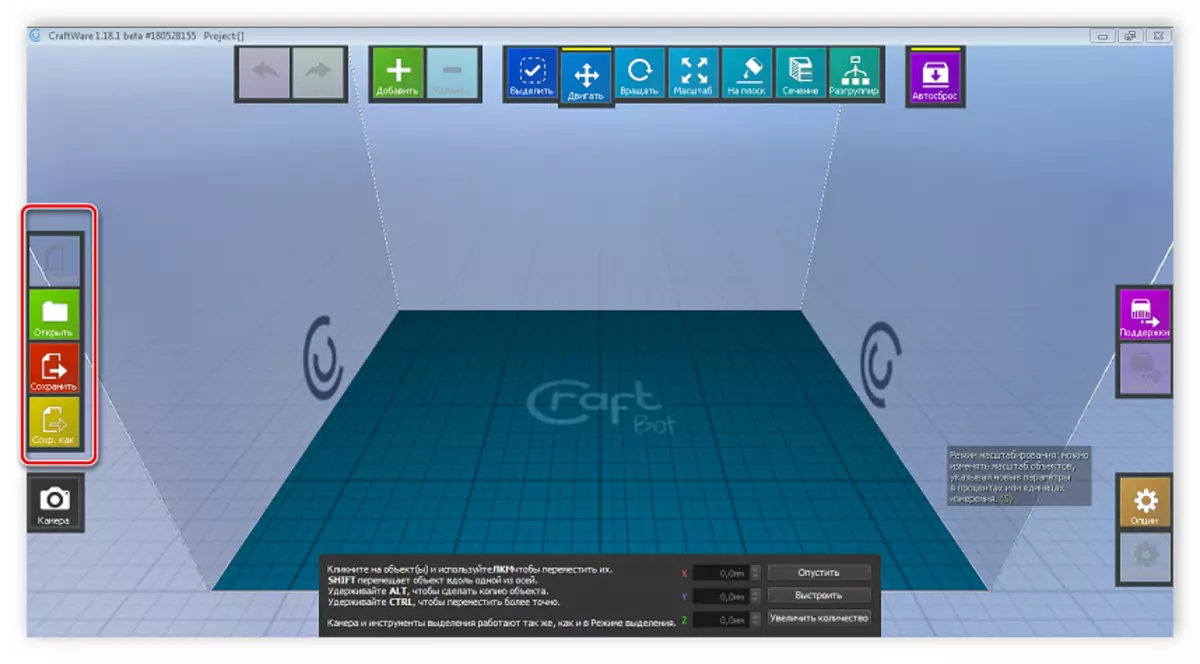
One of the features of CraftWare is the ability to monitor the printing process and configure support, which is done through the corresponding window. The minuses are the lack of the device setup wizard and the inability to select the printer firmware. The advantages also applies a convenient, understandable interface and built-in support mode.
3D Slash.
As you know, printing three-dimensional models is carried out using a ready-made object, which is predefined in a special software. CraftWare is one of these simple programs to create 3D models. It will only suit the beginners in this matter, since it was designed for them. It has no heavy features or tools that would allow creating a complex realistic model.
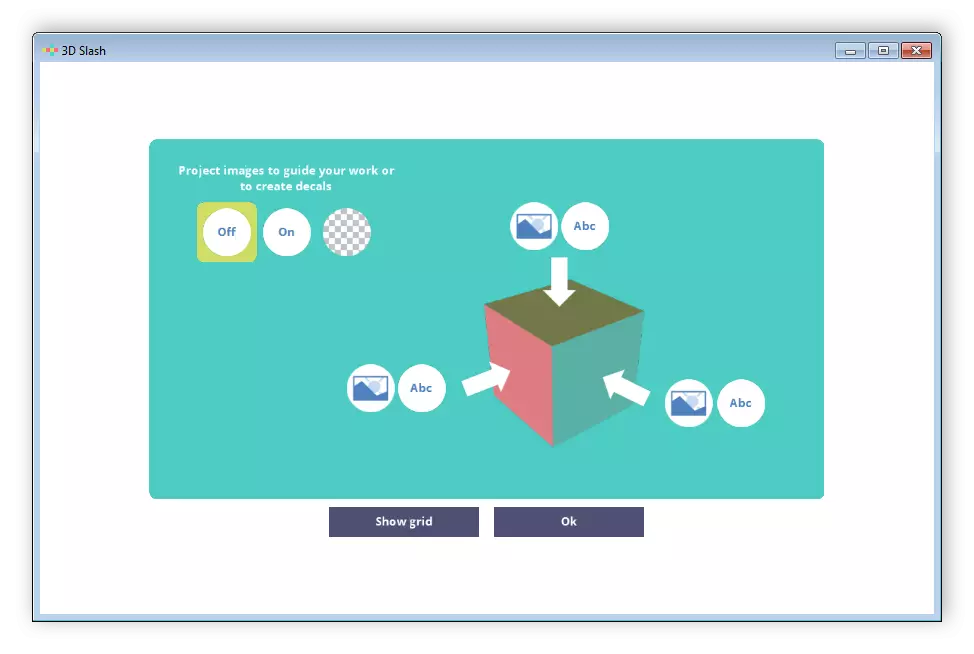
All actions here are performed by changing the appearance of the original figure, such as cube. It consists of a variety of parts. Removing or adding elements, the user creates its own object. Upon completion of the creative process, it remains only to maintain the finished model in a suitable format and go to the following stages of preparation for 3D printing.
Slic3r.
If you are new to 3D printing, never worked with special software, then SLIC3R will be one of the best options for you. It allows you to make the necessary parameters through the settings wizard to prepare a figure to cutting, after which it will be automatically completed. Just the settings wizard and practically automated work make this software easy to use.
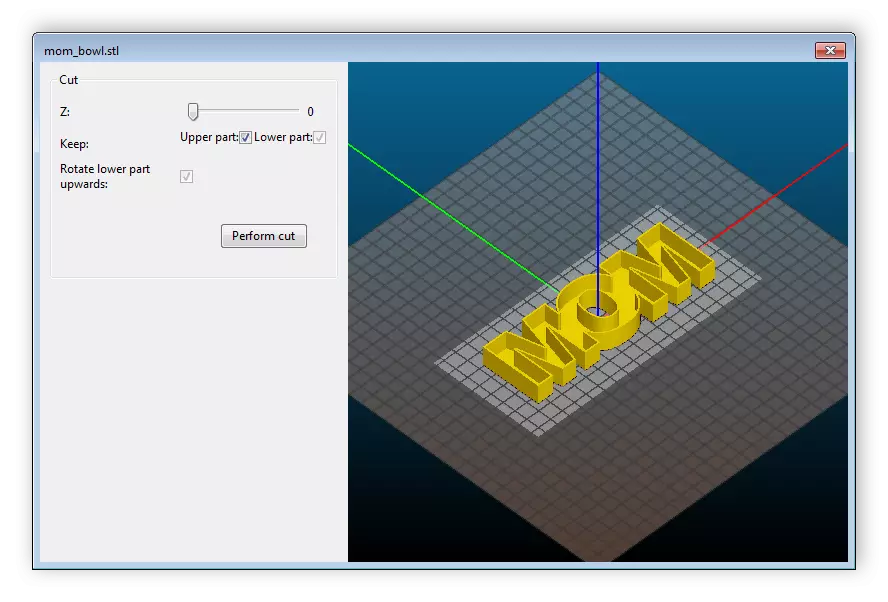
You are available for setting the table parameters, nozzles, plastic threads, printing and printer firmware. After performing the configuration, it will only be downloaded to download the model and start the conversion process. By completing it, you can export code to any place on the computer and already use in other programs.
Kisslicer.
Another representative in our software list for 3D printers is Kisslicer, which allows you to quickly cut the selected figure. Like the program above, there is a built-in settings wizard. The parameters of the printer, material, print style and support are displayed in different windows. Every configuration can be saved by a separate profile to the next time not to put everything manually.
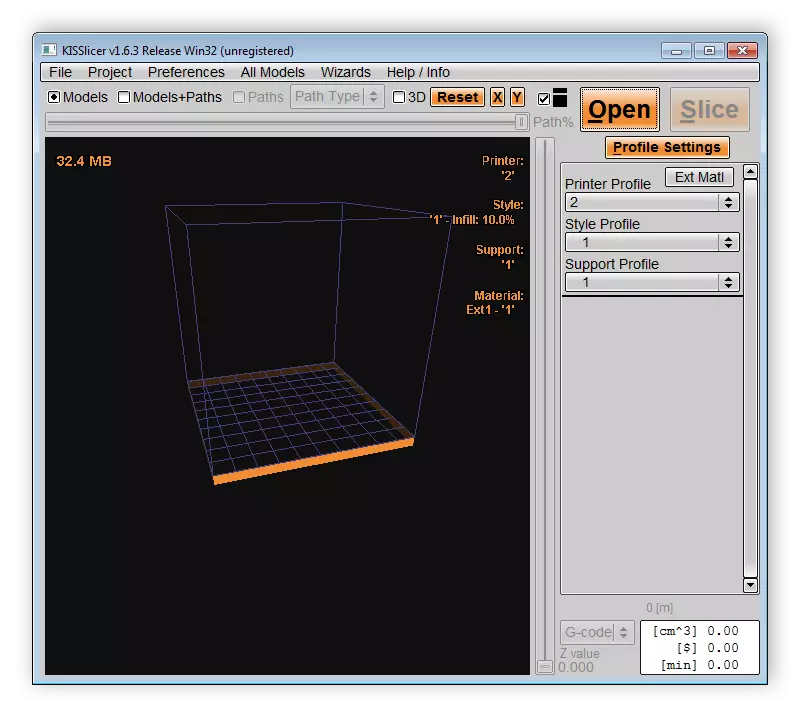
In addition to the standard KissLicer settings allows each user to configure additional cutting parameters where many useful parts are turned on. The transformation process lasts long, and after it will only remain to save G-CODE and start printing, applying another software. Kisslicer is distributed for a fee, but the introductory version is available for download on the official website.
Cura.
CURA provides users with a unique algorithm for creating a G-code for free, and all actions are performed just in the shell of this program. Here you can configure the parameters of devices and materials, add an unlimited number of objects to one project and produce the cutting itself.
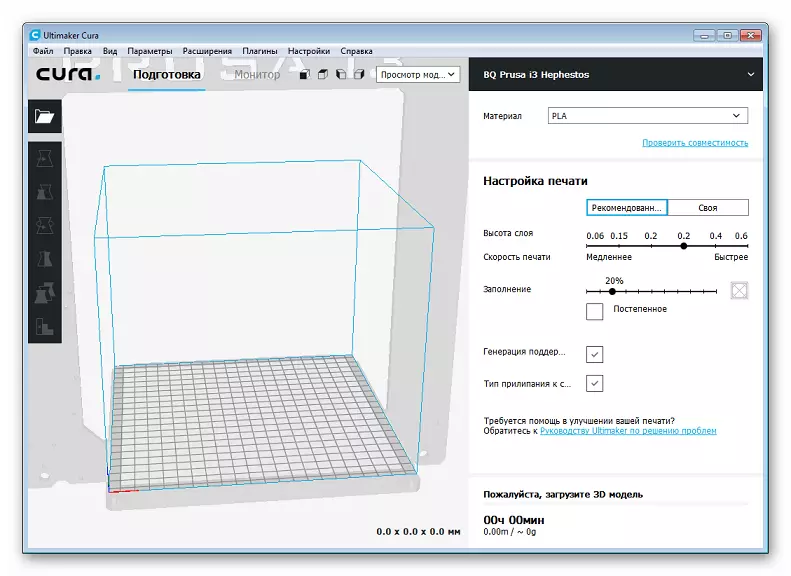
Cura has a large number of supported plug-ins, which only need to install and start working with them. Such extensions allow you to change the G-code parameters in detail to customize printing and apply additional printer configurations.
3D printing does not work without applying software. In our article, we tried to select one of the best representatives of such software that used at different stages of the model preparation for printing.
