
Sometimes after the firmware of the TV or any failures, the removal of installed applications occurs, it concerns this and video hosting YouTube. You can re-download and install in just a few simple actions. Let's get acquainted with this process in more detail using LG TV.
Installing YouTube Application on LG TV
Initially, in almost all models of televisions that have a Smart TV function, the Youtube embedded application is present. However, as mentioned above, due to certain actions or problems, it can be deleted. Re-installation and configuration is performed manually in just a few minutes. You only need to follow the following instructions:
- Turn on the TV, find the "Smart" button on the console and press it to go to this mode.
- Expand the list of applications and go to "LG Store". From here, installing all the programs available to the TV.
- In the list that appears, find "YouTube" or you can use the search by writing the name of the application there. Then only one will be displayed in the list. Select YouTube to go to the Installation page.
- Now you are in the YouTube application window, it is enough to click on "Install" or "Install" and wait for the completion of the process.

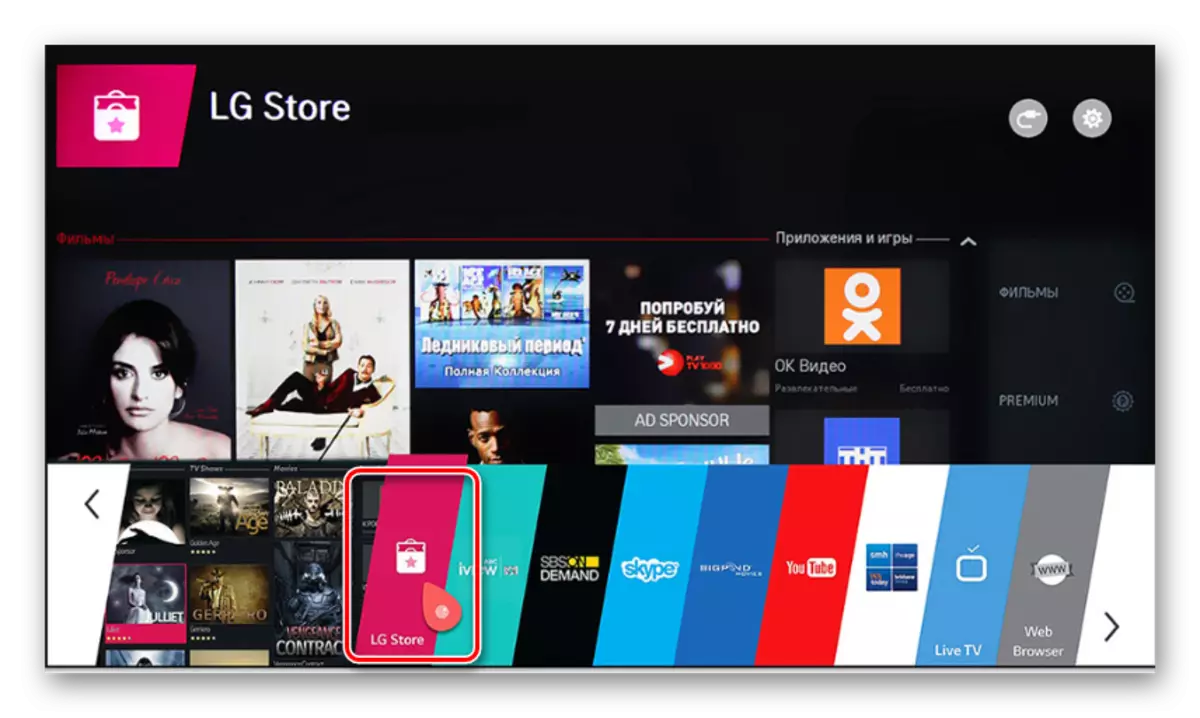

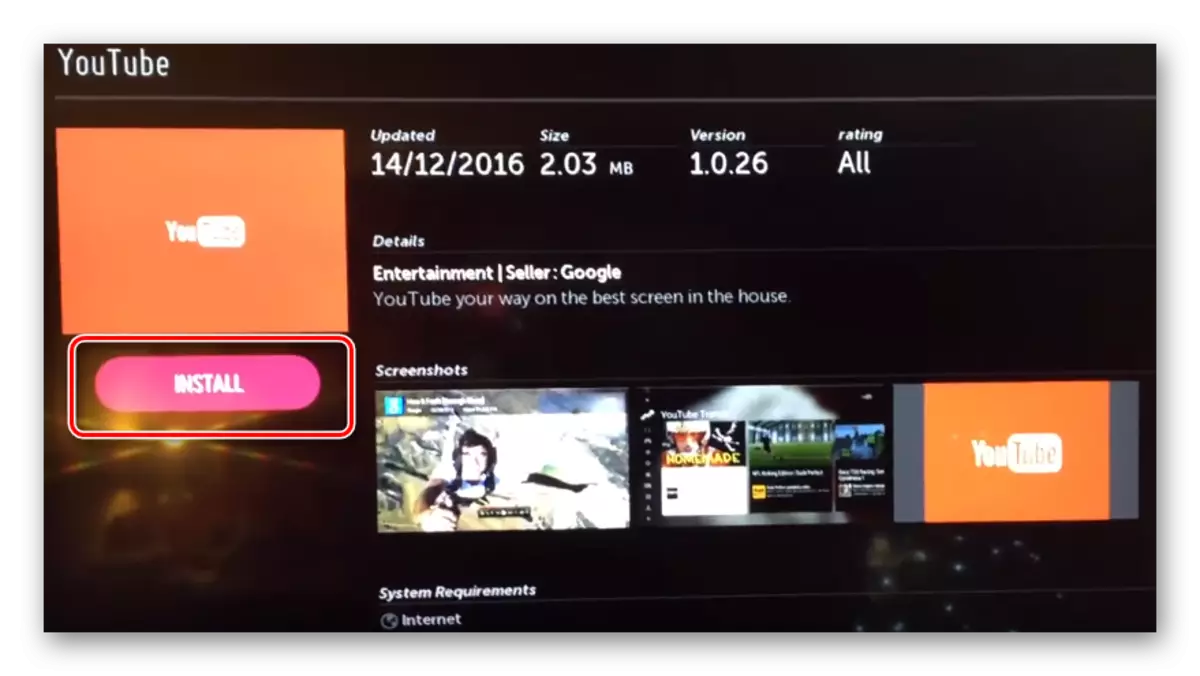
Now YouTube will be in the list of installed programs, and you can use it. Next, it remains only to go to view the rollers or connect via the phone. Read more about the execution of this process, read in our article by reference below.
Read more: Connect YouTube to TV
In addition, the connection is performed not only from the mobile device. You just just use the Wi-Fi network to enter your accounts from computers and other devices on the TV and view your rollers through it. This is done using the introduction of a special code. If you need to connect to the TV in this way, we recommend that our article reference is read below. In it, you will find detailed instructions for fulfilling all actions.
Read more: Enter code to connect YouTube account to TV
As you can see, re-install Youtube application for LG TVs with SMART TV support does not take much time and even inexperienced user will cope with it. Just follow the instructions so that the program will work correctly and you were able to connect to it from any device.
See also: Connect your computer to TV via HDMI
