
Friends are one of the main components of the globility of any person on a par with his family and a team. But human relationships are complex and confused, we feed sympathy and antipathy to others. And of course, public rules are projected on such a segment as social networks on the Internet. We bring friends in classmates, exchange messages, comment on photos and news, communicate in interest groups. Is it possible to remove a friend if he is "and not a friend and not an enemy, and so ..."? And is it possible to remove friends everyone at once?
Remove friends in classmates
Unfortunately, the function of mass simultaneous removal of several friends by the developers of the social network classmates is not implemented. Therefore, each user will have to be removed from his FranDlist separately, which is probably better, as this makes it possible to think well about the need and justification of your actions.Method 1: Full version of the site
So, first try to remove the annoyed friend on your page in classmates in the full version of the site. Wide functionality and the convenient interface of this resource will help in solving this task.
- We go to the site, authorized, get to your page. On the top of the toolbar we find the "Friends" button, which and click.
- In the next window, choose in the list of Jouser's friends, which we remove from your Friends in classmates.
- We bring the mouse to the user's avatar and in the drop-down menu by clicking on the left mouse button on the "stop friendship" row.
- A small window appears and in it confirm our decision to remove this user from your friends by clicking on the "Stop" button.
- One person from friends is removed. For each next candidate for disposal from your FranDlist, we repeat the above-mentioned simple algorithm of actions.
- Open the application, enter the login and password, then press the service button with three stripes in the upper left corner of the screen.
- On the next page we move down to the menu item "Friends", taping on it.
- In the "Friends" section on the "All" tab, all your friends are sorted by alphabetically, choose the user who fell into disgrace, which we want to deprive the status of a friend. Click on the string with the name and surname of the person.
- We get to the user's page, under his avatar, we find the "Other Actions" icon.
- In the opened context menu, select the last item "Delete from friends".
- Now it remains only to think about your decision and confirm it by clicking on the "Delete" button. Ready!
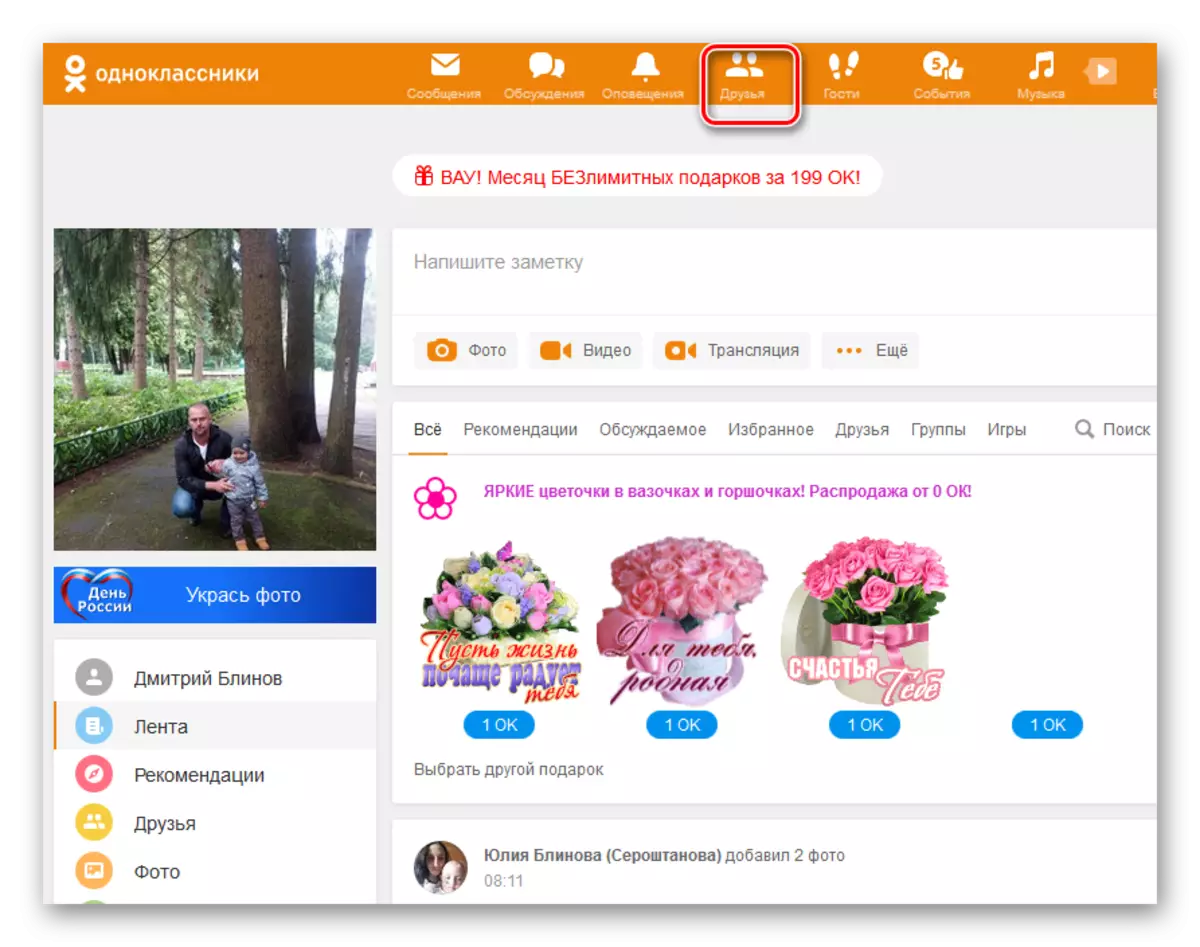
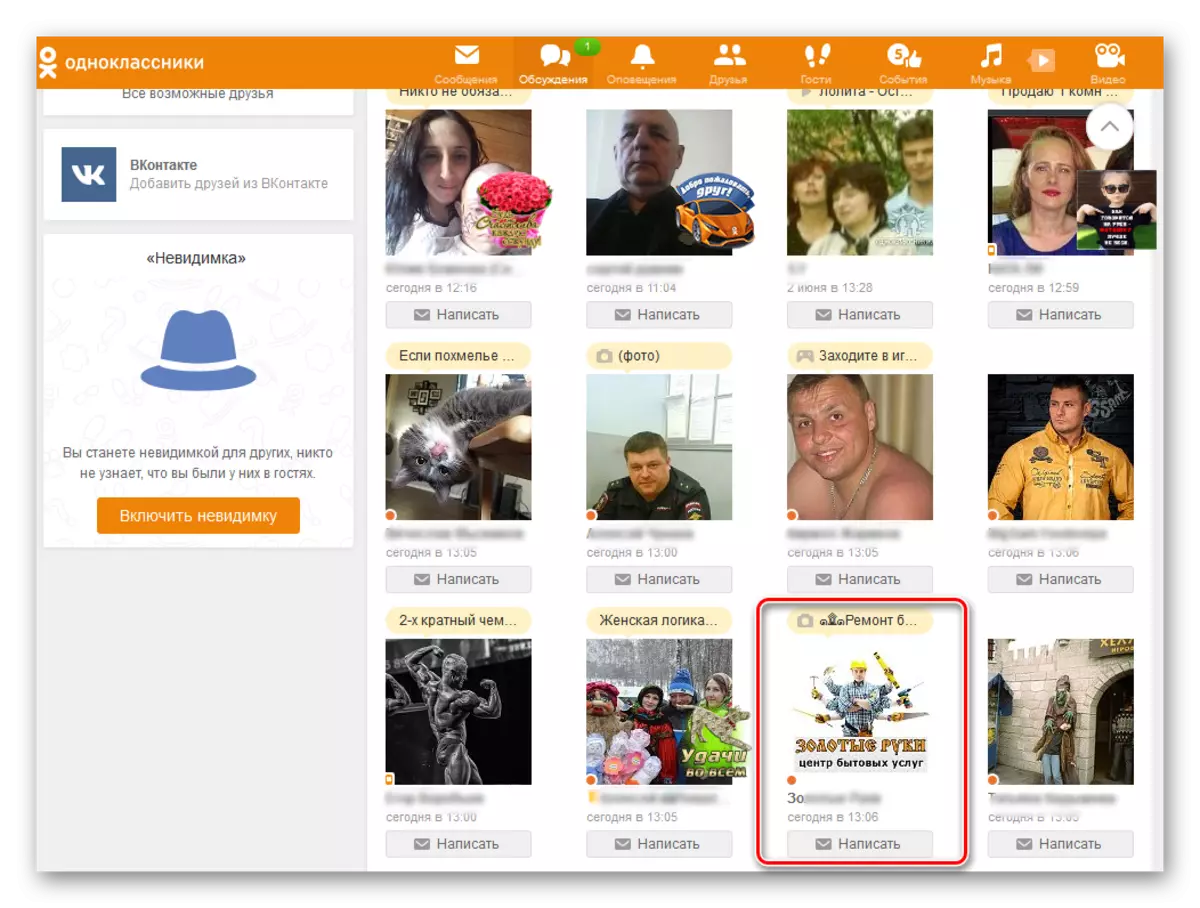
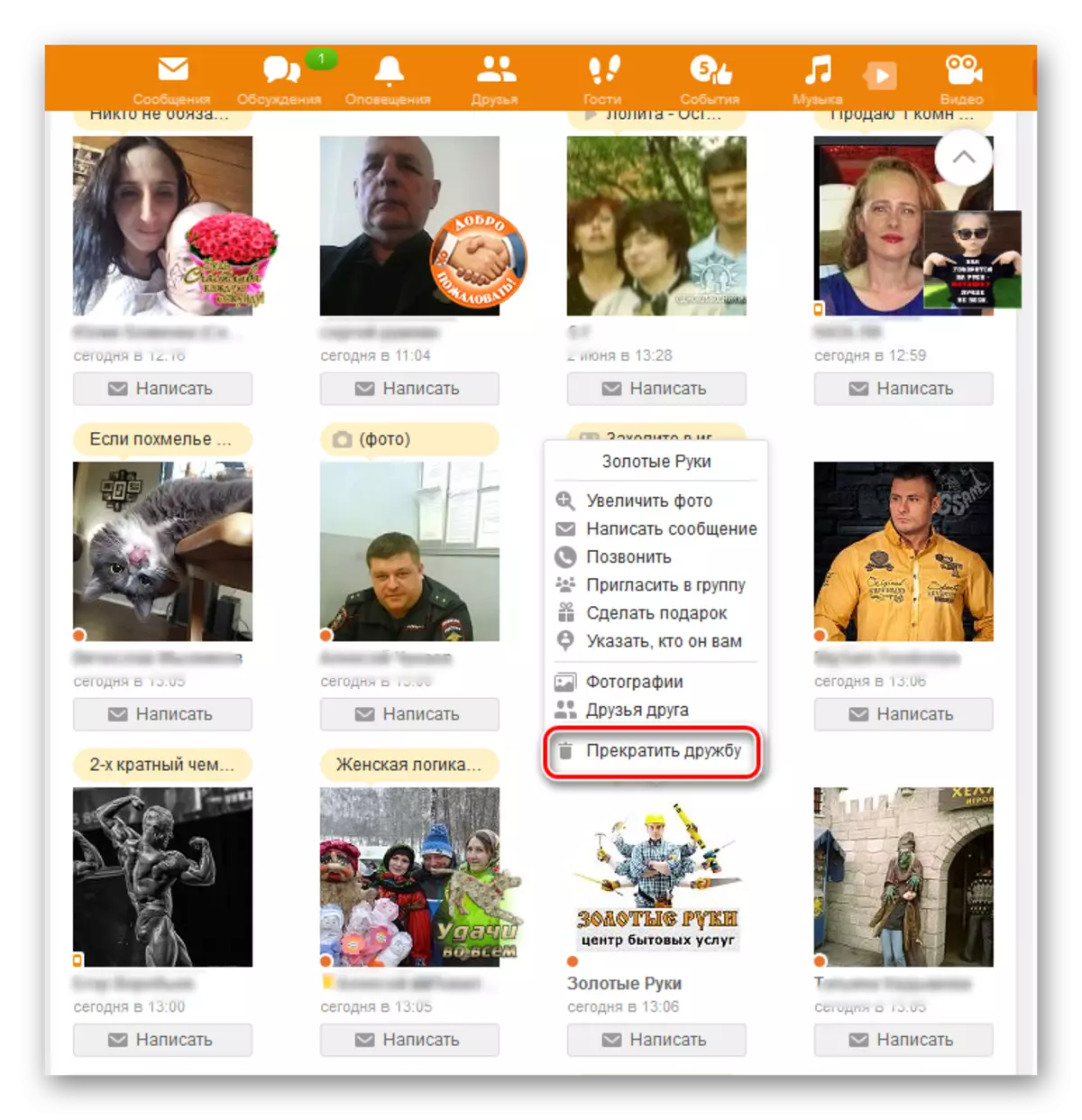
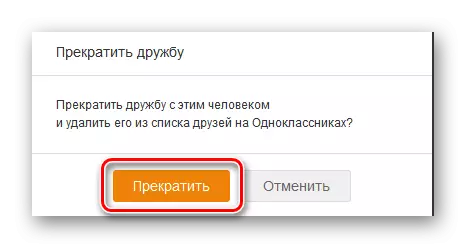
Method 2: Mobile application
In mobile applications for devices on Android and iOS, you can also easily and quickly delete any user from your friends list. The sequence of our actions here will be slightly different from the full version of the site, but difficulties will not cause.

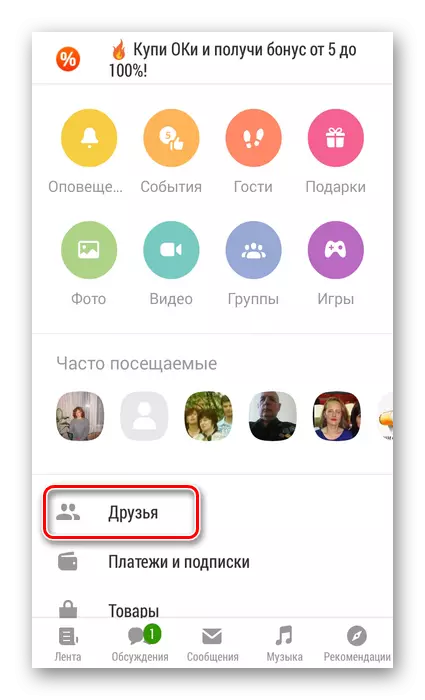
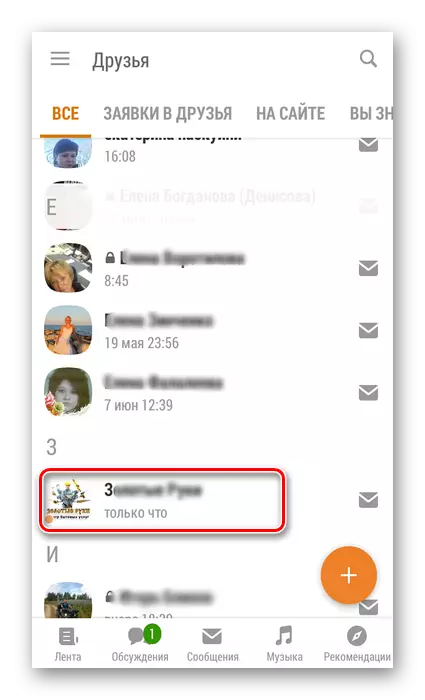
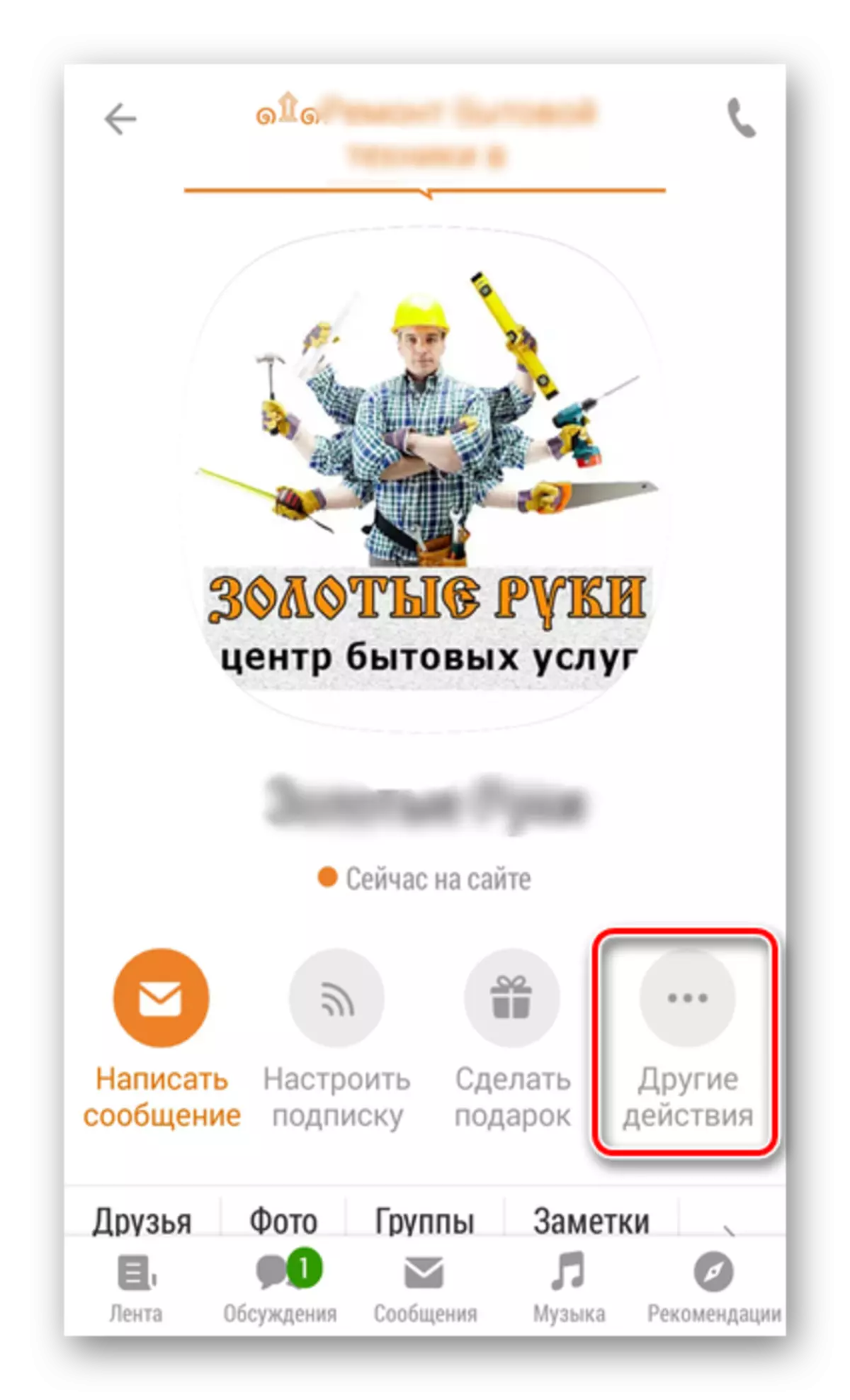

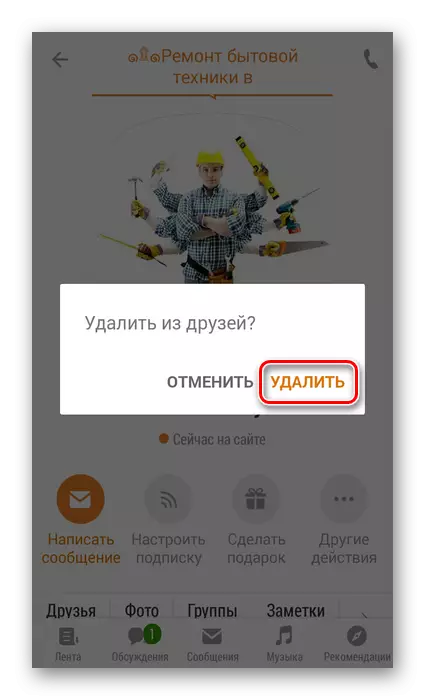
As we installed together, each participant of the social network classmates have the opportunity if necessary, remove any user from the list of their friends on both the site and in mobile resource applications. But remember that this is an extreme measure and do not abuse this right. You can undeserves offend another person and seriously spoil relationships with real acquaintances.
See also: Adding a friend in classmates
