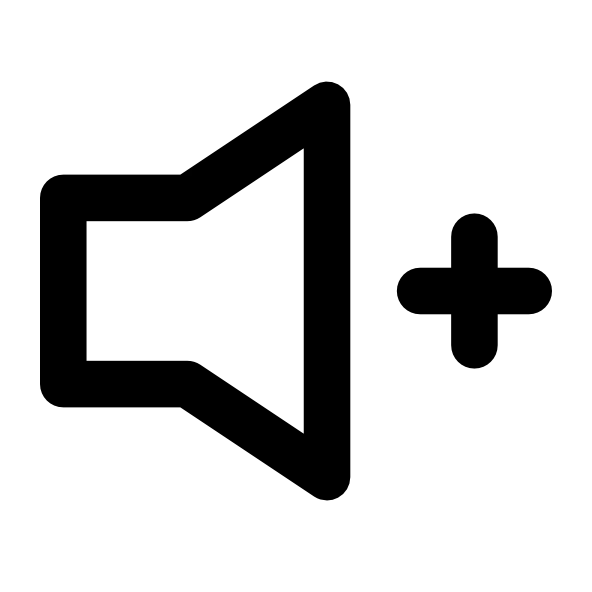
Currently, it is not necessary to download any programs or applications to edit MP3 files. To perform such actions as trimming parts of the composition, an increase in volume or its decrease, as well as many others, it suffices to use one of the specialized online services.
Increase track volume online
There are many services where you can perform the required task. Further in the article, consider the most convenient of them.Method 1: MP3 Louder
This web service has a minimal functionality directed directly to lifting the volume level. The editor interface consists of only four menu items. To obtain the result, you must use each of them.
Go to mp3 louder

- To add a track to the service, in the first line, click on the "Open" text link. After that, in the "Explorer", find the folder with the desired composition, mark it and click on the "Open" button.
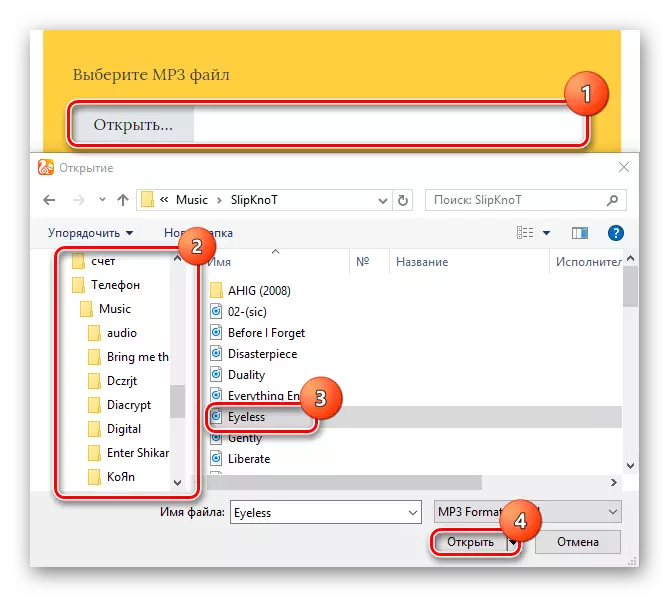
- Next, select "Zoom Volume".
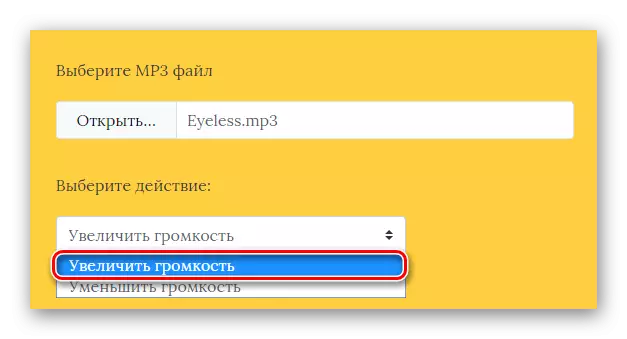
- The third step in the drop-down list, select the required amount of decibel to increase the volume. By default, the recommended value is selected, but you can experiment with large numbers.
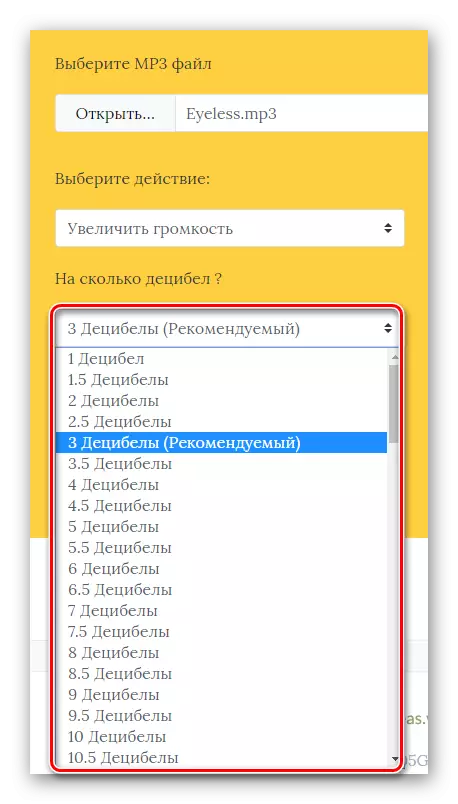
- Next, leave the parameter as it is to make the left and right channel equally loud, or select one of them if it is necessary to increase it only.

- Then click on the "Download Now" button.
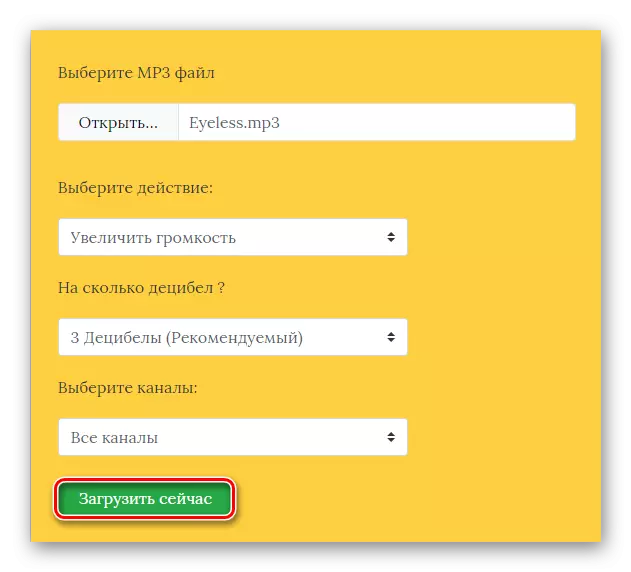
- After some time of processing songs at the top of the editor, a string appears with information about the completion of the process, and will also be provided with a link to download the file to the device.
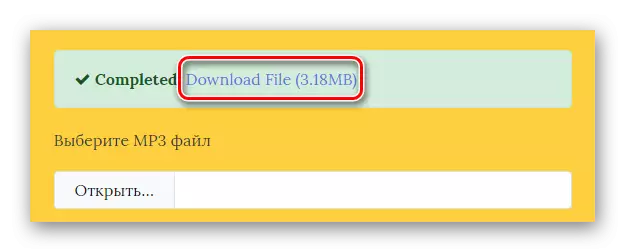
In such a simple way, you made a quiet song louder, without resorting to complex programs.
Method 2: Splitter Joiner
The Splitter Joiner web editor has many interesting features, among them and necessary for us - an increase in volume.
Go to Splitter Joiner
- To add a track to the edit panel, click on the MP3 | WAV tab. Search and add an audio file occurs in the same way as in the previous method.
- After processing, the service panel is displayed by orange the waveform of the sound track.

The capacity of the service in the volume of volume increases is available in two versions: an increase in sound power while saving the entire track or processing only a certain fragment with its subsequent cut. First consider the first option.
- First of all, stretch around the edges of the editing field of the start and end of the audio track and press the green button in the form of an arrow.
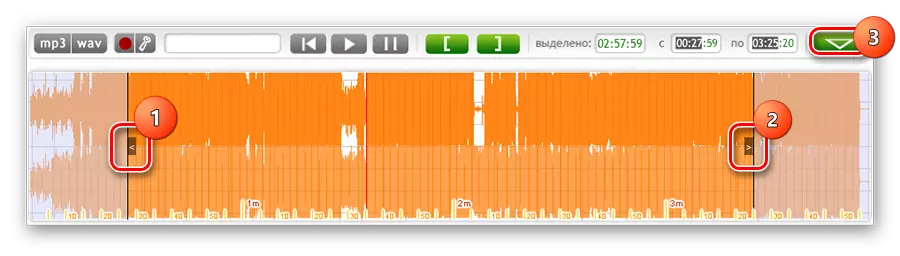
- After that, the track will be loaded to the bottom field for the use of effects. To perform the required action, again extend the boundaries selection of the length of the song, then click on the speaker icon. In the displayed window, select the desired position of increasing the volume, and then press "OK". If you need to make a loud plot, select it with sliders and go through the same steps above.

- Now we will analyze the option with cutting the song fragment. To transfer the audio track to the bottom edit field, select the start and end of the required area and click on the green button as an arrow.

- After processing at the bottom, the audio track will appear already cut out the audio record fragment. To increase the volume, it is necessary to make exactly the same actions as the above. To obtain a whole track or its cut part, click on the "Finish" button.

- The next page will then be updated and you will be asked to download a file in MP3 or WAV formats or send to email.
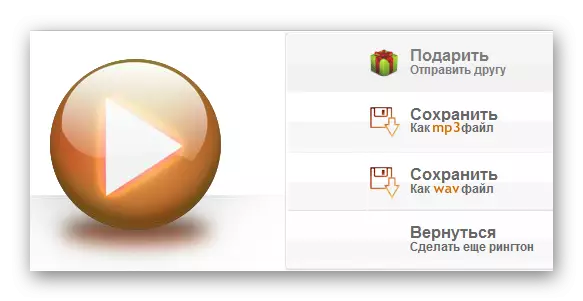

Among other things, this web service provides the ability to add a gradual increase or damping volume, which can be applied to certain track fragments.
Thus, you can make a quietly recorded composition more suitable for listening. But note that these are not a full audio deceitors, and if you overdo it with decibels, there may be no better quality at the outlet of the track.
