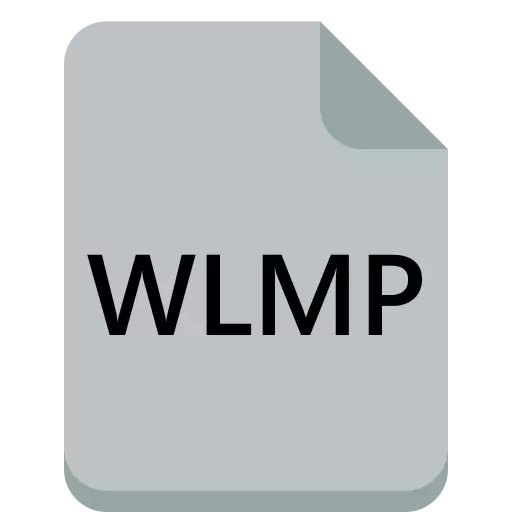
The WLMP extension files are the data of the video editing project processed in the Windows Live film studio. Today we want to tell you what is the format and whether it is possible to open it.
How to open a wlmp file
In fact, a file with such a resolution is an XML document in which information on the roller structure created in the Windows Live film studio is stored. Accordingly, attempts to open this document in the video player will not lead to anything. It is useless in this case and a variety of converters - alas, to translate text in the video will not work.
The difficulty is an attempt to open such a file in a Windows Live film studio. The fact is that the WLMP document contains only the structure of the installation project and links to local data, which in it are used (photos, audio tracks, video, effects). If this data is physically missing on your computer, save them as a video will not work. In addition, only Film Studio Windover Live can work with this format, but it's not so easy to get it: Microsoft has stopped supporting this program, and alternative solutions do not support WLMP format. However, you can open such a file in the Windows Live film studio. To do this, do the following:
- Run the studio. Click the button with the image of the drop-down list and select the Open Project option.
- Use the "Explorer" window to go to the directory with the WLMP file, highlight it and click Open.
- The file will be loaded into the program. Pay attention to the elements marked with a yellow triangle with an exclamation mark: so the missing parts of the project are noted.
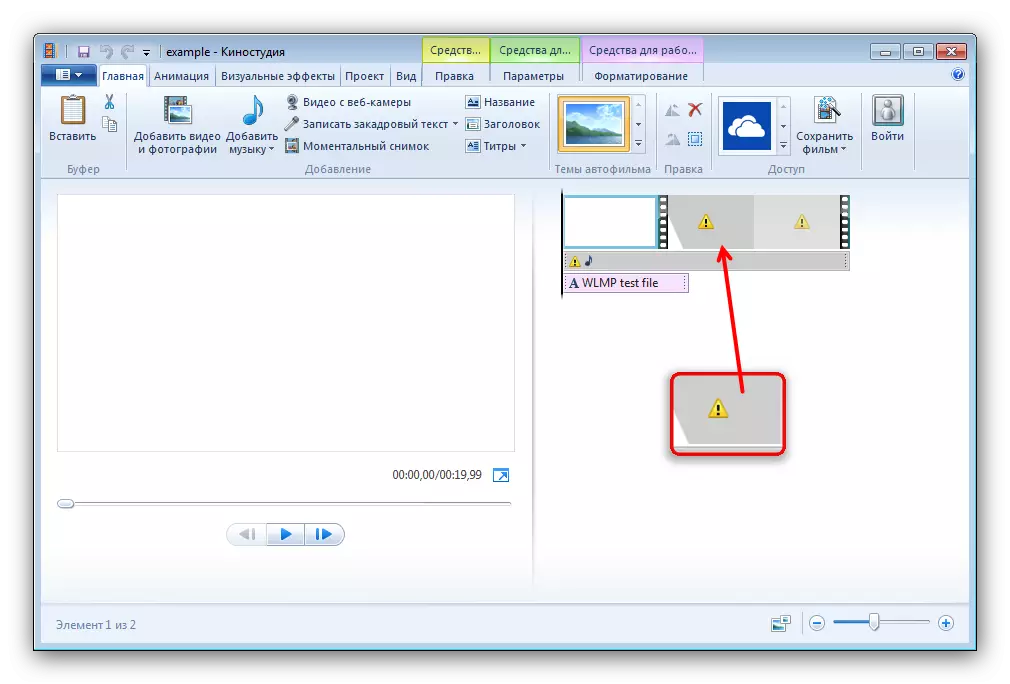
Attempts to save the roller will lead to the appearance of this type of messages:
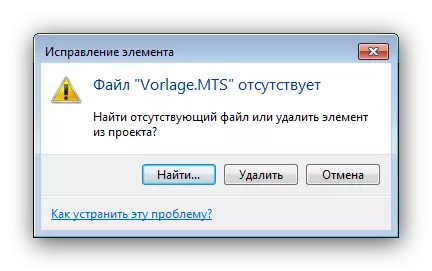
If the files specified in messages are missing on your computer, then with open WLMP will not do anything.
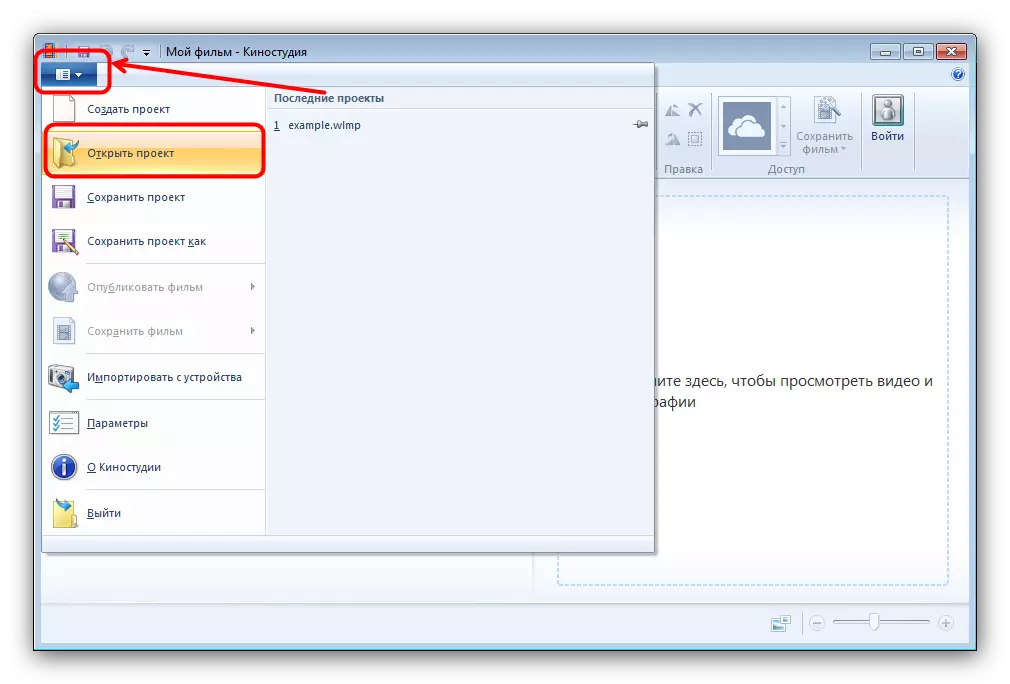
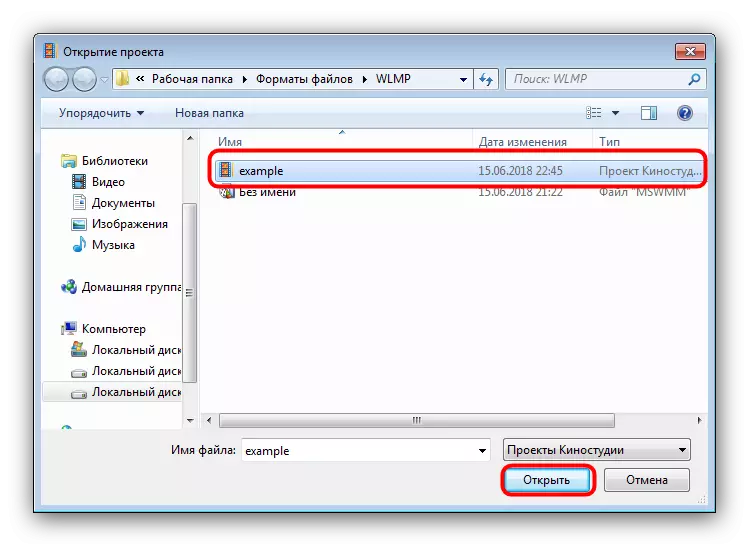
As you can see, you can open the WLMP documents, but there is no particular sense in this, except that you have copies of files used to create a project that are also located according to the designated path.
