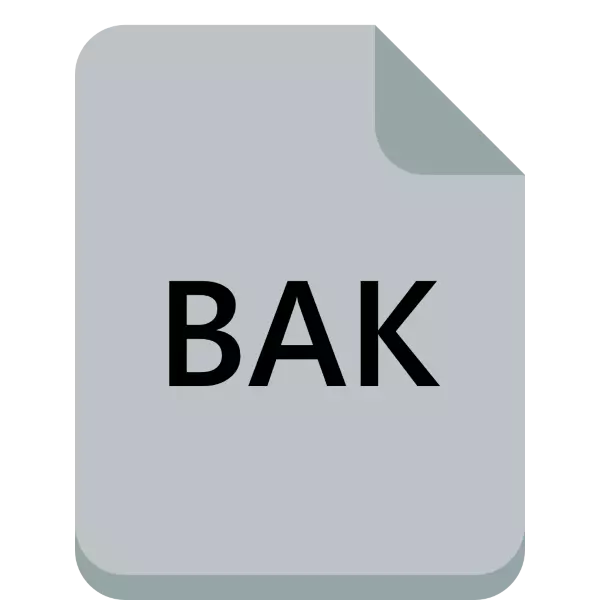
The BAK extension is associated with a multitude of file types, but, as a rule, this is a single type of backup copies. Today we want to tell than such files should be opened.
Methods for opening BAK files
Most BAK files are automatically created by programs that somehow support the ability to back up. In some cases, these files can be created manually, with the same purpose. The number of programs that can work with such documents is simply enormous; To see all options within the same article will not work, so we will focus on the two most popular and convenient solutions.Method 1: Total Commander
The well-known file manager Total Commander is built into a utility called Lister, which can recognize files and show their exemplary content. In our case, the Lister will allow you to open a BAK file and determine its belonging.
- Open the program, then use the left or right panel to get to the location of the file you want to open.
- After entering the folder, select the desired document on the mouse and click on the "F3 View" button at the bottom of the program window.
- A separate window will open with the display of the contents of the BAK file.
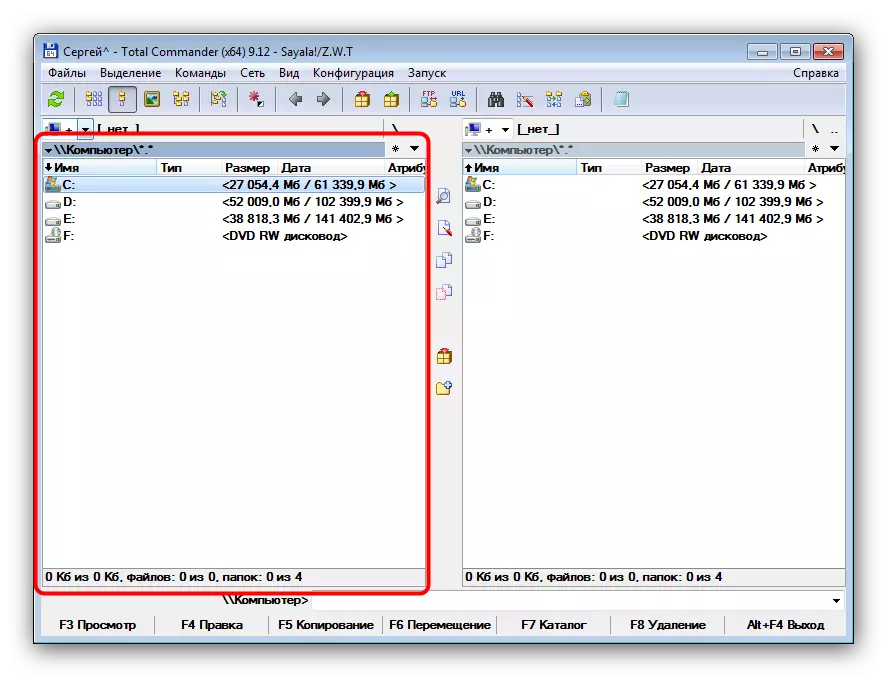
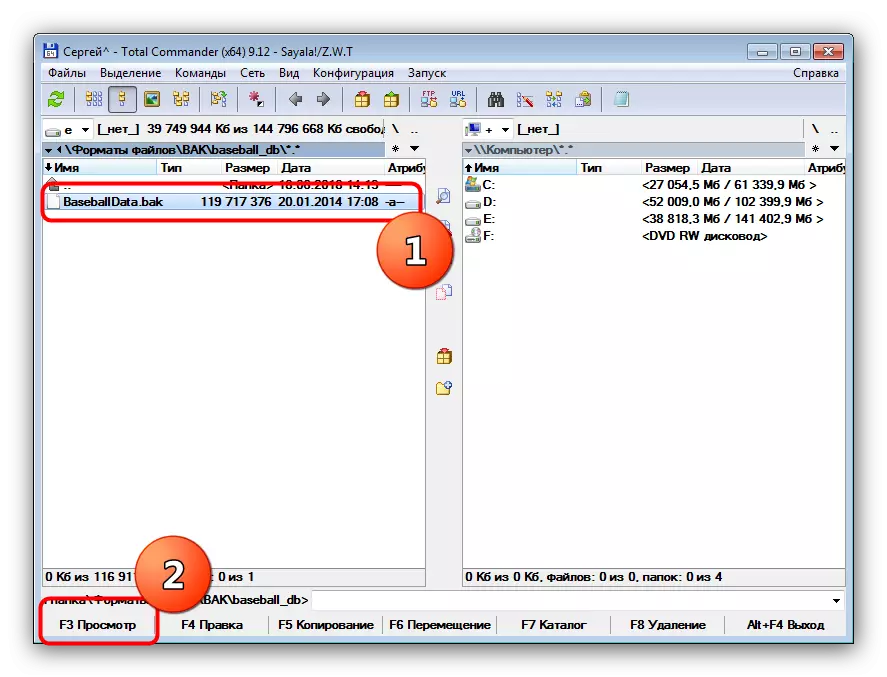
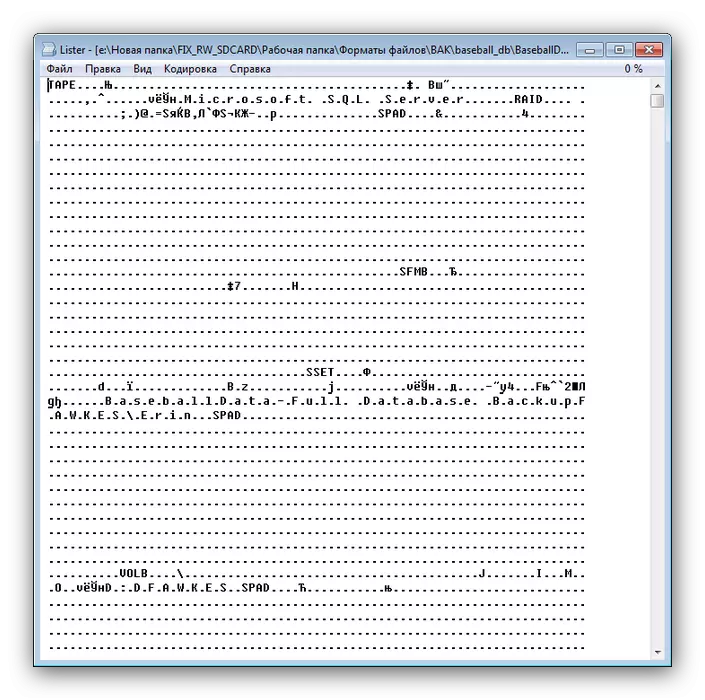
Total Commander can be used as a universal definition tool, however, any manipulation with the open file is impossible.
Method 2: AutoCAD
Most often, the question of opening BAK files occurs from AUTODESK - AutoCAD users. We have already considered the features of the opening of files with such an extension into autocadus, so we will not stop in detail on them.
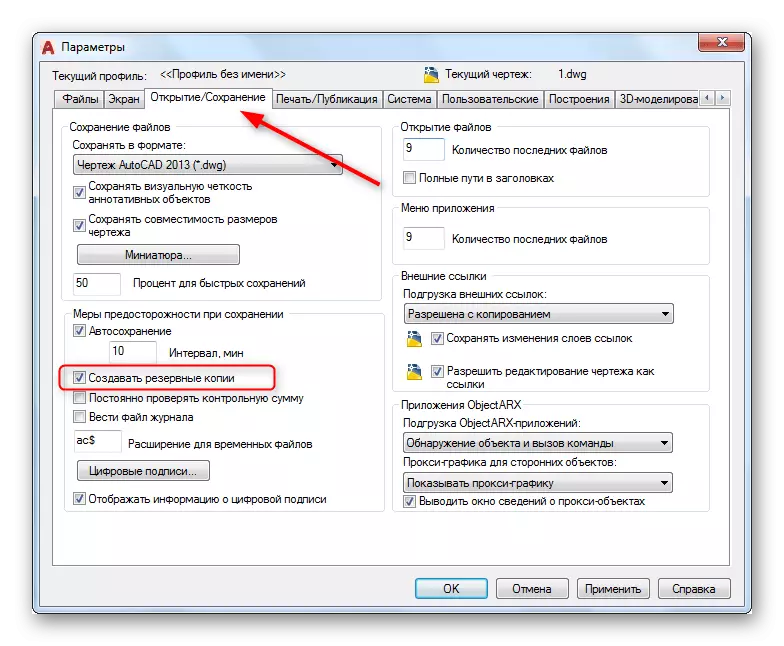
Lesson: Open Bak files in AutoCAD
Conclusion
Finally, we note that in most cases the programs do not open BAK files, but simply restore the data from the backup.
