
To install some software requires administrator rights. In addition, the administrator himself can put a limit on the installation of various software. In the case when you want to install, but there are no permissions on it, we propose to use several simple methods described below.
Install the program without administrator rights
On the Internet there are many different software, allowing to bypass protection and install the program under the guise of a regular user. We do not recommend using them especially on working computers, as this may carry serious consequences. We will imagine safe installation methods. Let's look at them in more detail.Method 1: issuance of rights to the folder with the program
Most often, the administrator rights are required in the case when actions with files in their folder will be carried out, for example, on the system partition of the hard disk. The owner can provide complete rights to other users to certain folders, which will allow you to further install under the regular user login. This is done as follows:
- Log in through the administrator's account. Read more about how to do this in Windows 7, read in our article by reference below.
- Go to the folder to which all programs will be installed in the future. Click on it right-click and select "Properties".
- Open the Safety tab and under the list click on "Edit".
- With the left mouse button, select the desired group or user to provide rights. Put the checkbox "Allow" in front of the "full access" string. Apply the changes by clicking on the appropriate button.
Read more: How to get admin rights in Windows 7
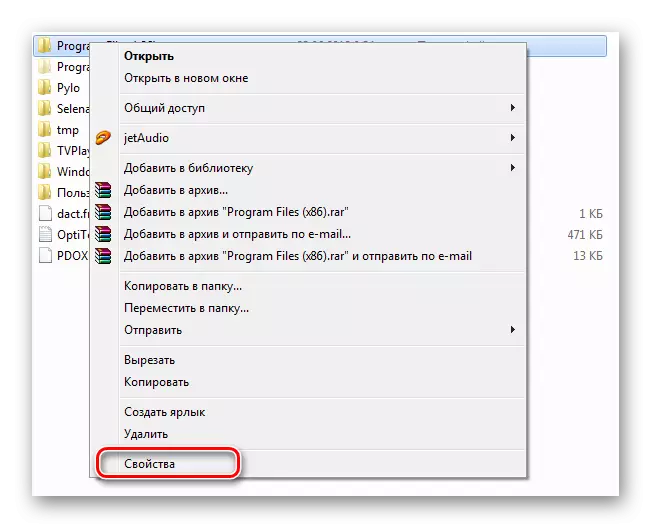
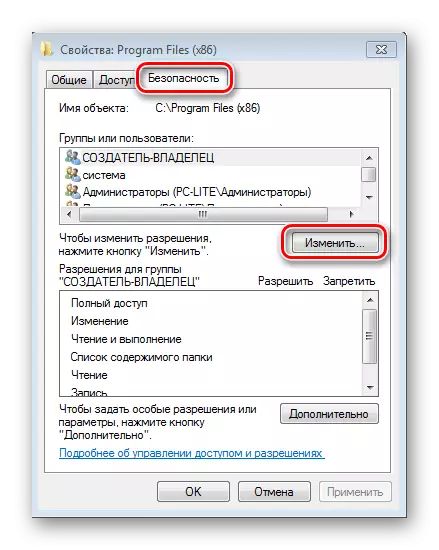
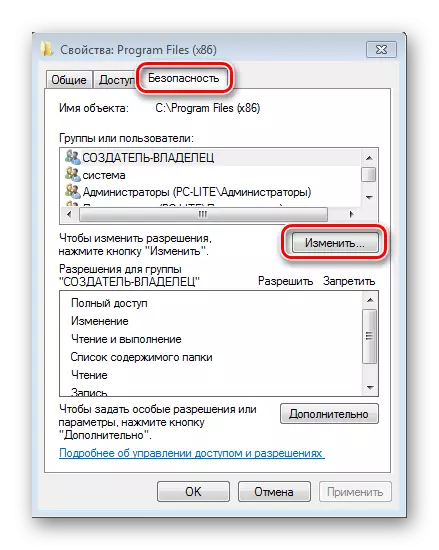
Now, during the installation of the program, you will need to specify the folder to which you provided full access, and the whole process must go through successfully.
Method 2: Starting a program from a regular user account
In cases where there is no possibility to ask the administrator to provide access rights, we recommend using the built-in solution. Using the utility via the command line, all actions are carried out. You only need to follow the instructions:
- Open "Run" by pressing the Win + R hot key. Enter the CMD search string and click OK
- In the window that opens, enter the command described below, where user_name is the username, and Program_name is the name of the desired program, and press ENTER.
- Sometimes it may be necessary to enter an account password. Write it and press Enter, after which it will only have to wait for the file start and installing.
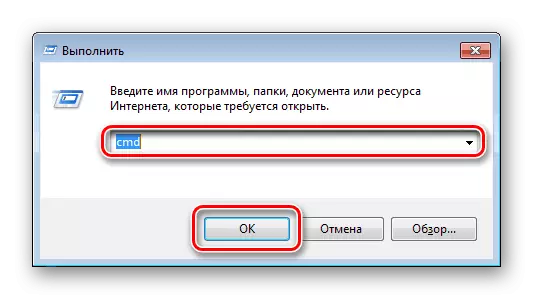
runas / user: user_name \ administrator program_name.exe
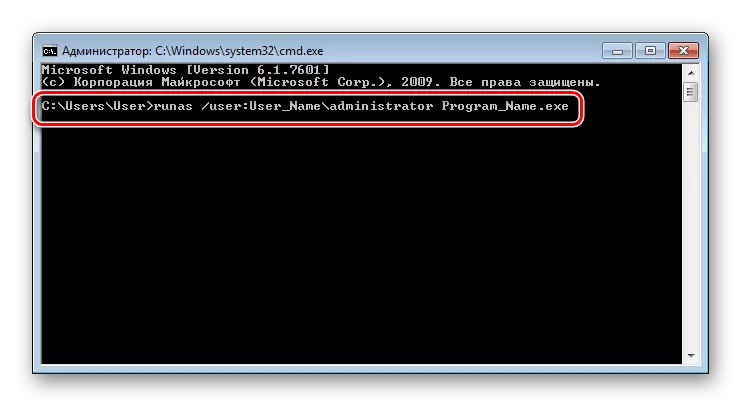
Method 3: Using a portable version of the program
Some software has a portable version that does not require installation. You will be enough to download it from the developer's official website and run. Perform it is possible very simple:
- Navigate to the official website of the required program and open the download page.
- Start downloading a file with a "Portable" signature.
- Open the downloaded file through the download folder or immediately from the browser.
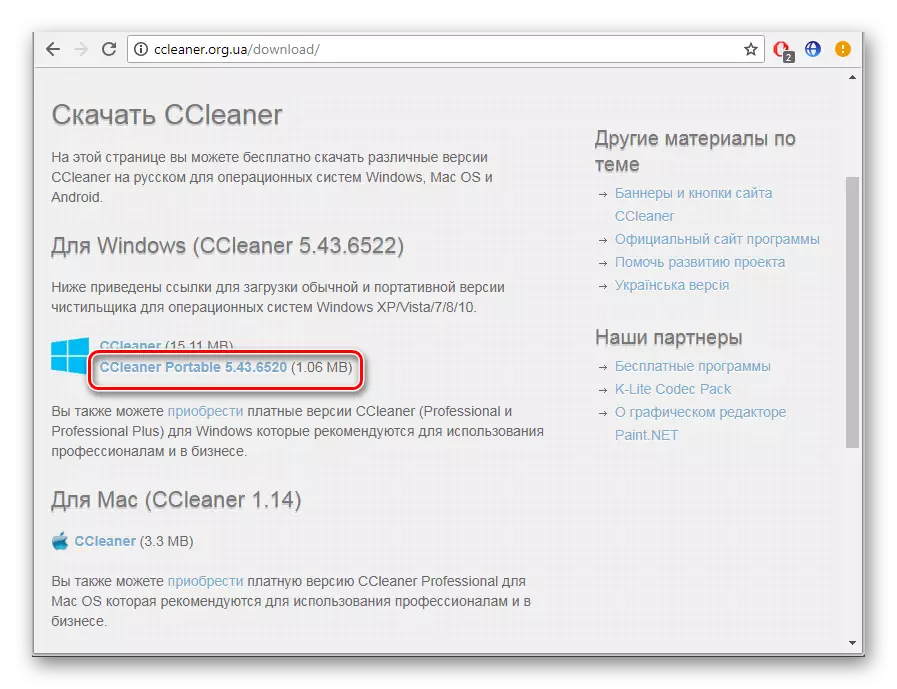
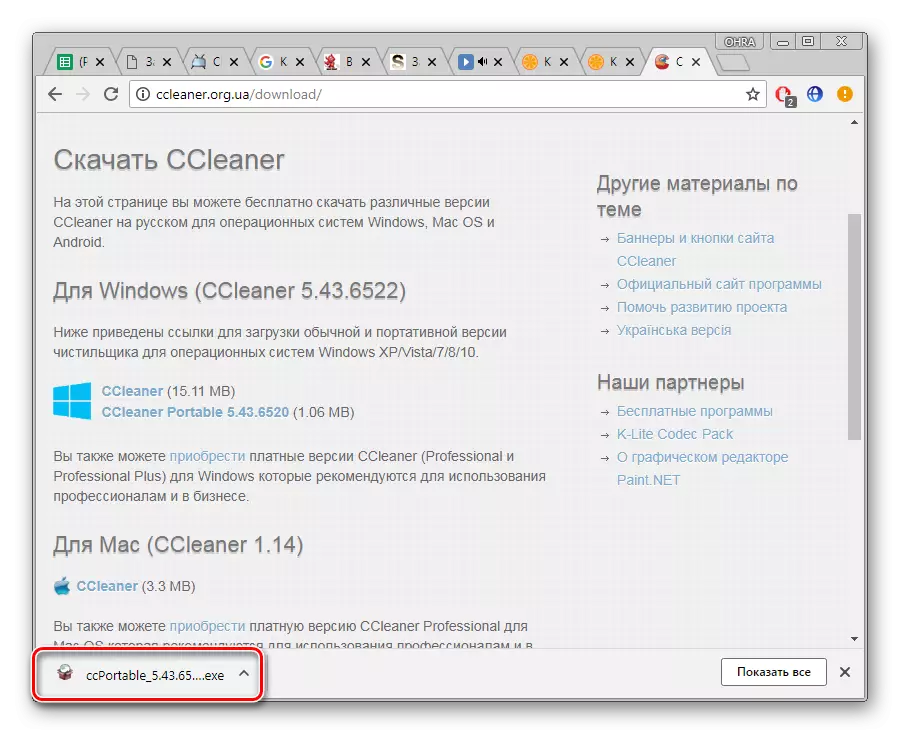
You can cross the software file to any removable information storage device and run it on different computers without administrator rights.
Today we reviewed some simple ways to install and use various programs without administrator rights. All of them are not complicated, but require the implementation of certain actions. We recommend simply log in to the system from the administrator account, if available. Read more about this in our article by reference below.
See also: Use the administrator account in Windows
