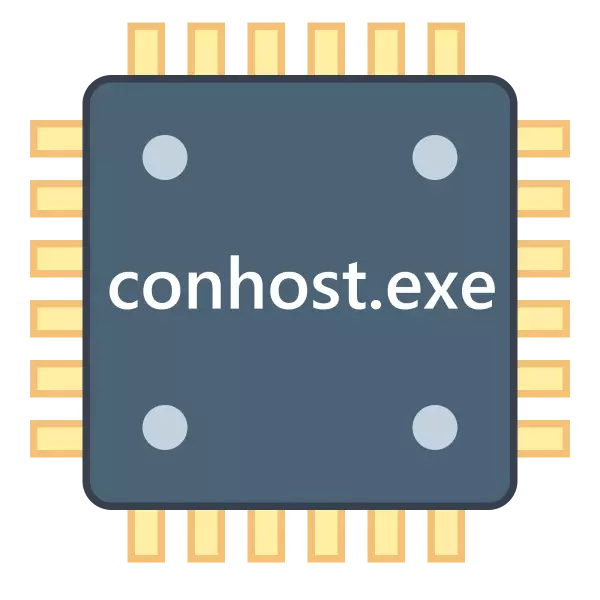
In cases where the computer or laptop begins to slow down, most users call the Task Manager and watch the processes list in order to detect what exactly the system loads. In some cases, the cause of brakes can be conceost.exe, and today we will tell you what you can do with it.
How to solve a problem with confost.exe
The process with such a name is present in Windows 7 and higher, refers to the system category and is responsible for displaying the "Command Line" windows. Previously, this task was performed by the CSRSS.exe process, however, for the purpose of convenience and security, it was refused. Consequently, the process of confost.exe is active only in the case of the open windows of the "command line". If the window is open, but does not respond and load the processor, the process can be stopped manually through the "Task Manager". If you did not open a "command line", but the process is present and loads the system - you encountered a malicious software.
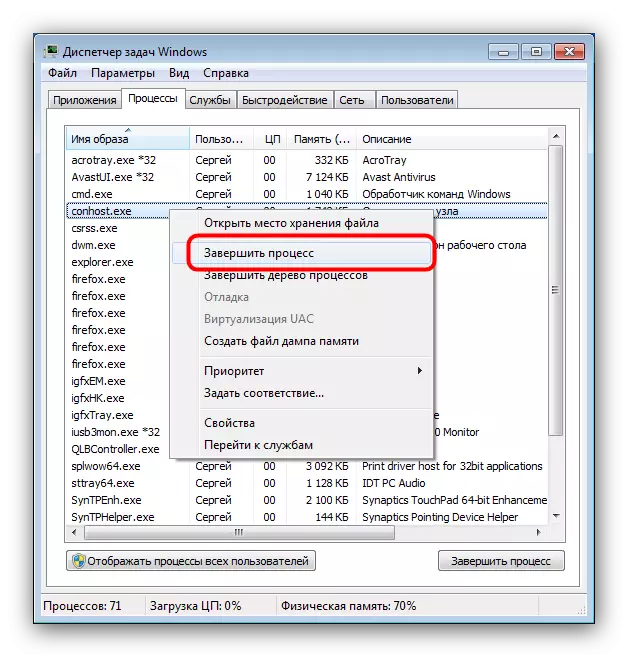
For such a procedure, the administrator's powers are not needed, because confost.exe must end immediately. If it is not possible to close in this way, use the option discussed below.
Method 2: Cleaning the system from malicious
A variety of viruses, trojans and miners are often masked under the Conhost.exe system process. The best method for determining the virus origin of this process is to study the location of the file. This is done like this:
- Follow steps 1-2 methods 1.
- Select the process and call the context menu by clicking on the right mouse button, select the option "Open File Storage".
- The "Explorer" will start, in which the directory will be opened with the location of the executable process file. The original files are stored in the Windows System32 folder.
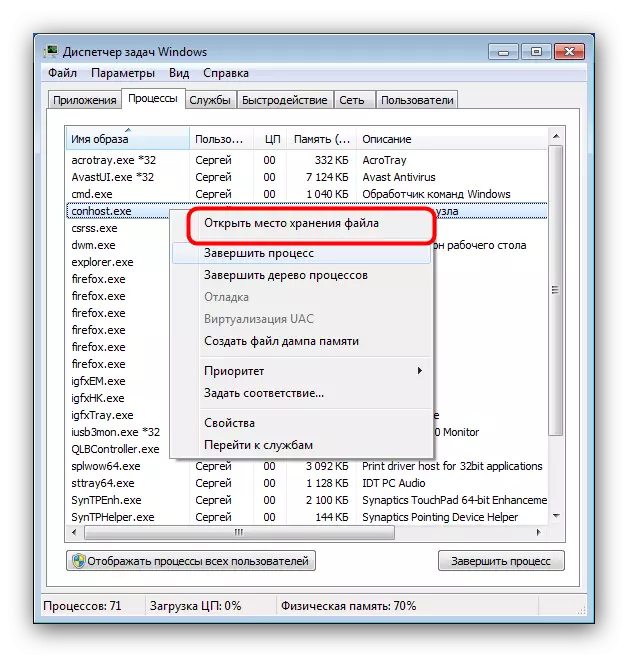
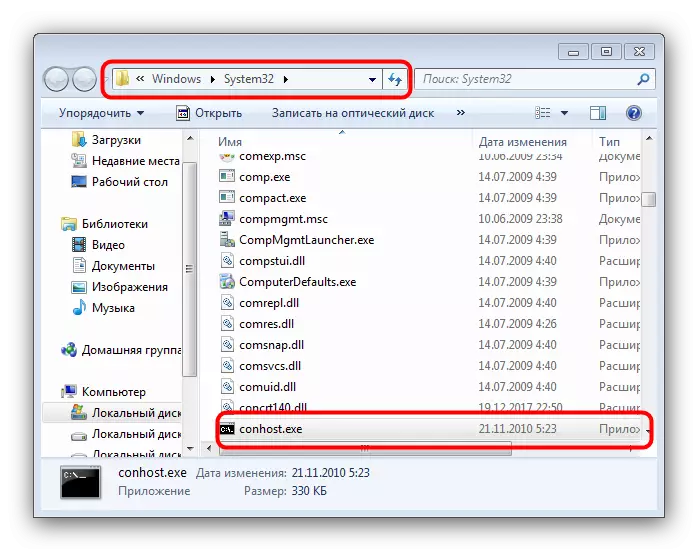
If confost.exe is located at another address (especially \ Documents and Settings \ * Custom * \ Application Data \ Microsoft folder), you encountered a malicious program. To eliminate the problem, take advantage of our advice to combat viruses.
Read more: Fighting computer viruses
Conclusion
In most cases, the problems with confost.exe are concluded precisely in viral infection: the original system process works stably and fails only with serious problems with computer hardware.
