
Often, different errors and problems may occur during active work with a computer or laptop. Their cause becomes raised and incorrect user actions, incorrect installation and updating of programs, operating system. For not very experienced users, even a small failure in the work may be a difficult task, not to mention trying to diagnose the source of unstable operation of the OS.
Built-in Windows 7 error fix
In Windows 7, a "troubleshooting means" was built into Windows 7, not all know about. It checks the operation of various system components and when identifying an error, notifies the user and corrects it. Unfortunately, the utility features are laid only the basic and common problems faced by most people. Therefore, it is designed only for a beginner audience and cannot eliminate the difficult situations that are less common.
It is worth noting that this tool is launched only when operating OS. Open it before booting Windows or during the reboot it is impossible. To restore the system's performance, other actions are required.
Alternative option:
- Open the "Start", write a CMD and open the command prompt.
- Enter the command below and press ENTER.
Control.exe / Name Microsoft.TrubLeshing
- A window will open with a list of common troubleshooting.
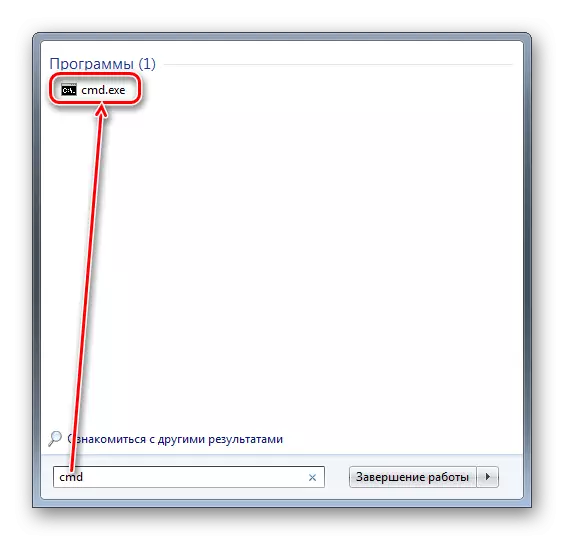
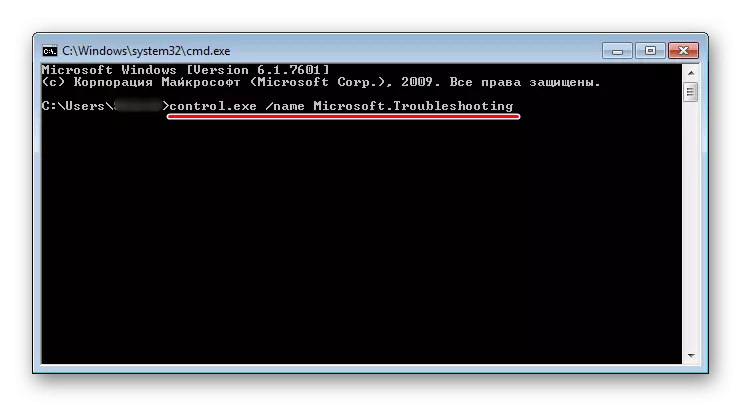
Using the left panel, you can use additional features:
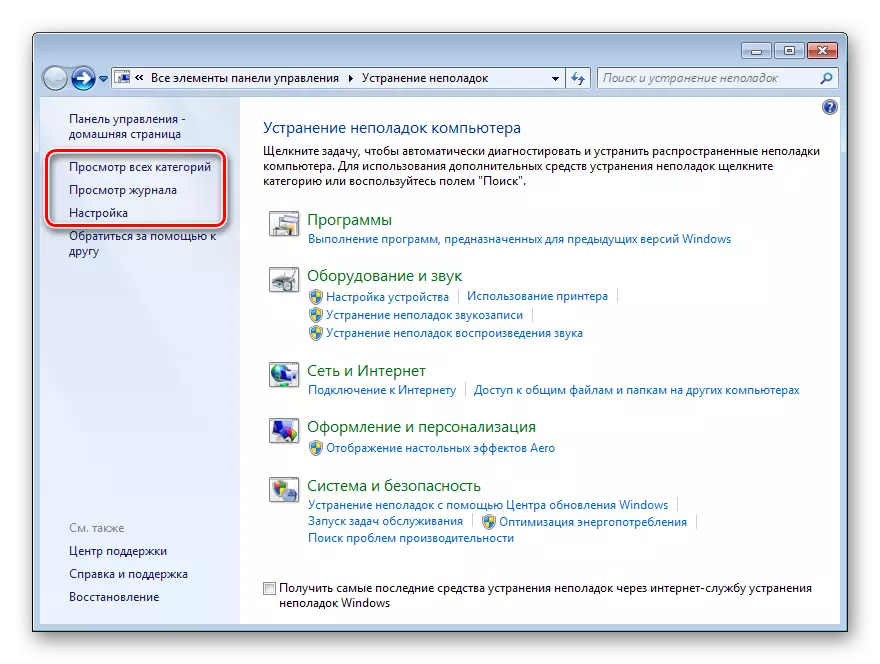
- Switch the type of categories. The display of categories will be displayed by the list, and not sorted, as in the default version.
- View the magazine. Here it is displayed that for diagnostics you started earlier. By clicking on "Details", you can once again get acquainted with the results of verification and correction.
- Setting. A total of 3 parameters are offered, which usually do not need to be changed.
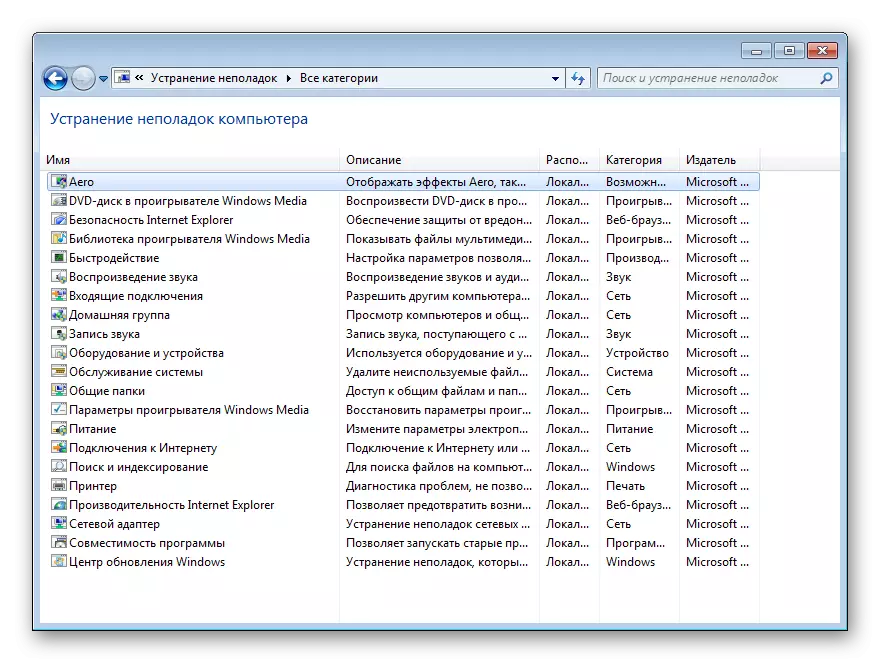
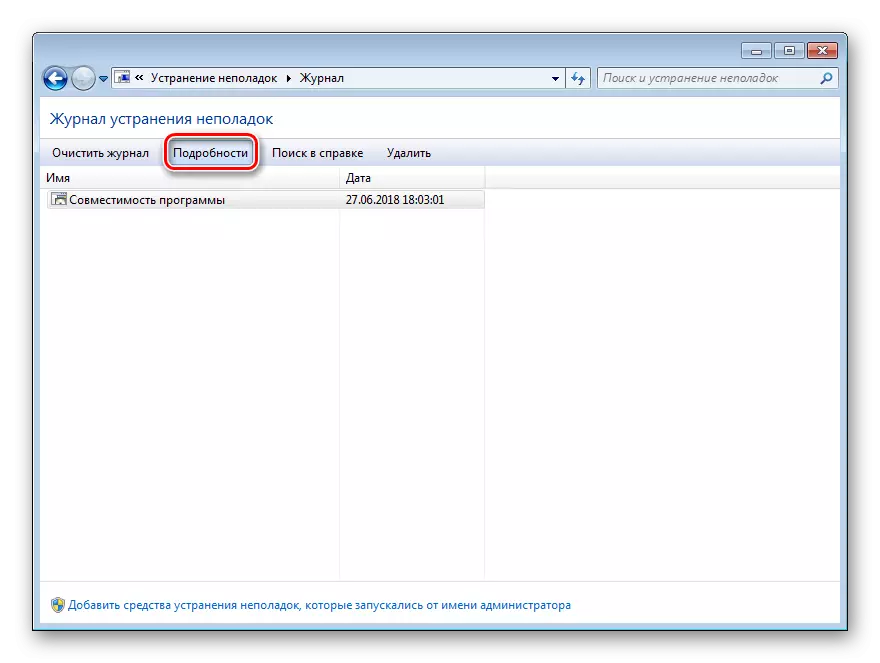
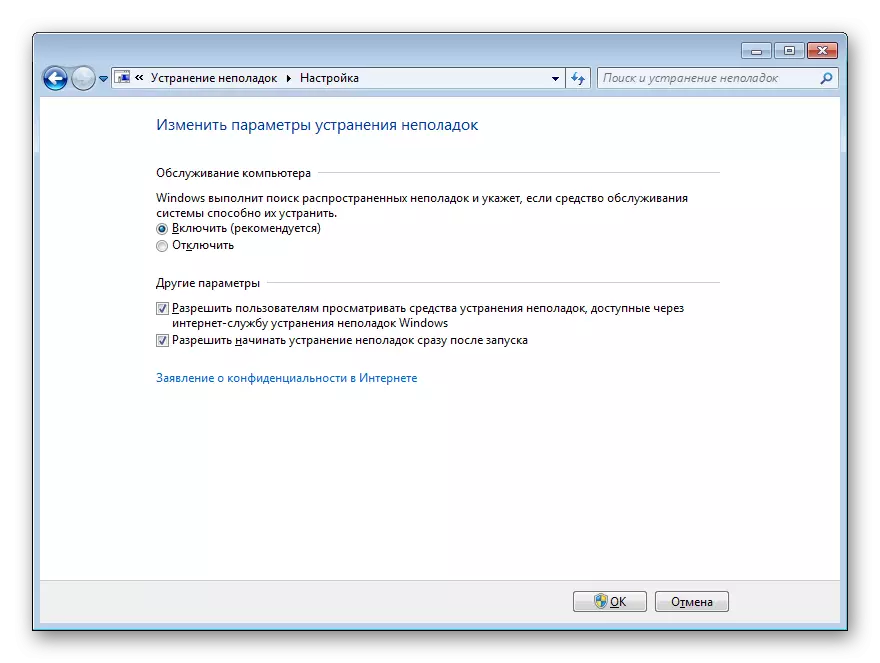
We reviewed the work of the "troubleshooting tools built into Windows." This is a basic set of tools to eliminate common problems associated with the work of certain components, services. It will not cope with errors caused by non-standard actions and characteristic of a specific computer, however, it will be able to eliminate frequently arising problems in many not very experienced users of the computer.
