
In connection with the changes in the music policy of VKontakte, download songs with this social network has become much more difficult. But for browsers used on a personal computer or laptop, there are still applications, with which you can still get the composition you can get. An example of this is the extension of VKSaver, intended for downloading music from the social network VK.
Download music vkontakte using vksaver
To download tracks from this social network, the VKSaver extension must be installed in a web browser. To download it, click on the link below.But note that downloading tracks thus equal to piracy and is illegal. Such actions violate the copyright, so VKontakte also blocked almost all the ways of free download compositions.
Step 1: Installing the Application
- Download the installation file and follow the instructions on the application site.
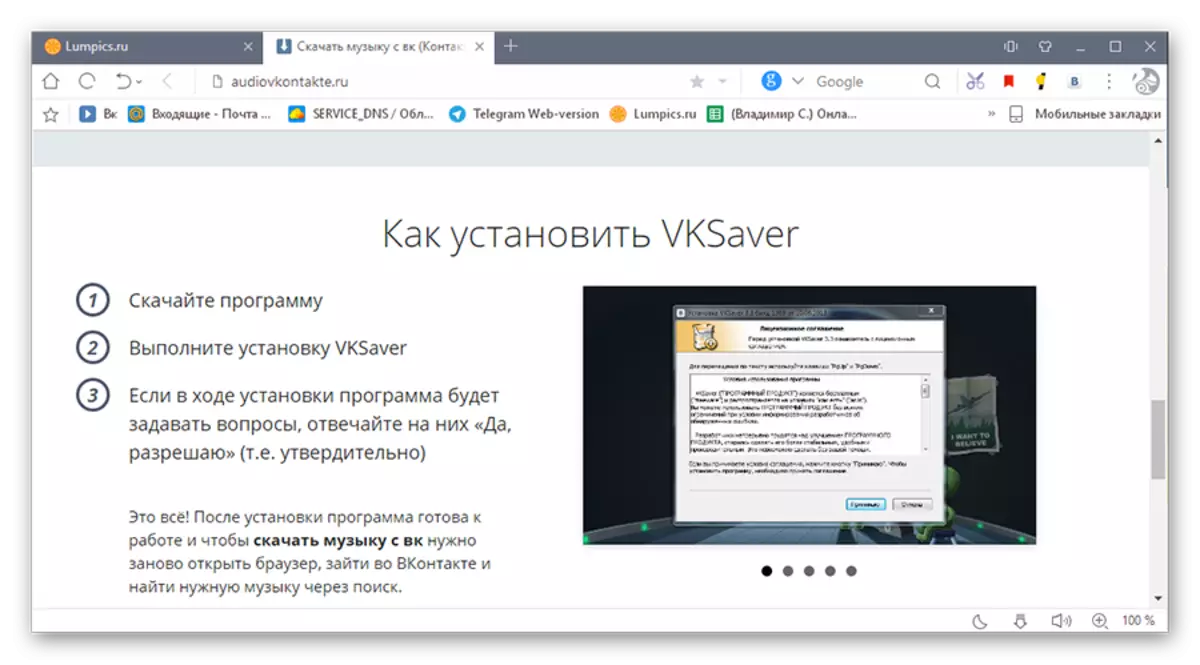
- If the installation has passed successfully, the application button appears in the upper right corner of the browser as a badge with the letter "B".
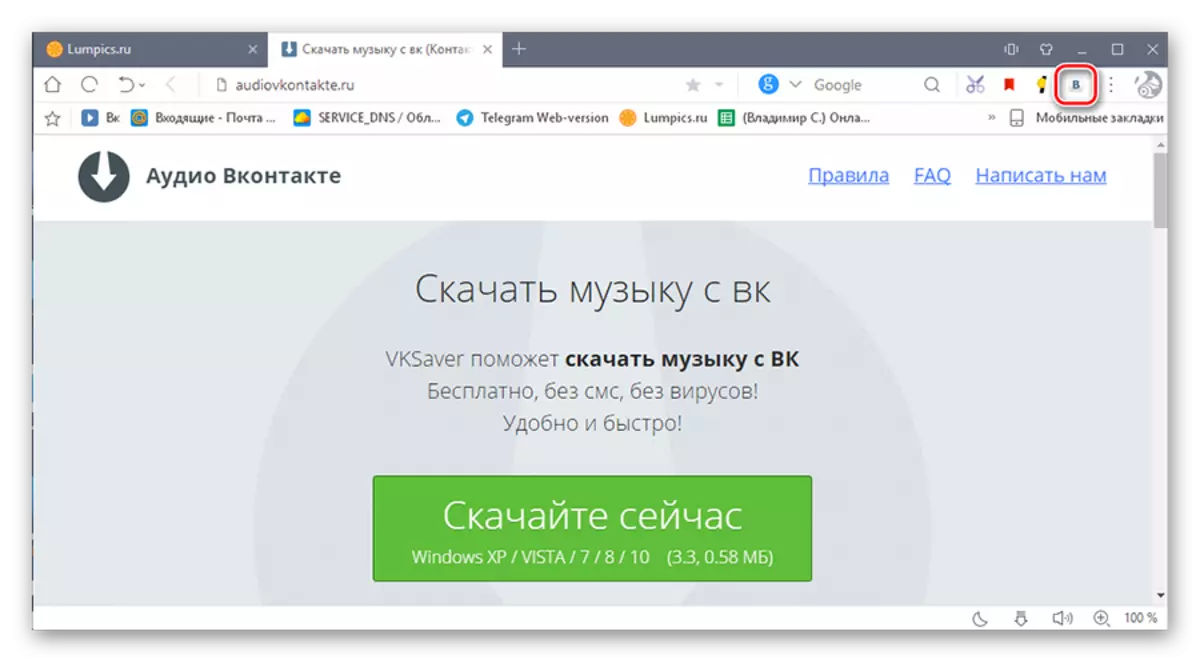
Next, it remains to go to VKontakte to the My Music page and start saving the necessary files to the computer.
Step 2: Using VKSaver
- To download the song you like, open the list of your audio recordings and hover the mouse over the desired track. After that, to the right of the name of the song, the download icon appears in the form of a white arrow pointing down.
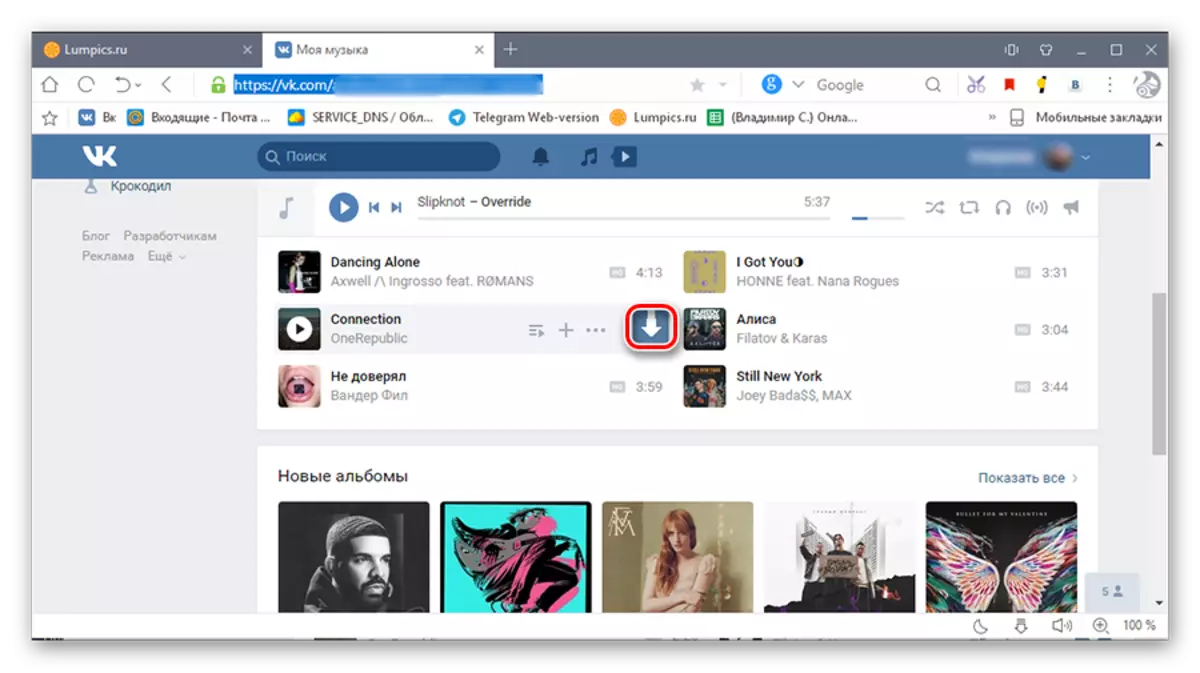
- Click on the download icon and in the displayed window click on the red button "Download". If the download does not start, read the information below, where it is indicated what to do in this case.
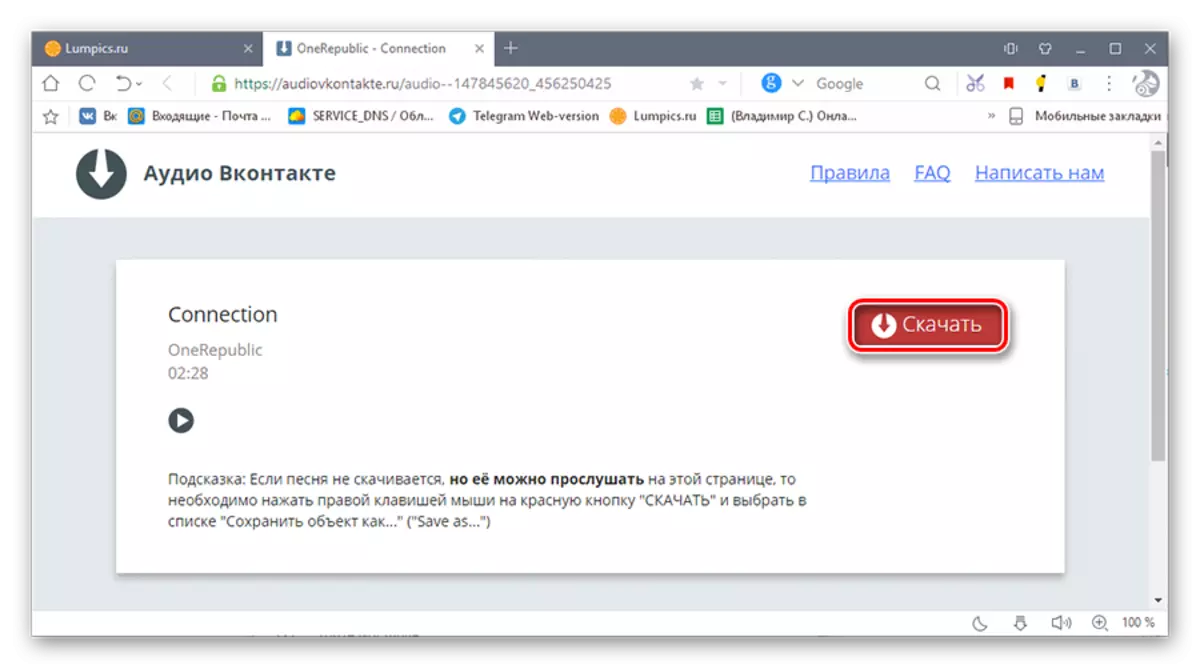
- After downloading, look for a file in the "Download" folder of your computer or the tab in the browser menu.
Thus, using the VKSaver browser extension, you can download any song to your computer without any problems.
