
Contrary to popular belief, children are not the only target audience of comic. Drawn stories have a huge number of fans and among adult readers. In addition, earlier comics were really a serious product: special skills and a lot of time were required to create them. Now you can depict your story any PC user.
Draw comics mainly with the use of special software products: narrow-directed or general solutions like graphic editors. An easier option is to work with online services.
How to draw comic online
On the network you will find a lot of web resources to create high-quality comics. Some of them are even quite comparable to desktop tools of this kind. We will consider two online services in this article, in our opinion that are most suitable for the role of full comic designers.Method 1: PIXTON
Web tool that allows you to create beautiful and meaningful stories without any drawing skills. Working with comics in Pixton is conducted on the principle of drag-and-drop: you just drag the desired elements on canvas and position them properly.
But the settings here are also enough. To give the personality scene, it is not necessary to create it from scratch. For example, instead of simply choosing the color of the character's shirt, it is possible to adjust its collar, shape, sleeves and size. It is also not necessary to be content with the pre-installed postures and emotions for each character: the position of the limbs is subtly regulated, as well as the appearance of the eyes, ears, noses and hairstyles.
Online service PIXTON
- To start working with the resource, you will have to create your own account in it. So, click the link above and click on the "Register" button.

- Then click "Log in" in the "PIXTON for Entertainment" section.

- Specify the required data for registration or use the account in one of the available social networks.
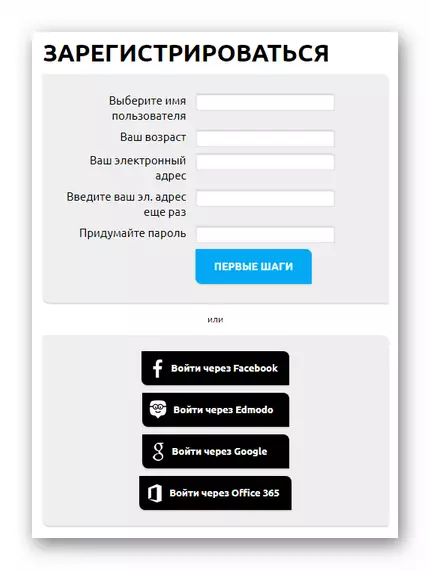
- After authorization in the service, go to the "My Comics" section by clicking on the pencil icon in the top menu panel.

- To start working on a new hand drawn history, click on the "Create Comic Now" button.
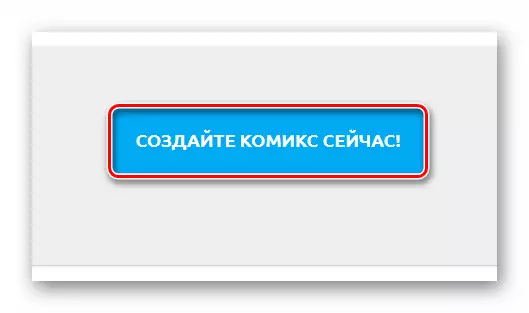
- On the page that opens, select the desired layout: classic comic style, storyboard or graphic novel. It is best for the first.
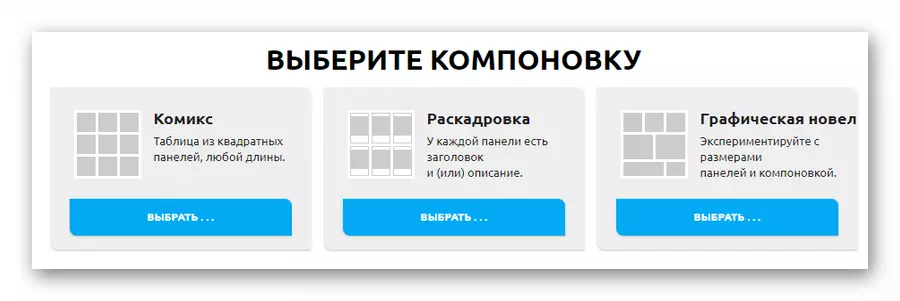
- Next, select the mode of operation with the designer, which suits you: a simple, allowing you to operate only with ready-made elements, or advanced, providing full control over the comic creation process.
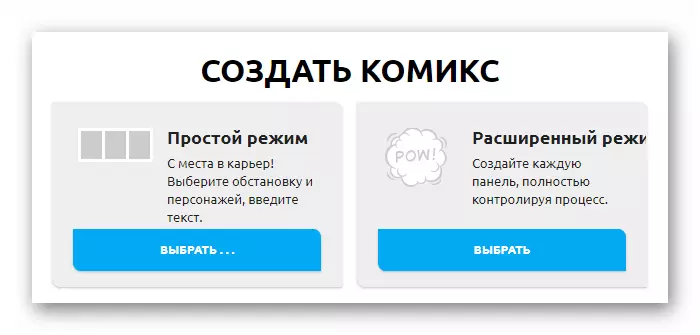
- After that, the page will open where you can comply with the desired story. When the comic will be ready, use the "Download" button to proceed to save the result of your work to the computer.
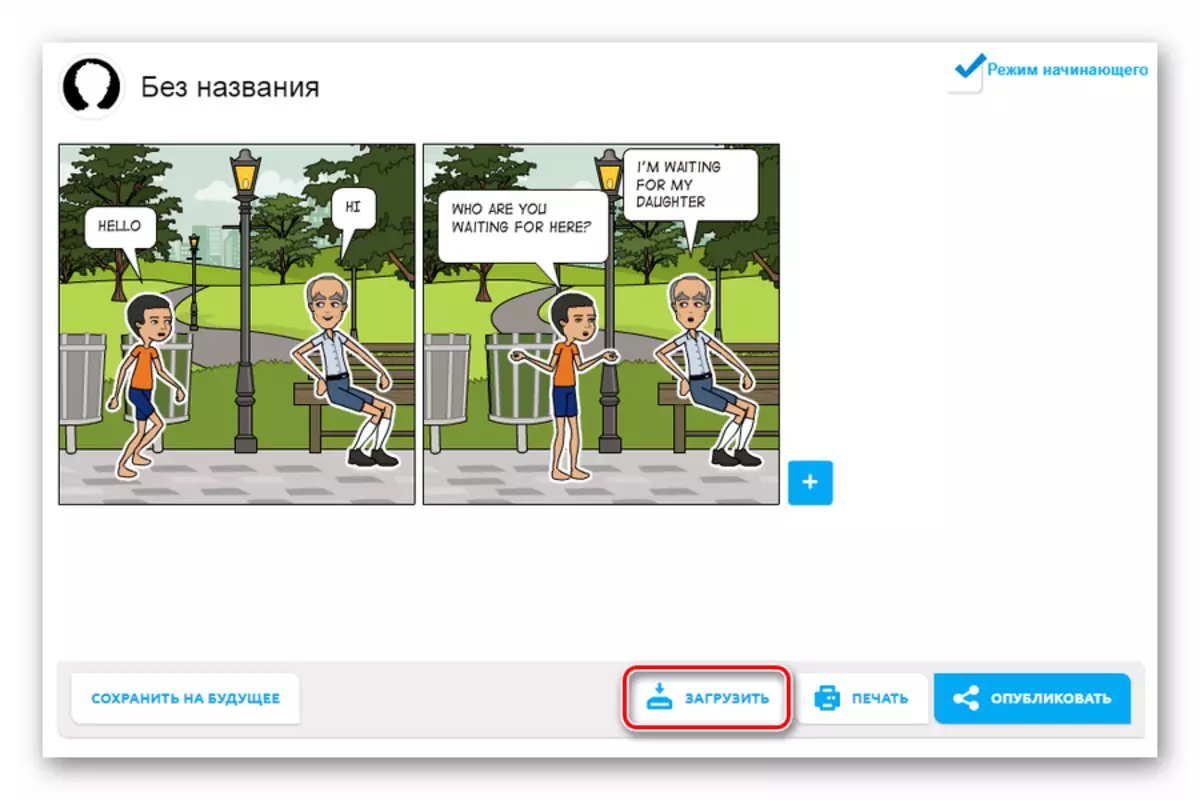
- Then in the pop-up window, click "Download" in the "Download PNG" section to download comics as a PNG image.
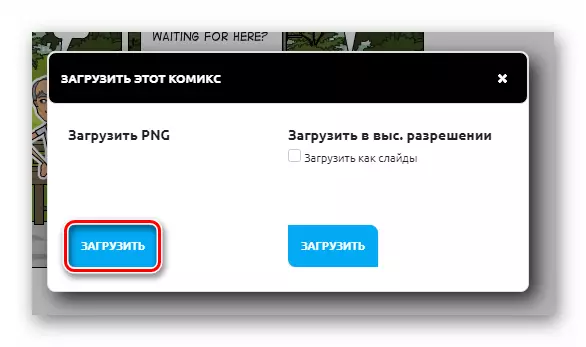
Since Pixton is not only a comic online designer, but also a large community of users, you can immediately publish a ready-made story for everyone to review.
Note that the service is working using Adobe Flash technology, and appropriate software should be installed on your PC to work with it.
Method 2: Storyboard That
This resource was conceived as a tool for compiling visual stalls to school lessons and lectures. However, the functionality of the service is so wide, which allows you to create full-fledged comics using all sorts of graphic elements.
Online Service StoryBoard That
- First of all, you need to create an account on the site. Without this, the export of comics on the computer will not be impracticable. To go to the authorization form, click on the "Login to System" button in the top menu.
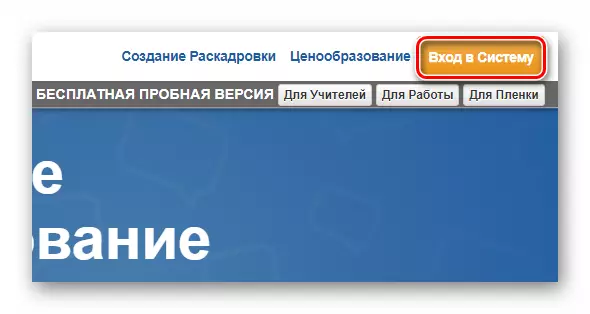
- Create a "account" using an imal address or log in with one of the social networks.
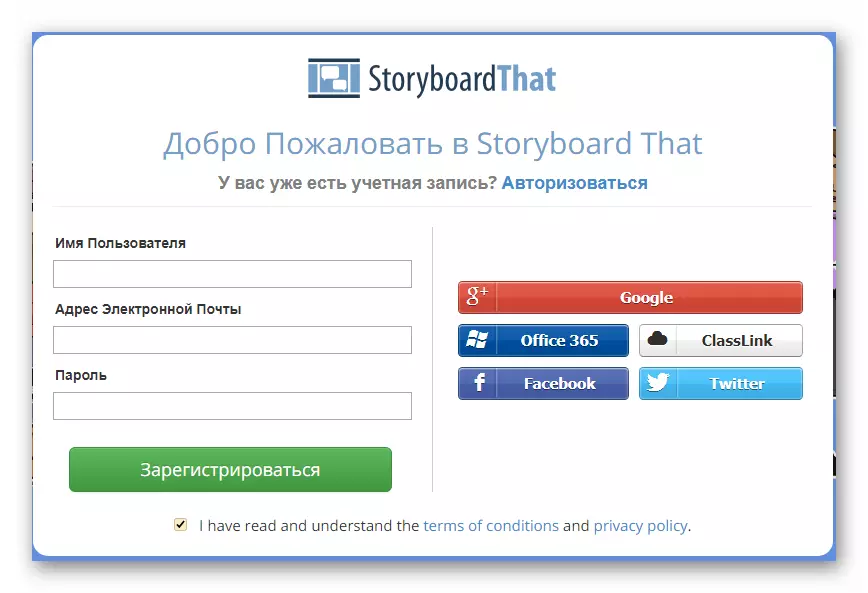
- Next, click on the "Creating Station" button in the side menu of the site.
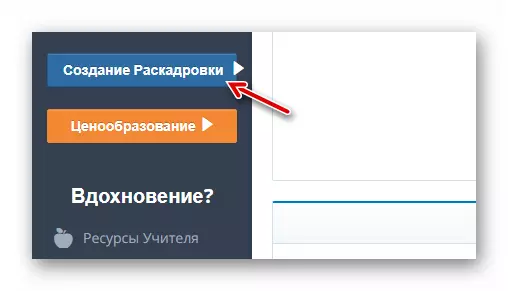
- On the page that the page itself will be presented for the online storyboard designer. Add scenes, characters, dialogs, stickers and other elements from the top toolbar. Below are the functions for working with cells and all the rice in general.
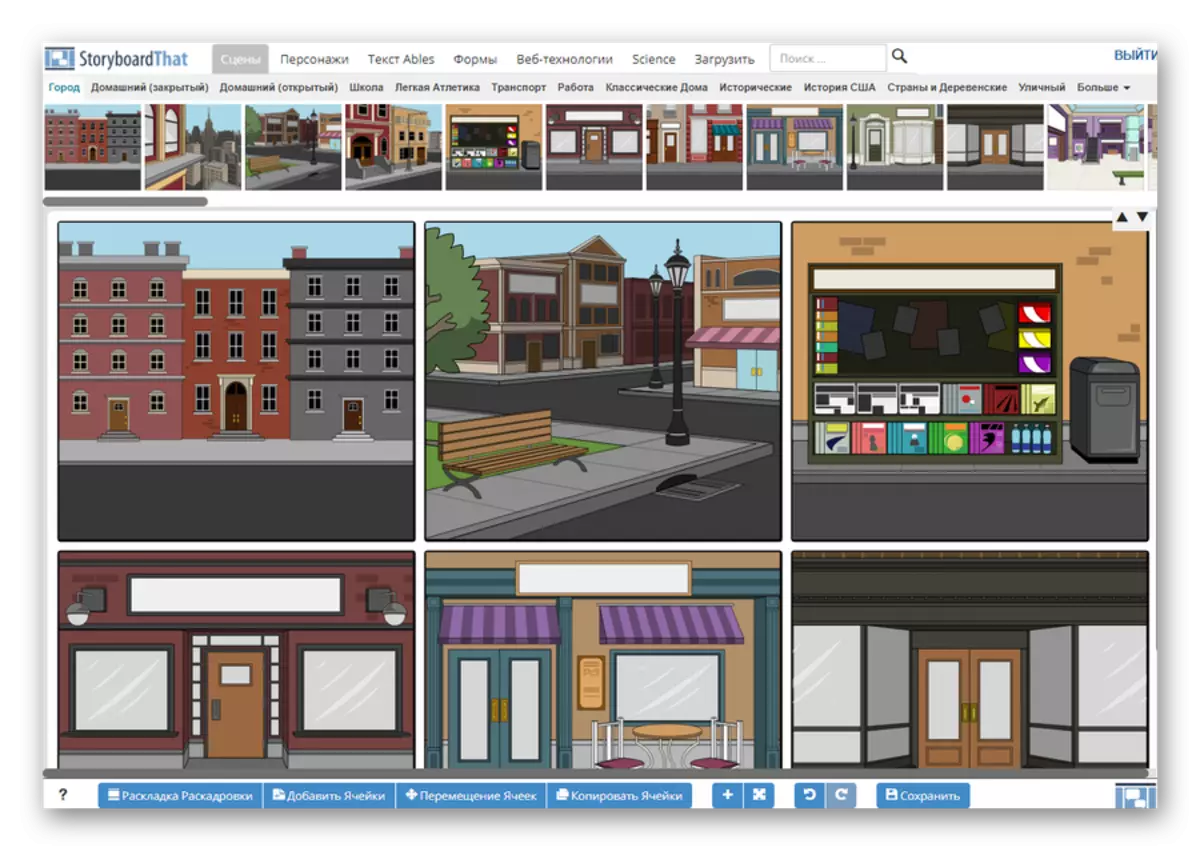
- Upon completion of the creation of the storyboard, you can proceed to its export. To do this, click the "Save" button below.

- In the pop-up window, specify the name of the comic and click "Save Studying".
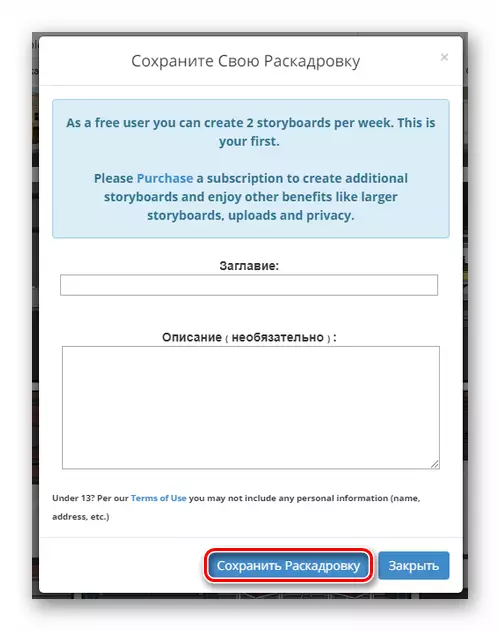
- On the Straw Design page, click "Download Images / PowerPoint".
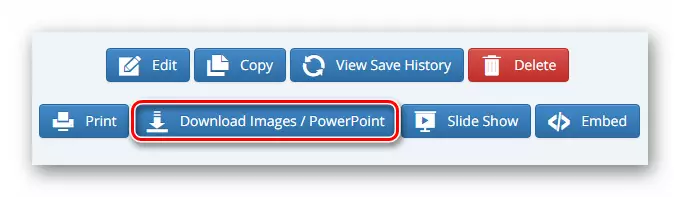
- Next, in the pop-up window, simply select the export option that suits you. For example, "Image Pack" will turn the storyboard into a series of images placed in the ZIP archive, and "High Resolution Image" will allow you to download all the storyboard as one large image.

Working with this service is just as simple as with PIXTON. But besides, Storyboard That does not require install any additional programs, as it works on the basis of HTML5.
READ ALSO: Programs for comic creation
As you can see, creating simple comics does not require serious skills of an artist or writer, as well as special software. It is enough to have a web browser and access to the network.
