
For a comfortable use of a computer, as a rule, quite standard columns, allowing you to fully enjoy the sound. In this article, we will tell about how to connect an amplifier to a PC capable of significantly improving the quality of the audio signal at the output.
Connecting amplifier to PC
Any amplifier can be connected to the computer, regardless of its manufacturer or model. However, it is possible only with certain components.Step 1: Preparation
As with almost any other acoustic equipment to connect an amplifier to a PC, you will need a wire with special plugs "3.5 mm Jack - 2 RCA". You can buy it in many appropriate appointments at quite reasonable prices.

Optionally, you can make the desired cable yourself, but for this you will need special tools and ready-made plugs. In addition, without proper knowledge from a similar approach, it is better to abandon not to expose the equipment.

In some cases, a USB cable is used as an alternative to the standard view. It can be several types, but on the package will definitely be marked by a "USB" signature. It follows the cable to select the cable in advance with the comparison of the types of plugs that applied by us.

You will also need columns, the power of which should fully comply with the parameters of the amplifier. If you neglect by this nuance, significant sound distortions are possible at the exit.
Note: As an alternative to speakers, you can use a music center or home cinema.

USB cable
- Disconnect the amplifier and plug the column to it in advance.
- Find the "USB" block on the housing and connect the corresponding plug. It can be like "USB 3.0 Type A" and "USB 3.0 Type B".
- The second end of the wire must be connected to the PC. Please note that a USB 3.0 port is required for such a connection.



Now the connection process can be considered completed and move directly to verification.
Step 3: Check
First, the amplifier must be connected to a high-voltage network and translate it into the "AUX" mode using the appropriate switcher. When you enable mandatory, set the minimum volume level on the amplifier.
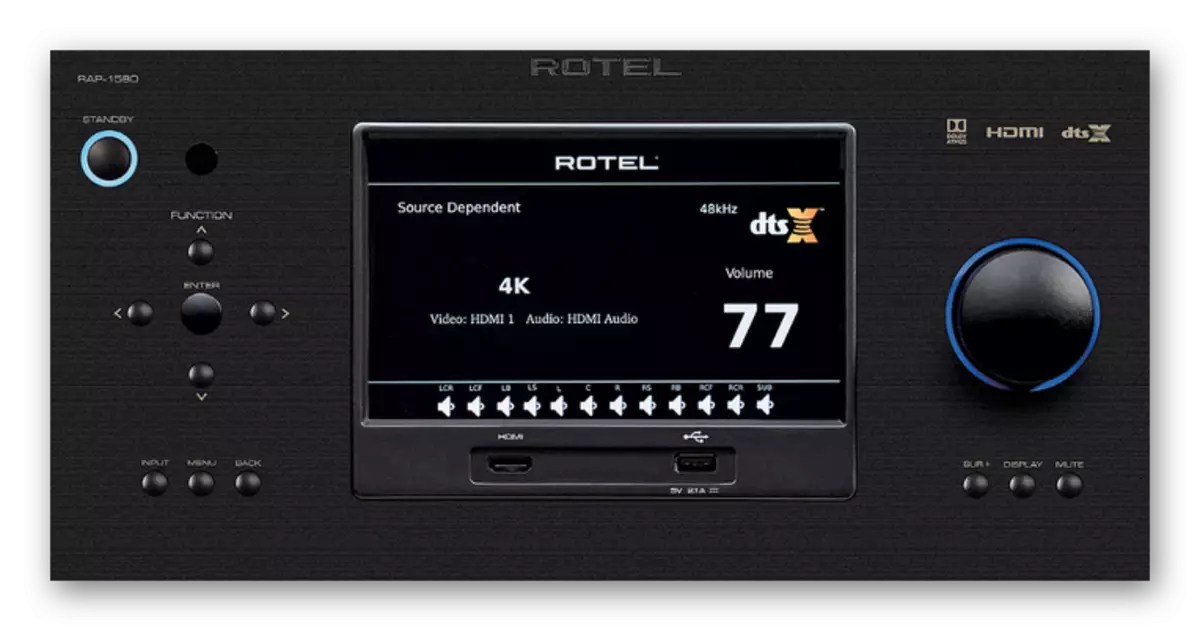
At the end of the amplifier connection, you must immediately check. To do this, it is enough to reproduce any music or video with sound.
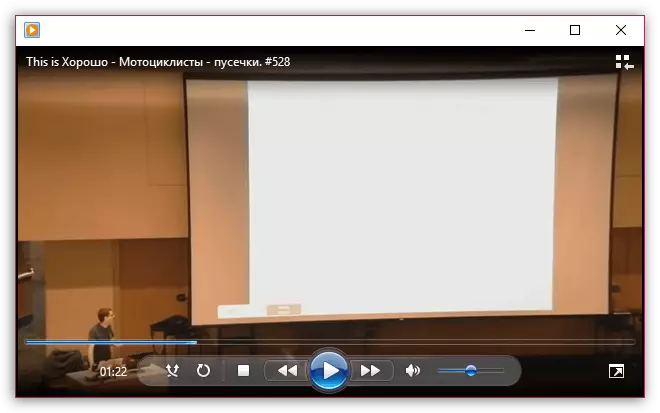
Read also: PC music playback programs
After actions made, the sound can be controlled both on the amplifier and through the system tools on the computer.

Conclusion
Holding to actions from the instruction, you will probably connect the amplifier or other similar equipment to the PC. In the case of additional issues regarding certain nuances of the described process, ask them in comments.
