
Like the Windows operating system containing a means of working with archives, MacOS is also originally endowed with that. True, the possibilities of the embedded archiver are very limited - Archive Utility integrated into the "apple" OS allows you to work only with ZIP and Gzip formats (GZ). Naturally, most users are not enough, so in this article we will tell about software tools to work with archives on MacOS, which are much more functional than the basic solution.
Betterzip.
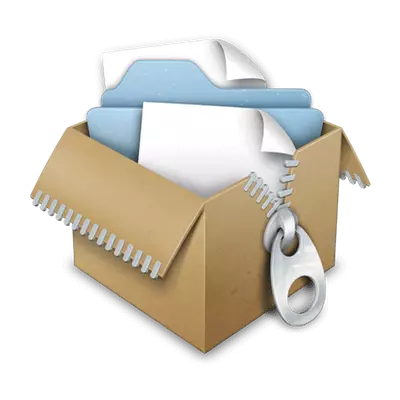
This archiver is a comprehensive solution for working with archives in MacOS environment. Betterzip provides the ability to unpack all common formats used to compress data, except for SITX. You can create archives to zip, 7zip, tar.gz, BZIP, and if you install the RAR files, and support for RAR files will also be installed in the Program. The last can be downloaded on the official website of the developer, the link to which you will find in our detailed review.
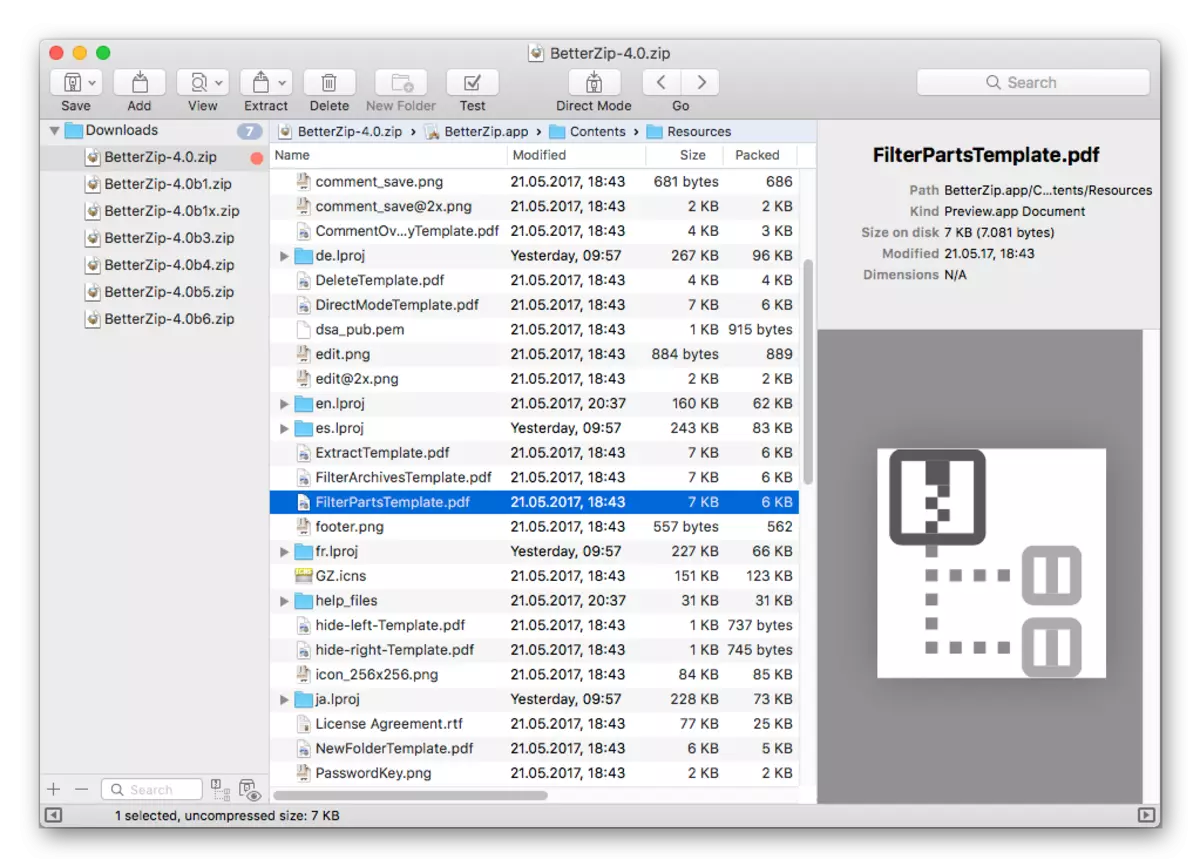
Like any advanced archiver, Betterzip can encrypt the compressible data, can break large files to fragments (volume). There is a useful search function within the archive, working without the need for unpacking. Similarly, individual files can be learned, without unpacking all the contents at once. Unfortunately, BETTERZIP is distributed on a paid basis, and upon completion of the trial period it can only be used to unpack the archives, but not their creation.

Download Betterzip for MacOS
Stuffit Expander

Like Betterzip, this archiver supports all the common data compression formats (25 items) and even a little exceeds its competitor. Stuffit Expander is implemented full RAR support for which it does not even need to install third-party utilities, and it works with SIT and SITX files than the previous application also does not boast. Among other things, this software works not only with usual, but also with pellets archives.
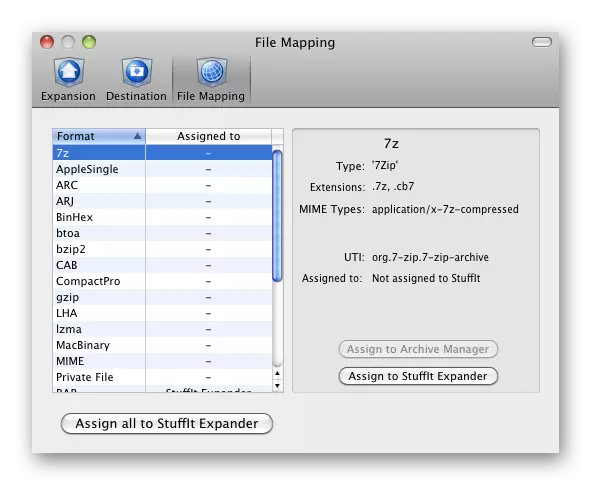
Stuffit Expander is presented in two versions - free and paid, and it is logical that the possibilities of the second much wider. For example, it can be created by self-extracting archives and work with data on optical and hard drives. The program has tools for creating disk images and backup information that is contained on the drives. Moreover, to create backup files and directory, you can set your schedule.
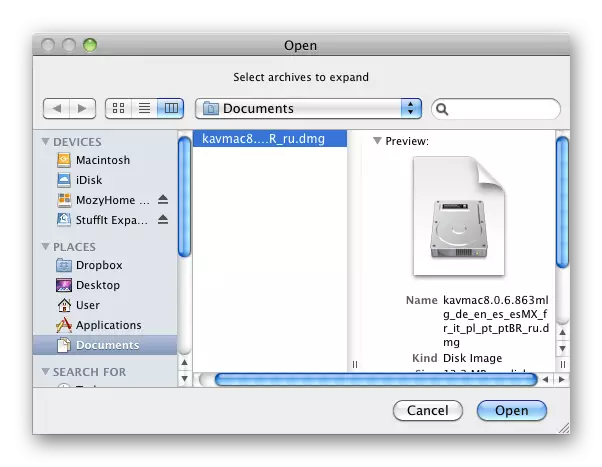
Download Stuffit Expander for MacOS
WinZip Mac
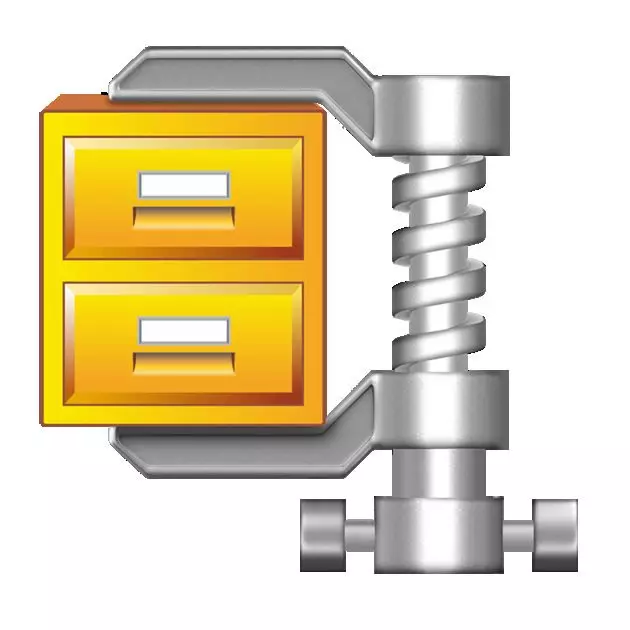
One of the most popular archivers for Windows is also in the MacOS version. WinZip supports all common formats and many little-known. Like Betterzip, allows you to perform various manipulations with files without the need to unpack the archive. Affordable Action Copy, Moving, Changing the name, Delete, as well as some other operations. Thanks to this opportunity, it is much more convenient and efficiently manage to control the archived data.

WinZip Mac is a paid archiver, but to perform basic actions (view, unpacking) will be enough and its trimmed version. The full allows you to work with pellets archives and provides the ability to encrypt data directly in the process of their compression. Water signs can be installed to ensure even greater safety and maintenance of authorship for documents and images contained inside the archive. Separately, it is worth noting the export function: sending e-mail archives to social networks and messengers, as well as saving them to cloud storage facilities.
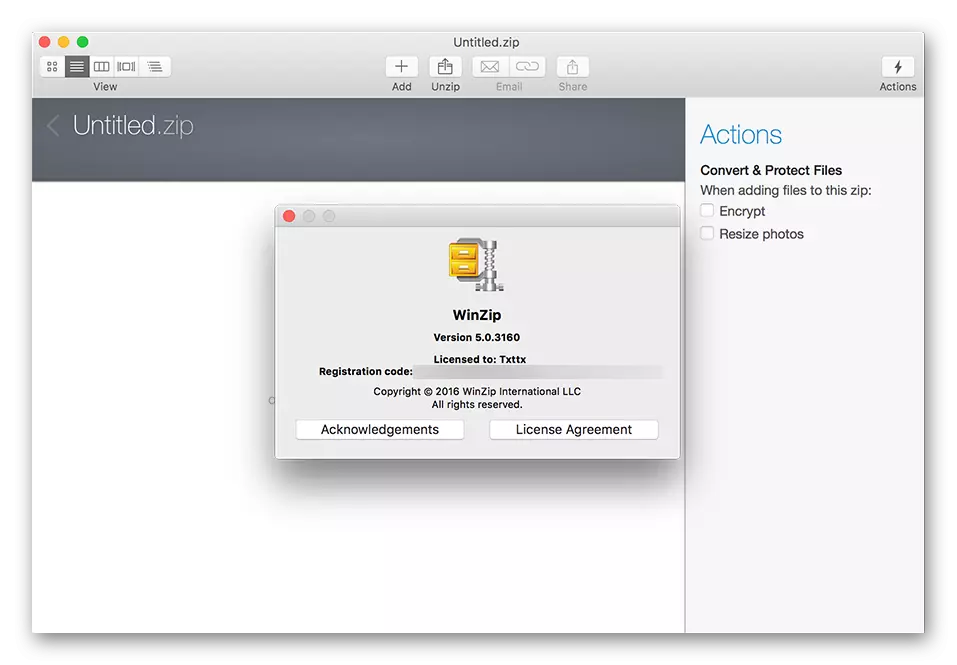
Download WinZip for MacOS
Hamster Free Archiver

Minimalistic externally and functionally archiver for MacOS, very simple and easy to use. To compress data in Hamster Free Archiver, ZIP format is used, while opening and unpacking it allows not only the mentioned zip, but also 7zip, as well as RAR. Yes, it is significantly less than the decisions discussed above, but it will be enough for many users. If you wish, you can assign it as a means to work with the default archives, for which it suffices to contact the application settings.
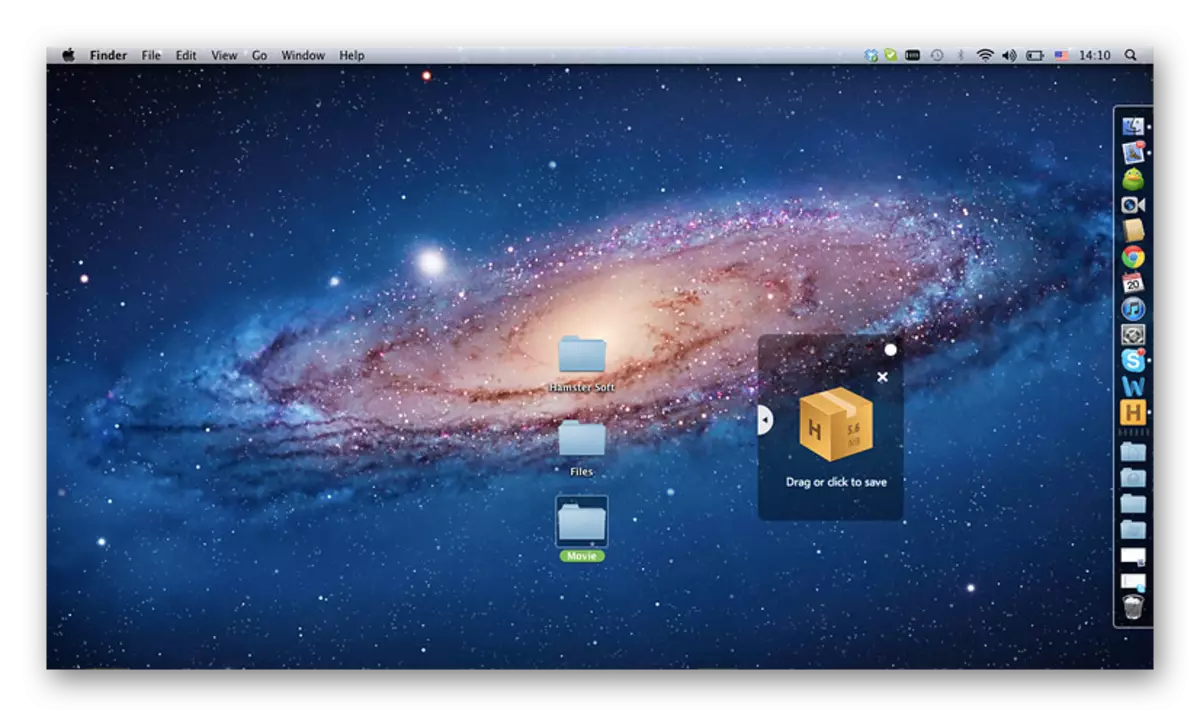
As it is clear from the name, Hamster Free Archiver is distributed free of charge, which undoubtedly allocates it against other similar programs. According to developers, their archiver provides a fairly high degree of compression. In addition to the usual compression and unpacking data, it allows you to specify the path to save or place them in the folder with the source file. On this, the set of functionality "Homyak" ends.
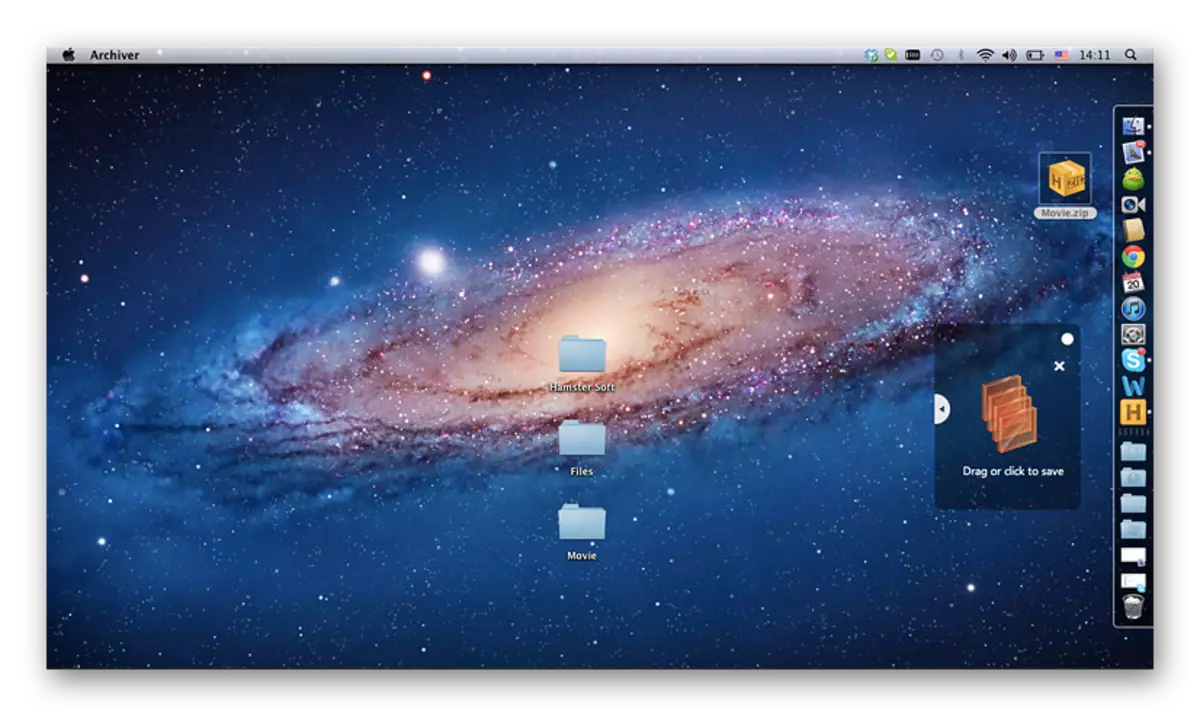
Download Hamster Free Archiver for MacOS
Keka.

Another free archiver for MacOS, which, besides, is largely inferior to its paid competitors. With Keka, you can view and remove the files contained in the RAR, TAR, ZIP, 7ZIP, ISO, EXE, CAB archives and many others. You can collect data in ZIP, TAR and variations of these formats. Big files can be broken into parts that will significantly simplify their use and, for example, downloading to the Internet.

Settings in Keka are a bit, but each of them is really necessary. So, by contacting the main menu of the application, you can specify the only path to save all the extracted data, select the acceptable degree of file compression during the searches, assign it by the default archiver and install associations with file formats.
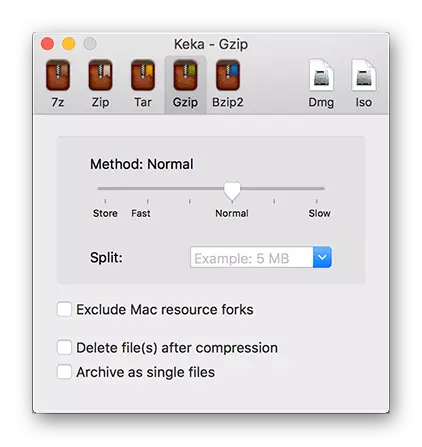
Download Keka for MacOS
The Unarchiver.
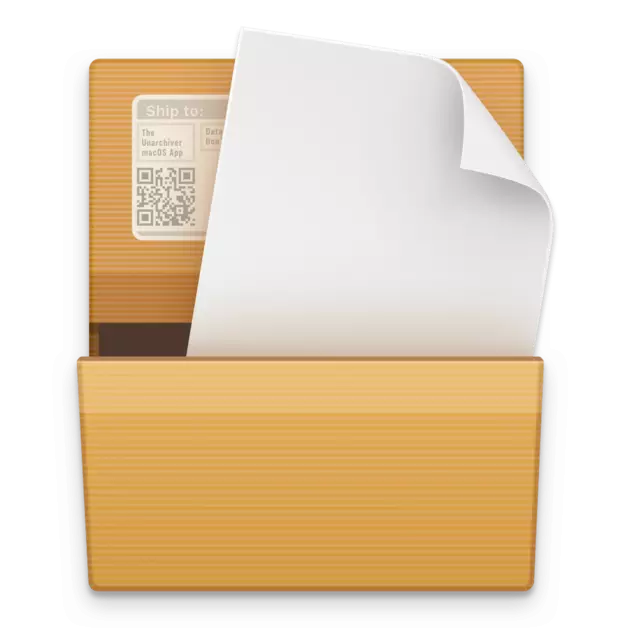
An archiver This application can be called only with a small stretch. Unarchiver is, rather, a means of viewing a compressed data, the only possibility of which is their unpacking. Like all of the above programs, supports common formats (more than 30), including Zip, 7zip, Gzip, Rar, Tar. Allows you to open them, regardless of which program they were compressed, how much and which encoding was applied.
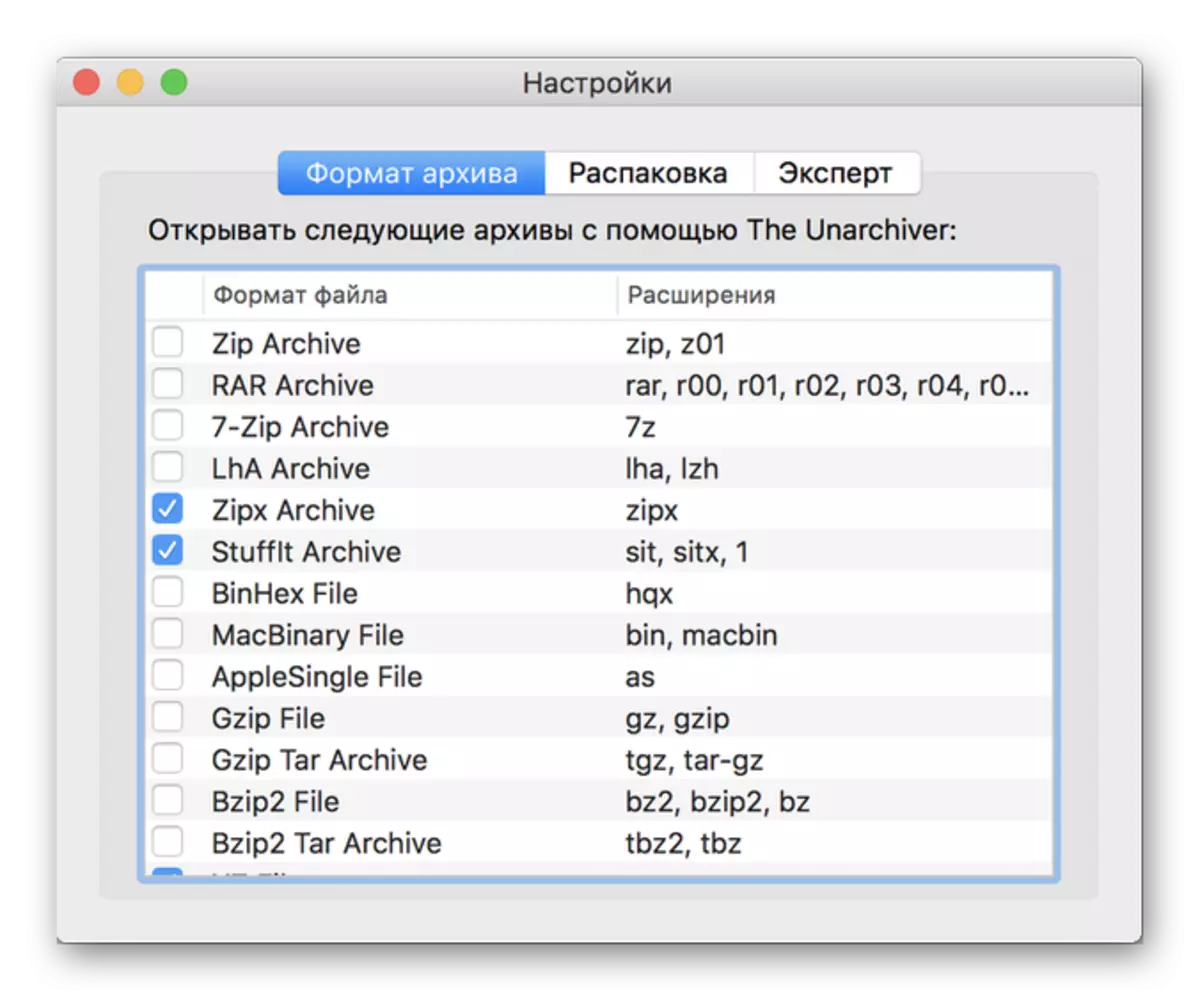
The UNARCHIVER is distributed for free, and for it you can safely forgive its functional "modesty". It will be interested in those users who have to work often with archives, but only in one direction - exclusively for viewing and removing the passable files to the computer, not more.
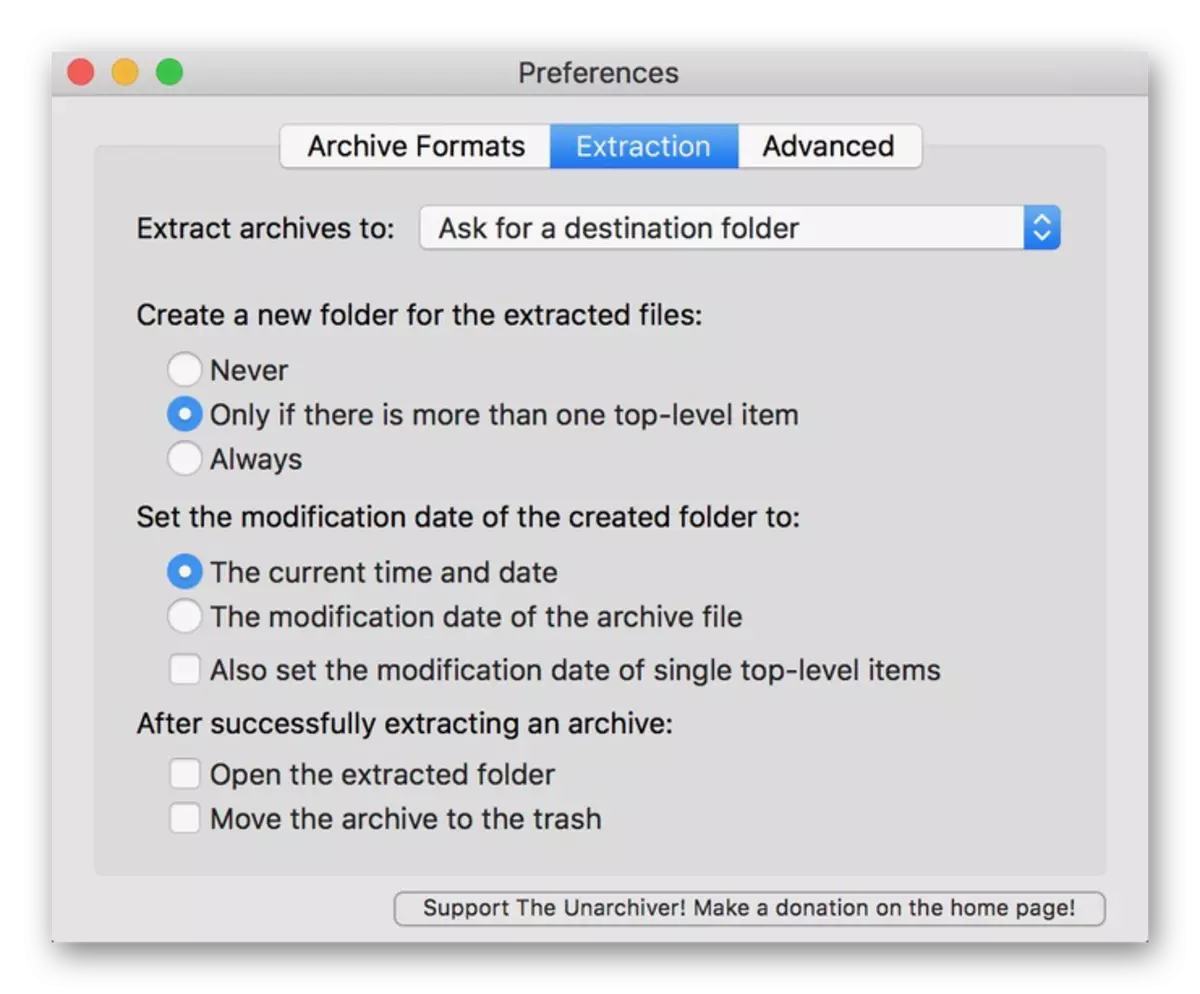
Download the Unarchiver for MacOS
Conclusion
In this small article, we reviewed the basic features of six archivers for MacOS. Half of them are paid, half are free, but, in addition, everyone has its own advantages and disadvantages, and which of them choose - to solve only you. We hope this material was useful for you.
