
During the study of the list of running tasks, the user may encounter an unfamiliar process called igfxtray.exe. From our today's article you will learn what kind of process it is and is not a threat.
Information about Igfxtray.exe.
The IGFxtray.exe executable file is responsible for the presence in the system tray control panel of the graphics adapter embedded in the CPU. The component is not systemic, and in normal conditions is present only on computers with Intel manufacturing processors.
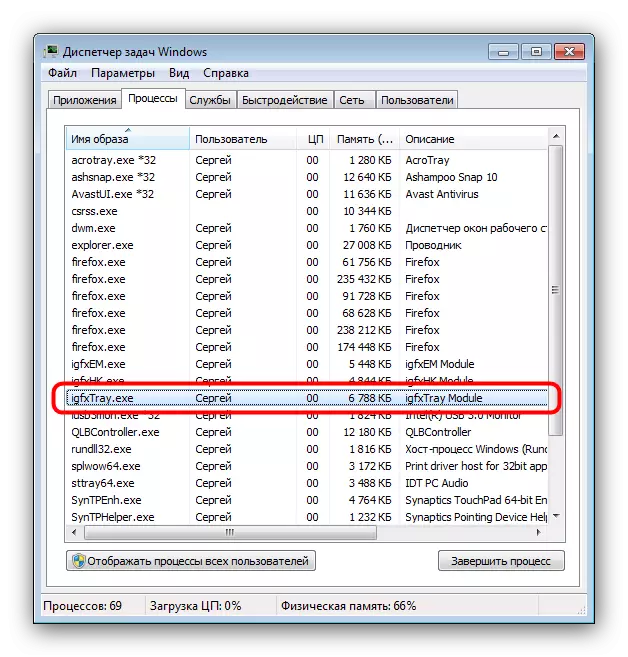
Functions
This process is responsible for the user's access to the Intel's built-in graphics graphics (screen resolution, color scheme, performance, etc.) from the notification area.
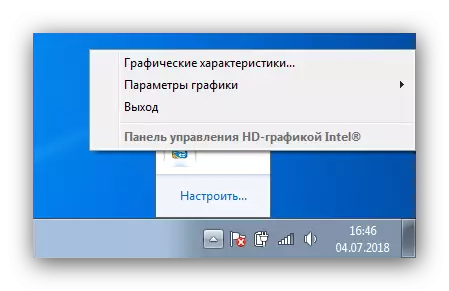
By default, the process starts with the system and is constantly active. Under normal conditions, the task does not create a load on the processor, and memory consumption does not exceed 10-20 MB.
Location of executable file
You can find the location of the file that is responsible for the IGFxtray.exe process through "Search".
- Open the "Start" and type in the IGFxtray.exe search field. The desired result is in the program column - click on it with the right mouse button and select the "File Location" option.
- The "Explorer" window opens with a directory in which the search file is stored. All versions of Windows IgFxtray.exe must be in the C: \ Windows \ System32 folder.
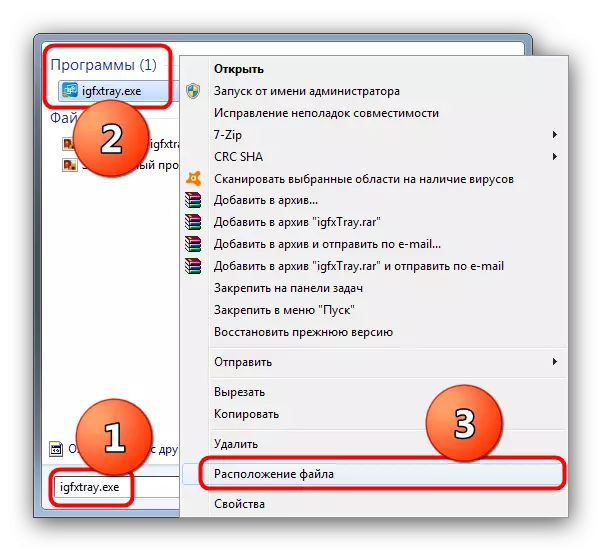
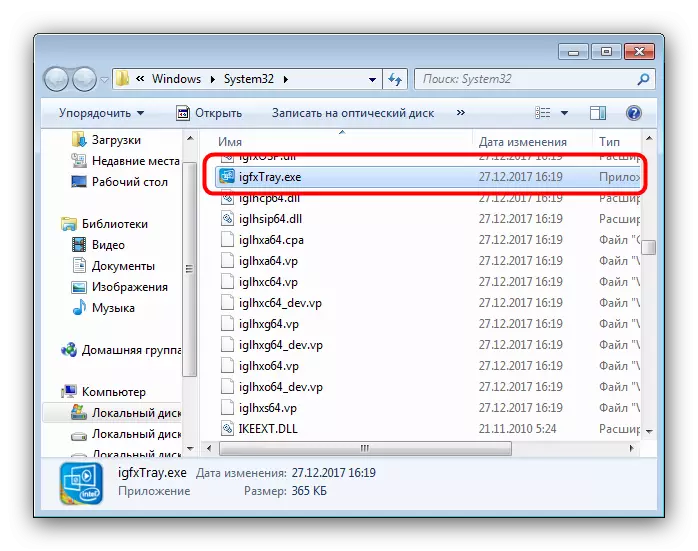
Turning off the process
Since igfxtray.exe is not a system process, it will not affect its performance on the operability: as a result, the Intel HD Graphics, which is in the tray, will simply close the Intel HD Graphics tool.
- After opening the "Task Manager", find among the iGFxtray.exe running, select it and click "complete the process" at the bottom of the working window.
- Confirm the closing process by clicking on "Complete Process" in the warning window.
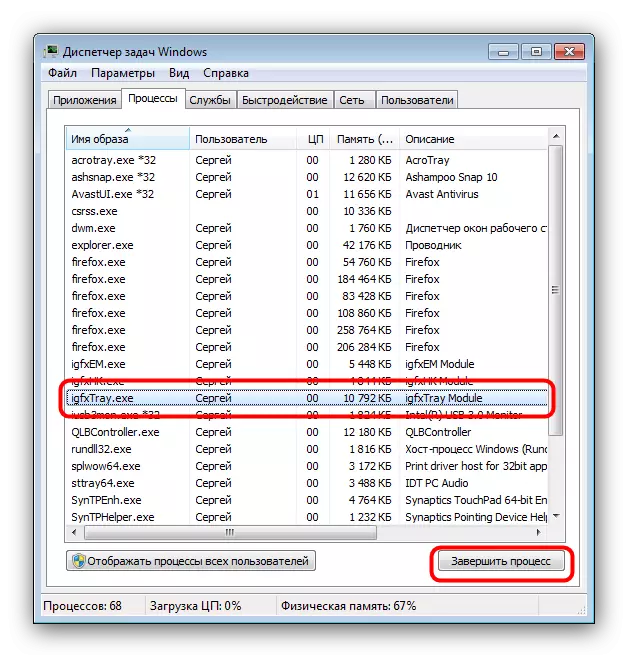
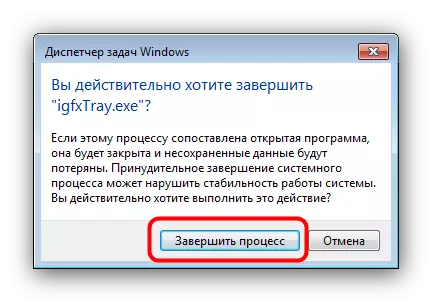
To disable the start of the process when starting the system, do the following:
Go to the "Desktop" and call the context menu in which you select the "Chart Settings" option, then the "Taskbar icon" icon and check the "Off" option.
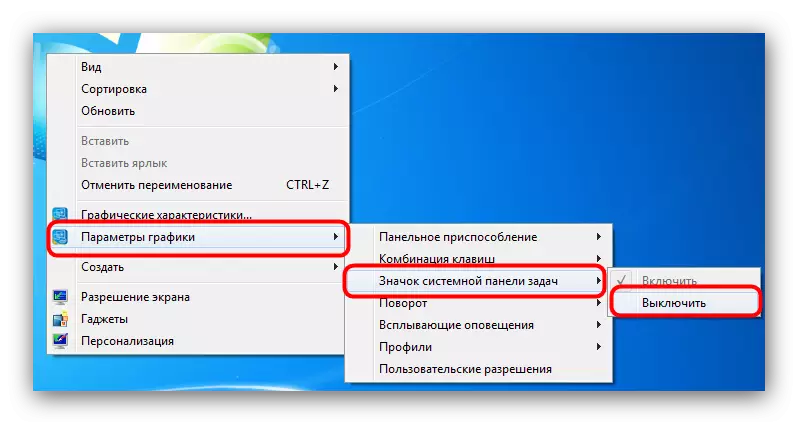
In the event that this method was ineffective, manually edit a list of autoloads, removing the position from it in which the word "Intel" appears.

Read more:
View the List of Startup in Windows 7
Setting up the parameters of the startup in Windows 8
Elimination of infection
Since the Intel HD Graphics control panel is a third-party program, it can also become a victim of malicious software. The most frequently found substitution of the original file with a disguised virus. The signs of this are the following factors:
- unnaturally high resource consumption;
- The location other than the System32 folder;
- The presence of an executable file on computers with AMD processors.
By solving such a problem will be the elimination of a viral threat with the help of specialized programs. The Kaspersky Virus Removal Tool, which is capable of quickly and reliably eliminating the source of danger has proven very well.
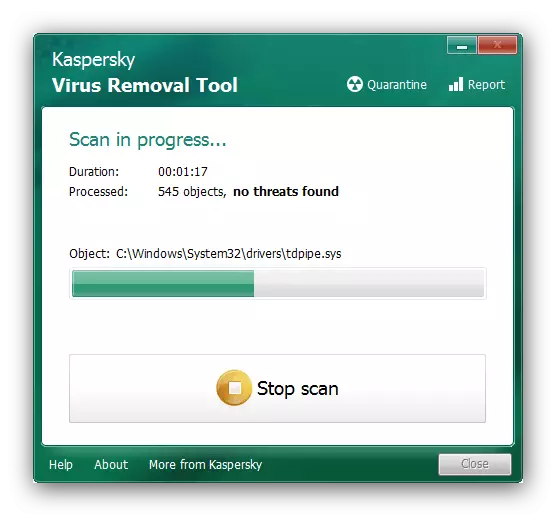
Conclusion
As a conclusion, we note that igfxtray.exe rarely becomes an object of infection due to the stated protection developers.
